Resonant Blade
Indie Game Devlog Episode 20: Underwater Tunnel!
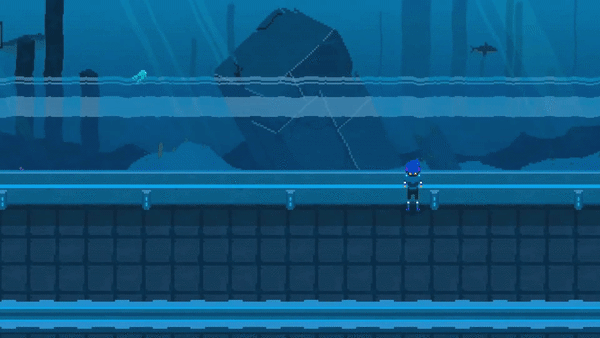
INTRO
Hey, everyone! Welcome to Episode 20 of the Resonant Blade Devlog series! Wow, we just reached 1,000 subscribers on Youtube this week! Thanks so much everyone for all the great comments and feedback from the last few videos and thanks to all the new subscribers who recently joined! It really means a lot, so thanks for all the support! To celebrate this milestone, I’ll be releasing a new build of Resonant Blade in the next week or so that will let you guys experiment with the Sonic Grenades, hoverboard, and the new scenes I’ve added.
LOCRIA SUBWAY TUNNEL POLISH
This scene still needed a lot of work since last time. I spent a couple of days finishing it up by adding in the lighting and the ledge collision. I shortened the fade time for the forcefields when deactivating. After deactivating the 2nd forcefield, I added an enemy spawn trigger. I deactivated the player controls while the enemies spawn in and focus the camera on the enemies. After a second or so, the camera focuses back to the player as the controls are reactivated. I made this group of enemies have the same Resonant Frequency so the player can use the Wave Blade to kill them all in one hit. I also placed another set of Resonant Stones in the corner of this room so the player can easily charge up the Wave Blade.
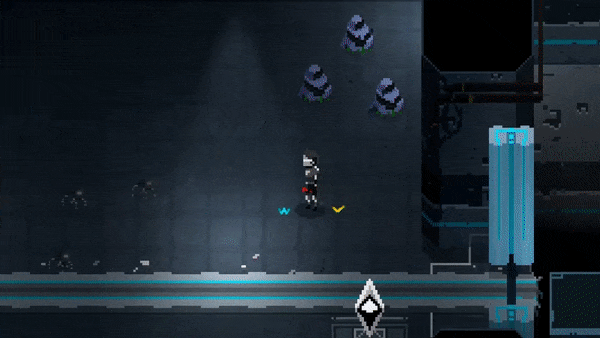
I blocked this room off so the player will have to kill all the enemies before proceeding. Instead of another forcefield though, I made pillars that drop into the ground in quick succession. I used the same camera focus script I used for the enemy spawn for this event, too.
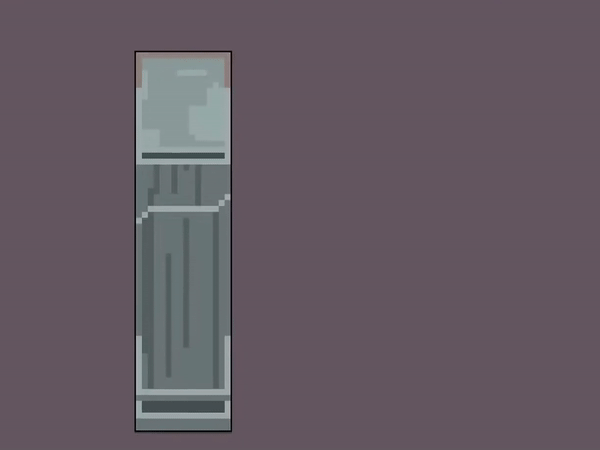
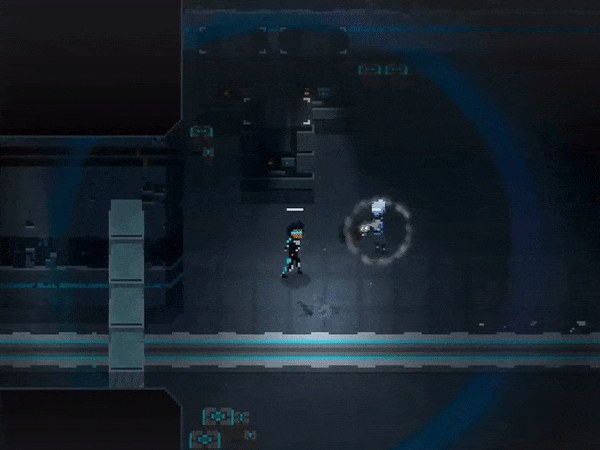
The last thing I added to this scene were the transitions into the neighboring maps. To the left will lead to Locria, and to the right will lead back to the Ionia Subway.
CONNECTION TO LOCRIA
I really wanted to finish the connection route between Ionia and Locria. Locria is a city that rises out of the ocean and extends into Locria Island so I wanted to make the connection into the city more scenic with an underwater view. The initial idea didn’t really show an underwater tunnel enough, so I got rid of the black border ceilings that I use everywhere and ended up with this.
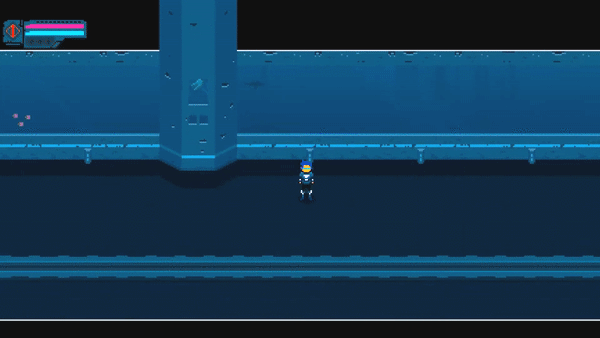
I wanted to add more life to the background, so I tried my hand at some sea creatures. These are all procedurally generated with slight variations in move speed, color, and position.
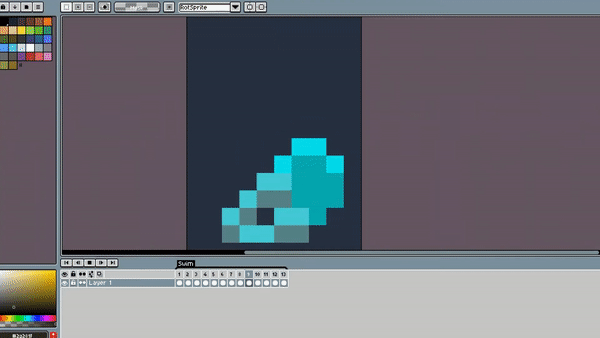
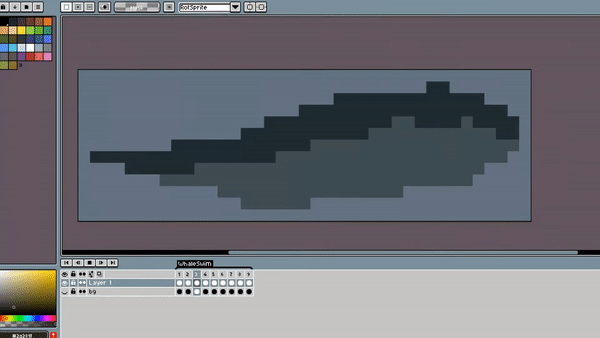
I also added in a speeder that the player needs to ride on in order to get through the underwater tunnel to give the sense that you need to travel a long distance to reach the next area. While moving on the speeder, I split the background into 8 layers and added in a parallax and infinite scrolling effect like the train scene that I showed a couple of episodes ago. I added in some basic movement controls for the speeder. When moving left or right, the parallax scroll speed will also adjust accordingly. This parallax speed also factors into the sea critters’ move speed in the background.

Just like generating the sea critters, I also made some barriers that randomly pop up in front of the player’s path. These only have collision on them at the moment so they don’t do any damage to the player yet. I also want to add some basic guns the player can fire at some destructible obstacles. I like the idea of having this little change in gameplay to keep things interesting while heading to a new location.

After getting the infinite scrolling section working, I added in the beginning and ends of the tunnel and added some objects in the scene. I placed an indicator above one of the speeders to show which one you can interact with. When approaching the speeder, the speeder will flash and the indicator will open up.
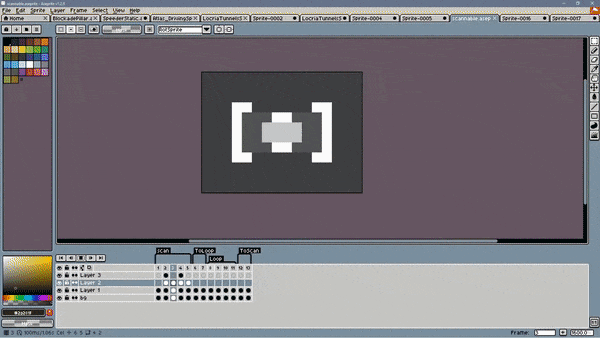
I also added in this NPC that tells the player he heard something bad happened in Locria and that you can use the speeders to get there. Instead of making three different underwater tunnel scenes for the beginning, speeder section, and end, I made two groups of objects, one for each end of the tunnel. These objects will load in depending on which side you travel to.

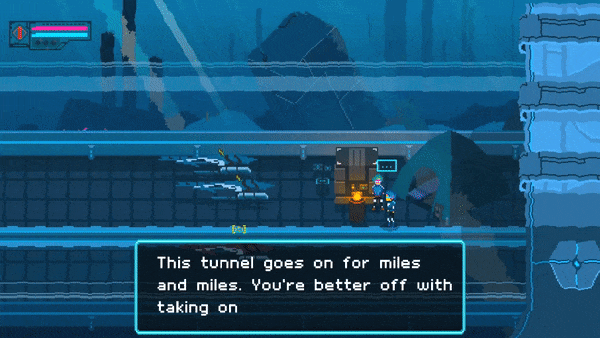
ENDING
Next time, I want to finish up the speeder section, add the quest for the Sonic Grenade parts inside of the Factory scene, and liven up the NPCs in Ionia City. Thanks for watching/reading everyone, and I’ll see you next time!

