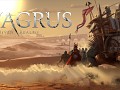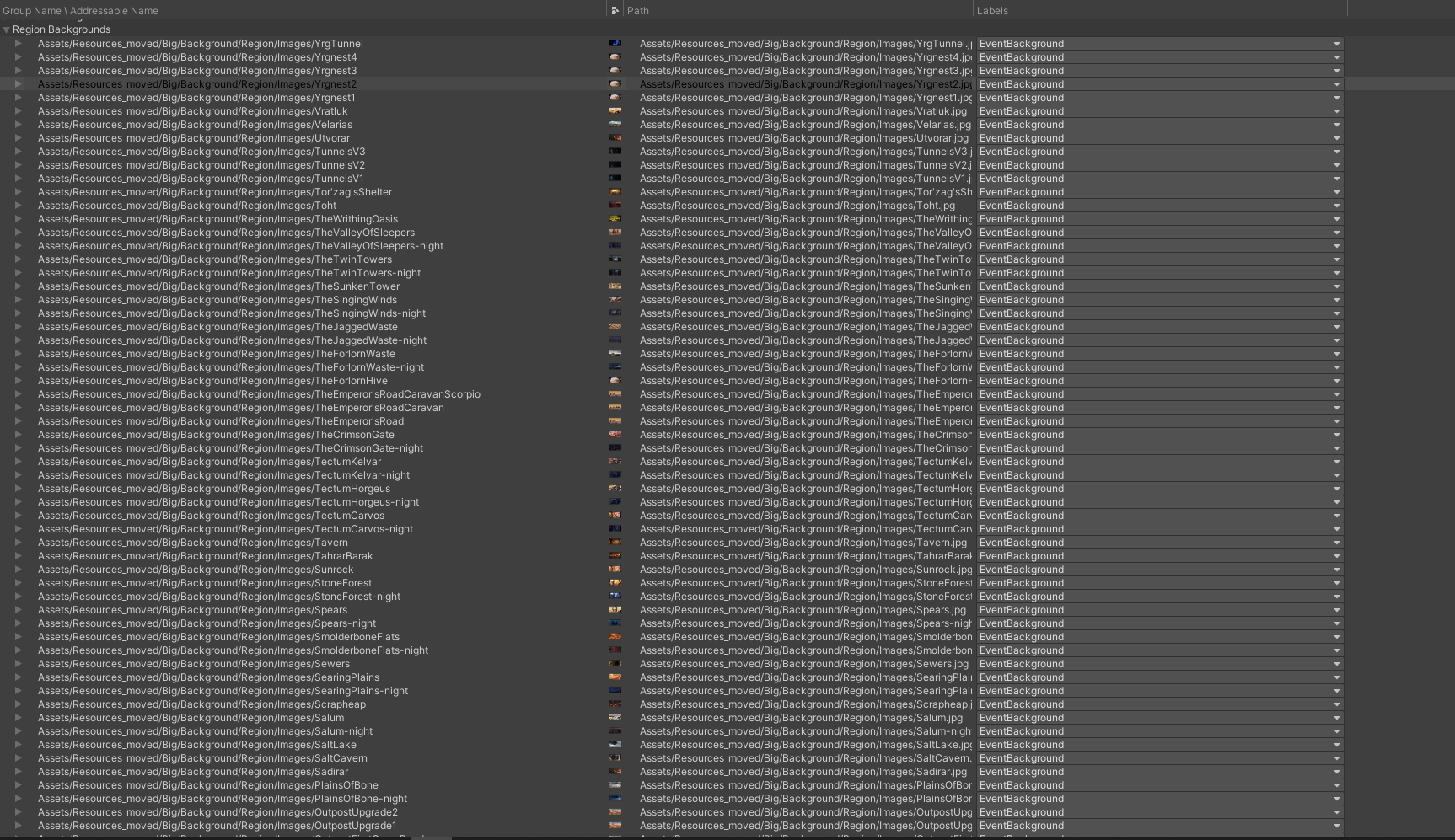
Unity Addressables
Recently, we have published posts about several bigger and smaller features and other goodies. There is, however, something else we have been spending a lot of time on, and probably most of our players won’t even notice the outcome.
It is about the Unity Addressables function. Essentially, it assigns keys to assets (most prominently art assets), acting as a reference ID, enabling us to move art assets out of the so-called Resources folder in Unity. The main purpose of using Addressables is for game assets not to take up memory when they are not being used, only when they are.
This is because the Resources folder is suboptimal and non-preferred for storing assets, significantly hindering the porting of the game to Android and iOS. With the Addressables function, the game will run more smoothly on more low-end PCs and eventually, on smaller devices, such as smartphones and tablets.
In practice, this means that location artwork in settlements and Events or combat backgrounds along with all character assets, including animations, icons, and portraits, have been moved to be treated as addressables. The game uses the aforementioned assets, especially character portraits and icons, in various places, so we had to do a lot of restructuring in order for it to handle them easily and for the whole thing to be more practicable.
We have been working on this for almost two months along with other tasks and we dare say we are more than content with the outcome. This way, we managed to reduce the initial loading time, the game’s memory usage, and the installed game itself is now 3.8 GBs instead of the 4.6 GBs it used to be.
We are definitely planning to pursue further optimization not only in this direction but also to achieve a more enjoyable gameplay experience on smaller displays. Furthermore, we are going to explore the possibility to add controller support benefiting devices such as Steam Deck – or eventually other consoles as well.
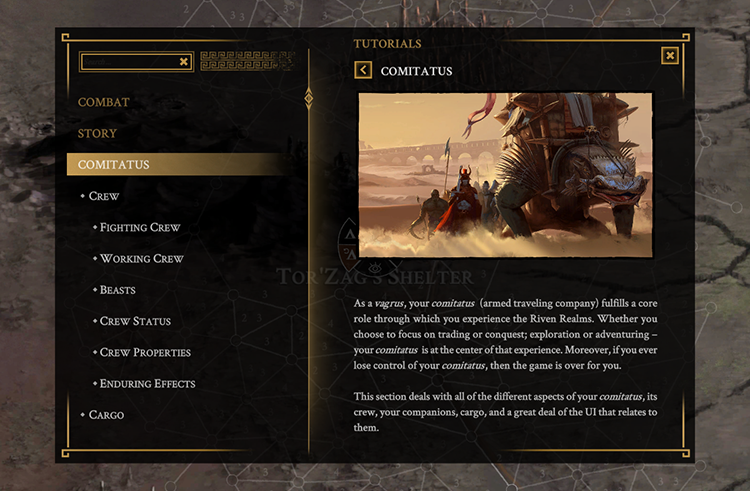
Glossary
Revamping campaign map movement and scouting into a sleeker system allowed us to move on to something else our players have expressed their need for. Many of you wanted more information and clarity on gameplay mechanics to be able to better understand its complexity – rightly so. That is why we are publishing a Beta version of the new Glossary. This feature doesn’t deal with content, but is aimed at clarifying game mechanisms and UI segments. It is accessible in the game by pressing ‘G’ or clicking on the eye icon in the top-right corner of the screen.
The Glossary is structured into seven main categories representing the main facets of Vagrus’s gameplay mechanics. These categories are Story, Combat, Comitatus, Factions, Trading, Settlements, and Campaign Map. All of them have subcategories, which in turn have their own subcategories, making the Glossary appear in a three-tier structure. Thus, when you browse the Glossary, you can read more about a certain topic by navigating to subcategories, after which you can easily get back to higher levels.
Furthermore, entries contain references to other entries of relevance. You can just click on a highlighted word or expression to navigate to its entry. There is also a search function that comes in handy when you know what you are looking for, but you’re not sure where to find it.
As stated above, the Glossary is still very much in Beta; by no means do we consider it final. Therefore, we would appreciate your feedback so that we can improve its usefulness to players.
Event Art Panning
We’ve wanted to introduce a panning view of Event backgrounds for a while now, but only managed to find the time to implement it these days. Check it out in the short video!
That's all for now – we hope you'll like these new improvements.
Stay tuned and conquer the wasteland!
- The Lost Pilgrims Team
Don't forget to wishlist and follow Vagrus on Steam and GoG!