《Drifting : Weight of Feathers》is a third-person shooter-action game. The combat system revolves around air-to-ground, air-to-air shooting and traversing. Each encounter in the game challenges the player to develop a situational awareness in 3D space, which includes constantly prioritizing your target whilst observing the surroundings to find out the key to advance to the next stage.
Scenery in《Drifting》
Itch.IO - Rit2040.itch.io
IndieDB - Indiedb.com
UE4 Forum - Forums.unrealengine.com
Spline Component Distance LOD
If an empty scene causing an RTX 2080 SUPER to run on 45 fps, then you know something isn't right about the game - that unfortunately, is what I've encountered during the development of the project.
As I kept searching for clues that might cause the GPU's bottleneck, I stumbled across a helpful post - Forums.unrealengine.com explaining the proper way to setup spline actor distance LOD. It turns out the way I've setup spline distance LOD has no effect at all - since I was using dynamically constructed spline components, each component need to set up its own max draw distance individually - simply set the max draw distance of the spline actor itself will not affect each spline components (neither will set visibility).
I adjust all the spline actor blueprints accordingly and packaged the game, run the game with 1920x1080, borderless mode, v-sync off - what I saw is an fps boost from 45 fps to 145 fps - a huge performance gain signify how leveraging distance LOD collectively could have a big impact on the final performance result.
I hope you enjoy this week's update and won't make the same mistake I made!
Have a relaxing weekend and stay healthy! (/>///<)/
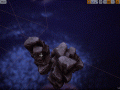




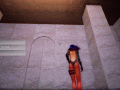

Awesome.
@Zorro_de_la_noche
Thank you for your continuous support! :)
Since the pacing of the game is quite fast, it's important to maintain a stable framerate throughout each level to achieve a smooth gameplay experience.
As I keep adding new levels, new props into the game, it's even more important to be vigilant of the game's overall performance.
Thank you for your comment, have a relaxing weekend! (づ′▽`)づ