The game you are trying to view has ceased development and consequently been archived. If you are a member of this game, can demonstrate that it is being actively developed and will be able to keep this profile up to date with the latest news, images, videos and downloads, please contact us with all details and we will consider its re-activation.
Shadows of Synthia (SoS) is a multiplayer 3rd-person shooter being developed by a single developer in UE5. It is a dark, mature cover-based shooter in which you take on the role of a gun-wielding Magical Girl seeking to appease the Shadows who dwell in the sunless City of Knowledge, Synthia... with blood. Customize your character before utilizing a fluid cover movement system and unique Ether abilities to enhance your weapons and gain a tactical edge in combat. SoS will include various PvP modes supporting up to 8 players, optional story content, and (hopefully) PvE content post-launch.
I put the magic ability selection in a separate widget that is toggled with the DPad, to free up screen space and keep the main widget (in the bottom-right) as simple as possible. Notice that the main widget updates when selections are made as well.





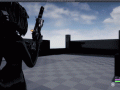
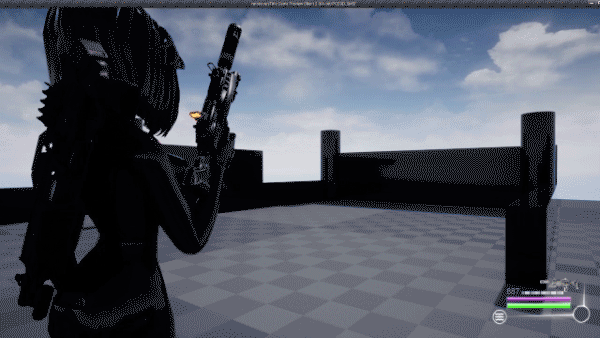
Pretty basic still good work, i like how the icon in the bottom right changes to reflect. i imagine in time if you start building this into its own game menu's will probably change anyways for skills and everything else.
Thank you for all the kind words! It's difficult to say this early on what will be in the final product. One thing that's certain is players will mostly use this stuff right in the middle of a fight, so it needs to be non-intrusive.
That said, your comment is helpful; I might compact this widget down even more, because I don't want it to feel like a "menu" you're supposed to spend time in, I want it more like a quick little selection widget you toggle on the fly.