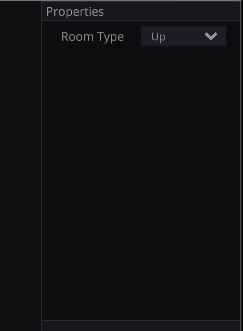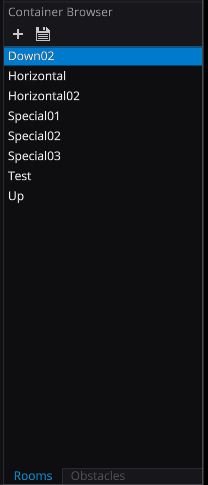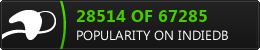In Eternal Stars you control one of several unique heroes, in an attempt to navigate the treacherous environment of alien planets, in order to reach The Mantle and return victorious. Each planet offers unique enemies who have challenging and engaging abilities, which dynamically adapt to the number of foes they face.
During your journey to The Mantle you will unlock new weapons and trinkets, which will significantly alter your play style. Each session offers a uniquely generated level, which perfectly balances hand crafted experiences and randomness, in order to offer you ever changing challenges.
Control Epic Heroes
The hero classes have been meticulously designed to offer vastly different play styles, each with their own personality, which will challenge you in exciting ways. Heroes have also been designed in a way which makes them usable in teams of up to four players. This creates a vast amount of replayablity, since you playing different heroes completely changes how you combat enemies.
Traverse Unique Worlds
In between boss fights you slash your way through enemies in order to progress to The Mantle, which is the final area of each session, containing the end boss. Each planet offers vastly different experiences, both visually and in the gameplay. Not only do monsters look different across worlds, they also play in new and surprising ways. One world may contain robot enemies, which are slow but hard hitting, while the next has a focus on small and agile enemies. As if that wasn't enough planet's level design is partially procedurally generated, and the order in which you progress through worlds is randomized, meaning that every playthrough will feel unique.
Get Shiny Loot
Items are unlocked by killing baddies and can then be acquired randomly in future sessions. Each item offers you interested benefits and drawbacks, not by changing dull percentages and stats, but by changing the way your hero and it's weapon behaves in creative ways.
Create New Content
I fully understand that when creating a roguelike game with permadeath, what keeps players coming back is replayablity. Because of this I've decided to have a key focus on supporting modders as much as I possibly can. I do this by making content such as items, heroes and worlds easy to create, while still making the API as open as possible, so you can introduce your own features, if you wish to do so. On top of this the entire game's source code is publicly accessible, which will hopefully help modders when creating interesting and creative content.
Introduction
One of the fundamental pillars of Project Xaron is mod support. When creating a game heavily based on replayability, I think not creating proper modding tools would be such a shame, which is why I allocate a lot of time to perfect the workflow for modders
The level editor itself is used solely for creating rooms and what I call obstacles. Rooms are small rooms, at the moment consisting of 12x10 tiles, which are strategically structured together on a 4x4 grid to create a level. Obstacles are prefabs which can be attached to rooms in order to keep them 'fresh' so you never see the same room twice.
In this article I will talk specifically about the level editor, which I chose to fully design with in-game UI to make the point of entry as low as possible. That doesn't mean it's not powerful, though, as every aspect of it is extendable through code. This means that you not only can create new content for Project Xaron, you can even create new tools!
Although I've created the fundamentals for the level editor, I would like to point out that this is a very early version. If you're reading this in the future you'll probably notice that everything looks very barebones, and that's because it is!
Tools
The level editor has a few different tools at this point, namely adding tiles, removing tiles and selecting tiles. These tools have all been designed using an API modders will have access to, meaning they can create their own tools if they so desire. Adding and deleting tiles is pretty self explanatory, but what does selecting mean? That brings me to my next topic - the properties window!
Here's a code snippet of how tools are defined.
using UnityEngine;
namespace Xaros.LevelEditor
{
public class AddTileTool : ILevelEditorTool
{
public Sprite Thumbnail
{
get
{
if (_thumbnail == null)
LoadThumbnail();
return _thumbnail;
}
}
private Sprite _thumbnail;
private void LoadThumbnail()
{
_thumbnail = ModManager.GetSprite("Core", "AddTileToolThumbnail.png");
}
public void PerformAction(Vector2 position)
{
if (!LevelEditorManager.Room.ContainsTile(position))
{
LevelEditorManager.Room.AddTile(position, LevelEditorManager.Tile);
LevelEditorRenderer.AddObject(position, LevelEditorManager.Tile);
}
}
}
}Something that's really cool about Project Xaron is that it uses reflection to hook up modded tools into the editor. This means that all you have to do is put your .dll file into a folder and then you're good to go! No need to fidget around with some hard to read XML file in order to tell the game you want it to use your code.
Properties
The editor has a properties window which, you guessed is, is fully extendable through code. What this allows you is to select a tile, or the entire room, and then change certain properties regarding said object. At the moment for instance, this is how you define what type of room you're working on, but in the future I'll add spawn probability to tiles and a bunch of other features. I'd like to reiterate that this is obviously also modable!
Here's a code snippet of how properties are defined.
using System.Linq;
using System.Collections.Generic;
namespace Xaros.LevelEditor
{
[CustomInspector(Target = typeof(Room))]
public class RoomInspector : Inspector
{
public Room Target { get { return (Room)target; } }
private List<string> RoomTypeOptions { get { return System.Enum.GetNames(typeof(RoomType)).ToList(); } }
public override List<InspectorElement> Elements
{
get
{
return new List<InspectorElement>
{
new InspectorDropdown("Room Type", RoomTypeOptions, (int)Target.TypeOfRoom, OnRoomTypeChanged),
};
}
}
private void OnRoomTypeChanged(int index)
{
Target.TypeOfRoom = (RoomType)index;
}
}
}You'll notice that elements in the inspector are obviously packaged into a class and auto sorted so you don't have to fidget with getting the looks right. All you have to do is hook up the data and you're good to go!
Content Browser
The content browser is where you select which tile you want to work with. At the moment I really only have the basic terrain tile implemented, but adding tiles such as obstacle area and objects will be included in the near-term future.
Here's a code snippet!
using UnityEngine;
namespace Xaros.LevelEditor
{
[System.Serializable]
public class TerrainTile : Tile
{
public override Sprite InspectorIcon
{
get
{
if(_inspectorIcon == null)
{
_inspectorIcon = ModManager.GetSprite("Core", "TerrainTile_InspectorIcon.png");
}
return _inspectorIcon;
}
}
[System.NonSerialized]
private Sprite _inspectorIcon;
public override Sprite EditorSprite
{
get
{
if (_editorSprite == null)
{
_editorSprite = ModManager.GetSprite("Core", "TerrainTile_EditorSprite.png");
}
return _editorSprite;
}
}
[System.NonSerialized]
private Sprite _editorSprite;
}
}You'll note that this object doesn't actually do anything. That's because it's just a terrain tile, it's sole purpose in the universe is to display an image.
You'll also notice that tiles are serialized. This is because rooms are compiled into *.room files, once again making sharing mods easier. Downloading a mod pack of new rooms is as simply as downloading a folder!
Container Browser
The container browser gives you an overview of all the currently created rooms, and in the future also obstacles! It will also allow you to create new objects, save, delete and rename them! Note that this tool will actually display all of the currently available rooms, meaning that you can even change the way the core game works if you're unhappy with my design!
Source Code
Due to my commitment to creating a thriving modding community, I've decided to go open source! You can view the project in it's entirety on my BitBucket page. This is because I want modders to be as informed as possible. Understanding the API you're using is crucial when designing your own game objects, and I think this is a big step in the right direction.
Note that if you're a modder and this project sounds interesting to you, I would be more than interested in talking to you! I'm looking to work together with experienced modders in order to make your life easier
I hope you enjoyed my article. If you have any questions, feel free to send me a message or drop a comment.
- Daniel Everland

Project Xaron: Designing Characters
NewsIn this article I describe the character design pipeline in Project Xaron.