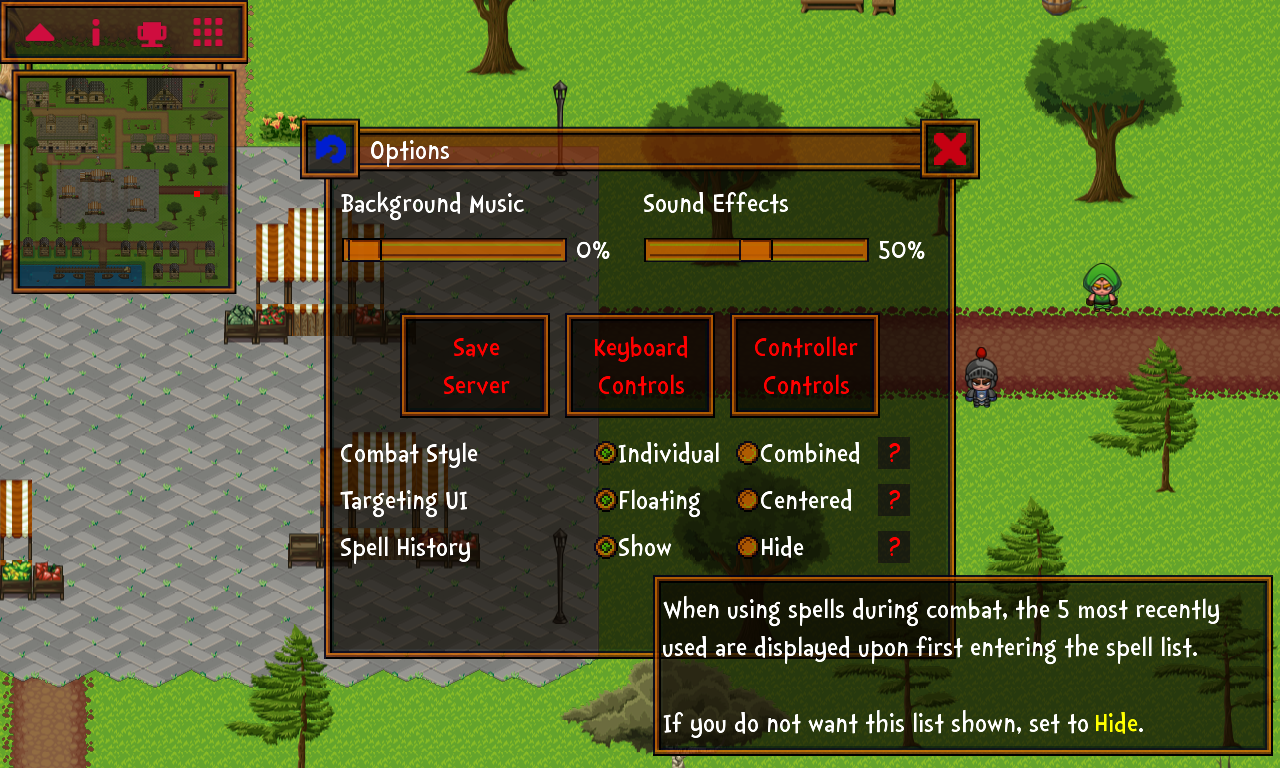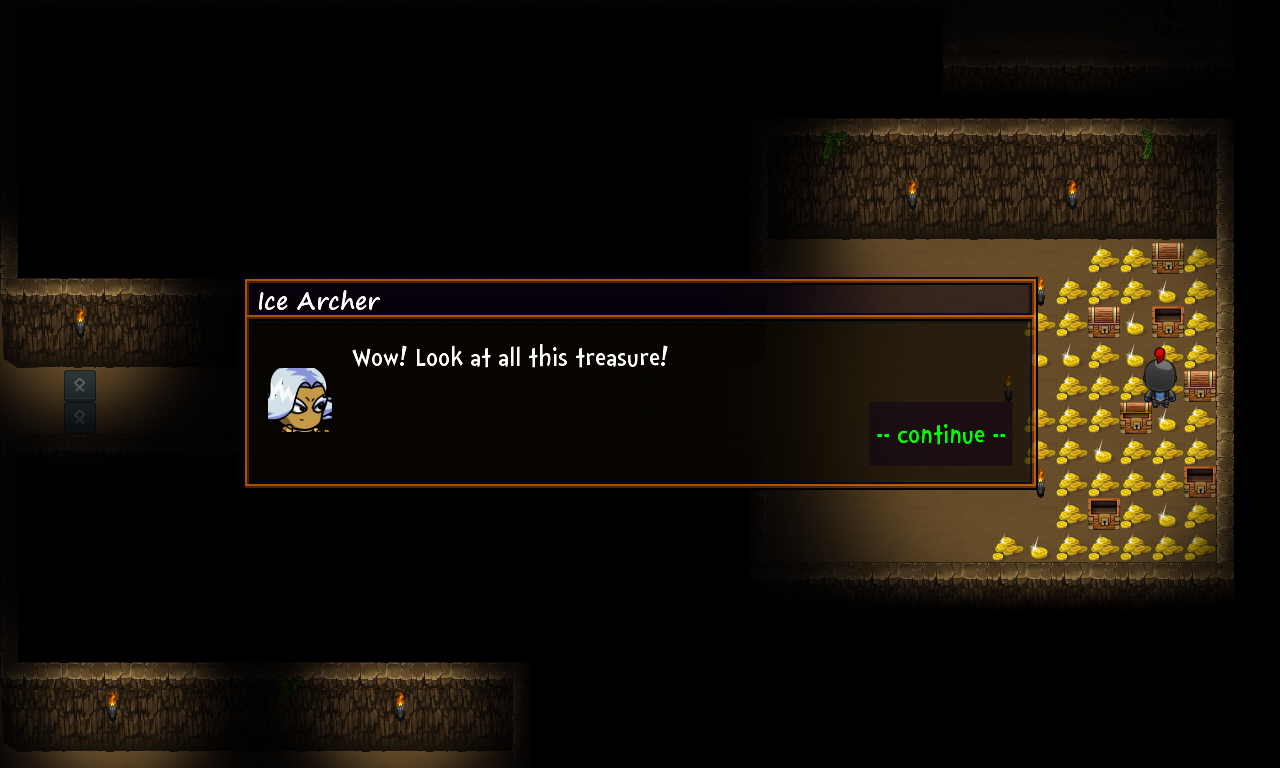Weekly Wrap-up Highlights #7:
06/12/2016 - 07/10/2016
Hello everyone!
It's been almost a month since the last update, but there has been a lot of progress still being made. With the mini-adventure "The Gathering" mostly completed, the majority of the focus lately has been on polishing and various improvements of existing features.
"The Gathering" is fully playable now with about 2 hours of game play available (more if you take your time and far less if you really rush it). The boss is now complete and you can now "finish" the adventure upon defeating the boss. There is enough equipment and spells available to take you up to level 10, but current testing seems to land you around level 8 by the time you reach the boss.
Private alpha testing has begun!
Currently Mischieviots is in private alpha testing and we're gathering all kinds of feedback on the mini-adventure being used to test out all the mechanics of the game. If you are interested in helping out with bug finding, feedback etc, give me a shout and I can help you get started!
Latest updates and bug fixes
Here is a quick break down of all the changes made since the last time we talked:
Updates
- You can now use consumable items directly from the character details sheet on a per-character basis (ie: healing potions, remove curse etc)
- Added a "quick escape" door in the final cave to let players leave once defeating the boss.
- A previous change to how combat turns are ordered resulted in the "action" button not appearing to be available but the green bars being full. The reason for this was because despite your bar being full, your characters still need to wait until the monsters have had their own turns. This tends to be more obvious when fighting larger groups (like the 8 little animals) because there are more of them that you. To try and reduce the confusion of this "waiting on the monsters", I've made the "action" button change to orange to indicate you are ready for a turn, but need to still wait on the monsters.
- Marker points on the mini-map were previously static and could not be updated. I've made them so they are now fully interactive allowing me to change their hide/show state and colors depending on any current event state within the game. For example: A chest shows up and yellow, once looted, it then shows up as gray indicating you've already looted it!
- Made the conversation window reduced in size when conversations are smaller. It now starts off small and will expand upward as the conversation gets longer. This reduces the "space" that was left behind on short conversation pieces.
- Made the loot window have a more simple look with a "loot all" button instead of the "close" that most other regular UI's have.
- When opening the "main" windows from the navigator (or using mapped keys) you can now hit the same button/key to close the same window again as long as you're on the same window still.
- Added character name to the title bar to show who you’re working with when using the Orb, Scroll and Equipment windows.
- Gave the “boss” some healing when she changes between stages, so now she should last a bit longer between each stage as I was finding she wasn’t staying in either stage long enough.
- Turned off save confirmation window as it just felt obstructive. Can be placed back if found to be wanted later.
- All the item, equipment and weapon icons got a face lift! Spell icons are coming soon, I just have to find an icon pack (or multiples) that I like before those get updated.
- Revisited the load/save window again to make the save slot usage a bit more friendly. Previously it was sorting all new files always on top, which was kind of handy, but also removed your ability to “pick a slot” to save in instead. Now you can specifically choose whatever slot you want to save in and the file will remain in that location (no more resorting). The slot positions are stored with the game and upon revisiting they will maintain whatever order/positions you previously had.
- Removed “natural” resistance from all creatures and updated their HP to reflect that change. Also changed “shell” to use % of HP instead. Their “natural” resistance was making small damages (such as extra fire damage on a weapon) difficult to make useful due to being “gobbled up” by the natural resistance.
- Added level 5 weapons that add an additional 2-12 damage per hit (balanced on scope).
- Made Dwarf "critical surge" special attack activate on 6 critical's instead of 3.
- Changed Ice Archer’s “Flurry of Arrows” to do more base damage, higher critical and activated on 3 turns instead of 5. This is to (hopefully) balance out with bow’s only ever having single scopes (one target).
- Made Bandit's "Precision Strike" do additional damage.
- Added Mage spell scrolls to allow for crafting.
- Added the ability to assign a decision tree to items to allow for them to be “Activated” and do various things within the adventure.
- Using the new decision tree in items, I created a “rest tent” that allows players to rest at any location in the game. You can buy them at the vendor, but they aren’t cheap!
- Added a “spell history” to the casting window. This keeps track of the 5 most recently used spells (most recent on top) for each character. This way you don’t have to go through each of the windows every time should you not want to. You can make this window never be shown by setting the Options->Spell History->Hide setting.
- Implemented the error tracking tool “Rollback” into the game. This allows me to track exceptions any time they happen without needing user interaction. (if they are connected to the internet)
- Expanded on the tracking above to attempt to save the current game state to a save slot. This way they player should be able to pick up where they left off should a crash happen.
Bugs Fixes
- Added the entrance/exit marker on the cave puzzle room mini-map
- Item and Equipment lists in certain cases were not being sorted properly when displayed.
- Fixed crashing bug in targeting window (Mobile devices only)
- When crafting either orbs or scrolls, the remaining Residuum was not being properly checked and you could continue crafting the same orb even after running out!
- Even though I swear I fixed this before: Mini-map was not reloading properly on mobile devices.
- Fixed Android redraw issues during combat screen transitions.
- Wasn’t able to use certain consumables outside of combat.
- Fixed crashing bug when orb/scroll list is empty and selecting an empty slot.
- Upon canceling the options screen, we used to ignore their changes, but it becomes confusing since it feels more like a "close" button. So instead, we save the changes on both "cancel" and return now.
New spell history window
To help players use spells quicker & easier, a history of their most recently used spells are provided to them upon opening up the spell window. This allows them to use those spells right away instead of having to find them in the sub-menu's each time. This history remembers up to 5 of their most recently used spells and will reorder that list based upon the last used by placing it on top.
Players also have the option to hide this initial menu should they wish to not have it shown.
History Window
Option to turn off
Item usage from character screen
As mentioned above in the notes, players can now use items on characters directly from their character details screen instead of having to go all the way back out to the main menu. The main menu option is still available too. Here is what the new screen looks like when using an item on a character:
Updated loot window
The loot window felt too bulky and didn't really fit well with the "common" UI used for most other windows. I decided to slim it down a bit and make it a bit more simple looking. Here is what it looks like now:
Updated conversation window
After some testing, it was felt that the static sized conversation window quite often felt too big for smaller conversation pieces. In response, it was decided to make the window start off small, then expand outward as the conversation got longer (if needed). The maximum size of the window stayed where the static used to be so we don't over-extend the screens on mobile devices.
Here is a quick peek at what the smaller window now looks like:
Updated equipment icons
I finally found an icon pack that I felt matched the style wanted and have made all the current items/equipment in the game use these new icons. Unfortunately I still haven't found anything yet for spells, so those are still using ugly placeholders for now.
Here is a screenshot of the inventory window with a bunch of the new equipment icons in place:
Want More?
If you're interested in reading more about Mischieviots, or catching up on older posts, feel free to visit us at: