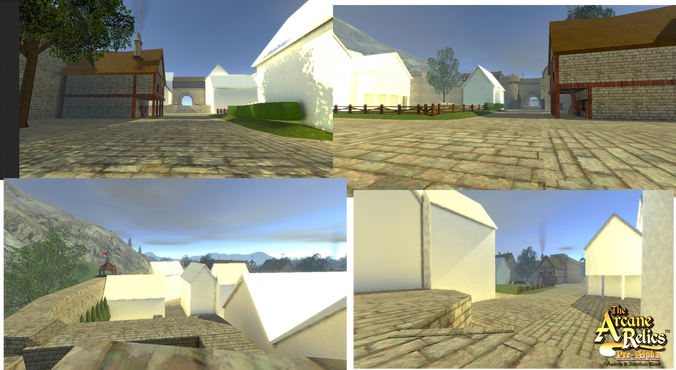Hello everybody,
We are now getting back into the groove of creating The Arcane Relics™! Since March 6th, work on the game has been sporadic. This past week has been our first full week of work since. Let’s get to it-

• Alchemy progress:
Similar effects in combined ingredients are now averaged together/combined and an item graphic is now in. Alchemy results correctly stack on the same item slot if their effects are identical and their effects now save.
• Dialog:
Setup basic dialog text display when interacting with certain objects like the new operable signs, pictured below.

• Town progress:
As you can see below, the foundation of the town’s layout is coming along.
White buildings are placeholder
• Misc Goodies:
-Lifting or throwing objects (crates & barrels) now drain stamina based upon the weight of the container. Items inside contribute to the container’s weight too.
-You can now toggle through pause menu categories (Inventory, Status, etc.) using a gamepad by pressing L1 or R1 (bumpers).
-You can now swirl the camera around your character while in the pause menu, if using a gamepad (right joystick).
-Clicking in and holding the right joystick, on a gamepad, will lock your character’s look direction allowing you to swirl around and look at your character’s appearance during gameplay.
-While you are incapacitated, pressing an action button (attack, roll, etc.) will result in your character emitting some humorous sounds while jiggling.
-Dropped items now emit some sparkles to help identify where they land.
-Added console commands ‘morning’ and ‘midnight’.
• Bug Fix & Unity Tip:
-Fixed rotations of billboarding text. Previously, using transform.LookAt(Camera.main.transform.position); the text would face the center of the screen/camera sometimes resulting in an unwanted rotation upside down if looking up or down upon it. The fix was actually quite simple:
transform.rotation = Quaternion.LookRotation(-Camera.main.transform.forward, Camera.main.transform.up);If you ever want to make a billboard, that code should do it.
Have a happy Easter weekend everyone!