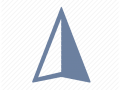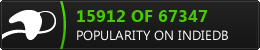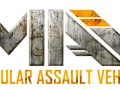ASTRONAUTICS is a sandbox game where you can build, drive and survive in an infinite space.
Real physics
ASTRONAUTICS has been design to have the same physics behaviurs like in real life, so object reacts to collisions, bullets, pressure and temperature!
All this physics are optimize to offer the best quality
Unlimited power
ASTRONAUTICS is capable of supporting all your creations, from small ships, to huge space ships or stations your imagination is your limit!
Co-Op & Multiplayer
ASTRONAUTICS actually has no Co-Op and Multiplayer but is a important objetive to develop, in next updates this feature will become available
Share ships
You can share your ships design with the community, or download a ship design you like!
Updates
ASTRONAUTICS will recieve free and for life updates, also we will listen to our community to know what they want to add, remove or modify
Mod support
ASTRONAUTICS has been built-in with mod support from scratch, so you can add all things that you image! Mod support:
- Blocks
- Items
- Languages
Creating a mods is super easy, you can check this article to create your own mods
Creating your first mod:
- To create a mod in ASTRONAUTICS, first create a folder, the name you give to the folder is irrelevant.
- To get ASTRONAUTICS to detect the mod you need a JSON file in the folder, the name of the JSON MUST BE ModInfo.json, this is very important! otherwise ASTRONAUTICS will not detect the mod.
- The ModInfo.json MUST contain certain information otherwise ASTRONAUTICS will not load mod data in game.
The information that must contain ModInfo.json is this:
{
"id": "",
"name": "",
"keyName": "",
"gameVersions": [],
"modDependencies": [],
"enabled": true,
"description": "",
"keyDescription": "",
"author": "",
"logo": "",
"version": ""
}Where:
- id: This is very important this must be UNIQUE.The id is used to detect mod Dependencies and Mod relationships
- name: like tha "name" said, is the mod name
- keyName: if you want to change your mod name based on languages use this, instead of name(But dont remove the "name" parameter! only dont use it)
- gameVersions: here you can put in which version of the game this mod works, if no version is put the game will display a warning of no tested mod
- modDependencies: here you put a mod dependencie of your mod, here you must put ID of the mod. if the modDependencie is not found your mod will not be loaded
- enabled: -----
- description: here you put your mod description, its support rich text!
- keyDescription: if you want to change mod description based on languages use this, instead of description(But dont remove the "description" parameter! only dont use it)
- author: the author of the mod
- logo: path to mod image, MUST be inside the mod folder.
- version: mod version
Here is the ModInfo.json of Core Mod:
{
"id": "astronautics.coreMod",
"name": "Core mod",
"keyName": "",
"gameVersions": [
"A.0.0.2"
],
"modDependencies": [],
"enabled": true,
"description": "This description is in english",
"keyDescription": "modDescription",
"author": "Astronautics",
"logo": "logo.png",
"version": "1.0"
}We recommend that you validate the json before testing.
If there's no error ASTRONAUTICS will load the mod: