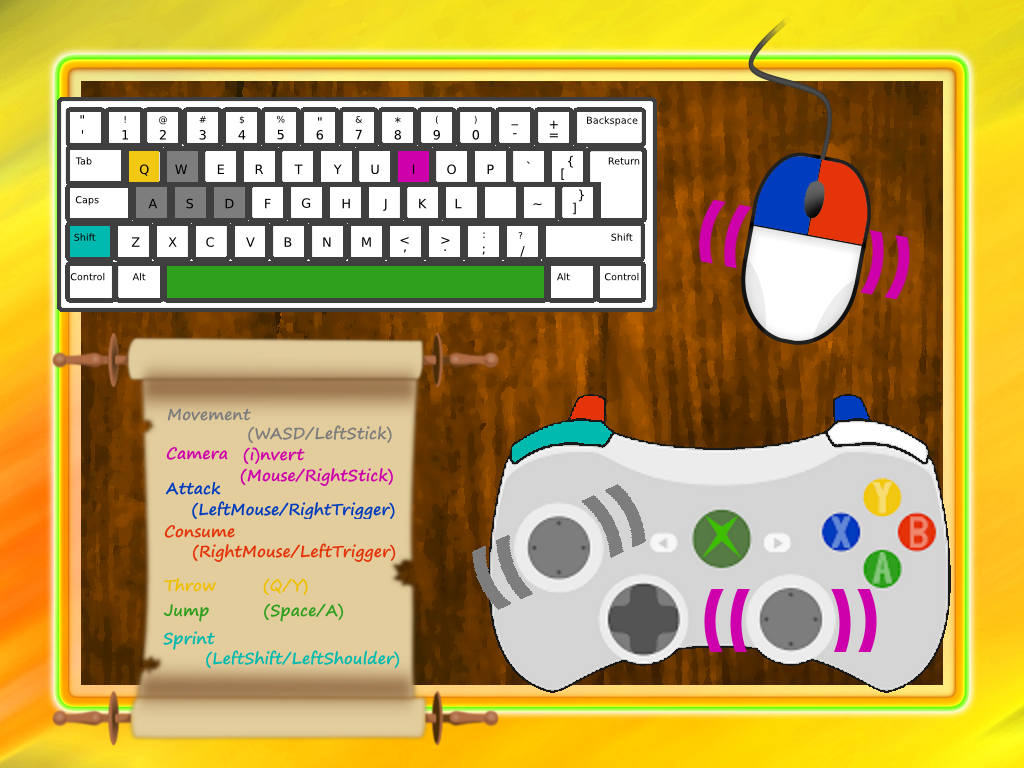Controls
The player can steer the character using the camera and movement input as per ancient video game convention. Invert the camera’s y axis by pressing “i” on the keyboard. Sprinting and jumping are fairly self-explanatory.
“Attacking” and “consuming” are the main actions the player can take at will and are their primary means of acting upon the world. Holding “throw” while engaging either of these will toss away the item in the respective hand.
- Action: M/K / controller.
- Movement: WASD / left stick
- Camera (i to invert): mouse / right stick
- Attack (right arm): left mouse / right trigger
- Consume (left arm): right mouse / left trigger
- Throw: Q / Y
- Sprint: left shift / left shoulder
- Jump: space / A