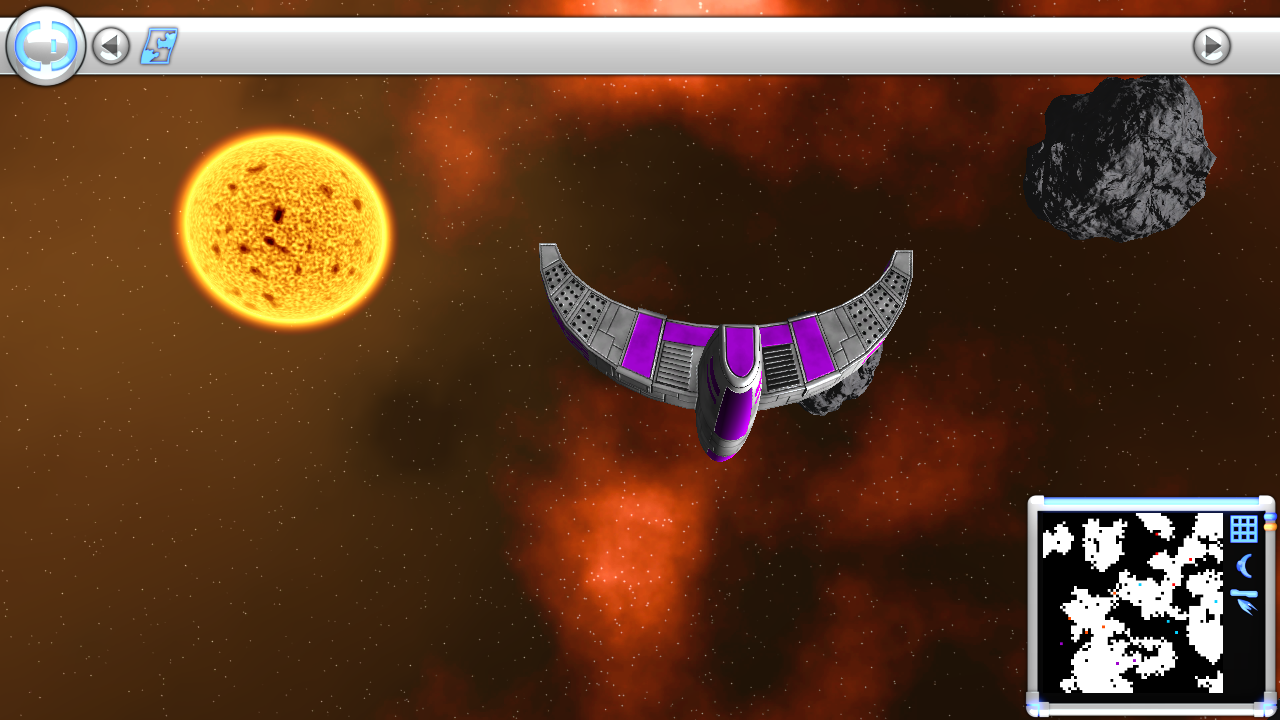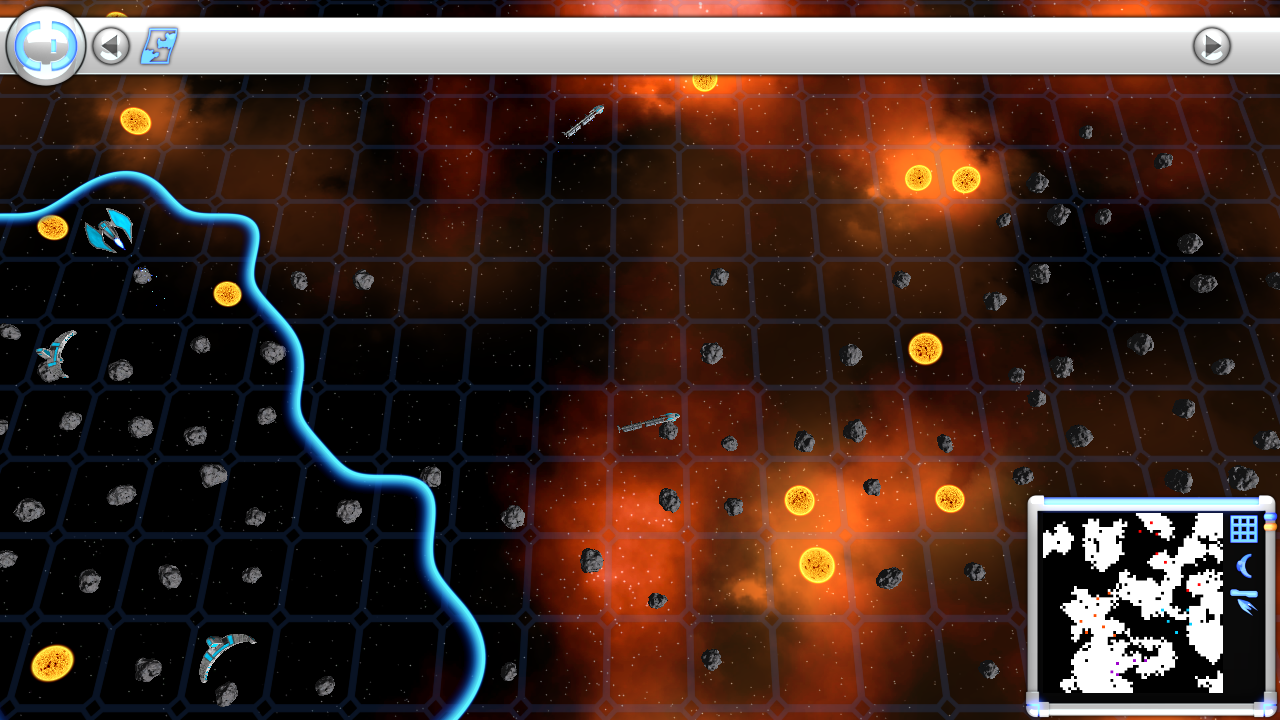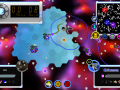Much work has gone into Carpe Diem before launching this IndieDB page. The UI in Carpe Diem features animated transitions and is largely customizable with windows that can be moved, minimized, closed and, in some cases, resized. Manage information visible in the game world via the map window, open new windows through the tool box accessed via the CD button and minimize/un-minimize those windows through the task bar featured at the top of the screen.
In Carpe Diem your goal is to eliminate the other factions all vying for the same resources, asteroids and stars. Use cargo ships loaded with multi-purpose assemblies, MPAs, to claim new territory with the construction of space stations. Use those space stations to construct military craft to defend your territory or take territory from your enemies.
Construct cargo ships and load them with MPAs to support your fleet and expand your borders. A fully loaded cargo ship can be used to construct a new space station anywhere on the map outside already claimed territory. Conversely you may choose to use your MPAs to repair damaged craft, MPAs can be loaded onto damaged craft via a space station or cargo ship.
There are four combat vessels in Carpe Diem. Use the more powerful Gaumond, Thananos and Aurora Class Battleship to take the fight to your enemies and escort your armada with Nighthawks to protect against enemy defense fleets.