
Project Star: Blueprints
Hello recruits and welcome to another bi-weekly update of Project Star. The looter shooter, set in space!
First, I want to announce some very exciting news, Project Star now has a Steam page! If you are as excited as me for this game. I would kindly ask you to wishlist the game on Steam and subscribe to my YouTube channel. I am currently aiming for a public demo to be released early next year.
Although the game is not quite ready to be played yet; I might need your help in the future with play testing the game. If that sounds like something you are interested in let me know in the comments below.
These two weeks I spent my after office hours on giving the printer an overhaul. The main focus of this feature is to provide the player with blueprints that can be printed with spoils from earlier expeditions.
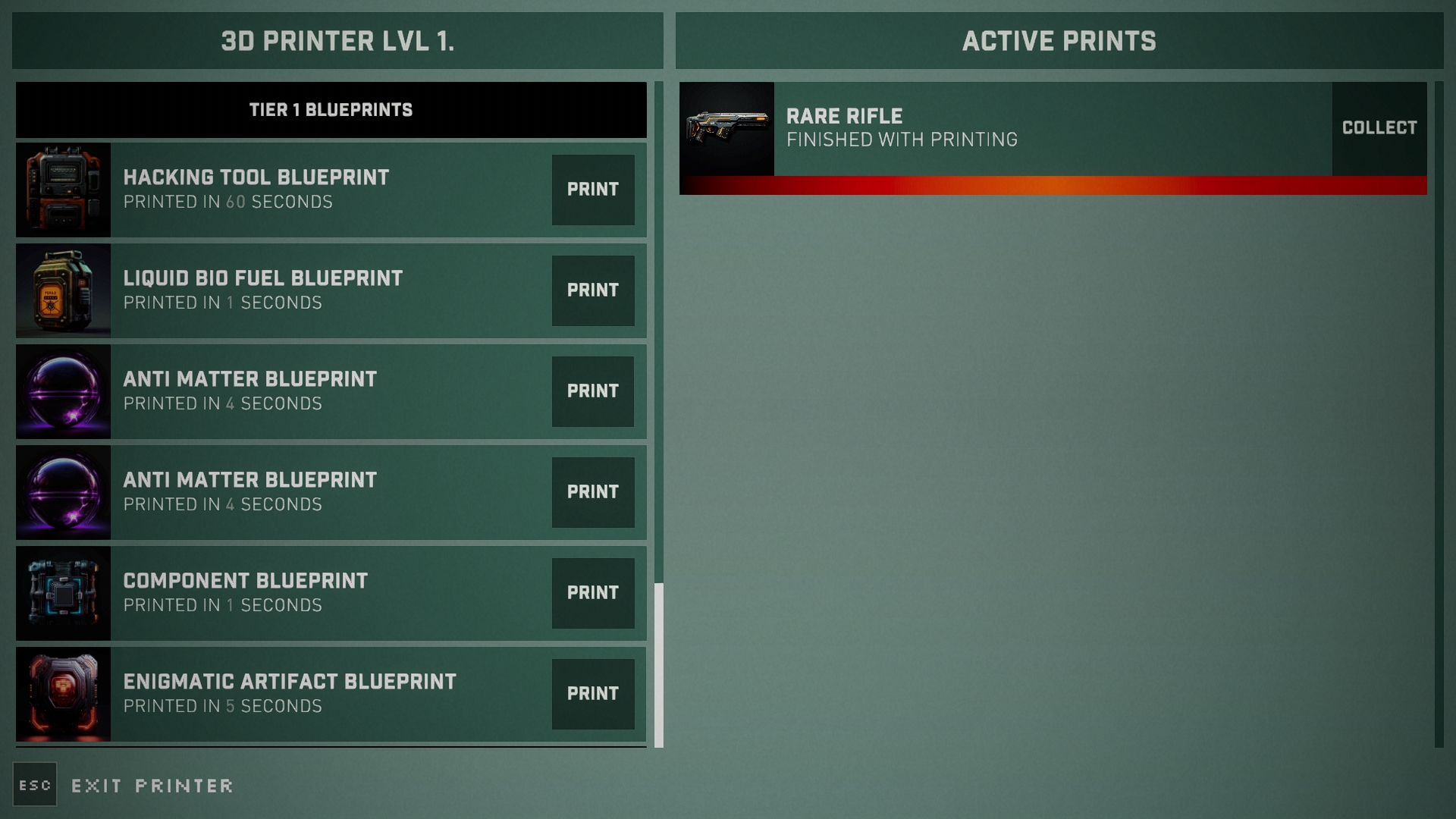
This includes weapons, armors, skills and other tools. Since these items do not have any level requirements like a regular looter game; I thought it would be good to lock it behind different tier upgrades, These tiers are unlocked when you upgrade your printer. The materials needed for an upgrade are linked to more difficult expeditions.
The materials can still drop in a lower difficulty but chances are really slim. Upgrading also unlocks the ability to work on multiple prints at a given time.
The UI was also in dire need of an overhaul as it was still linked to the players inventory, which was not really something that i wanted. It was there for easy developer access. As of now you need to be in the hub to manage your prints. I also made the design more consistent with the upgrade bay. You can access it by interacting with the large circular printer.
The next thing on my todo list was giving the same treatment to the players inventory. As you can see it looks a bit empty, but in the future it will also display the currently equipped items.

Speaking of items, i introduced a bunch of new blueprints and loot and tried an initial balancing round. Instead of loot tables that are assigned to specific rooms it is now linked to individual enemies.
This gives me more freedom in designing drops. Droids can now drop Scrap Metal where as aliens can only drop Exotic Biomatter. These enemies can now be farmed by players to target specific drops.
Speaking of droids; i introduced a new enemy. The Industrial droid. These droids were abandoned when the aliens took over. Their programming was set to be aggressive and will attack you on sight, somehow, they will not target the aliens. They carry mean blasters, so wearing good armor is very much reccomended.

On a technical side i finally implemented Object Pooling. It was very much needed as the blood splatters where giving me performance issues. Instantiating and destroying these effects over and over again are quite taxing on the CPU.
By pooling we create and store these effects in a bucket before the level starts. Whenever we need to display an effect, we grab one from the bucket, play the effect and after a set amount of time return it. Where its ready to be displayed again when we need it.
This comes with a trade-off since now we use a bunch of memory to keep the bucket stored, but it doesnt use cpu cycles as much to display these effects.
Introducing this feature, allowed me to display tracers and basic impacts on those metal walls. I think they bring a lot of polish to the game. I just wished i did this task sooner.
On the music side of things, my friend David has provided me with some new battle music that supports different intensity levels while in combat. This still needs some technical love but will probably talk about it in the next devlog. But i cannot wait to show you guys.
I probably missed loads of other small fixes and improvements i did, but this is an high level overview on the features i worked on.
Thanks for listening, if you like my videos, please consider subscribing to the channel. Leave your suggestions in the comments and i hope to catch you in the next devlog.
You can watch the devlog video below


