Microsoft XNA is a set of tools with a managed runtime environment provided by Microsoft that facilitates video game development and management. XNA attempts to free game developers from writing "repetitive boilerplate code" and to bring different aspects of game production into a single system.
The XNA toolset was announced March 24, 2004, at the Game Developers Conference in San Jose, California. A first Community Technology Preview of XNA Build was released on March 14, 2006. XNA Game Studio 2.0 was released in December 2007, followed by XNA Game Studio 3.0 on October 30, 2008. XNA Game Studio 4.0 was released on September 16, 2010 along with the Windows Phone 7 Development Tools.
XNA currently encompasses Microsoft's entire Game Development Sections, including the standard Xbox Development Kit and XNA Game Studio.
The name "XNA" originated out of the project's development name, Xbox New Architecture. Instead of being released under the Xbox name, the Xbox 360 was released (2005), and XNA came to stand for "XNA's Not Acronymed".
Ecological City Builder Imagine Earth Arriving on Nintendo Switch and PlayStation Consoles on May 9
Berlin, Germany (April 18, 2024) – Indie game developer Serious Bros. is delighted to announce that ecological sci-fi city builder Imagine Earth will be released on Nintendo Switch and PlayStation 4 and 5 consoles on May 9, 2024. Already available on PC via Steam, Xbox One, and Xbox Series X|S consoles, Imagine Earth’s combination of laidback strategy gameplay and sustainability themes has earned it critical acclaim and multiple awards.
Watch the Imagine Earth Nintendo Switch and PlayStation release date trailer:
As part of Steam’s Earth Appreciation Festival, from April 22 to April 29, Imagine Earth will be on sale for 30% off. Serious Bros. will donate 100% of proceeds to reforestation around the globe on Earth Day and 10% for the remainder of the festival. This continues the company’s support of sustainability and environmental protection efforts, detailed in a yearly impact report.
Set in the not-so-distant future of 2084, Imagine Earth envisions a universe where the player, as a space colony manager, must head out into the cosmos to establish a new home for humans. After corporate greed and resource exploitation led their home planet to ruin, players will explore a variety of (initially) healthy planets throughout space, aiming to raise and grow great cities in a more sustainable way.
In the story-based campaign and competition game modes, Imagine Earth players can build up their civilizations on eleven diverse planets, with terrain dotted with rich blue waters, snow-capped peaks, and lush green expanses, all ready to be explored, populated, and mined for resources.
Trade natural goods and resources with space traders for profit and satisfy the capitalist quest for expansion by building power plants, farms, and factories to keep both corporations and civilians happy. Turn technological and monetary gains into research and discover how to advance society in a sustainable way. Do it all while fending off the economic competition as battles for corporate dominance break out on discovered planets, forcing players to sell shares, outsize opponents, and perform hostile takeovers of competing colonies.
Corporate greed isn’t the only threat players face in Imagine Earth, though, as failure to balance expansion and ecology could result in climate disaster. With real-time planetary simulation, players can see the consequences of their own exploitative actions, as natural disasters — including wildfires, volcanoes, dying forests, radioactive contamination, pollution, and rising sea levels — see less sustainable civilizations (literally) go under, and citizens rallying and rioting against poor living conditions.
Key Gameplay Features of Imagine Earth:
- Go Beyond: Complete the multi-mission story and embark on fresh space colony adventures, including a competition mode against up to five AI factions and a freeform mode with procedurally generated planets
- It’s Not Easy Being Green: Face a range of ecological challenges, from chemical spills and oil slicks to melting polar ice caps and terribly destructive natural disasters caused by the player’s planetary exploitation
- Space Invaders and Traders: Make friends with cooperative colonies and alien tribes inhabiting some discovered planets and fend off hostile alien invaders using shields and lasers in tower defense gameplay as they try to wipe puny human colonies off of the map
- Sustainability Among the Stars: Successfully fight corporate greed and civilian demand for growth and resources by researching new technology and maintaining a healthy ecosystem to become a sustainable civilization
Imagine Earth will be released on Nintendo Switch and PlayStation 4 and 5 consoles, as well as a macOS version (via Steam), on May 9, 2024. It is currently available on Windows PC and Linux via Steam, as well as on Xbox One and Xbox Series X|S.
For more information on Imagine Earth, follow the Serious Bros. team on X (Twitter), Facebook, and YouTube, and join the Discord community.
A full press kit, including logo, screenshots, key art, and trailers, can be found here: Uberstrategist.link
About Serious Bros.
Serious Bros. was founded in Germany in 2014 by good chums Martin Wahnschaffe and Jens Isensee with the ambition to make something special: a compelling strategic sim with a heartfelt environmentalist message. They’ve been working as a team to make Imagine Earth a game that turns the overwhelming threat of the climate crisis into a motivating challenge, with help along the way from the composers Tilo Alpermann, Zevik Perry, illustrator Marko Fiedler, and programmers Rico Possienka and Alex Leps.

Switch, PlayStation and Mac Release on May 9
Imagine EarthSet in the not-so-distant future of 2084, Imagine Earth envisions a universe where the player, as a space colony manager, must head out into the cosmos...

1.16 – Alien Signals
Imagine EarthDear colony managers, we have continued to improve the global management system, but have also found and ironed out a few bugs.

1.15 - Planet in der Krise
Imagine EarthDear Space Colony Managers, a lot has been going on behind the scenes in the last few months, we've been working hard on console versions of the game...

1.12 Linux Version out now and Planet B Mission
Imagine EarthWelcome to our latest update, with which we deliver nothing less than the long-awaited native Linux version. We hope for a good start on this new platform...

Imagine Earth
Futuristic SimPlanetary Colonization Imagine Earth is a real-time planet simulation and a build up strategy game. Your job as a space colony manager is to explore and...

Everything: All in 1
ArcadeEverything: All in 1 offers you many different types of games in a single game package. Many different types of games such as action, platform, zombie...

Freak Hunter A Retro Type
First Person ShooterEmbark on a nostalgic adventure with Freak Hunter A Retro Type and relive the excitement of old-school platform games. This unique game allows you to...

Microcivilization
4XIn Microcivilization you explore, expand, exploit and exterminate all together in a pixel-art strategy-clicker game blend. Start the non-linear growth...

The Dishwasher: Vampire Smile
Hack 'n' SlashThe followup to 2009's Dead Samurai, The Dishwasher: Vampire Smile is a combo-fueled, fast-paced, stylistic 2D action platformer that features the series...

The Dishwasher: Dead Samurai
Hack 'n' SlashAn undead samurai dishwasher in a dystopian universe is on a quest for revenge against the evil cyborg army.

Charlie Murder
FightingIt’s a punk rock apocalypse! Team up with your friends to lead embattled punk rock band Charlie Murder in their epic quest to save the world from rival...

Cat Warrior
PlatformerCat Warroir is an action-platformer of retro and cute style about a cat knight on his way to recapture his stolen treasure.

Lost Dog
Visual NovelLost Dog was a technical demo made in 2011. It was created by Silhouette Games as a way of demonstrating a custom visual novel engine. Developed originally...

Operation KREEP
ArcadeOperation KREEP is a two-dimensional top-down couch co-op (offline) multiplayer action game. An extraterrestrial organism threatens deep space exploration...




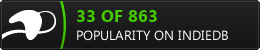
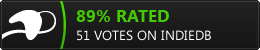


![Drag[en]gine](https://media.indiedb.com/cache/images/engines/1/1/9/crop_120x90/banner_large.png)




I have uploaded some open-source XNA 4.0 projects on my downloads page here: Indiedb.com
I will be uploading more projects there later over time. Happy Coding :-D
Finally! MonoGame is coming to Xbox One. MonoGame implements XNA 4.0 and allows developers to port their games to other platforms besides the default platforms supported already by the XNA 4.0 Framework. Link: Twitter.com
Also, I need to correct myself on an older post. Unity has Mono built into it, not MonoGame. So if you are eager to finish your XNA game, with some work, it is possible to import your XNA or MonoGame project into Unity. Mono is a cross-platform open source implementation of Microsoft's .NET Framework. It is based on the ECMA standards for C# and the Common Language Runtime.
With MonoGame 3.4 (which is the continuation of XNA 4.0) for Visual Studio 2015, it is now possible to create a game for Universal Windows Platform (UWP). This also makes it possible to get your XNA project to run on Windows 10 with UWP. Since the Xbox One dev kit supports UWP, it might also be possible to get a MonoGame project running on it.
Awesome :P
If anyone is curious, it is possible to integrate your XNA Game Project into Unity, but it might take a little extra work. This is a proof of concept showing the Platformer XNA starter kit running inside Unity3D. Zero code changes have been made to the original game code. Using a mixture of new code and some code from MonoGame, the author has implemented XNA emulation. They did so by having a game object with a script attached run an XNA game performing updates and drawing.
Check out this link below for the source code:
Github.com
Interesting but what about the performance? I persume it would drop radically under such conditions.
My apologies for replying back so late. Under such conditions, it is possible for the frame-rate to drop. By performance, are you referring to graphics specifically? I sometimes rarely hear people speak of physics performance or audio performance. Honestly it depends how the XNA game was coded prior to being imported into Unity. It would be best to fix garbage collection issues in your XNA game project before importing it into Unity. There are many ways to help increase performance in your XNA project prior to importing it into Unity. Its a question of whether or not you are CPU or GPU bound. Using the CLR Profiler can help you find out. Things like changing foreach loops to for, multi-threading, using StringBuilder instead of String, and using DrawUserPrimitives are just some ways to help the frame-rate. In my game constructor, I set the following to false: IsFixedTimeStep = false; and graphics.Synchr
(Sorry for the double post. I didn't realize that I was logged out)
No problem. Yes, I was referring to the graphics performance.
You mentioned DrawUserPrimitives(). So far I have only used it in 3D with Vector3. Do you use DrawUserPrimitives in 2D as well? If so are you still using a Vector3 and just projecting 3D data on an orthographic view? Do you know if vector2 can be used with vertecies and triangles?
Thanks.
For drawing primitives in 2D, you really just need to know what to tell the system to make it work. Check out this great tutorial for more information. I hope it will further answer your questions as it has helped me.
Bit-101.com
I checked the link you posted, after seeing it I remembered that I checked the same blog long ago (might be a couple of years ago). Turns out the author is talking about what I was refering in my comment. Projecting Vector3 vertecies on an orthographic view. It was good to read it again. Thanks a lot for the reply and the link.
Cheers!
This comment is currently awaiting admin approval, join now to view.
nice! :D