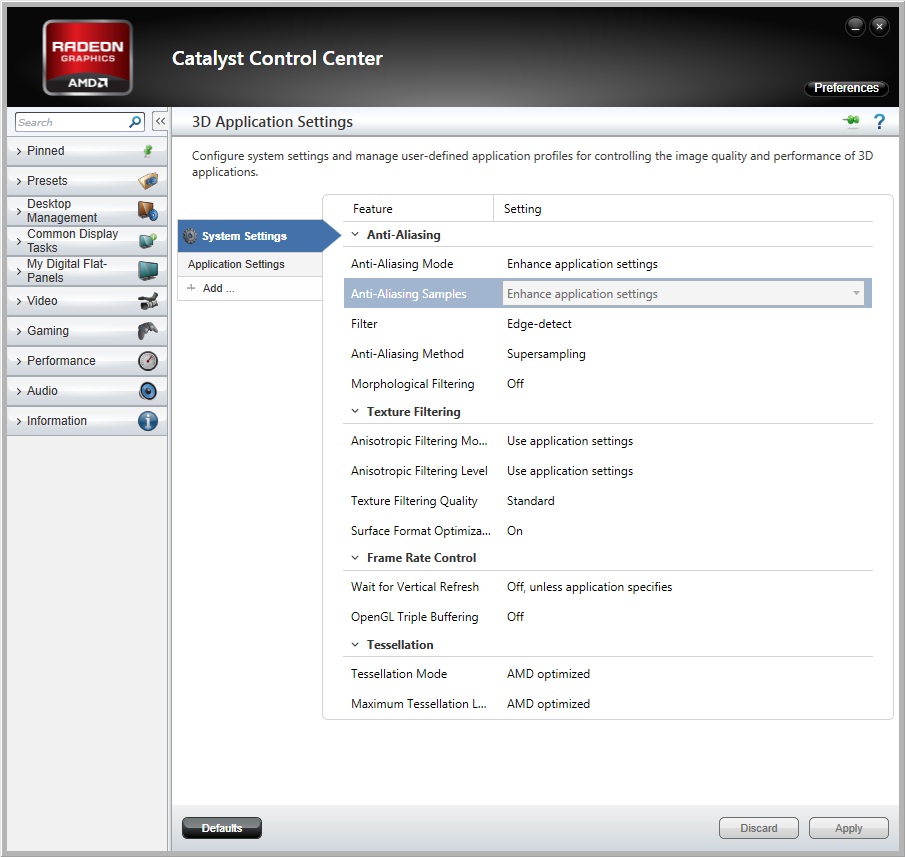Since Strike Force is built to run on older hardware but still utilizes DirectX for rendering, I highly recommend enabling your built-in graphics card 3D enhancement capabilities, which offers Antialiasing and Anistrophic filtering to improve your visual game experience.
Here's a good setting if you are using an NVIDIA based graphics card:
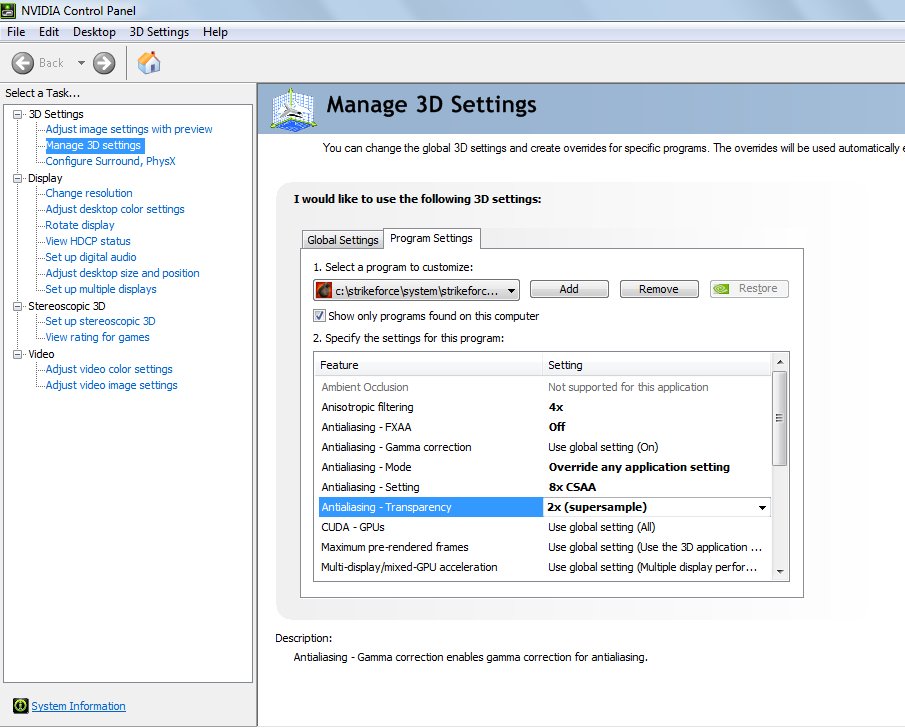
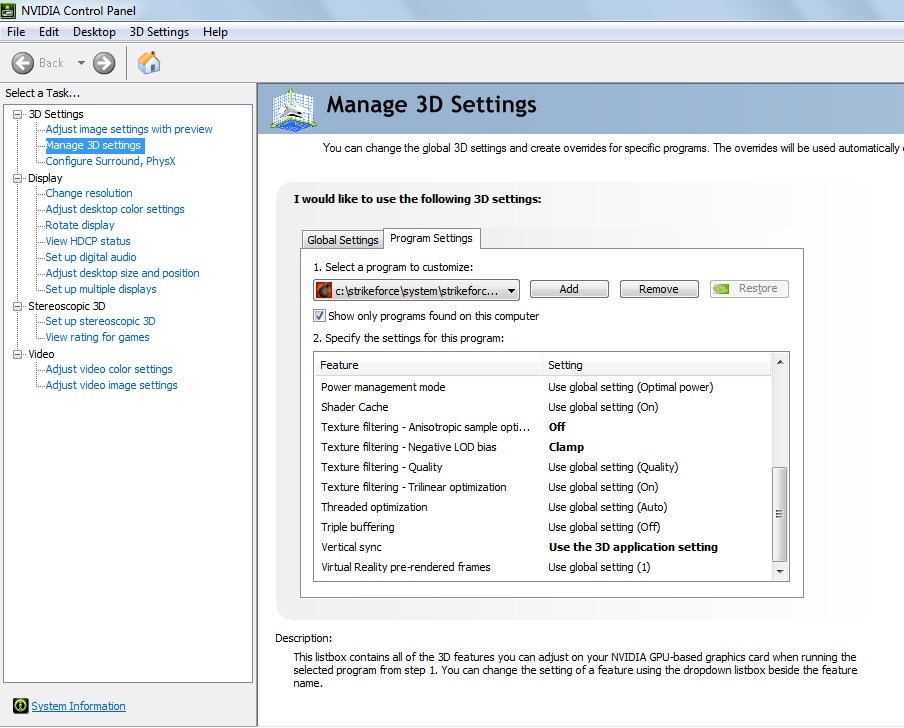
As for AMD based graphics, we have not confirmed this yet, but you can find the corresponding settings in the Catalyst Control Center.