Dear Survivalists,
in the last progress reports we revealed, among others, new colors, a new block management system and new materials. A few of you may have wondered, if it might be possible to also improve the painting itself and make the whole process a little bit more flexible.
So, would you like to have the possibility to paint each side of a block individually? Would you like to have the possibility to add additional textures on walls, floors and ceilings – and be able to paint them? Would you like to add symbols, letters, numbers and logos on top of it? If this is three times YES, then we would like to add three times: YOU CAN!
That’s what will be possible with the new Coloring- and Texturing Tool:
- Paint and/or texture all building blocks individually on each side!
- Add symbols, letters and text on all building blocks…
- … as well as on top of textures!
- Paint all devices!
Sounds great? Let’s have a look at some work-in progress examples.
Texturing showcase (each side of a block can be textured and colored individually)
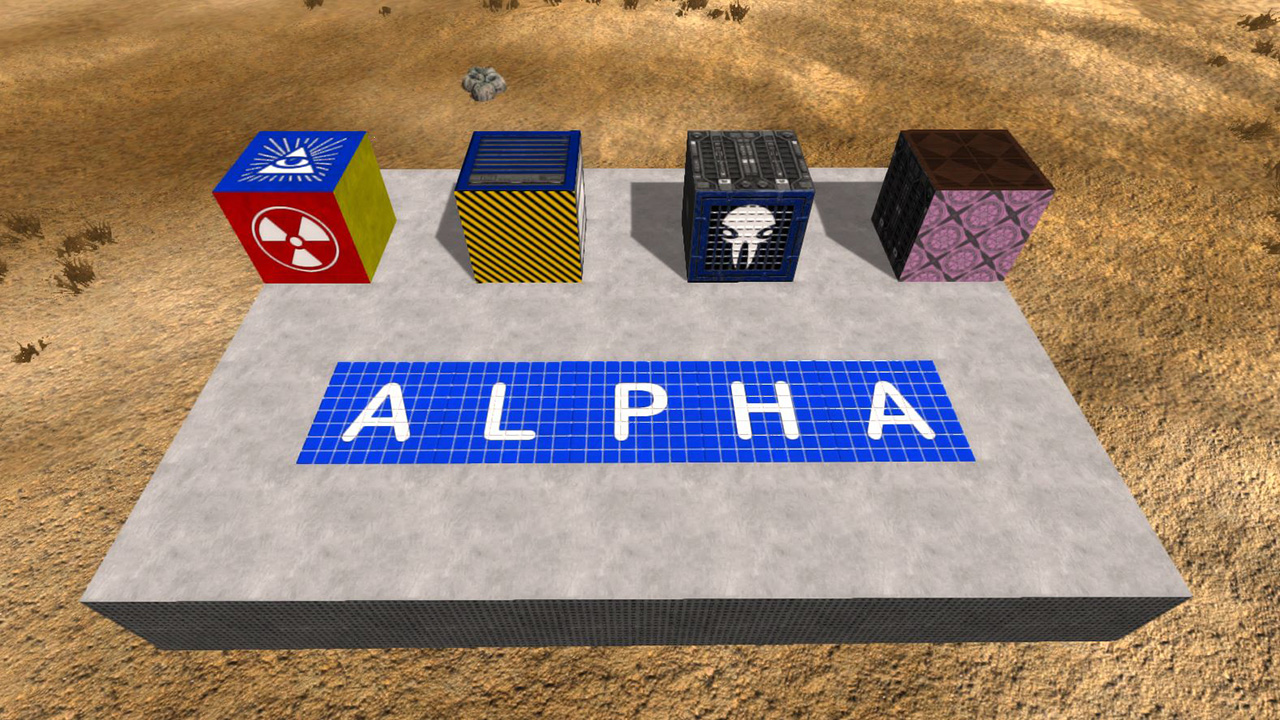
We will add many new textures:


As well as letters, numbers and symbols:
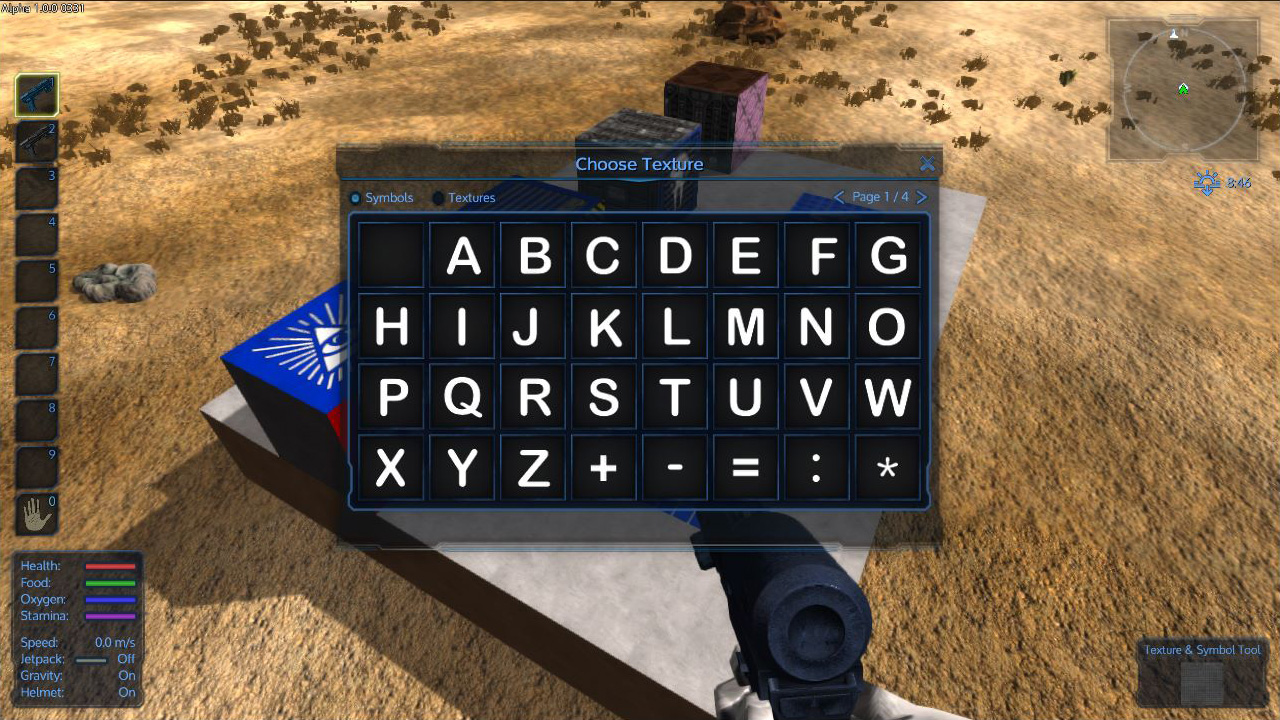

Finally, it will be very easy to apply colors to blocks. Just choose the appropriate color from the menu and apply it to your blocks and devices:
Every block / device will be colorable:![[IMG]](https://media.moddb.com/images/articles/1/209/208159/auto/vlwymvN.jpg)
![[IMG]](https://media.moddb.com/images/articles/1/209/208159/auto/B0knM8V.jpg)
![[IMG]](https://media.moddb.com/images/articles/1/209/208159/auto/SgclNa3.jpg)
Disclaimer: all screenshots are taken from the work in progress version of the current alpha development to show you the new features ahead of release. Details like optics, layout and effects might change for the release version! For the future development, we have even planned to allow you to use your own textures – or those created by others!
Will the old color tool be retired? Not at all! Besides changing the opacity of glass windows, we added another helpful feature for anyone who ever wanted to re-adjust the orientation of an already placed block: the “block adjustment tool” will do that for you! Just aim at a block and rotate it in any direction you want!
Finally, as the release week is coming closer, we would like to give you the chance to have your questions answered: Please add your question as a comment, be as specific as possible and we’ll try to answer them in our next Alpha progress report!
Thanks for reading and stay tuned for more news
Empyrion Dev Crew



well this is a good game just only by looking at the pictures i want to buy it !