What's New
Hello everyone! The latest update for Mondrian, 1.4.3, is now available. Yes, we're overhauling the numbering system as it no longer felt like it was representing the true state of things. Instead of a Season.Episode.Update.Fixes system, it is now Season.Movement.Update, which reflects the state of the Steam Workshop tags as well. All previous patch notes are being updated to match this new system too.
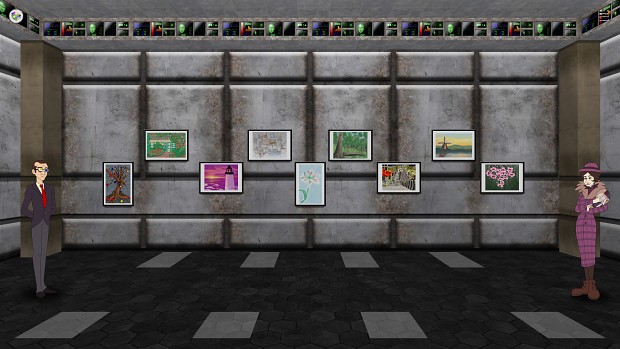
So, the fun stuff. We're easing into this year's Art Hallow's Eve celebration with the inclusion of new Museum cosmetics which pay homage to the grandfather of spooky games. The Hangar wall, floor, columns, and ceilings (two of them) are now available in the Museum's cosmetics inventory.

We're also introducing a brand new feature in the Museum which allows you to paint certain cosmetics any of 18 colors (the 12 primary colors + 6 shades of gray). Currently this feature exists on the Drywall and Painted Brick Wall, and it will be coming to other cosmetics in the very near future.
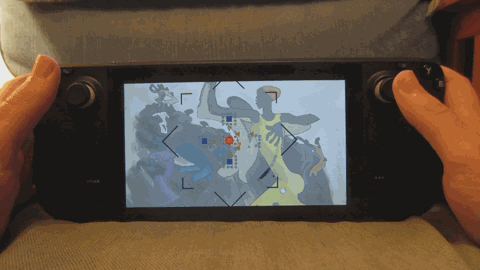
You will also notice some minor changes throughout the game. We've paid a lot of attention on this update to improving the experience on Steam Deck, like introducing an animated Loading glyph, delaying the start of the point ticker in the Gem Chest, and increasing some text sizes on the Main Menu. Steam Deck players also have a more dedicated control scheme, with the left thumbpad now controlling the cursor with lower sensitivity, easing the experience in Mondrian Maker in particular. If you are playing the game on Steam Deck, please continue to send us you're feedback and we'll continue to make the experience even better!
Full Patch Notes
Features
- Global: The Loading glyph is now animated!
- Splash Screen: Added Loading glyph when starting the game and going to the Main Menu.
- Game: Added Loading glyph when leaving the Game scene.
- Museum: You will notice some icons in the Construction menu now feature paint splatter icons in the corner. This means these items can be painted! When you select them, you’ll then be prompted to select any of 18 colors (6 shades of gray and 12 primaries). After construction, these items will be painted in the color you selected. Painted Cosmetics are currently available for the Drywall and Painted Brick walls. This feature will be coming to even more cosmetics in the near future.
- Museum: Added new Hangar cosmetics for Art Hallow’s Eve. These are homages to a level of the same name from the grandfather of spooky games. They include a new Wall, Floor, Columns, and TWO ceilings!
Changes
- Global: Adjusted version numbers for all historical and future versions of the game from 1.0 onward. The first number will now refer to a Season, the second a Movement (as denoted in Steam Workshop tags), and the third a minor update within a Movement.
- Main Menu: Increased font size on tooltips to improve readability on Steam Deck
- Game: There is now a quarter-second delay when a level ends to finish the fade-out. This helps smooth out the experience on Steam Decks in particular.
- Gem Chest: Point counter sound effects will no longer play before the fade-in has completed
- Gem Chest: Added a slight visual and audio fade-in for the point counter
- Gem Chest: The “Loading” glyph will now properly display in the lower-right hand corner when entering and exiting the screen
Bug Fixes
- Splash Screen: Fixed a bug which prevented Data files from copying over correctly.
- Game: Fixed Bonus Banners not finishing their scale-out animation.
- Museum: Fixed the mouse cursor flickering when controllers are attached.
- Museum: Fixed inventory items not displaying names or prices while using a controller.
- Studio: Fixed Gesso color not loading as black when opening Mondrian Studio in Night Mode
- Steam: Fixed a bug which caused the “You Dig on Multiverses” achievement to unlock too easily. If you already unlocked it, congratulations!
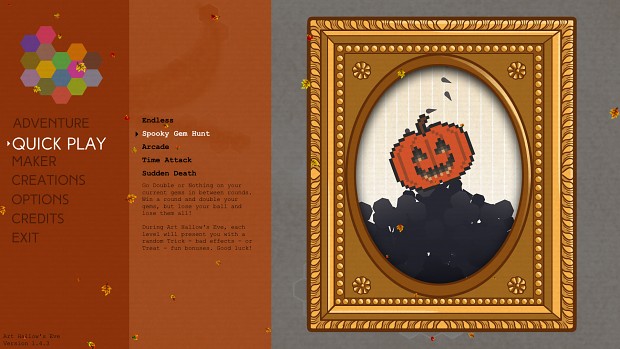
Art Hallow's Eve
This year, we are trying something a little different with Art Hallow's Eve. The event is set to begin automatically right at the start of October, rather than us needing to force another update. You will need an internet connection to access the event, but when you do, you'll be able to join in on our annual Pumpkin Patch Gala, AND check out the brand new "Spooky Gem Hunt" mode that will run exclusively for the duration of the month. The Main Menu and Museum will of course get their annual makeovers, but the pumpkins in the Museum will be last year's Gala entries. This is a new tradition we will be continuing going forward, meaning if you submit a pumpkin to the Gala this year, it will appear in the Museum next year!
Art Hallow's Eve will begin this Saturday, October 1. Keep your eyes peeled for another post on everything happening during the event and a bit more info on Spooky Gem Hunt and the Pumpkin Patch Gala.
In the meantime, enjoy the update, happy second anniversary, and thank you for playing!
- Danny



Hey there! I won't waste your time too much. If you EVER need a voice. I'm your man. I'll work for free as I'm trying to build a portfolio and as of now it's just a hobby. Been in radio for years and talking since I was 2. If you ever have something you want me to read and send you some samples I would happily do that. If its a pass that's totally fine too! Hope you're well looking forward to checking your games out!
I am a man, to clarify, not a Bigfoot, or a doctor as my tag might suggest. So I have a masculine voice with a range of low to high.
I'm not currently but have acted many times on stage.
I can do characters, creatures, accents, impressions.
Thanks again for looking!