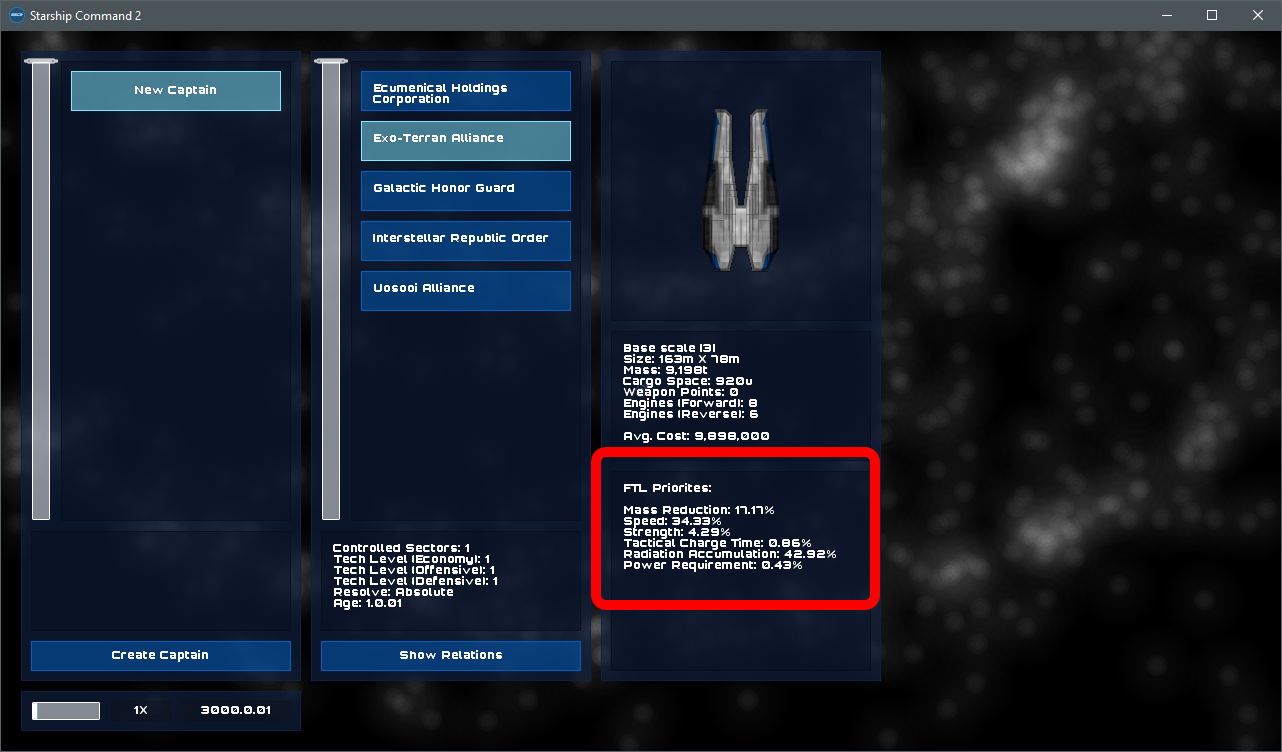FTL Drives and You
FTL Drives have been introduced in the latest build of Starship Command 2 along with other new features and small bug-fixes:
FTL Drives:
Right now, the only type of FTL is a basic Warp-Drive style (there are other types planned for future work).
The warp-drive style has six properties:
- Speed - How fast you can travel to your destination.
- Strength - Every time your hull is hit by weapons-fire, a component has a chance of breaking down.
- Charge Time - In tactical combat, how many seconds it will take at full power & strength to charge.
- Power Requirement - How much power is required to charge the FTL drive in minimum time.
- Mass Reduction - Another tactical combat property, this is what percentage your total ship's mass is reduced by. Making your ship respond that much faster.
- Radiation Accumulation - In the galaxy view, whenever you are travelling, the FTL drive "picks up" radiation.
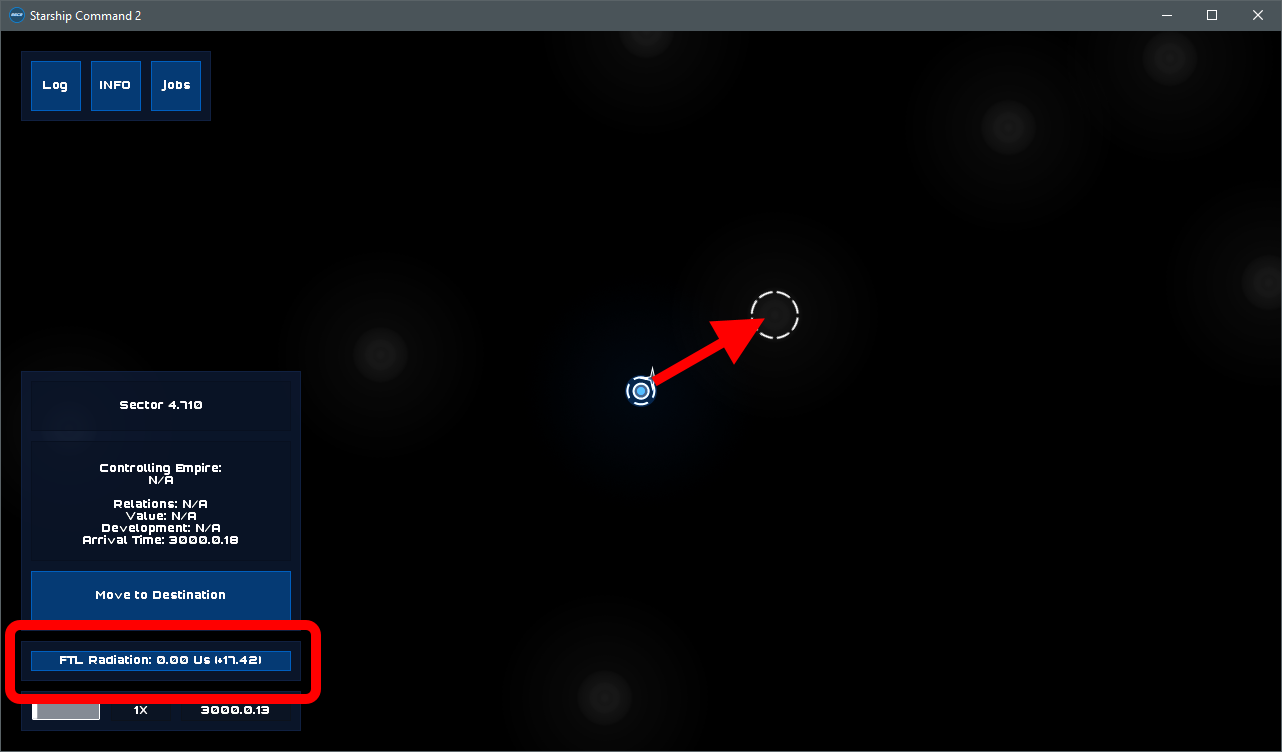
When it reaches max, the FTL drive will shut down to vent off the radiation. This can be quickened by pressing the FTL Radiation button:
Or the radiation can be removed immediately by visiting a shipyards.
The shipyards will show a comparison of their FTL drive and yours: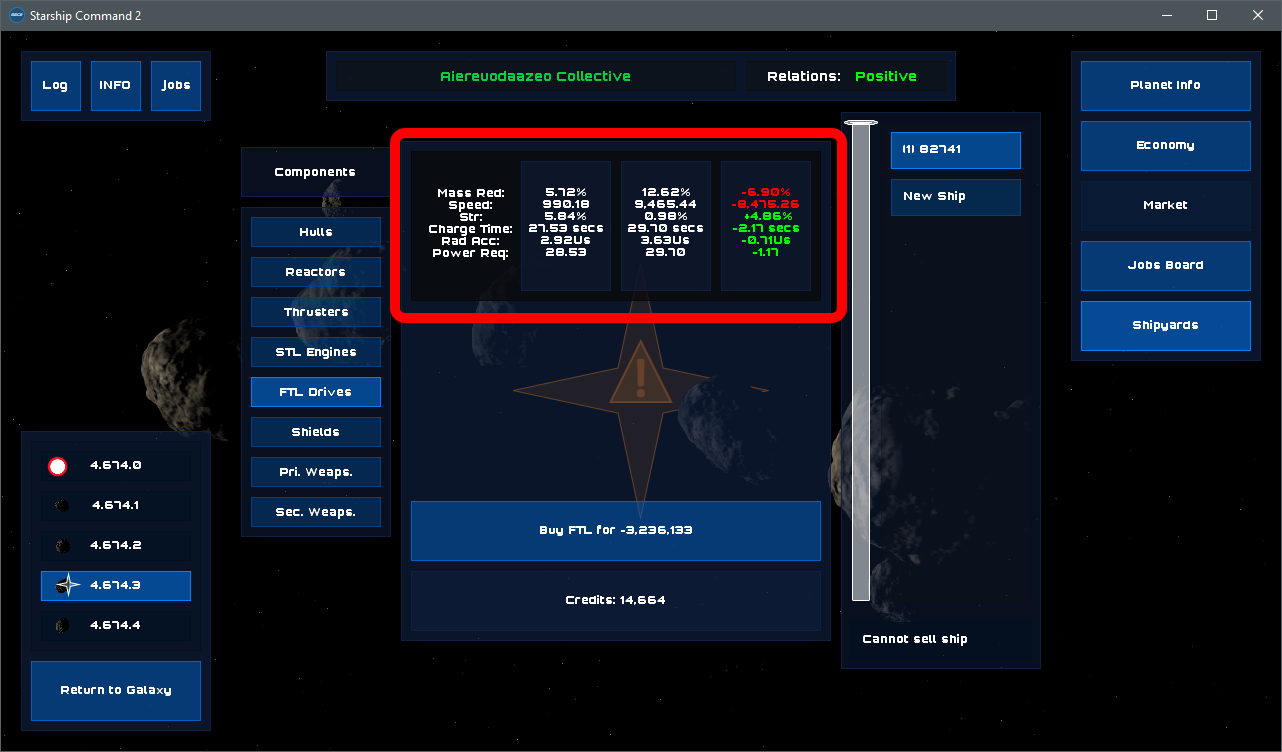
As with the hulls, each shipyards will generate a unique FTL drive based on the empire's FTL technology priorities. Since the FTL drives are generated, the empire selection window will show the empire's FTL priorities:
What Else is New:
- A new panel in the sector screen will tell you the empire owner and relations, and shipyards are now not accessible unless the empire's relations are positive:

- Also at the shipyards, it is now possible to sell a ship from your fleet:
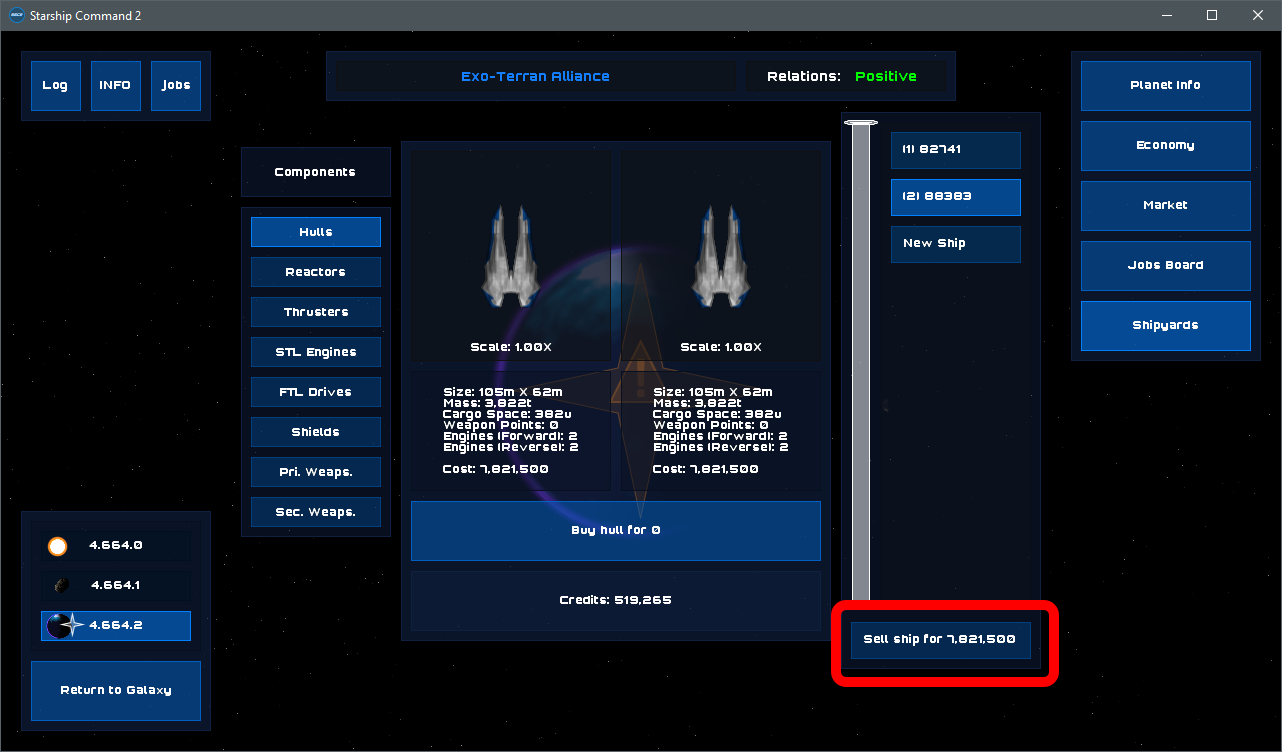
- The undiscovered sector graphic has been changed so there will be less "white-out" for large galaxies.
- Tweaked empire relation change when buying and selling.
- Fixed an error when an empire surrenders, that the surrendered sectors were not counted into the winning empire's count.
- And a new Watch-Mode, pressing F5 will toggle unfog all sectors and center the camera, so you can just sit back and watch the empires expand and duke it out.