Star Wars: A Galactic Civil War
Futuristic SimFight on land, in the air and space as Alliance or Imperial troopers and pilots. Battle across twenty nine planets in a story telling campaign that takes...
Stargate Network is a first person MORPG based on the simulation and the exploration of many worlds in the stargate universe. The game reproduces very thoroughly planets, spaceships and technologies of the serie Stargate SG-1. In SGC, a lot of programs faithfully reproduced from the famous Dialing Program to others programs least knowns will able you to control the Stargate and the base. Join a team, and go to explore the galaxy !
The game you are trying to view has been deleted and is no longer available. This may have occurred at the developers request because it is no longer active and was not released, or it may have occurred because it violated the sites Terms of Use. If this is a mistake and you are a member of this games team and would like it re-activated, please contact us with the details.
Continue browsing the game list, to find the profile you are after.

Fight on land, in the air and space as Alliance or Imperial troopers and pilots. Battle across twenty nine planets in a story telling campaign that takes...

Build your way to success! Trade your way to the top! Explore your way to infamy! Do it all your way!

Explore and research an (almost) infinite galaxy: Find stellar phenomena, ranging from asteroid belts, moons, realistic star types and unique planetary...

Part video game and part music video; the emphasis is on making cool futuristic / surreal environments to explore that complement the music and create...
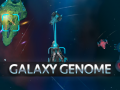
At the beginning of the game you are a pilot of a small ship. Financial struggle forces you to start transporting contraband. Certainly, it will lead...

beta decay is a dark, dystopian RPG where mega-corporations, factions, and syndicates are locked in an endless struggle to prolong the life of a dystopian...

A sci-fi colony sim driven by an intelligent AI storyteller. Inspired by Dwarf Fortress and Firefly.

Out of cash, out of luck, out on the fringe. Juno Markev has a killer to tail, a debt to pay, and more trouble headed her way. Rebel Galaxy Outlaw takes...

Obey protocol or go rogue as you take on the role of a powerful A.I. in Starmancer. Build bustling space ports, secret laboratories, and ethically ambiguous...

Disaster! An alien invasion and subsequent infestation have decimated this facility. Many lives were lost, the facility was ruined and the aliens were...

Fate of the Galaxy (FotG) is a single and multi-player total conversion using the FS2 Open Engine set in the Star Wars universe. The game is in development...

An action-packed space sim RPG. Chose your faction. Create your pilot. Design your ship.