Infinite universe quick start guide
Download application Iu-online.com
First steps
After loading you will see your colonized planet and orbital space station. That’s great, but first of all let switch to Colony screen by pressing  icon and start to execute tutorial tasks that will help to grasp basics of in-game economics.
icon and start to execute tutorial tasks that will help to grasp basics of in-game economics.
After completing all tasks, you will be able to
- Purchase technologies and research sciences
- Construct buildings
- Mine ore
- Extract resources from ore
- Make blueprint copies
Buildings
Buildings are divided into three categories:
- Planetary
- Orbital
- Imperial
To move production from planetary warehouses to orbital warehouses there is special building called “Orbital lift”. Press  icon and try to move some of production from planet to orbit and backwards.
icon and try to move some of production from planet to orbit and backwards.
Note: Lift’s travel time depends on the summary weight of objects loaded into it.
As you know from previous part different buildings produce different objects. Also building’s production depends on six key parametes:
- Workers – required for buildings functioning
- Electricity – required for buildings functioning
- Production potential – the more production potential the faster objects produced
- Level – incereses buildings efficiency
- Number of buildings of the same type – the more buildings you have the more production potential available, so production works faster. Also each additional building adds prodcution line, thus you can produce more objects
- Current building power level – by adjusting power level appropriately you can adjust your buildings to work with maximum efficiency
Now how some of this parameters work in practice. Press  icon and examine opened window. Look at different parameters and their balance. Adjust buildings power level at “Power adjustment” tab and look again at “General information” tab how your changes affect production balance.
icon and examine opened window. Look at different parameters and their balance. Adjust buildings power level at “Power adjustment” tab and look again at “General information” tab how your changes affect production balance.
Note: Some buildings can’t be adjusted because they are automatic, Colony building for example. Also you can adjust power of each production line if you have several buildings (look at PRODUCTION part of this guide)
In general, you goal when working with buildings is to find right balance of available key parameters to minimize production time and maximize number of objects produced.
Production
Basis of all production in Infinite Universe is a blueprints. Without them your factories can’t produce anything. During tutorial completion you will get all necessary blueprints (check what you got by pressing  icon and selecting “Blueprints”. Blueprint can be original or copy. Blueprint copy disappear after usage, so originals are more valuable.
icon and selecting “Blueprints”. Blueprint can be original or copy. Blueprint copy disappear after usage, so originals are more valuable.
Note: When factory uses blueprint for production, number of available blueprints decreased by 1, so if you have only one blueprint, other factories can’t use it. That is why blueprint copies are useful.
We will show how production works in Infinite Universe by example. Material “Electronic components” is very useful in constructing buildings, ships and modules, lets produce it from the very beginning of the process – ore mining.
Note: You can adjust each production line of your have several buildings of the same type
Find out what materials and resources required per cycle of “Electronic components” production – select ![]() then
then  and select blueprint of electronic components in the center of the window and then input number of production cycle. In the left side there is required and available quantity of resources and materials. In the right side we can see that we will get 10 units of “Electronics component” after 1 iteration of production. Then we can go down and look what we need to produce required components until the root – ore.
and select blueprint of electronic components in the center of the window and then input number of production cycle. In the left side there is required and available quantity of resources and materials. In the right side we can see that we will get 10 units of “Electronics component” after 1 iteration of production. Then we can go down and look what we need to produce required components until the root – ore.
Building’s level affects efficiency that’s why sometimes you get less products than you expect.
Final production map will be:
- Electronic components
- Copper-nickel alloy (material)
- Nickel (resource) – extracted from Copper-nickel ore
- Copper (resource) – extracted from Copper-nickel ore
- Polymers (material)
- Sand (resource) – mined from planet
- Carbon (resource) – extracted from Organic ore
- Oil (resource) - extracted from Organic ore
- Nickel (resource) - extracted from Copper-nickel ore
- Gold (resource) - extracted from Precious metal ore
- Copper-nickel alloy (material)
Begin from the ore and move up until finally you will produce “Electronic components”. Now you can get anything that is needed for growth and success of your colony. Just explore resources, materials, ships and modules and how they relate to each other.
Trade
Trade is a significant part of in-game economics. Fastest and easiest way of trading is to buy or sell production from or to Empire. Press ![]() icon and you will see what you can buy from Empire (buttons “Buy” and “Trade orders” are highlighted). Press
icon and you will see what you can buy from Empire (buttons “Buy” and “Trade orders” are highlighted). Press ![]() icon to buy and your purchase will be delivered to orbital warehouses automatically after 15 minutes.
icon to buy and your purchase will be delivered to orbital warehouses automatically after 15 minutes.
By pressing “+” button in thle top right corner of the window you can place trade order for sell or buy productoin to other colonies.
Note: You have to construct “Trade center” orbtial building in order to do this
Trading allows you to speed up development of your colony by investing some money and buying base resources and materials that is offered by Empire. You can exchange your money to Imperials by pressing on the IMP section of the top menu. Then you can exhange them to Galactic Credits by pressing on th GC section.
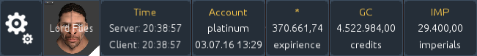
Commanders
Commanders are essential to space flights, because ships can’t fly without them. At start you will have one commander and he already researched sciences that allow him to control basic types of ships. Press  then
then  if you in Colony view or just
if you in Colony view or just  if you in Space view and exam which sciences he researched. As you build new types of ships, commander have to research appropriate sciences to control and command them. You can select current commander and recruit new commander by selecting commander face in the top of the screen.
if you in Space view and exam which sciences he researched. As you build new types of ships, commander have to research appropriate sciences to control and command them. You can select current commander and recruit new commander by selecting commander face in the top of the screen.
Space
Space flights are what is your prevoius hard work was done for. Now you can build your own ships and recruit and develop commanders for future conquest. But anaway, you have 2 basic ships at the start of the game to learn the basics of space flights.
First of all let’s look at the map of the Galaxy by pressing  icon. Galaxy divided into regions, regions devided into sectors, sectors constist of several star system, star systems include planets, orbital stations, empty spaces, asteroid fields, beacon, star gates and space stations. You can use map to analyze all variety of space objects.
icon. Galaxy divided into regions, regions devided into sectors, sectors constist of several star system, star systems include planets, orbital stations, empty spaces, asteroid fields, beacon, star gates and space stations. You can use map to analyze all variety of space objects.
- Planets – used for colonization and as a source of resources
- Orbital stations – used for ships repairing and docking and should be built before planet colonization
- Empty spaces – here are you can find beacons, pirates space stations, repair stations
- Asteroid fields – consist of asteroids with resources some of which can be rare
- Star gates – used to travel between star systems. You can exam which “roads” available to you using Galaxy map
- Loot – remains from destroyed ships
Note: Ships are not only for space battles, but also for trade and moving objects from one point to another, you can even transport disassembled ships!
To show space flights in action we will fly to “Empty space” and destroy some pirate ships. Switch to Space View by pressing  icon if you not there.
icon if you not there.
For now your commander hasn’t ships in his fleet, so add them by pressing ![]() icon, then select two available ships. Now commander has two ships under control. Press
icon, then select two available ships. Now commander has two ships under control. Press ![]() icon and ships will undock. Select them by holding LMB and form a group of ships number one by pressing on holding button with number 1. Use key A, W, S, D and Q, E to move and rotate camera.
icon and ships will undock. Select them by holding LMB and form a group of ships number one by pressing on holding button with number 1. Use key A, W, S, D and Q, E to move and rotate camera.
At the right hand side there is Radar that shows to which destinations your ships can fly, select “Asteroid field” and press ![]() icon and your ships will turn their engines on and after several minutes they will be there.
icon and your ships will turn their engines on and after several minutes they will be there.
After arriving you can see several pirate ships on the radar colored red. Select one of them and press ![]() icon again. Your ships should be in the efficient range of the ship’s weapons. When distance between your fleet and pirates will be near 5 km, you are ready to attack by
icon again. Your ships should be in the efficient range of the ship’s weapons. When distance between your fleet and pirates will be near 5 km, you are ready to attack by ![]() using icon. Destroy second ship using the same techinque. Don’t forget to take loot from destroyed ships and unload it to orbital warehouses.
using icon. Destroy second ship using the same techinque. Don’t forget to take loot from destroyed ships and unload it to orbital warehouses.
Excellent! Pirate ships are destroyed. Return to Orbital station and repair your ship (you can only do this if you built “Repairs shipyard” building)
Note: You can manually control your ships! Select ships and doble-click LMB set radius then press and hold SHIFT and set destination point height.
Explore other game features
It is hard to describe all game features that is already available. Just don’t hesitate to explore and communicate with other players using Public game chat.
You can always ask questions and give your feedback on the Infinite Universe forum at Forum.infinite-universe.ru. If you found a bug or mistake it is very easy to notify developers about it by selecting ![]() then “Feedback” then “New ticket” and very soon you will get a response.
then “Feedback” then “New ticket” and very soon you will get a response.
Download application Iu-online.com





Soo trying to be the Master of orion version of eve online?
I would say something in between, but it is our decision