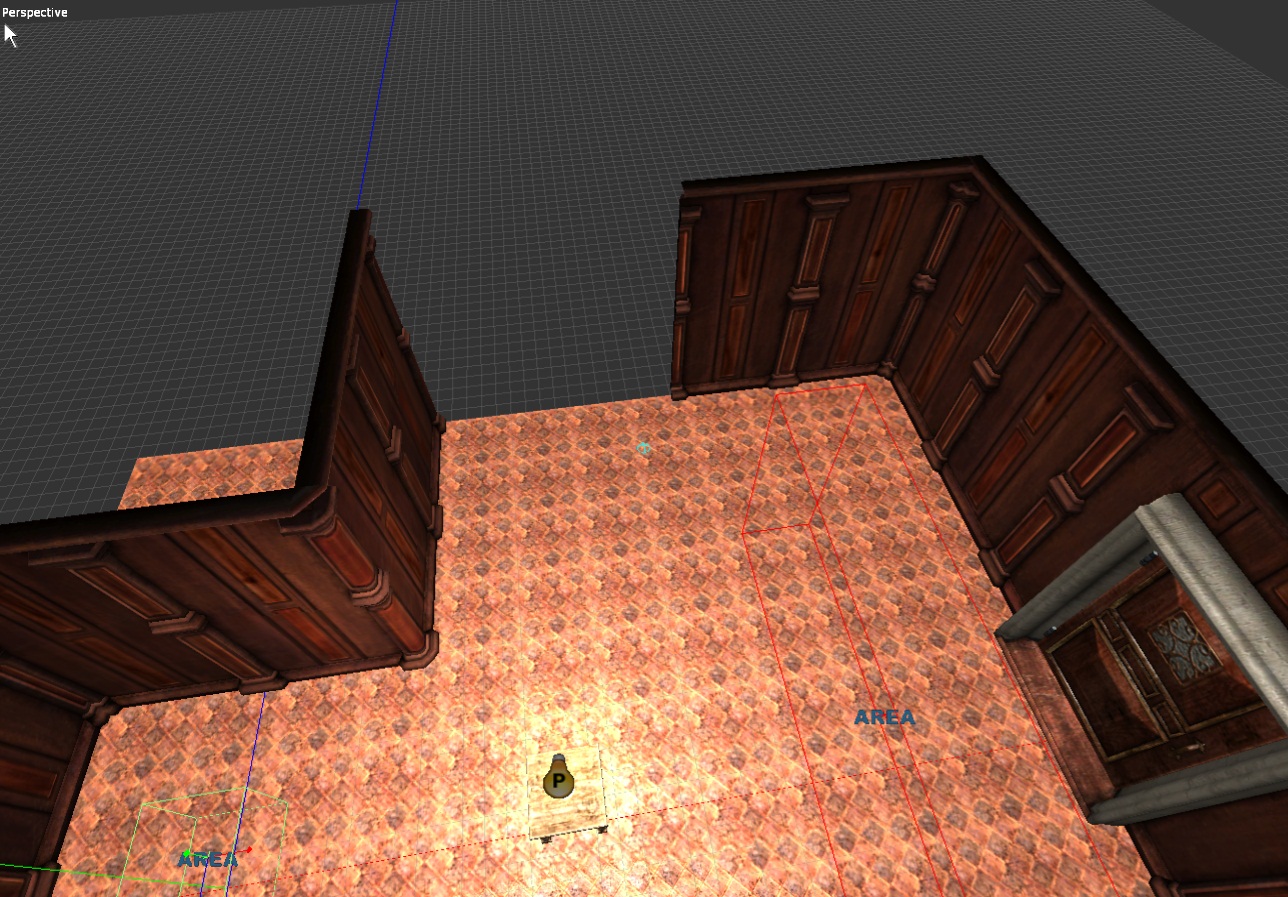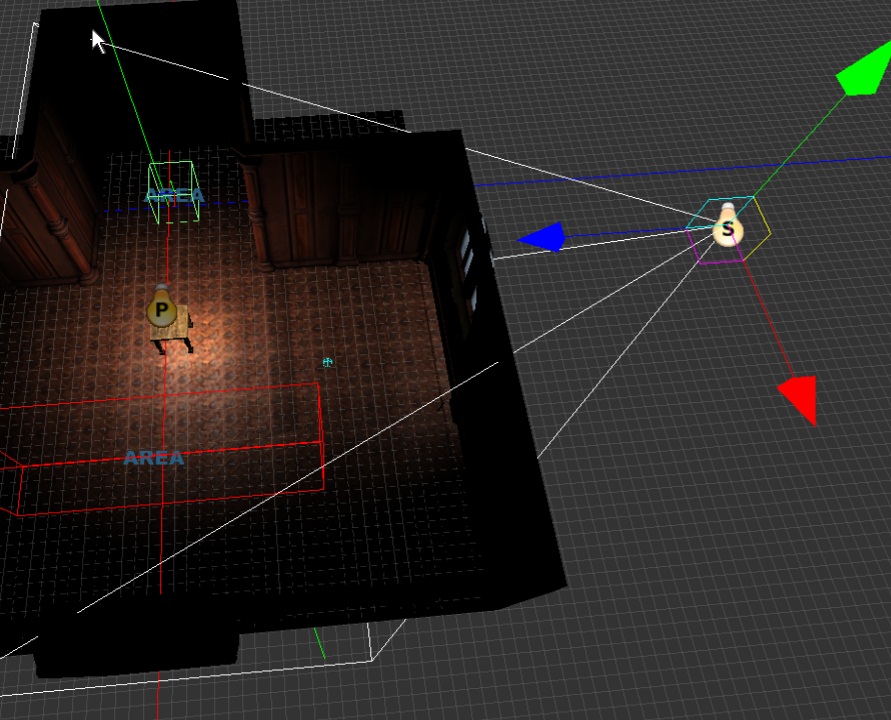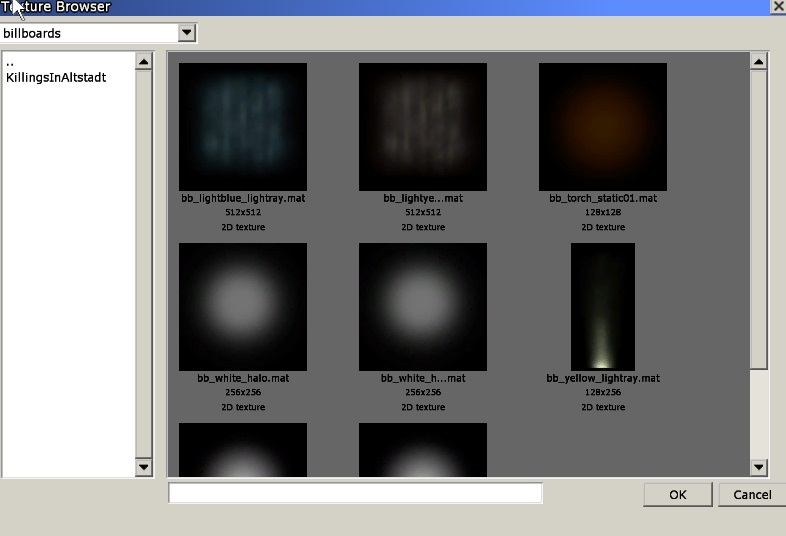Hi, welcome back.
It's been a while since my last tutorial, so I decided to start making more.
In this tutorial, we'll set up a working window, with lighting, billboards, we'll also decorate our room a bit.
So first off, we'll just rip a hole in the wall real quick.
Next, let's find a suitable window prop. Go to Static Objects, and under mansionbase, find window02_blue
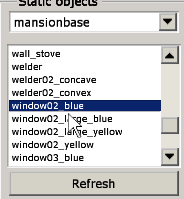
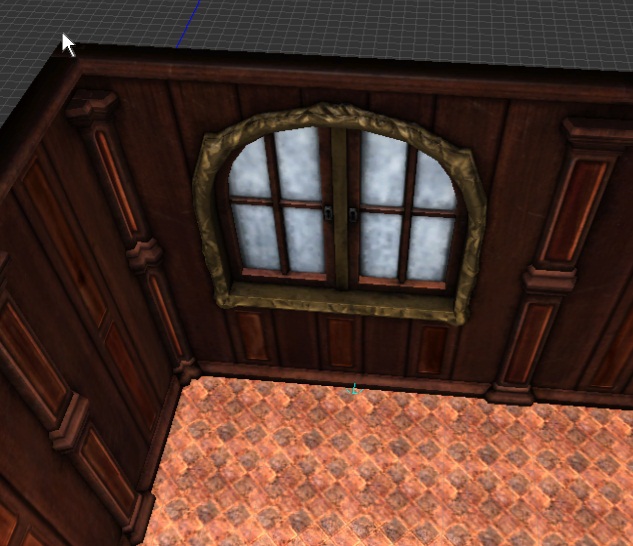
Now let's get into the window being... a window.
Go to the light tool, and set it to "SpotLight". Put it behind the window, you can change how far you want it to be later. At the moment, mine looks like this:
These are what my light settings look like
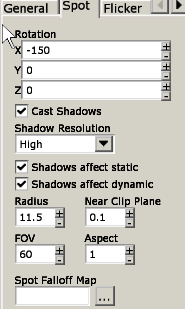
Optionally, under "General", there is a Diffuse Colour option. If you want, you can set it to match future billboards/window colour. To match our future billboard, and window colour, here are my settings:
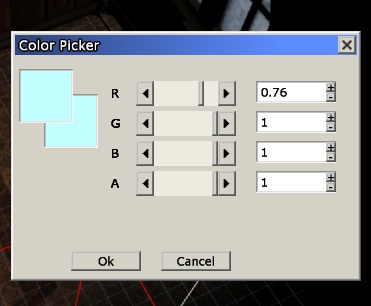
This changes the lighting a subtle amount, to give a feel of the light outside. Now, it's time to begin billboards. Go to billboards, and select the one that matches the window colour. In our case, it's lightblue_lightray
Put this billboard infront of the window. Now, we have a few things to set in order for it to look good. First off, set the "Billboard type" to FixedAxis, so instead of facing the player at all times, it's in a fixed location.
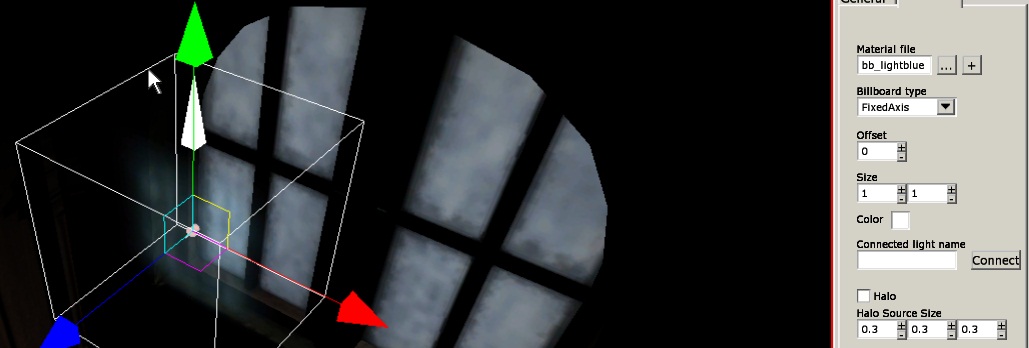
Now, let's make them cover the window. Before you do that, set the Size/Rotation to your liking to fit the window. And to quickly copy/paste, using Ctrl+D when selected onto an object. After a while, it should look something like this:
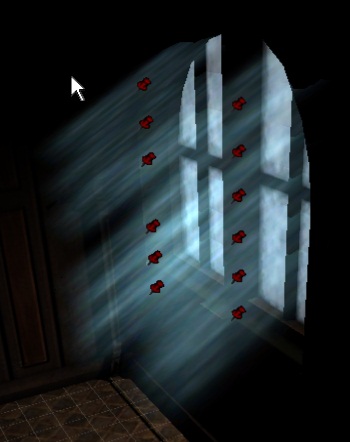
After this, add any decorations of your liking. After a quick minute or two, this is what my level looked like WITH ambient lighting:
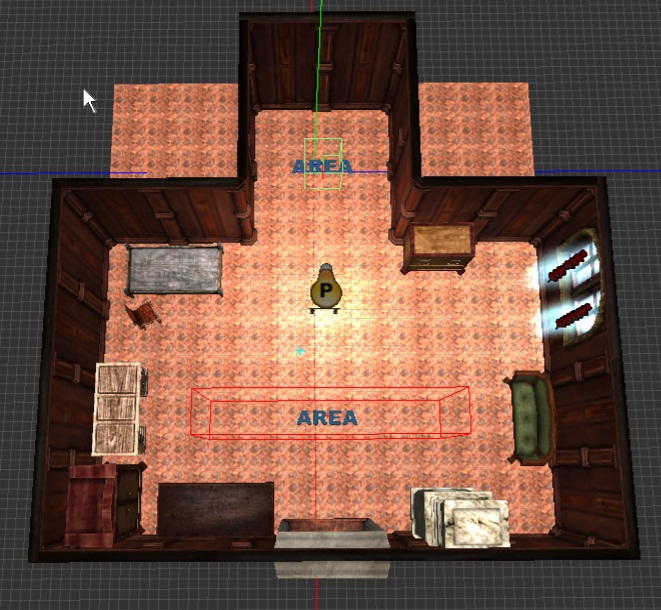
Without ambient lighting:
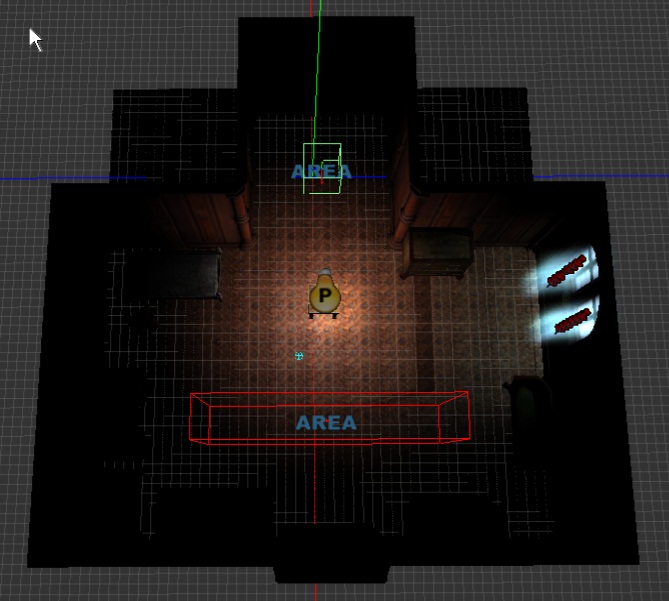
And thats how you make a ~good~ looking window. More scripting tuts coming sooner or later.