Hello everyone! :)
I'm glad to announce that Titanium Hound prototype version 002 is ready. It includes everything that I've implemented in the game so far, even though it can't be called full-scale demo version yet. The game still lacks some sound effects and have non-critical bugs. If you would like to try playing the prototype yourself and maybe provide some feedback, feel free to download and install it (see links below). But before start playing, please read the tips.
First place you better visit after the game starts are settings. Use WSAD to navigate through the menu and SPACE to select options. This screen has tips about controls and allows you to change screen resolution. All available resolutions are windowed, and default one is simply the largest from your monitor's supported resolutions list. Sound and music volumes are not working yet, so don't waste your time on them. Currently game has no save system, so you will need to set desired resolution each time you launch the game or return to the main menu from the mission.
Theoretically, game supports all modern gamepads (like Dual Shock 4 for example). There is no tip for gamepad controls in game yet and I'm still experimenting with them. For now I'll just provide the tips here on example of DS4 controller. Left stick's X axis allows you to move left and right in menus and on mission. Right stick's Y axis allows you to move up and down in menus and aim up and down on mission. X button allows you to select options in menus and jump on mission. Triangle button allows you to interact with environment (push buttons, grab and throw barrels). R1 and R2 allow you to shoot primary and secondary weapon modes. Finally, L1 button allows you to use shield.
Start and Continue buttons in the main menu open mission menu. From there you can navigate to the mission and start it. Also, you can switch to Gear and Skills section, but for now it's just a placeholder with navigation functionality only.
After the mission start don't rush forward, and try out controls first. Titanium Hound doesn't require fuel or ammo to function. It has energy that travels between its gun an shield system. When you shoot or jump, you redirect energy tho the shield, and when you use shield, you redirect energy to the gun. So, basically, if you want to use shield, fire some shots or make some jumps so the shield will have enough energy to function, and vice versa – if you want to shoot, use shield to gain some energy for gun. Titanium Hound can also use Dash mode to move really fast and jump really high. To use this mode, simply use shield while moving or jumping. Dash mode is not just a way to move fast, but also a part of a powerful combo – when you Dash through stunned enemies, you deal much more damage to them. However, this doesn't work on mini-bosses. To stun an enemy, hit it with your secondary attack. Primary attack only deals damage to the target.
In order to complete the mission, you need to reach the building to the right of the drop zone, pass through it, chase the boss on the road, solve a container puzzle to gain access to it's engine, and then destroy the engine. Remember that chasing and puzzle parts of the mission are time-limited. If you'll have any problems completing the mission, watch video with full playthrough to have some additional tips.
Well, I think that's all you need to know about the prototype. Enjoy playing, and don't forget to provide feedback if you would like to. If you have any questions, please don't hesitate contacting me. You can download the prototype's installer here:
or


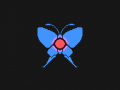

Pretty cool demo!