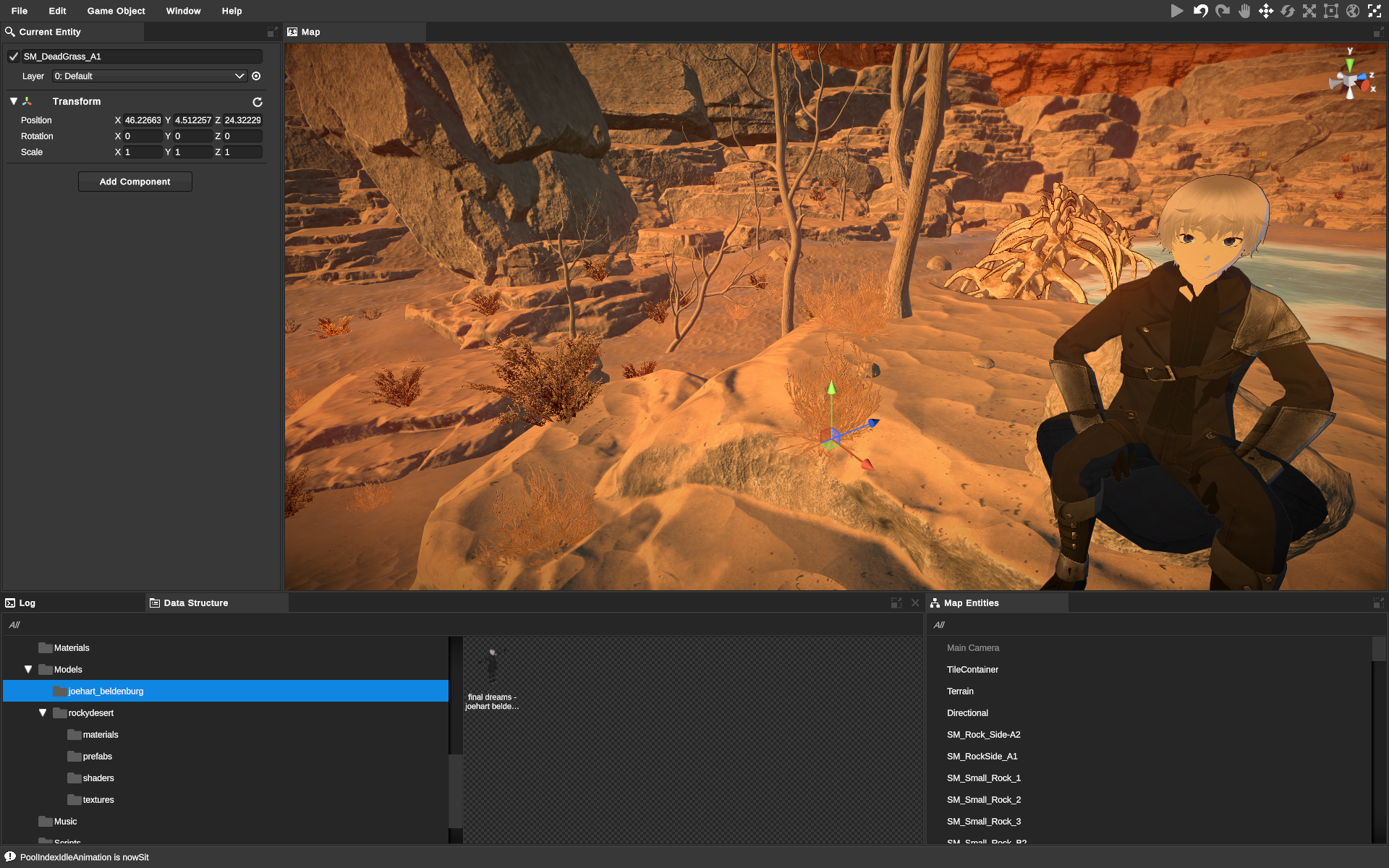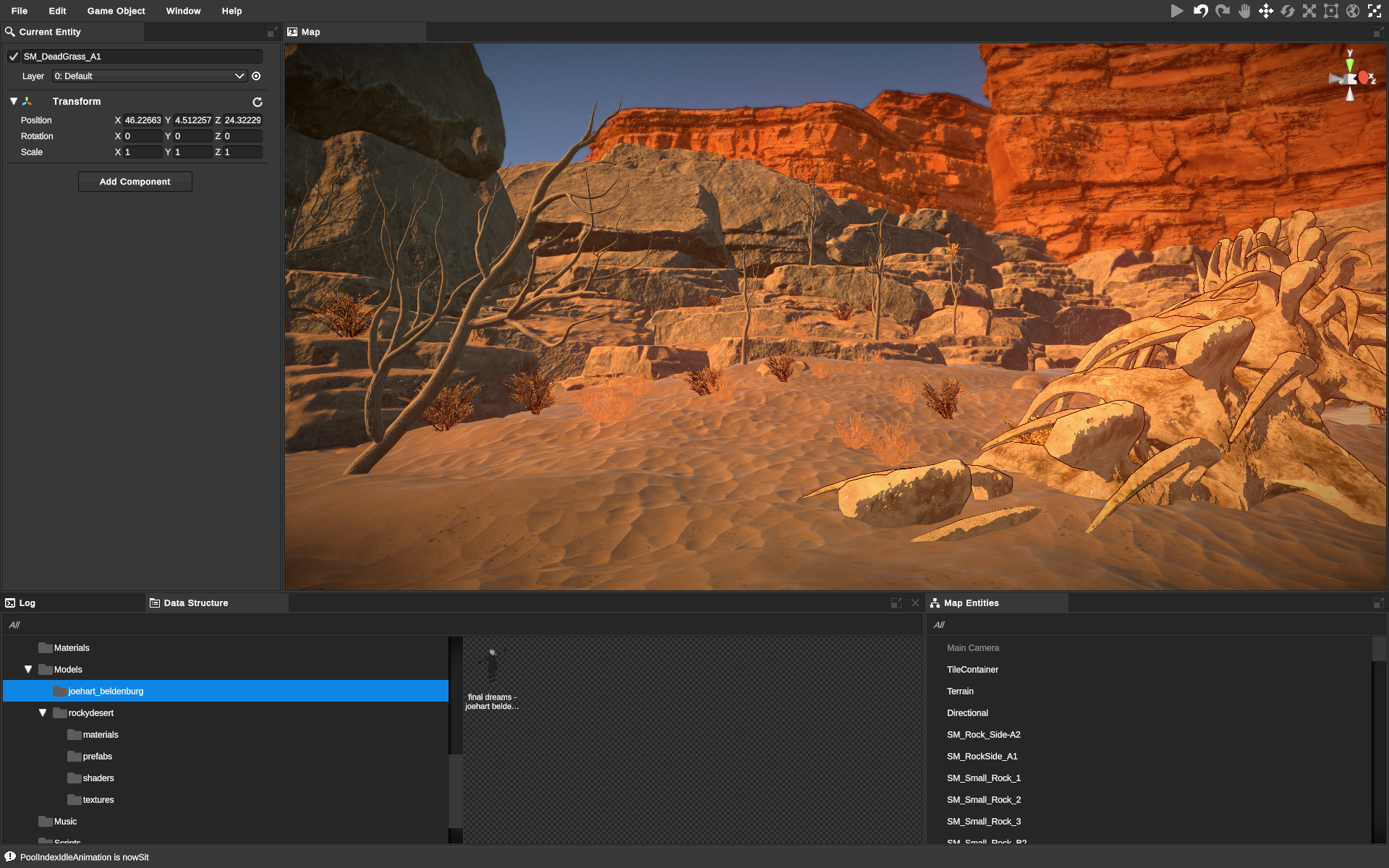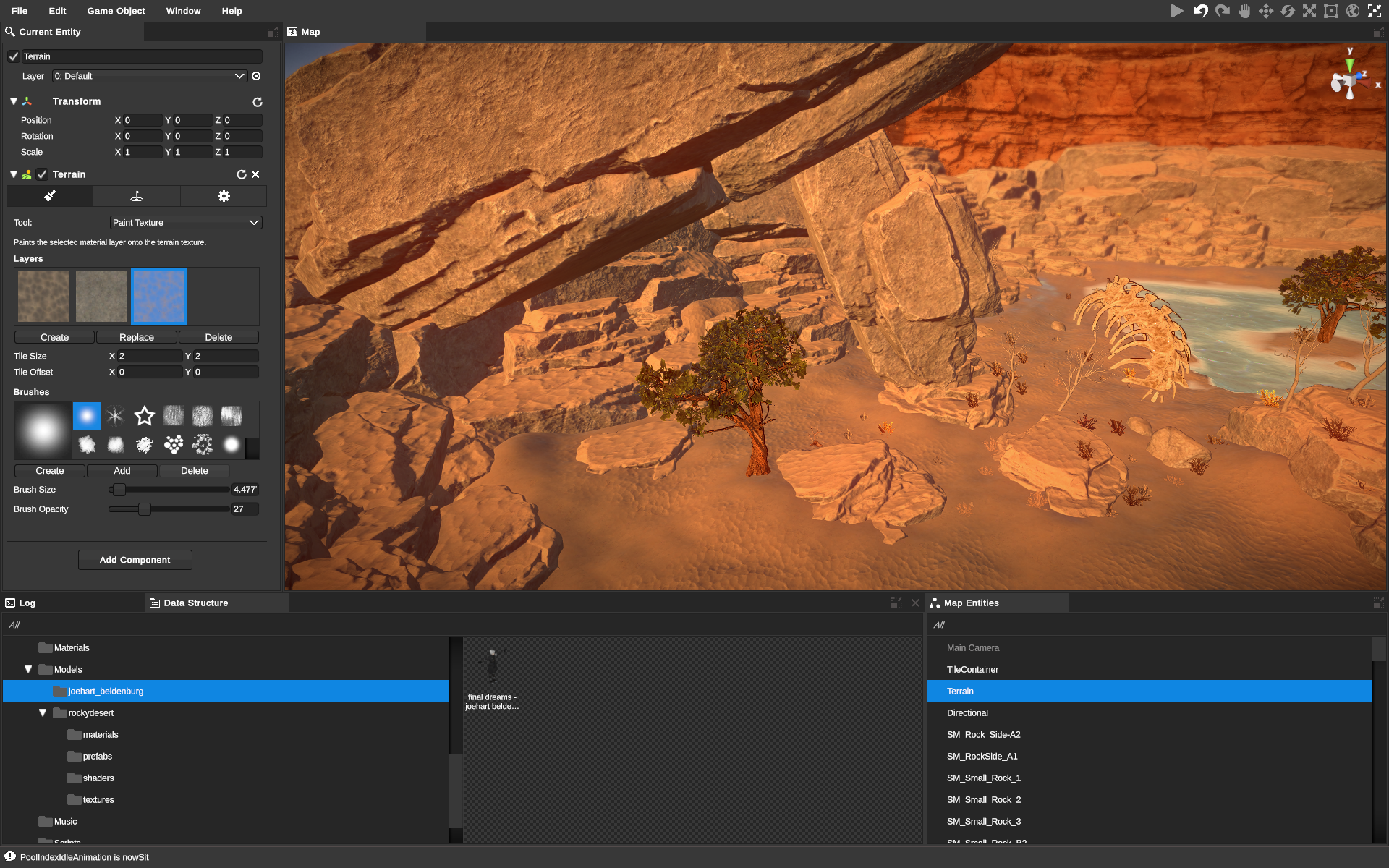A lot has been happening again with the Map Editor. It's now possible to use Normal Map textures for terrains.
Normal maps are special textures used in 3D graphics to give surfaces the appearance of intricate detail and depth, enhancing the realism of objects without adding additional geometry. (Short explanation: They essentially simulate bumps and dents on a surface without actually changing its shape).
Additionally, custom URP shaders for objects can now be used in DCPs. A detailed guide on how to create DCPs will be provided soon. For instance, the white wolf, or Joey, waving in the screenshot, has been assigned the RealToon shader, which was imported into Yume.
Furthermore, I want to create a test mode for the active map, allowing you to quickly navigate with a character on the current map.
There will also be a full test mode to test the entire game.
In addition to these functions, the Battle Test tool will also be available here.
As you can see, the tool is more than just a Map Editor. The Map Editor will be called YED (Yume Environment Designer) in the future. The database tool for Hero, Enemy, event creation, etc., will be called YID (Yume Interactive Designer). This at least provides us with a small differentiation.