![]()
This is quite old news. Runic Games, after lots of packaging, tweaking, and testing, rolled out the new Torchlight II editor - GUTS, on April 1st 2013, more than two years ago. GUTS is a Torchlight II successor of TorchED for original Torchlight. In this content- and action-packed article you may be able to find some important information on what exactly GUTS is and how it can work for you.
Torchlight II GUTS
GUTS is Runic Games' in-house development tool. It lets you modify almost everything about Torchlight II, from item and skill balance, to level layouts, animations, quests, and much more. GUTS mods can be shared with your friends, and multiplayer games using mods can be found in the modded games lobby. In addition, A new launcher lets you customize which mods are currently active.
When playing modded games, you can view your mod history, any previously played mods, and the impact disabling mods may have on your character.
Also a special tool was added to GUTS, a tool designed to convert pre-GUTS mods into the official mod format, with an eye toward making the transition much easier for our ambitious early modders.
Runic Games tried their best to make the process as seamless as possible, with a focus on allowing modded multiplayer games with a minimum of fuss.
Steam Workshop integration with Torchlight II
Torchlight II now fully supports Steam Workshop. Steam Workshop integration allows for automatic mod subscription and synchronization for any mods hosted on the Workshop. When playing Internet games you will be able to filter modded games by mod combination in the lobby, and with a single button click, subscribe to those mods. Torchlight II will then restart, synchronize and activate them before returning you to the game.
GUTS Wiki
New to modding? Here's how to get started with GUTS - the Torchlight II GUTS wiki that Runic Games have been working on. You will definitely want to bookmark this resource!
Q&A with Tools Engineer Greg Brown
Tools Engineer Greg Brown created GUTS, and he's the best man to tell you more about it.
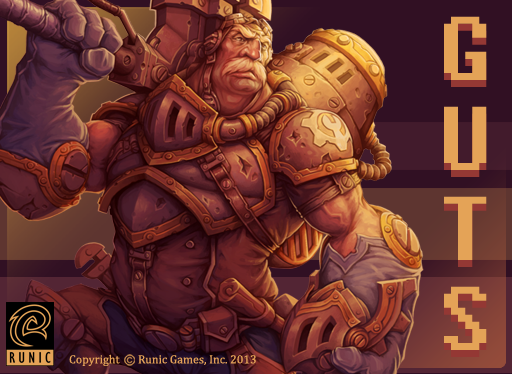
Tell us about GUTS! Does it stand for anything?
How did that name come about?
GUTS is the new version of our content editor we used to create all the content for Torchlight II. We use it to make most things in the game - Levels, skills, classes, monsters, items, spawn classes, balance curves, UI, etc. Pretty much the only things we don't use it for are model, animation, 2D art/texture, and music/sound creation. We use 3D Studio Max, Photoshop, and whatever Matt uses down in California for those. We started this project with "TorchED" which was used for Torchlight, but we've made a large number of improvements and additions for GUTS.
GUTS doesn't really stand for anything. The dry and boring story is that we compile the game source as a DLL for the editor which was originally called "core.dll" but that was confusing because we had another class called "core" so I changed the name to "editorguts.dll" at some point. Although later I think I was playing Shao-Lin's Road on the cocktail cabinet in the office and was amused by the protagonist saying "GUTS!" at the end of each level while flexing. I also enjoyed the Nickelodeon show and dream of owning a piece of the Aggro Crag. I mostly wanted to differentiate the new version from the last and I like the mental image of being elbows-deep in the guts of the game when you use the editor. Also, my Mom tells me Grandma wouldn't let her say "guts" as a kid, which I've always found amusing.
What are some of the challenges you face when creating the tool set?
What did you enjoy about it?
The original "TorchED" project was done in the same amount of time as Torchlight. We hit the ground running and were making the tools as we were engineering the game. We were laying track as the train was running across them, more or less. For Torchlight II, we already had a that work done, so I was able to go back and refine a lot of the rough spots and improve the tools in many ways without worrying as much about the train.
A significant challenge when making these tools has always been engineering with modding in mind. It does take quite a bit of time to design game and tool features around making them easily and flexibly moddable through editing game data, but it ends up being really fun to see what people come up with in the end and it adds a lot of longevity to the game.
As far as enjoyment, I very much enjoy working with so many different part of the team and game. I enjoy having the freedom to work on little utilities I think up in the shower or as I'm riding the bus home (some of which end up being very useful, others... not so useful). I really enjoy taking a little time to make long and difficult processes easier and automated.
How do you hope players will respond to the tools?
I hope people find them useful. People are already modding Torchlight II without GUTS and doing really cool things. I can only hope to help them do more, faster, and with less headache. I do worry at times that some people will be let down when they realize GUTS isn't a "Runic Games General Game Development Kit." GUTS is very much a Torchlight II content development tool. You can do lots of neat things as long as you want to make them for Torchlight II or a Torchlight II-like game. If someone is looking to make a different sort of game, they should probably look elsewhere.
I hope people keep doing what they've already been doing. I love seeing people work as a community to learn, teach, and create mods together. We're releasing our tools and we engineered our game this way because we enjoy giving people a fun platform for creativity and insight into the, uh, guts of the game. (Get it? Guts?!) I spent many hours in high school creating many terrible levels with the the Duke Nukem 3D Build engine and it makes me happy to be able to pass that experience on to others.
How to install GUTS
For Steam users
GUTS is available through the Steam client on Windows. To obtain it, do the following:
- From the Steam client, open the Library menu and choose Tools.

- In the list of tools, locate Torchlight II GUTS and double-click it to begin installation. Once installed, you'll be able to run GUTS from here.

For non-Steam users
GUTS was automatically patched into Torchlight II for non-Steam users. You can run it by following these steps:
- Launch Torchlight II and make sure it's patched up to the latest release (1.22.x.x).
- Click Launch GUTS underneath the Play button as shown below:

GUTS Tools and Assets
You can download the tools and assets directly from Runic Games server:
GUTS Tools and Assets (938mb ZIP file) MD5 checksum: C0C719EAC39968D47A6670CCDDC78369
Alternatively, you can use BitTorrent to download the zip archive:
GUTS Tools and Assets (18.9kb TORRENT file)
Also, you can download them from ModDB servers right down here:
Below is a brief description of the resources you will find in this package.
Plugins
For those of you looking to replace models and characters, you'll need Runic Games' 3DSMax plugins. It should be noted that if you already have a means of generating Ogre mesh and animation files, you can continue to do so - that format is supported. However, if you do not, you'll need Runic Games' formats. Runic Games also have some helpful additional tools that make it easier to do more interesting material settings directly in 3DSMax.
The plugins included are for 3DSMax 2009, which is the version used for development.
The plugins are -
- ExportOMD - this is the static model exporter - used for tileset pieces, and other non-animated objects, like most weapons.
- ExportOSM - this is the skinned mesh exporter, for characters and animated props and weapons.
- ExportOSA - this is the skinned ANIMATION exporter, which exports individual animation files.
- OMTools - this is a tool plugin, which you can add to your tools list in 3DSMax and apply to individual material files. It adds a new rollout which allows you to set various material properties, or even to override the entire material script.
Add these to your 3DSMax plugins folder to enable them.
To use these plugins, you will also need the Ogre Command Line Tools, which these exporters will attempt to run at export time. These tools are included in the package, you will simply need to place the OgreCommandLineTools folder in the root of your C: drive.
MeshViewer
A mesh viewer which can view and preview animations and models in Ogre format is also included. A readme.txt file is included explaining the usage of this tool.
Note that you can also preview models and animations in GUTS, but this is a much quicker way to do it, especially with file association.
Assets
The MAX files for the player characters, several NPCS, all of their animations, and some wardrobe examples are all included. Also:
- Several monster files and animation sets.
- Weapons for each weapon type and a shield are also included.
- The raw assets for two full tilesets, which will hopefully make the task of creating a new one (or modifying these) much easier. Runic Games should stress that using the existing tilesets, you can make entirely new levels by mix and matching without ever having to open 3DSMax, if you desire.
- Including all of the raw UI assets we use to generate UI texture sheets.
NOTE - IF YOU WANT TO ADD NEW TEXTURES TO THE UI, CREATING UNIQUE TEXTURE SHEETS IS RECOMMENDED! Creating unique texture sheets will help prevent mod conflicts. When generating texture sheets, unique names are required to prevent collisions. If you want to just replace a texture that currently is being used then you will want to regenerate the texture sheets containing that image.
The included textures will also make it possible for you to prevent naming conflicts.
When you are using the GUTS Texture Sheet generator, you'll need to change the configuration for each bundle of textures to point to the matching folder (and the output folder to point to your mod's texture sheet folder ) so that they can be properly generated.
If you have any questions - please ask away in their forums and Runic Games will do their best to give you a leg up.
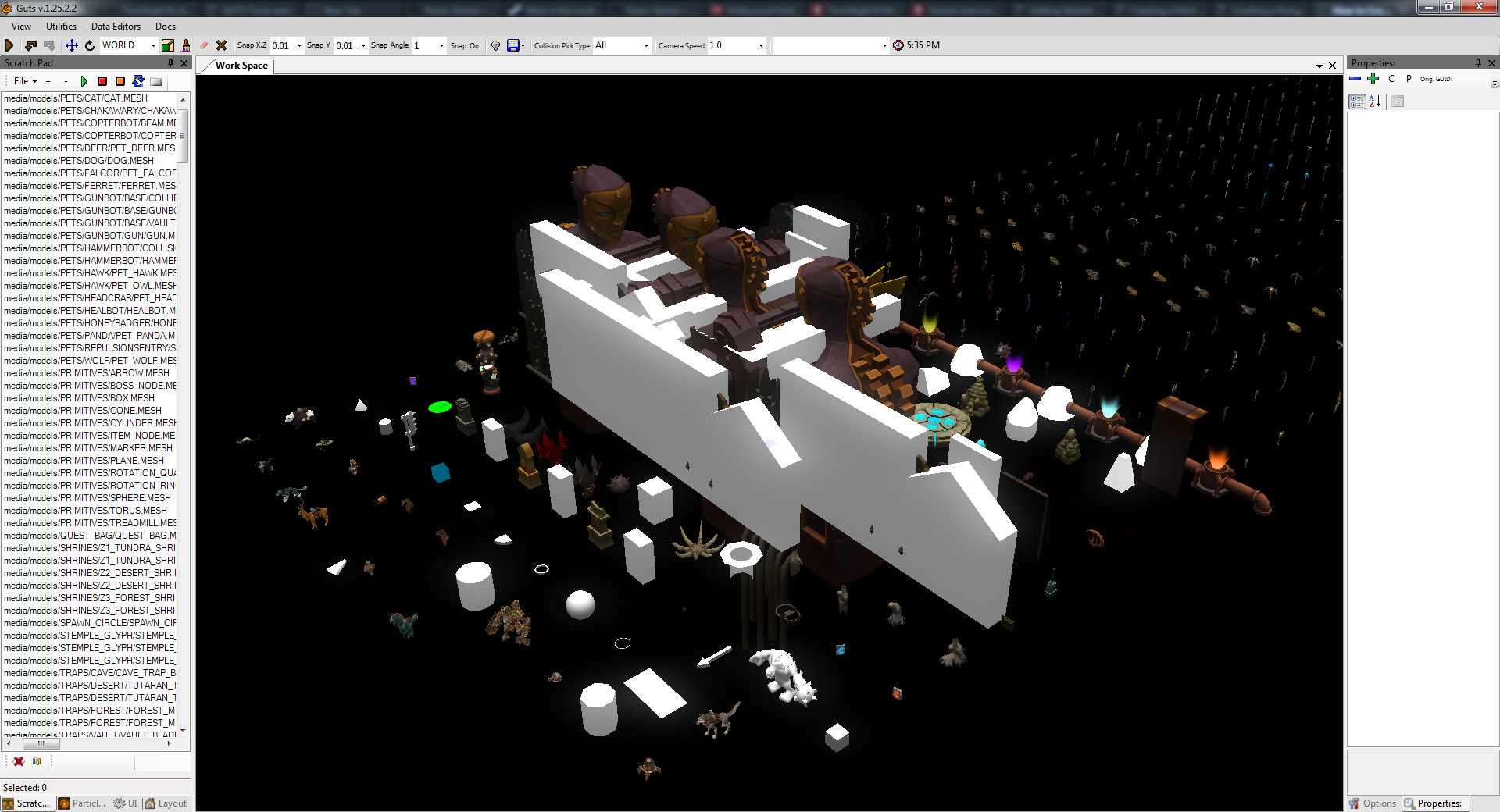
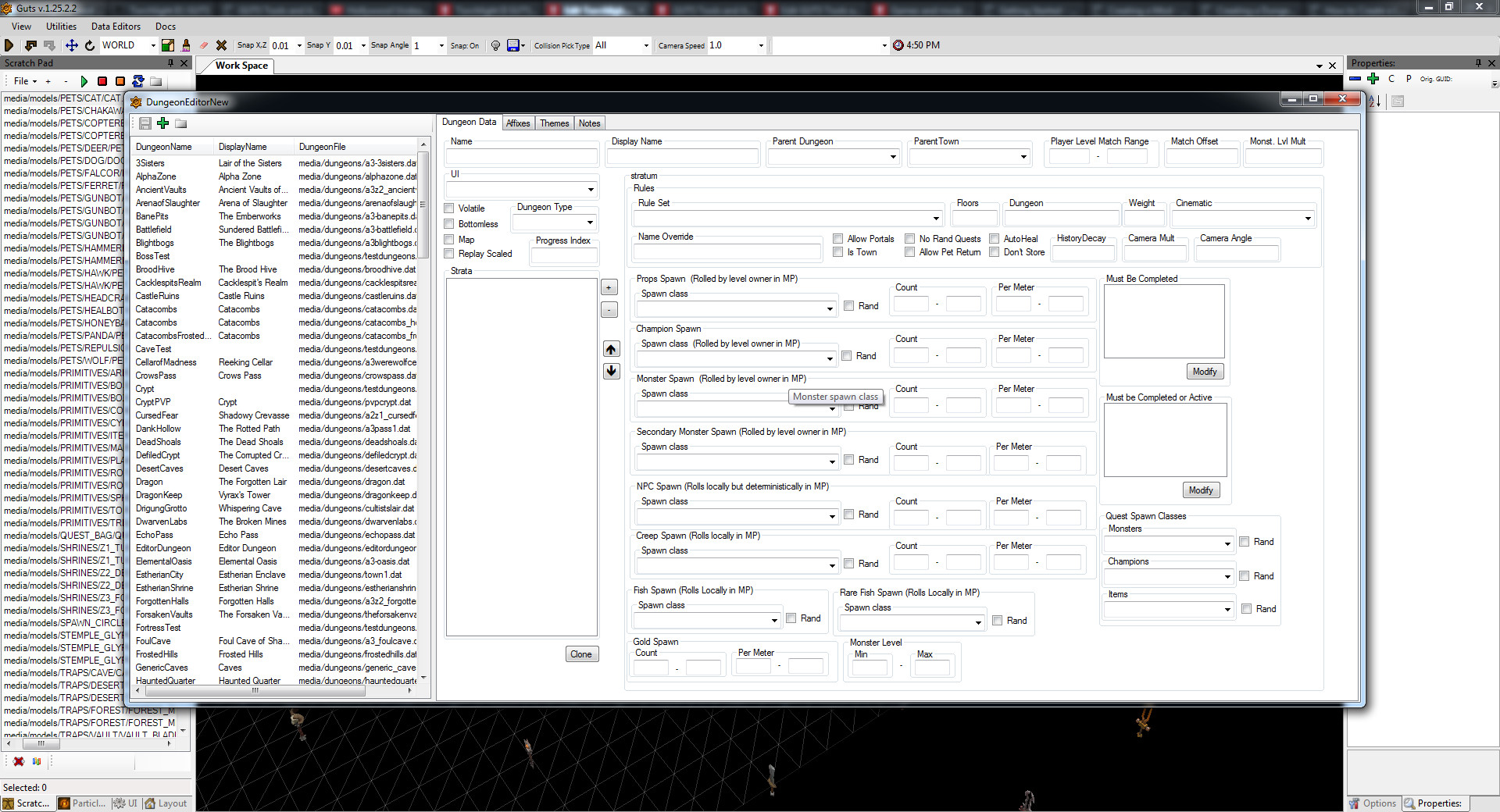
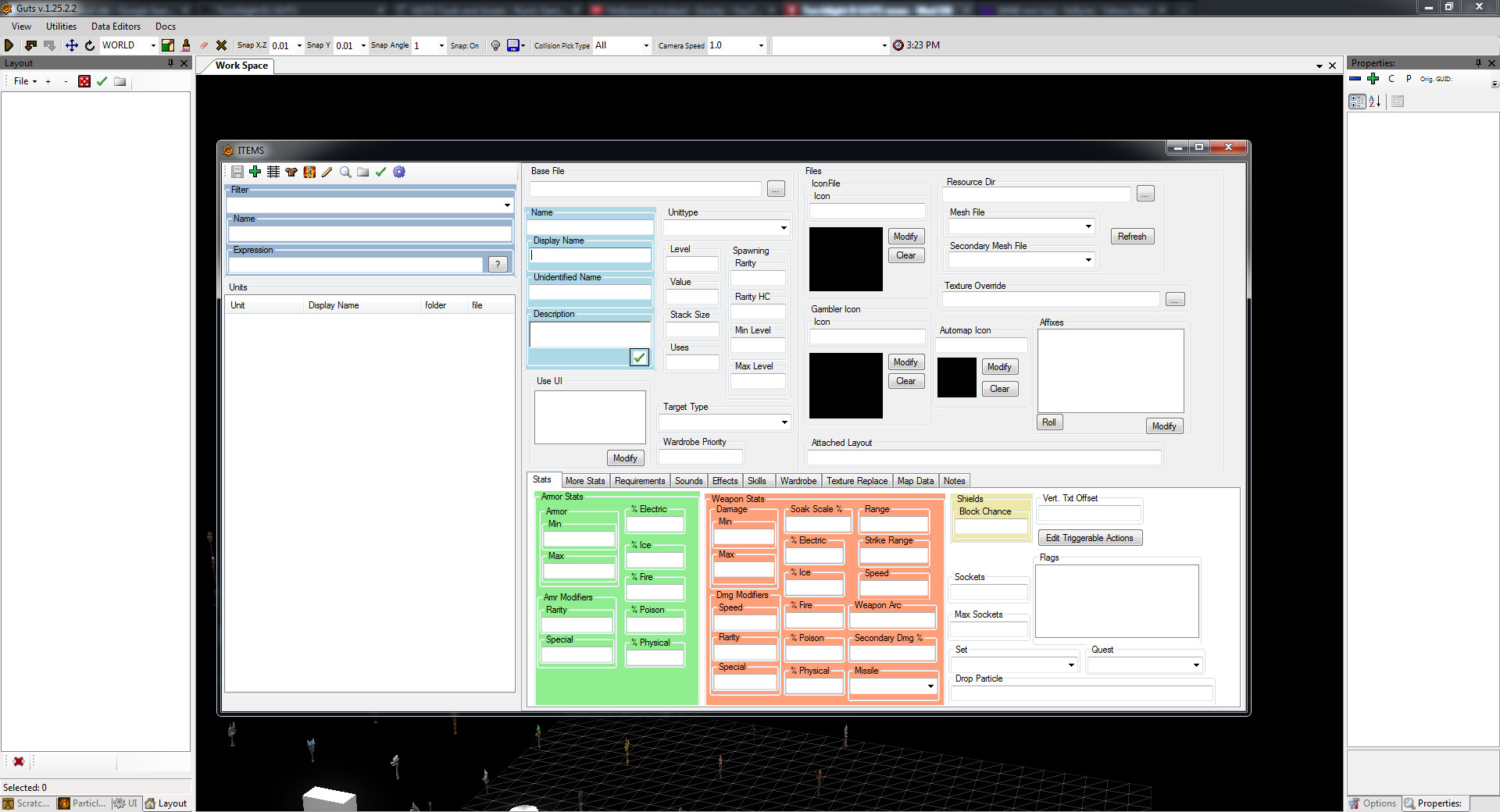
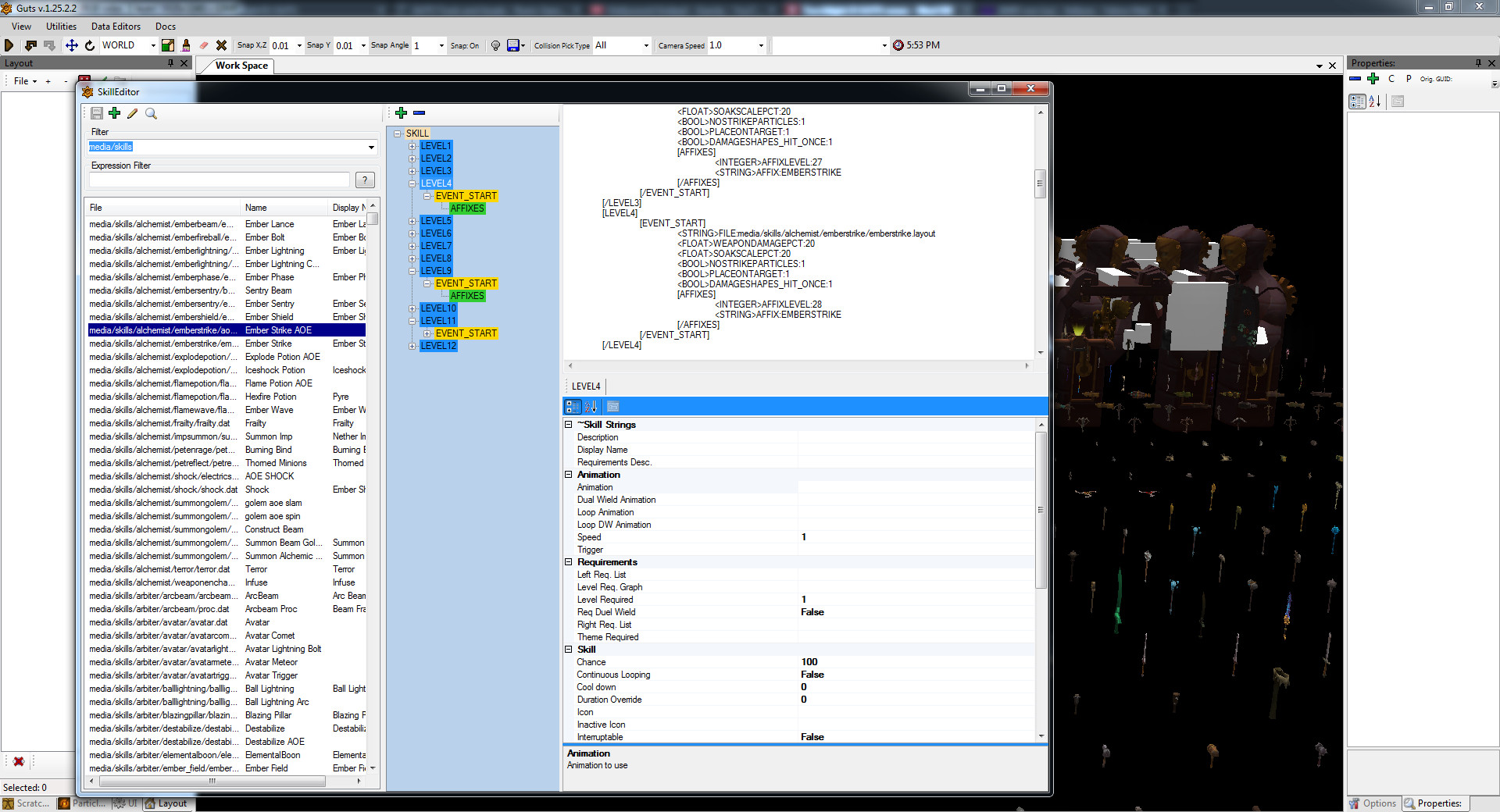








another great post, hopefully helping us establish outside of the all dominating Workshop, and keeping mods open and accessible to all