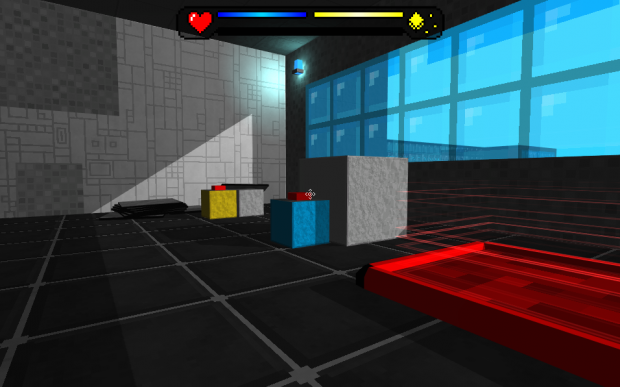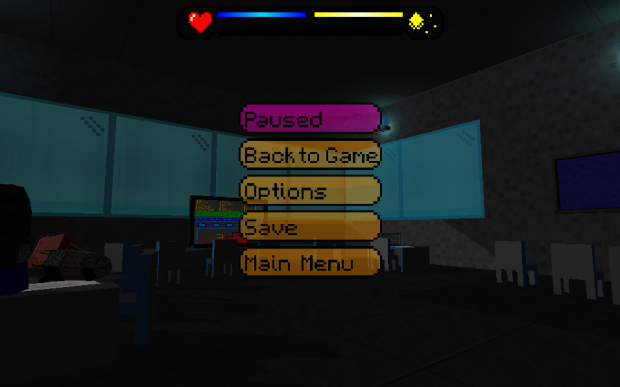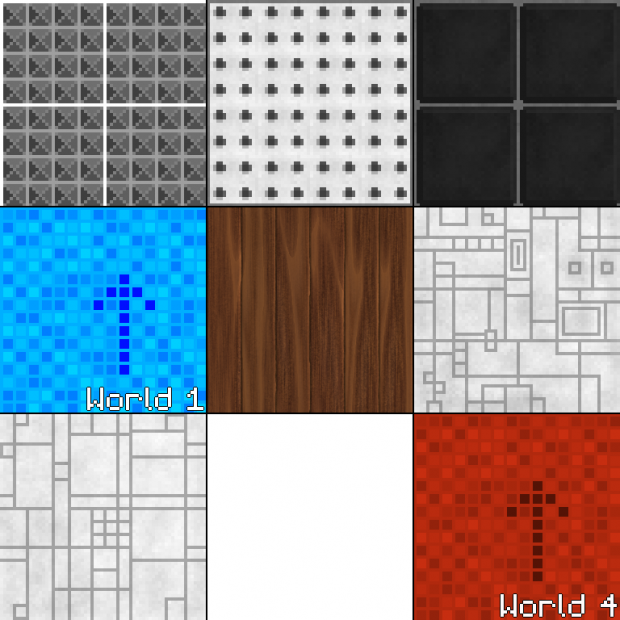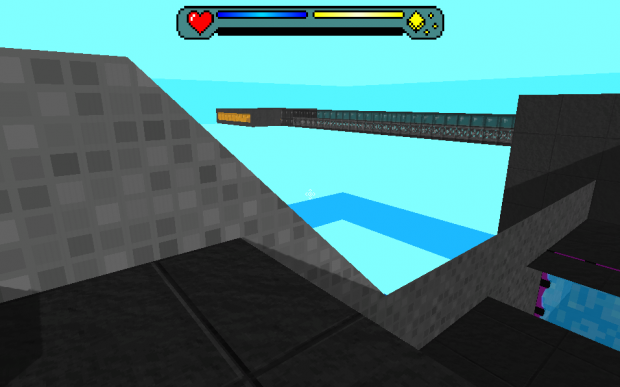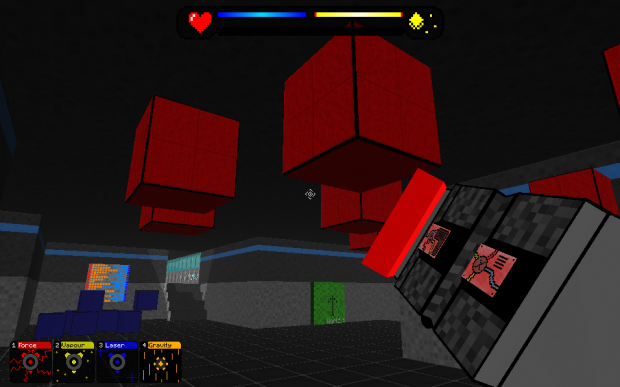Saving and Loading
The big feature for this week's update is saving and loading. Along with this comes a standalone version of the game, as the Web Player doesn't allow for files to be saved to disk on the user's system. The standalone versions for Windows, Mac and Linux can be found on the downloads page, and as always you can play the Web Player version in the usual place, however this won't be able to save your progress and might be phased out in later updates. It'll stay here for a while, as it's a quick and easy way to test the game. Right now, the levels you've completed and the secret cubes you've collected will be saved, but as I make progress with the game, more stuff will inevitably need to be saved. The .dat file is saved in what Unity calls the 'persistent data path' - on Windows, that's "Users/[user]/AppData/LocalLow/danielthenerdyguy/Project Spikes". To save, there's a button on the pause menu, it's as easy as that. Plus on the standalone version's start menu, there's now a quit button that shuts down the game window. I watched a Unity live tutorial for the saving and loading stuff, and if you're looking for a way to save stuff to disk on your game, I strongly recommend you watch it too.
New Textures and models
Also, this update I've added many new textures, just to make the game feel a bit fresher.
Not all of them are really in the game fully yet, but they will be added at some point. All except the top-left and top-center are present somewhere in the hub world, so look around for them. I used the two with loads of lines crossed all over it in a section of the hub ship to look like parts of the wall have been torn off, and you can pick up the tiles on the floor next to it in the same way as you'd pick up a cube. Which brings me to another point: you can now rotate stuff you're holding with the force gun. I struggled to find a nice control scheme for this, but I settled on ijkl in the end, so in a similar fashion to wasd, i/k will rotate the cube up/down, and j/l will rotate it left/right. The particle effect for activating a powerup is much better now too - it's basically the same thing, but more in-your-face. And there's now a new triangular type of wall that solves some issues I was having with stairs, which I'll be rolling out to other levels soon.
General other stuff
The Hub World is pretty much complete on the whole, albeit without a new skybox, which I'm planning to make by next update to match the new space/sci-fi theme for the hub. There hasn't been much progress with actual levels recently, but I'll get back to properly doing them in the near future hopefully. I've also experimented with new types of cube - you'll find a few new red cubes in the level selection corridor, to the right of the door. These cube spin on one axis, so in future puzzles, they can be used for swing bridges that spin when cubes fall on them.
The future!
I've been working on a brand new gun that fires explosive bullets, and it's working so well right now. The actual concept is in place, and soon I'll be making the actual model for the gun. Along with this, I'll implement an animation system for the gravity gun. The new gun will be an enhancement and replacement for the vapourising/destruction gun, as it doesn't really have many uses.
That's it for the latest update. Also, have a look at the new forum if you have anything to comment on. Have fun playing!