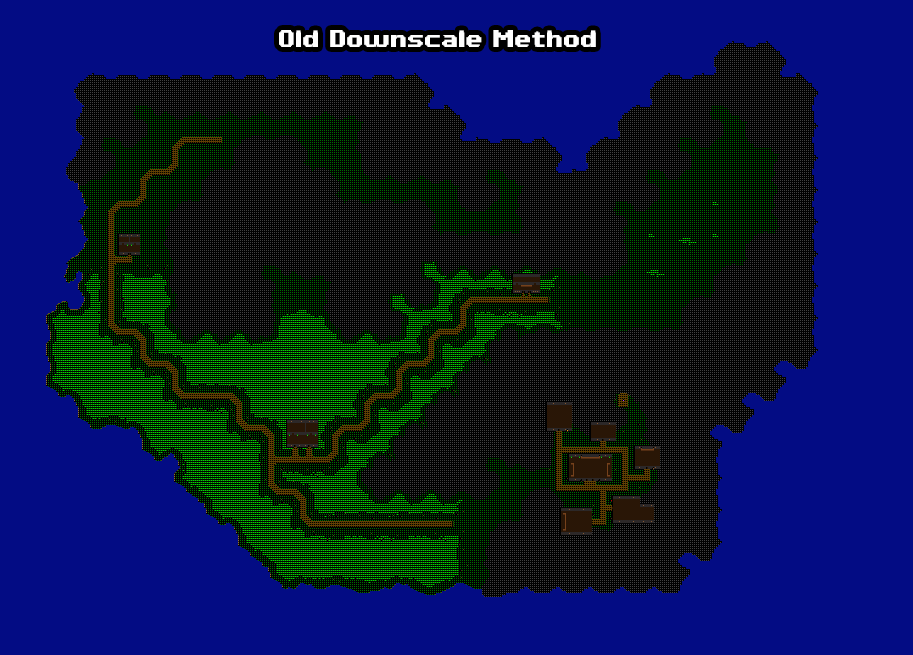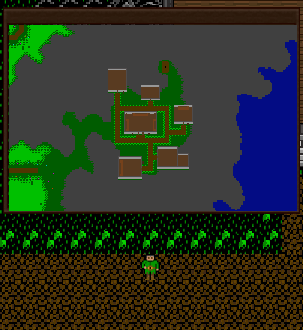One of the latest features to make its way into Noble’s Land is the Minimap. In order to get the minimap in action I had to make some changes to how the minimap is generated. Each World Chunk and Custom Chunk has its’ own thumbnail that is used to draw a zoomed out view. Up until now to generate these thumbnails I was taking a 32 x 32 tile, down-scaling it to a 2 x 2 tile, then drawing the 16 x 16 Chunk to produce a 32 x 32 thumbnail. A big part of Noble’s Land’s style is having the black show through each tile, giving it that very old pixel look. When down-scaling the tiles there was no picking which tiles would be used, resulting in a lot of black space. I wanted something with more detail, so now you manually assign four corner colors to each tile.
By using the four corner colors there is no black space in the thumbnails, giving more detail in what you can see. The animation above shows the original down-scaling version and the new four corner color version and you can see how much more detail comes from the new style. In the fields you can see the flowers showing through, the island’s borders are much more prominent, and the tree mapping is much more accurate. The best part is that it now mimics each tile’s color more accurately, by having single black pixels mixed into the old version it ends up looking much darker then it really is.
When I first added the Minimap in-game I had it move every time the player did, allowing you to see exactly where you’re standing down to the pixel. While playtesting I found I was watching the minimap more than the World View itself, which I tend to do in every game that provides an in-game minimap. I didn’t waste all this time creating a World View so that players can stare at the smaller version the whole time they explore. To remedy this, it now draws an approximate view of where you are instead of being pixel perfect. The center of the minimap will always be the Chunk your standing on and it won’t update until you enter a new one. The way I look at it is, the player is looking at a map and assuming where they are instead of having some sort of GPS-like sixth sense. When playtesting further I found I was focusing more on the World View and using the minimap to plan where I would be going, instead of exclusively watching the minimap.