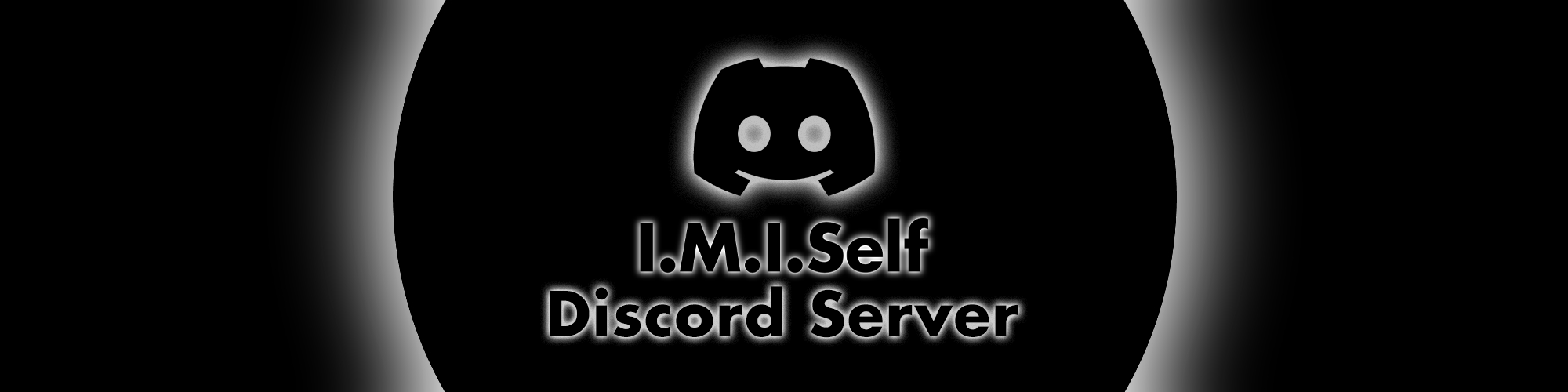Version 1.2.0 OUT NOW! - Upgrades, QoL Changes, and A LOT of bug fixes
Good day! It’s Wednesday now, which means… The Upgrade Update is out now and free to download!
You can find the full changelog at the bottom of this article. Keep reading if you want more information about what major changes you might find in today's version of the game!
The Upgrade System
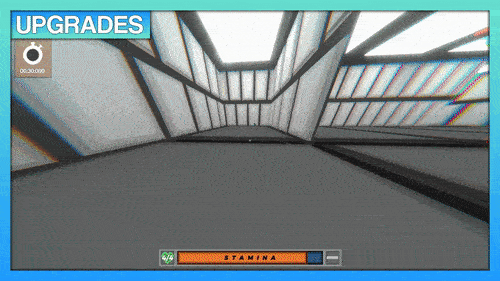
Upgrades System Showcase (LQ)
The Upgrade System is here! In every level of the game, you can find a set of “Uplinks” scattered around, which you can pick up. Each Uplink you pick up gives you a specific amount of Upgrade Points depending on the difficulty of getting the picked-up Uplink, and you can use those points to upgrade your player's statistics in the main menu.
There are a total of 20 Uplinks in the game currently, and you can in this version earn a total of 30 Upgrade Points if you find all of them. If you have any Upgrade suggestions or questions regarding the system, please let us know!
Quality of Life changes
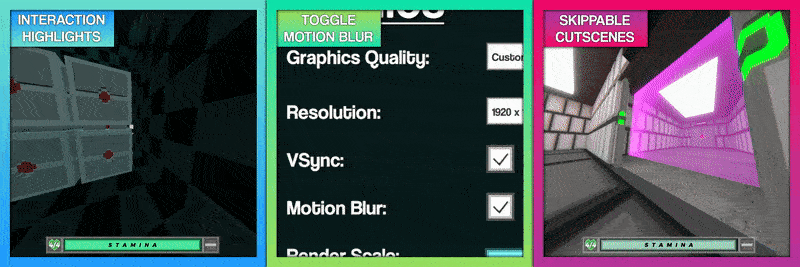
QoL Changes Showcase
In other news, a LOT of QoL changes and bug fixes have been implemented, and you can find the full changelog at the bottom of this article. But, here are some highlights…
- Interaction Highlights: Whenever you hover over anything interactable, the game will not only prompt you to interact with the object, but it’ll also now outline the object being hovered over. This is to hopefully more clearly and visually communicate that something can be interacted with.
- Toggle Motion Blur: Some people aren’t fond of the Motion Blur, so in the Graphics settings, you can simply turn it off! We tried to adjust the motion blur to be as minimal and tasteful as possible, but the option to disable it is there if you find it distracting.
- Skippable Cutscenes: This was included in a previous hotfix, but we’d still like to mention that if you’ve seen a cutscene previously, and it’s not urgent to gameplay, you can skip it! This mostly applies to the end of Level 1-3.
If you wanna bang your head to the soundtrack…
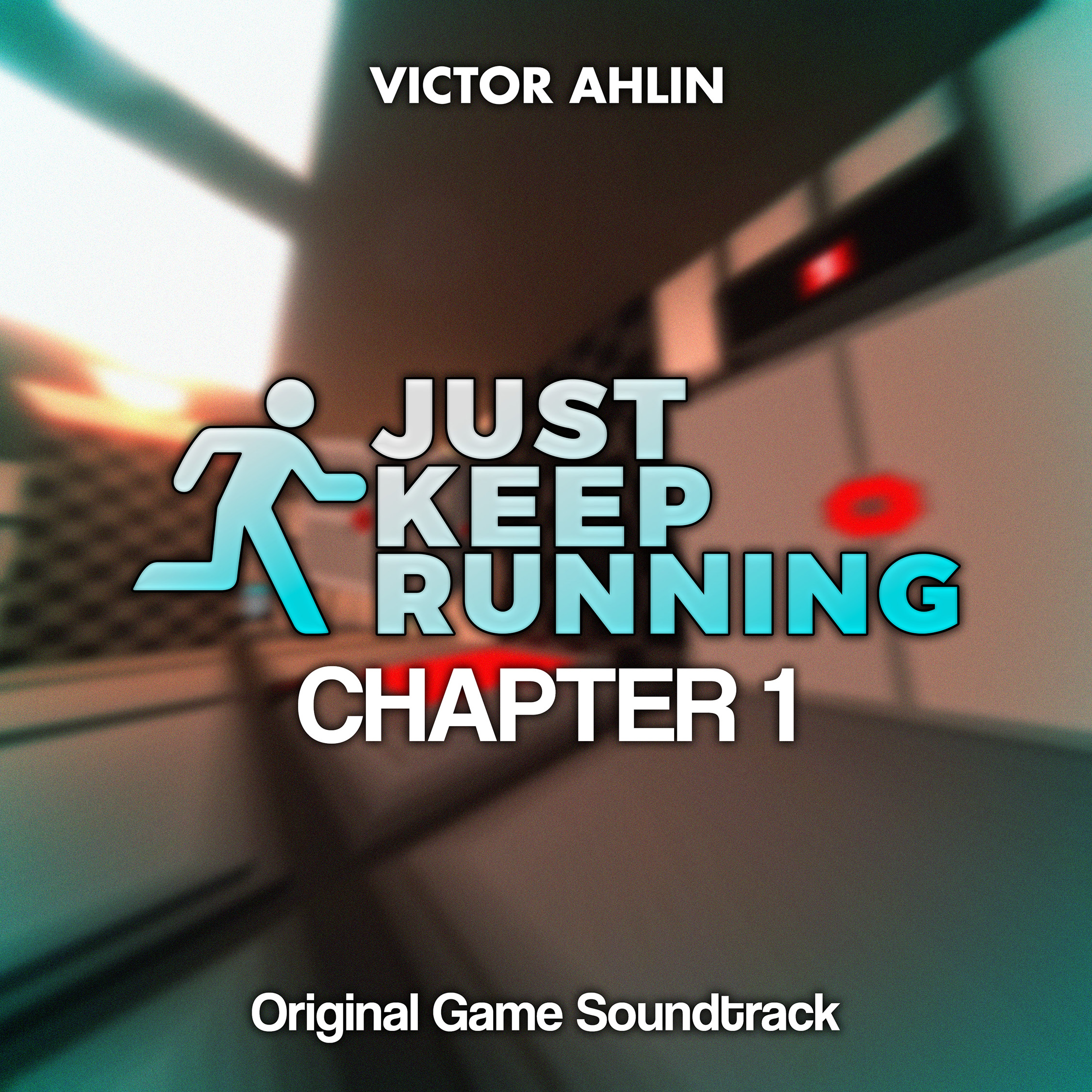
Cover Art
You can! The Chapter 1 soundtrack of the game is available to stream on most music streaming services.
You can also find the soundtrack on Bandcamp and YouTube, and it’s included with your game download if you decide to tip $2 for the game on Itch!
Friendly Reminder, we have a Discord Server!
If you’d like to talk about the game alongside other creative and like-minded individuals, feel free to join!
We want our server to be an inviting and fun environment for discussing the game and generally sharing our passion for game development and other creative endeavours. If you’re into that sorta thing, please do hop in and have a chat with us!
Full Changelog
[1.2.0] - 2023-05-26
ADDED
- Upgrade System: The player can find Uplinks, which award them with Upgrade points when picked up. These points can later be used to upgrade certain player stats, such as Jump Power, Stamina Consumption, etc.
- Modular Variable Savefile System: Fully implemented - A new and efficient saving system used for the Upgrade System and Cutscene Skip functionality.
- Interactable objects now have a blue/cyan outline around them when hovered over.
- New Motion Blur Setting: If you find the in-game motion blur distracting, you can now turn it off.
CHANGED
- The default Field of View setting is now set to 100 at launch to compensate for picked-up objects blocking the player's field of view.
- 1-1: Tutorials have been modified to communicate the game mechanics more clearly.
- 1-4: Keycard locations are slightly altered to prevent them from slipping in between tables and getting stuck too easily.
- 1-4: L4 Lab 1 Room should now more clearly communicate that a keycard is required to enter the halls. (Shoutouts to an anonymous New Zealander who got kinda stuck here, thanks for the feedback report! 🙂)
- Keycards now indicate that they can be picked up.
- Notes UI updated for better scrolling and looks.
FIXED
- Some players clipping through the 1-4 elevator while it was in motion, softlocking them in the process. This issue should be fixed now, but please let us know if you still experience issues with the elevator. (Shoutouts to two anonymous players, thanks for using the Feedback form! Shoutouts to Killerboy777 on Discord for pointing it out as well 😀)
- The game toggling between Windowed and Fullscreen mode every scene switch if the “Fullscreen” setting is set to Windowed. (Again, shoutouts to another anonymous bug reported for letting us know 👌)
- The number 9 never appearing in codes (Shoutouts to MaxScarf on Discord for having fantastic observational skills 👍)
- Lighting Issues in 1-2.
KNOWN ISSUES
- Lighting in some areas of the game might (still) look odd or incorrect.
- It might be difficult to see the world when holding a large item like a cube. We’re figuring this out and reworking the pickup system a bit for the next upcoming update. (Thanks Gonbad!)
Changelog formatting is partly based on [Keep a Changelog] (Keepachangelog.com). Version numbers are formatted as such…
- MAJOR.MINOR.HOTFIX
- Major releases tend to include extensive visual & technological additions, or overhauls of major systems that might invalidate older game versions, such as save files.
- Minor releases include changes that are significant but either not do not include anything that may invalidate older versions of the game.
- Hotfix releases include Quality of Life changes or fixes to other bugs and issues.