Hi, and welcome back to another devlog for Assembly RTS!
Hovercraft with new "Grav Plates" (Material ID Colors):
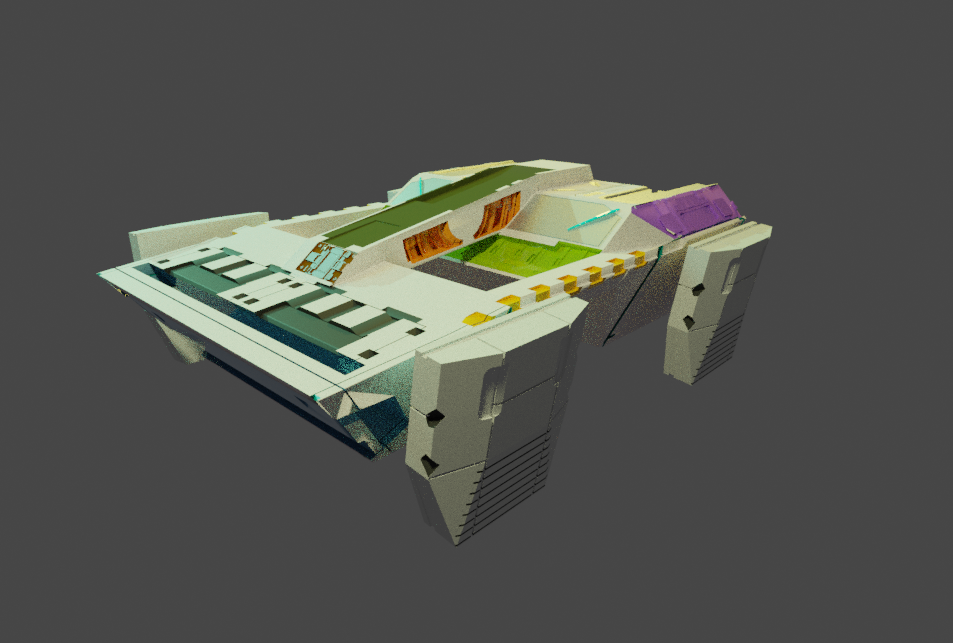
This week, I completely reworked the map editor by transitioning from my previous headache-inducing level editor system (RTE) to a far superior open-source-based solution (ALE).
By superior I don't mean more feature-rich. On the contrary - ALE has fewer features than RTE, but far more importantly it doesn't have any serious bugs! 💪
In addition to a dozen of big advantages from a developer sanity perspective, this new solution even makes it possible to save a level to a much smaller file.
A level used to contain more than 100MB of data.
Now a level contains less than 10MB, thanks to less bloat and MessagePack compression.
RTE:
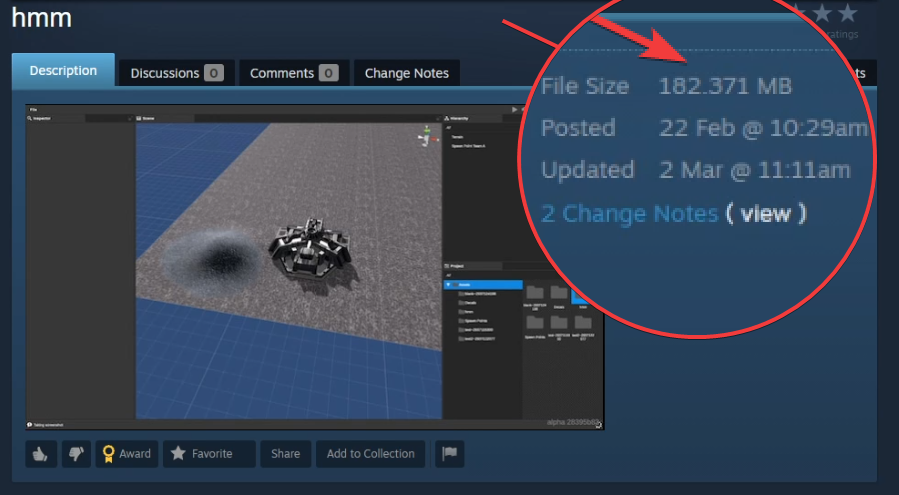
ALE:
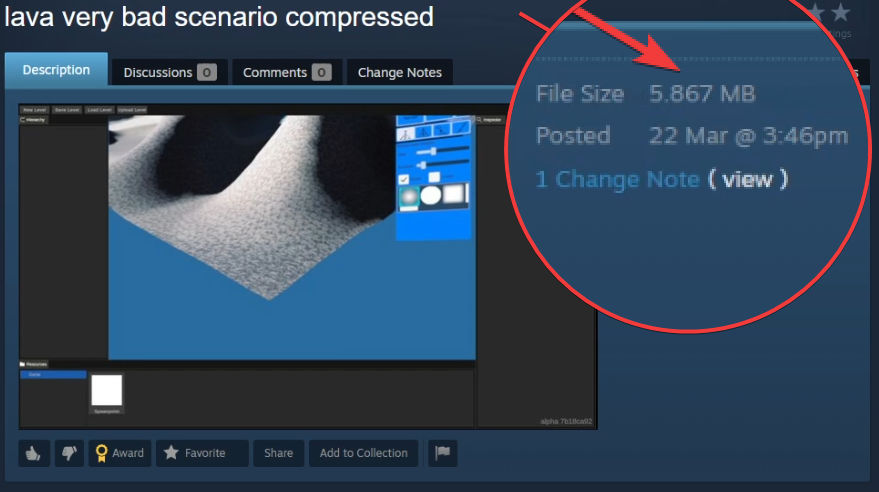
Thanks to this, I can now store them on the Steam Cloud.
The Steam Cloud has up to 95MB of storage available for Assembly RTS (for every user).
So whenever you reinstall the game and forgot to make a backup,
or switch to a different computer altogether- Don't worry, your levels will be still there, waiting for you.
But keep in mind, that I've not yet completed the transition to the ALE editor, so the file sizes will probably get a bit bigger in the future.
Either way, I think having up to 7+ levels on the cloud should be sufficient for most creative people.
At some point, I should think of a solution to save and load levels from a custom location on disk, or from the Steam Workshop - Cloud storage overuse shouldn't be as much of a concern.
ALE is Open Source 👀
I'm usually not a contributor to open-source software but I made an exception for ALE, because I think it has a lot of potential. It would have been a waste to not contribute my improvements to it.
In my opinion, the code for ALE is far more well-written than the paid assets I've come across.
However, it was a bit outdated, written for Unity 2020. The package uses some IL-weaving magic which I don't yet fully understand, but still, I managed to fix an IL-weaving problem, and now it's nearly fully compatible with Unity 2022. My "PR" was merged and the most recent version of ALE now includes this fix.
I wish ALE would become more popular. It's a really solid foundation with a lot of features already present. Regrettably, the author Herzole and I have been the only contributors to the project so far.
I would love to see more people get involved in the development of ALE!
3D Art is taking too much time!
This week, I didn't create the chrome hovercraft design I was talking about in my previous article, because when I started working in Plasticity, I noticed that live mirror functionality (mirror modifier) isn't a thing (planned for Plasticity 2.x by the developer).
So instead I opted to create some "Grav Plates" which were on my checklist.
I've been getting more and more doubtful of my current 3D art pipeline as you may have already guessed from my last devlog.
I have a nagging feeling that I'll have to rework a lot of my assets at a later time, potentially making my current time-intensive efforts in vain. I don't think that this concern is misdirected. Still, I ventured on, to create a Grav Plate, to be used by the hovercraft as per the usual pipeline.
Gravplate in 3D Coat:
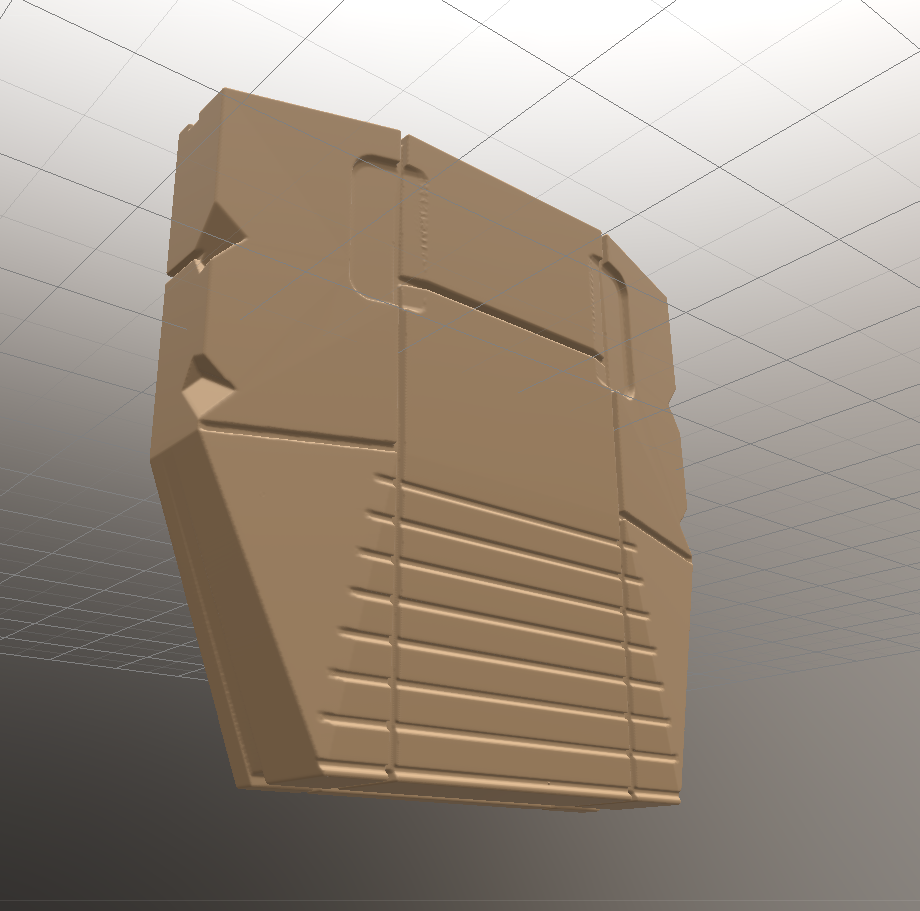
In Substance Painter:

This plate will later be attached to four ends of each hovercraft and will be 'responsible' for their propulsion as shown in the image at the beginning of this devlog.
I plan to later animate these Grav Plates. They will rotate in different directions as the vehicle moves around. It will make all units look a lot more alive!
Continuing the search...
I've always played with the idea of giving Surforge, a streamlined texturing program integrated into Unity, a try. It could potentially skyrocket my productivity - Baking and texturing take up a large portion of my workflow's time schedule. This week I started giving this solution much more consideration.
3D model textured with Surforge (source):

I also think Surforge could be conducive to keeping a consistent style with less complexity getting in the way. Complementarily to this, UModeler makes it possible to create low-poly assets within Unity skipping the entire importing and exporting process.
Combined, these tools could potentially double or triple my productivity when creating 3D assets. Apparently, UModeler even features Sketchup-like push-pull modeling! However, the price of these assets is relatively high...
Push-Pull feature of UModeler:
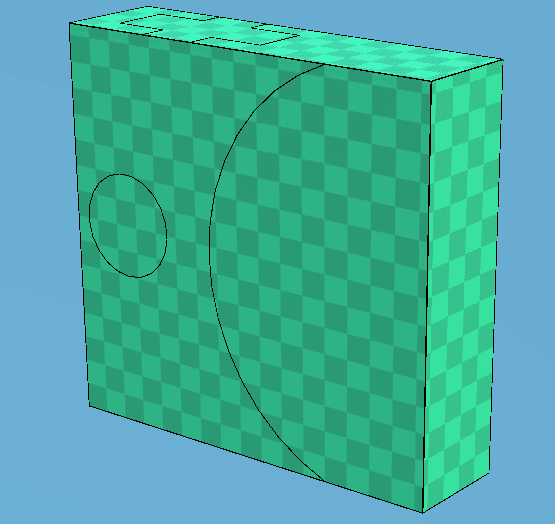
There is a free version of UModeler that I'm going to try out next week. The same can't be said for Surforge, and Surforge has some caveats that have me scratching my head. I'll have to give it all a bit more thought.
Coincidentally,
the screenshot I made for the beginning of this devlog gave me a new 3D asset workflow idea 👀
Stay tuned for the next devlog, when I will give this new 'mysterious' approach a go 😏
Click the follow button in the top right If you don't want to miss it!
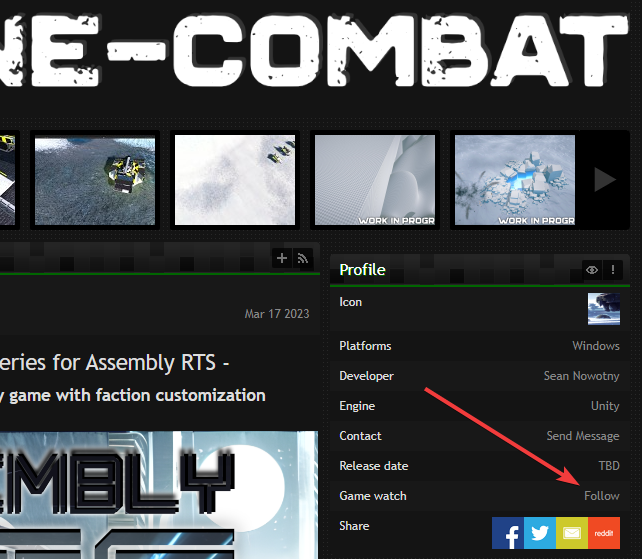
You can also follow me on YouTube where I will be posting an animated Devlog soon™


