I uploaded a new version to Steam which allows you to create your own custom maps. You can create in a paint program a heightmap and then use it to create a Synthetic World map. You can also define the vegetation level and the climate zones. 2 example maps are included. Have fun:
1 pixel = 1 meter
The heightmap start at 64 m above the map ground and ends at 196 m. The water level is at 96 m above the ground. So the water plan equals in the height map the color (64,64,64) if (255,255,255) is white in your paint program (this is the case with Gimp). If (100,100,100) is white (like it is for example in Corel Draw the case) then (25,25,25) would be the water level. The height map is smoothed when loaded into the game.
Here is the example map which is included:
Heightmap:
Vegetation Level:
And we also increased the speed of the world generator. And we also worked on computer generated houses and cities.
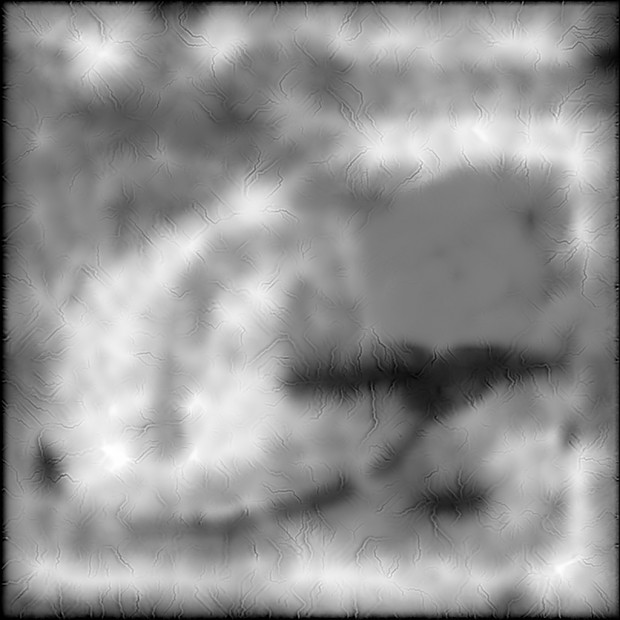


Oh yeah generated houses and cities!!
You should start with farms :D! or small comunities (smaller number of buidings generated easier to test) also in the prefabs/buildings rememberto put the building over a tick floor, or bases, because we dont want floating builings in montains (or make it able of overwrite the terrain generators soo they sort of flat out some space :D)
Thanks for the hint. I already created a small house. But yes you are correct the buildings should not float in the air. And I plan to overwrite the terrain generator.