MMsGamingCo
Morgan joined
Aspiring Game developer and Instructor teaching Programming & Game Development with the Unity Engine. Created Paddle Balls, ZombCube, and Magnet Destroyer, all available on iOS, Android, and PC.
In these devlogs, I will show you the development process from start to finish, for an archery game. Before I begin developing, I like to brainstorm ideas and create a Game Design Document (GDD). Here is a link to a template GDD. This post will consist of the new name, precision levels, Alpha version, attributes, settings, achievements/leaderboards, logins, and deadline schedule.
Let's get started!
Hello, travelers! Let's look at all the updates since last time. I have decided to change the name from Precision to Imprecision, because it is not perfect. There will be two modes for Imprecision: Precision and Story. Attributes have been added the user can upgrade with points. Title screen, main menu, pause menu, and settings have been added. Achievements and leaderboards are implemented. Logins added for Apple, Google, Facebook, and anonymous. Deadline schedule in place for 2023 release.
Imprecision
Imprecision is the new name for the game. I like this name, because I know the game will not be perfect as I am just one developer. The modes in Imprecision will be Precision and Story mode. Precision is 50 levels testing the players accuracy. The player spawns on an island with a target that follows the player. Once the player destroys a target another spawns, until all targets are gone. The player is then given a star rating based on their points from hitting each target. If they get at least one star, then the next level is unlocked. Each level increases the speed of the target, the range at which it spawns, and how many targets spawn. Story mode will consist of 4 levels, where the player has to take down the Black Knights and reclaim the kingdom. Precision levels are done, just need polishing and bug testing. You can play the precision levels in the Alpha version of the game. I have started on level 1 and will talk about it in the next dev log.

Attributes
Attributes have been added the player can upgrade with points to increase the player's abilities. There are 6 attributes (Power, Dexterity, Endurance, Vitality, Defense, and Luck). They increase these stats (Health Points, Attack Power, Defense Power, Attack Speed, Movement Speed, Stamina, and Critical Chance). This is mainly implemented as a trail run for my next game Holmgang. I think it will work well with Imprecision and allow the player to customize their character and play style.
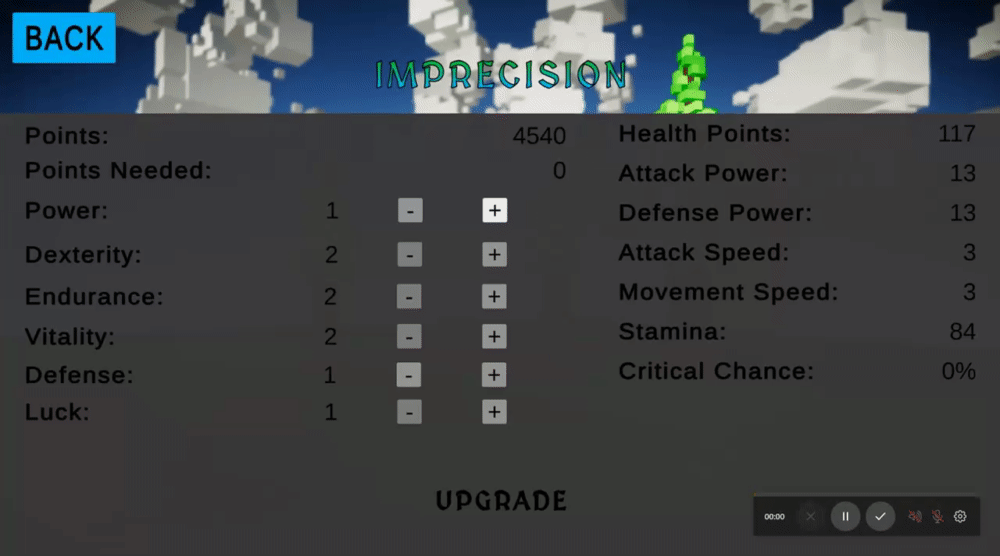
Title, Main Menu, Pause Menu, & Settings
The title and main menu screen show the island the player is on during the precision levels. It allows the player to sign in, upgrade attributes, play precision mode, play story mode, access settings, stats, achievements, and leaderboards. You can currently sign in anonymously, with Apple, Google, Facebook and soon Xbox. Players can pause the game to access the pause menu and quit to main menu, restart level or access settings. The settings consist of audio, visual, and game settings. In the audio settings, the player can control master, music, and sfx volume. In the game settings, the player can adjust sensitivity, toggle first-person or third-person view, and on mobile enable swipe to look. The visual settings, allow the player to enable or disable shadows and adjust overall quality. The Achievements are:
Red Delicious "Coffee Grinds in a Leather Glove" 5
Golden Delicious "The West Virginia Has-Been" 10
Granny Smith "The Original Sour Apple" 25
Honey Crisp "The Worldwide Favorite" 100
Perfect! 5
Perfection! 50
Perfectionist! 100
Bullseye! 5
Precise! 10
Precision! 50
Precisionist! 100
That's a Start 5
Keep It Up 10
Now You Are Getting Somewhere 25
Robin Hood 100
What is this for? 20
The Leaderboards are:
All Time Most Points
All Time Most Arrows Fired
All Time Most Targets Hit
All Time Most Bullseyes Hit
All Time Most Jewels Collected
All Time Best Accuracy

Deadline Schedule
Here is the official deadline schedule and anticipated release date of 08/04/2023! It shows upcoming milestones. I am a little behind schedule, however, I did just move into a house! I am getting settled in and have more time to myself. I look forward to releasing Imprecision this year!
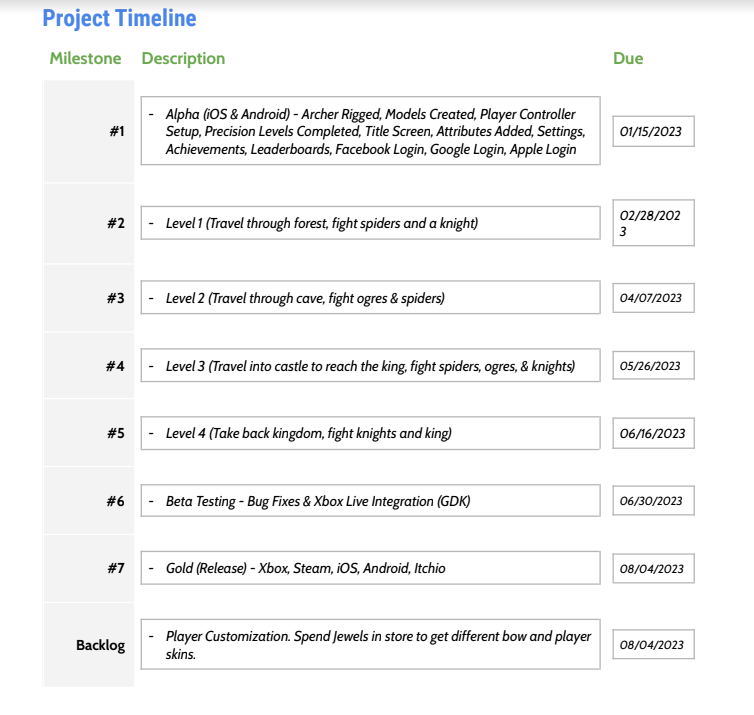
What's Next?
- Level 1 (The Forest)
- Enemy AI
- Spider AI
- Level 2 (The Cave)
- Ogre AI
- And more...
Stay tuned!
Code for project here: Imprecision
Read All Devlogs Here:
Follow Me Here To Keep Up:
GitHub: github.com/mmhousto
Twitter: @MM6sGamingCo
Itch: Mms-gaming-co.itch.io
Website: MMs Gaming Community
