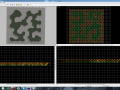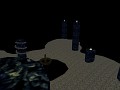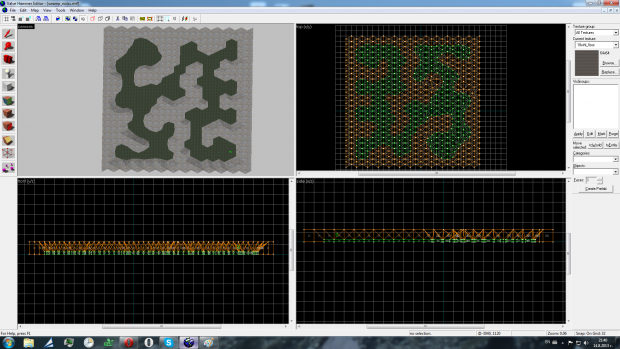Level Design Group
Hobbies & Interests
Are you a Level Designer? Are you looking for help/support or other level designers? Then this is the group for you! Doesn't matter what you map for, if your a beginner or a professional this is the group for you.
Before I only made triangled terrain with rectangles clipped through one of the diagonals. But quite often, after manipulating the triangles, the results were not as realistic as I wanted them to be. So I had to rotate, delete and add groups of triangles in order to get a better result. The last time I tried this method (my previous picture), a new method came in my mind- the one in the picture. This time I have hexagons clipped trough the diagonals that pass through the center. And this is what I have done so far. What do you think? I might need to add more triangles, only to make things smoother, but so far- no rotating, deleting or adding- it looks good.