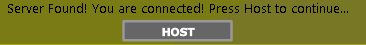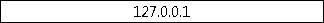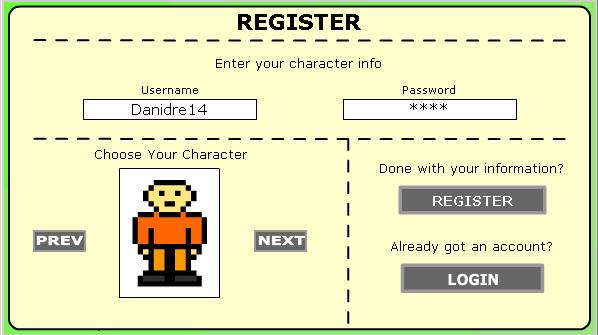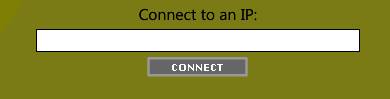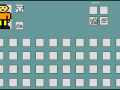Hosting a server:
1. Open the OnTurned folder.
2. Open the Server folder.
3. Double click the start batch file.
4. Wait until it loads and says server ready, and come out of the Server folder
5. Open the Game folder.
6. Double click the OnTurned exe file.
7. Sign in or register & sign in if you have to.
8. Click on the Host button.
9. Click on one of the maps you have. If you do not have any, check the tutorial on how to make maps for your game.
10. When the text says, "Server Found...." click the Host button to join the server.
11. Give your friends your IP address for them to connect to your server, or post if up on a forums or whatever you'd want to get people to join your server.
Connecting to a server:
1. Open the OnTurned folder.
2. Open the Game folder.
3. Double click the OnTurned exe file.
4. Sign in or register & sign in if you have to.
5. Click the Connect button.
6. Enter the IP address given to you in the text box provided.
7. Click on the Connect button.
8. When the text says, "Server Found...." click the Join button to join the server.
9. Give your friends the IP address for them to connect to the server, or post if up on a forums or whatever you'd want to get people to join the server.
You can click this link to watch the video tutorial on You-Tube: Youtube.com