I've just released the latest demo for Quark Storm! Here's the changelog for this new version:
- Added level 1-3, which introduces deadly goo pools. The layout is likely to change a bit in the next few days, though.
- Added goo pools, which are using placeholder textures and models for now.
- Changed the explosion's main particle, to better represent its range.
- Made some shafts in level 1-2 a bit narrower to make them simpler to navigate.
- Added level 1-3 to the level select menu, and created placeholder time attack and explosion records for it.
- World 2 requires beating all world 1 levels like before, but the addition of 1-3 means players have to beat it as well before unlocking level 2-1.
Note: To play the demo you must be running Windows or OSX (Linux remains untested), have your web browser of choice up to date, and have the Unity Web Player v3 plug-in installed.
I'm currently working on level 2-2, and it should be done before Friday 21st, just in time for my final exam. Expect a new update by then!
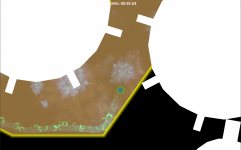



Movement is a little awkward using just the mouse clicks. I would suggest maybe adding keyboard control as well.
Thanks for your feedback!
At the start of the project I was using keyboard controls alongisde the mouse, but they didn't add much except slightly better controls while grounded, and since you'd often spend most of the time in midair, they were kind of redundant and ended up getting scrapped. This also allowed the game to run fine on smartphones and tablets.
Please give the control scheme a second chance. It does take a while to get used to, like I observed during some public playtesting, but after a while you'll learn how to control your cell's angle and momentum a lot better to get it to where you want it to.
The brake is also a handy tool, which is the reason why I've added hazards starting with level 1-3. Up to then, you might've forgotten you used it back in level 1-1, but the deadly goo should helps show its usefulness and versatility.