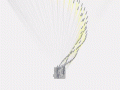It's time for some real dev logging! Let me take you through the first two weeks of progress on Plurum. I'm really proud of how far it's come, hopefully you'll be able to start getting a taste of what the game will look like as a finished product.
Map generation and basic towers
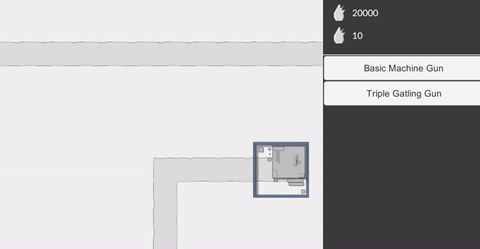
First things first, a good tower defense needs basically two things, in my opinion: a good tiled map and towers that shoot lots of bullets at enemies. I think you can see here that Plurum has these things.
Bullets hitting enemies? Enemies that don't look like poorly drawn Caterpies? All of this is coming, hold your horses.
The maps in Plurum are generated by the code at runtime from definition files specifying things like width, height, the terrain type, where enemy routes are, that kind of thing.
Projectile collisions, enemy death, good path following
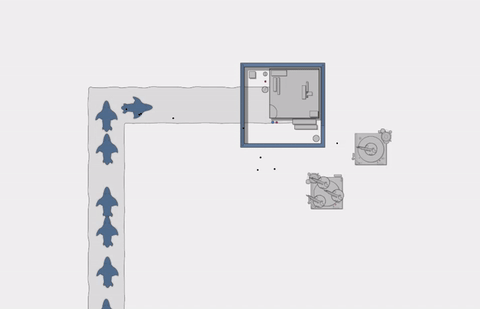
Told you it was coming: bullets fired connect with enemies and reduce their health. Bullets actually have physical drag and therefore lose momentum the further they fly: the damage they cause on impact is a function of their speed when they do, so an enemy hit right on the edge of a tower's range isn't going to take much damage.
You've probably noticed hints of the next point in the above GIF...
Particle effects
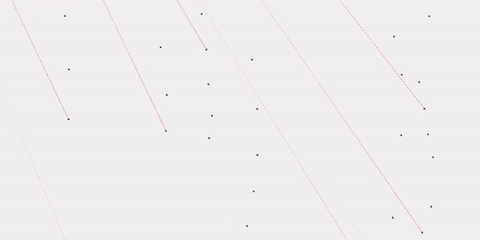
It's important to me that Plurum looks as good as it can from the start. One thing that brought immediate gains on this was adding tracer particles to _some_ bullets in flight. Now, when your gatling guns are churning out tens of fast-flying bullets every second you're able to visualise their area of effect much better.
Plus They're Pretty.
Player tower placement and resource readouts
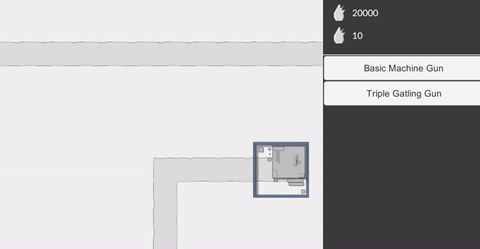
This was a big step. The beginnings of a toolbar UI on the right hand side provides you with two core functions: a readout of your current Plurum stockpile and power supply, and controls for building towers yourself. Starting to become more of a game and less of a video of one.
And one very long train ride
Which all brings us lovingly up to yesterday. If you've read our bio, you'll know I'm currently travelling in Asia. Yesterday, I took a train from Chengdu to Shanghai. That took around fourteen hours - they're both in China, but the distance is about the same as it would be to go from Chengdu to Bangkok, so it's safe to say I had some time.
Let's look at what got done.
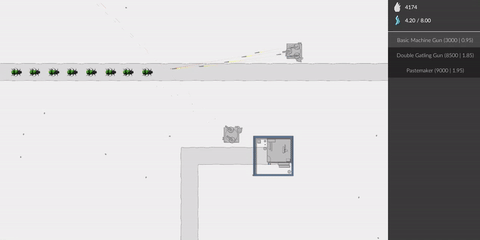
In the above, you can see missiles for the first time. The explosions they cause have larger or smaller splashes dependent on the configuration (more powerful missiles will cost more Plurum per unit!) and damage all enemies in range.
You can also see an updated design for the toolbar - slicker buttons, power consumption vs supply and smooth transitions for the resource readouts.
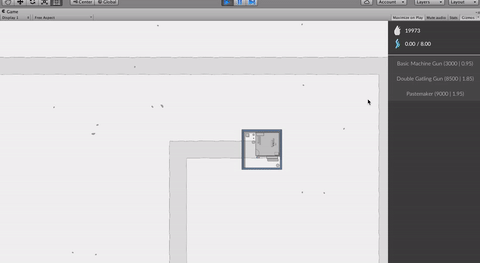
Next up we've got tower placement and selection. You could place and select individual towers already, but now you can Cmd- or Ctrl- click to place multiple towers at once or additively select them, and you can even double click to select all towers of the same kind. You also get detection ranges shown to you for selected towers.
In other news, I've made a start on the interfaces that'll let you customise your army; choosing colors and insignia, designing towers and projectiles, and choosing tech to advance. More on that in future updates!