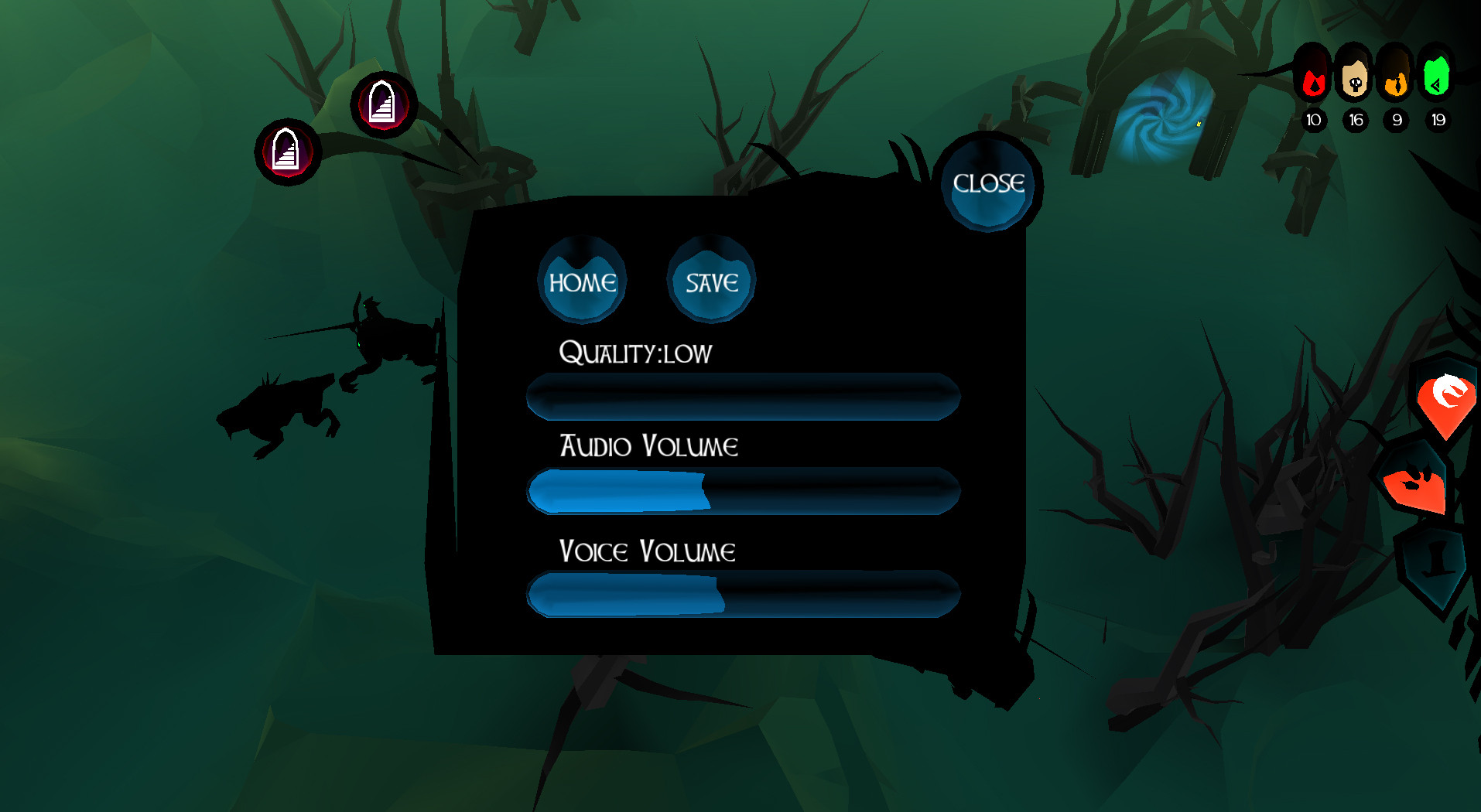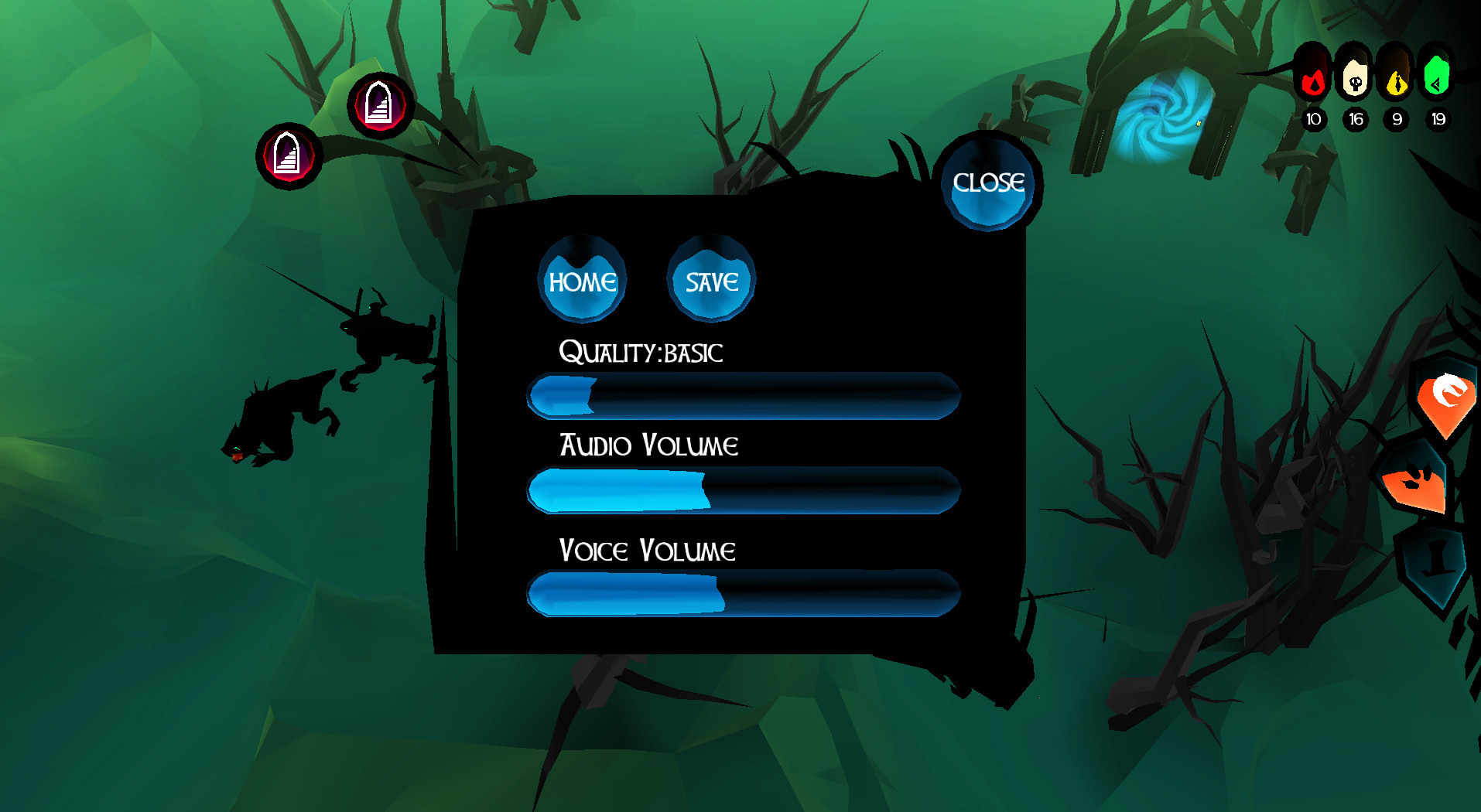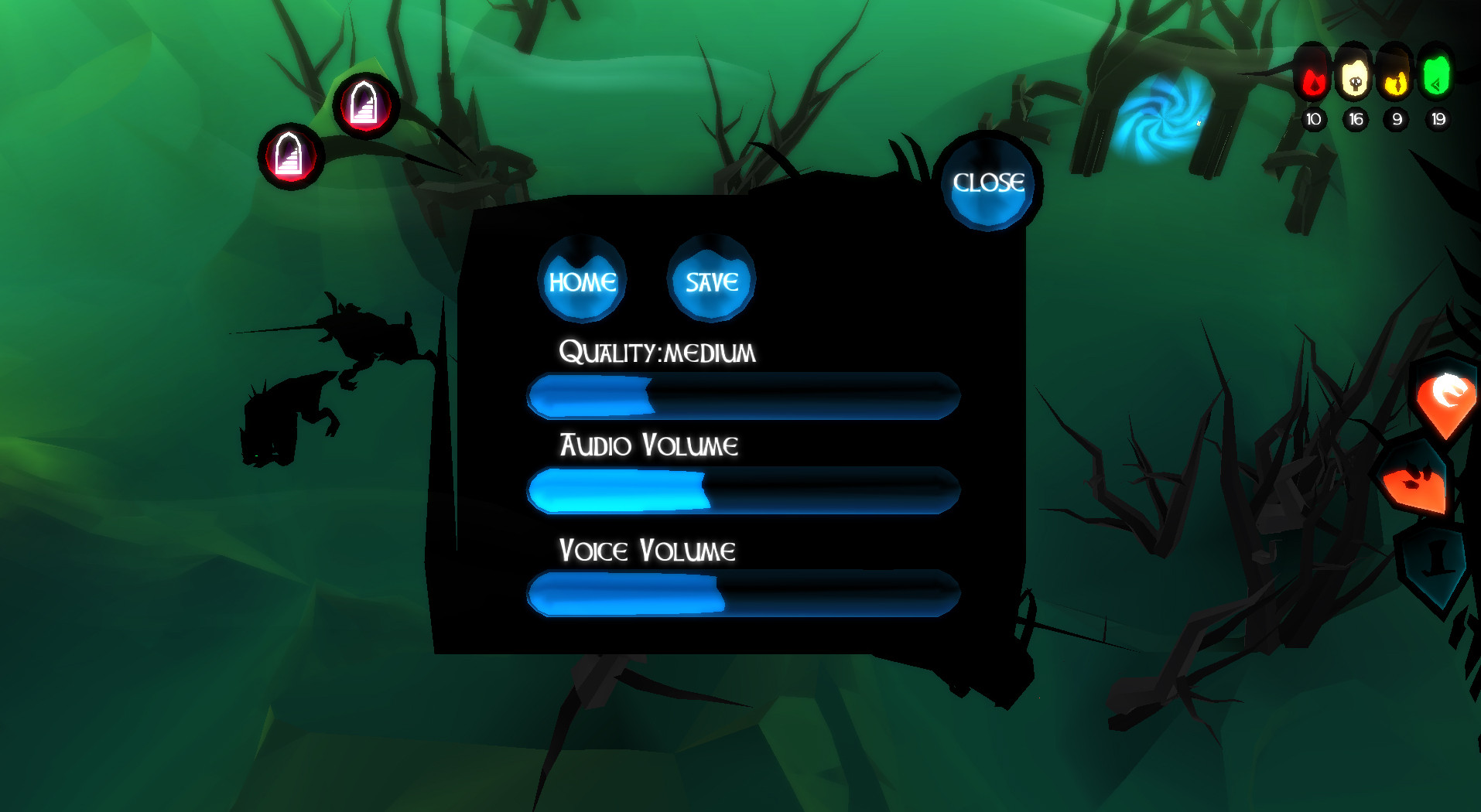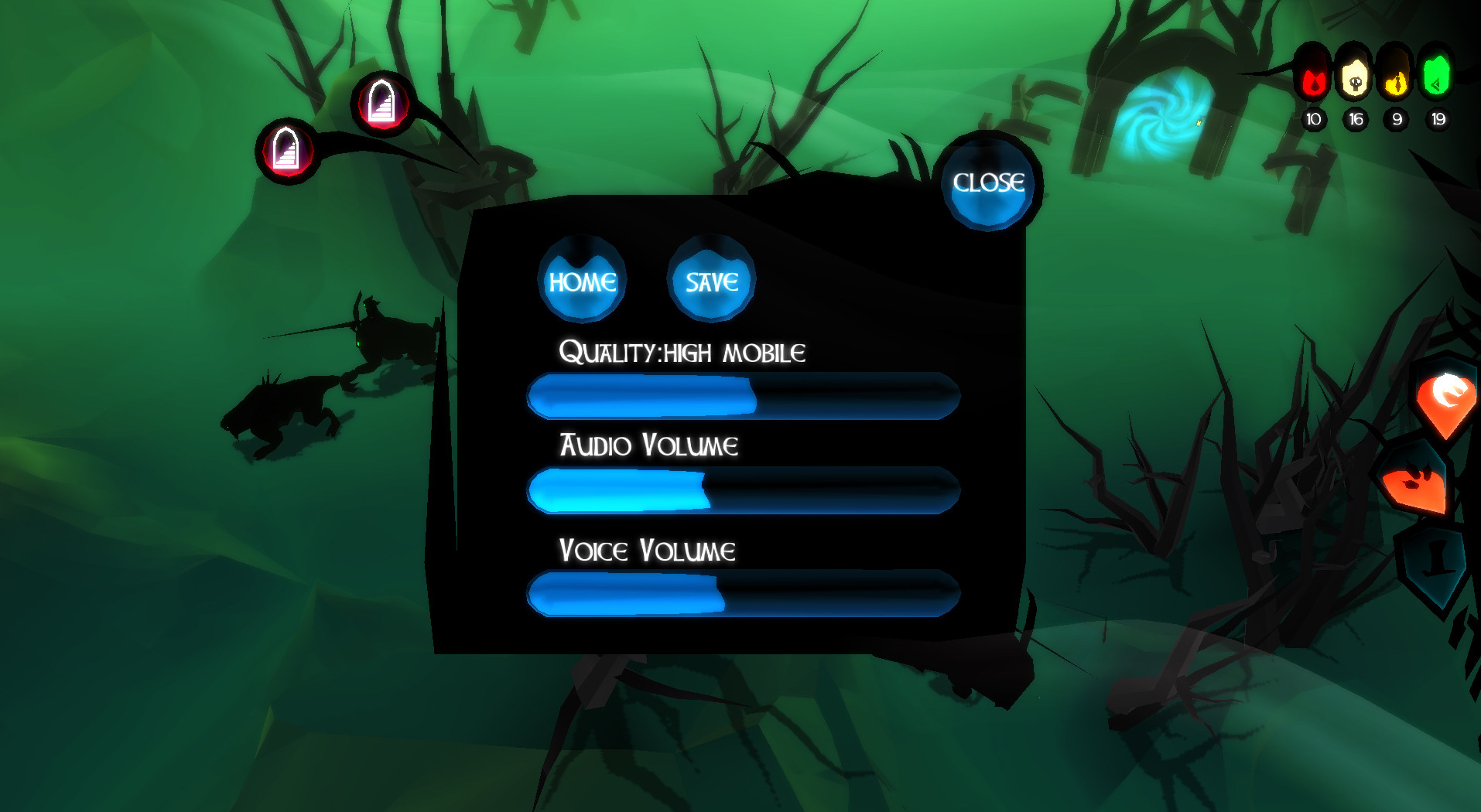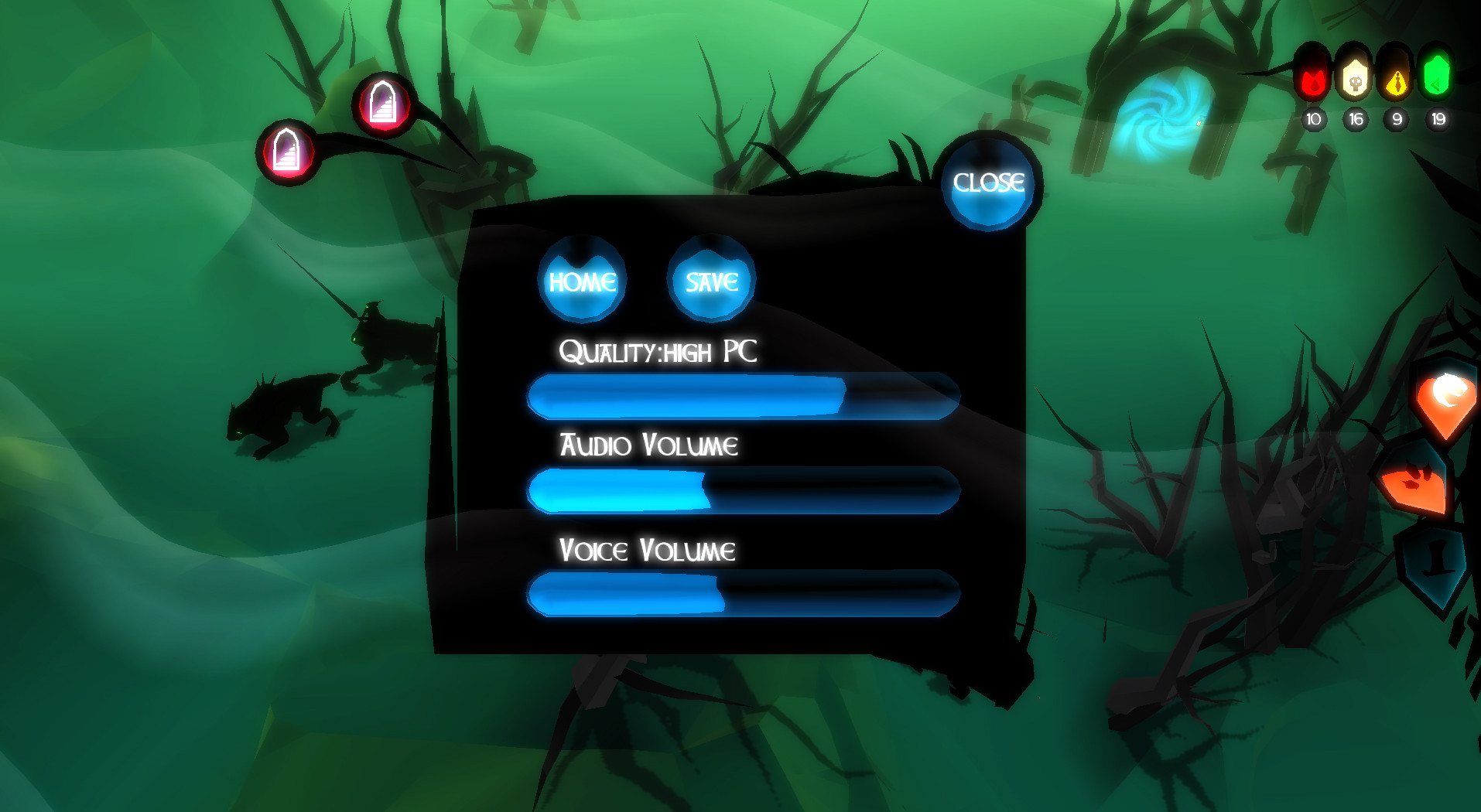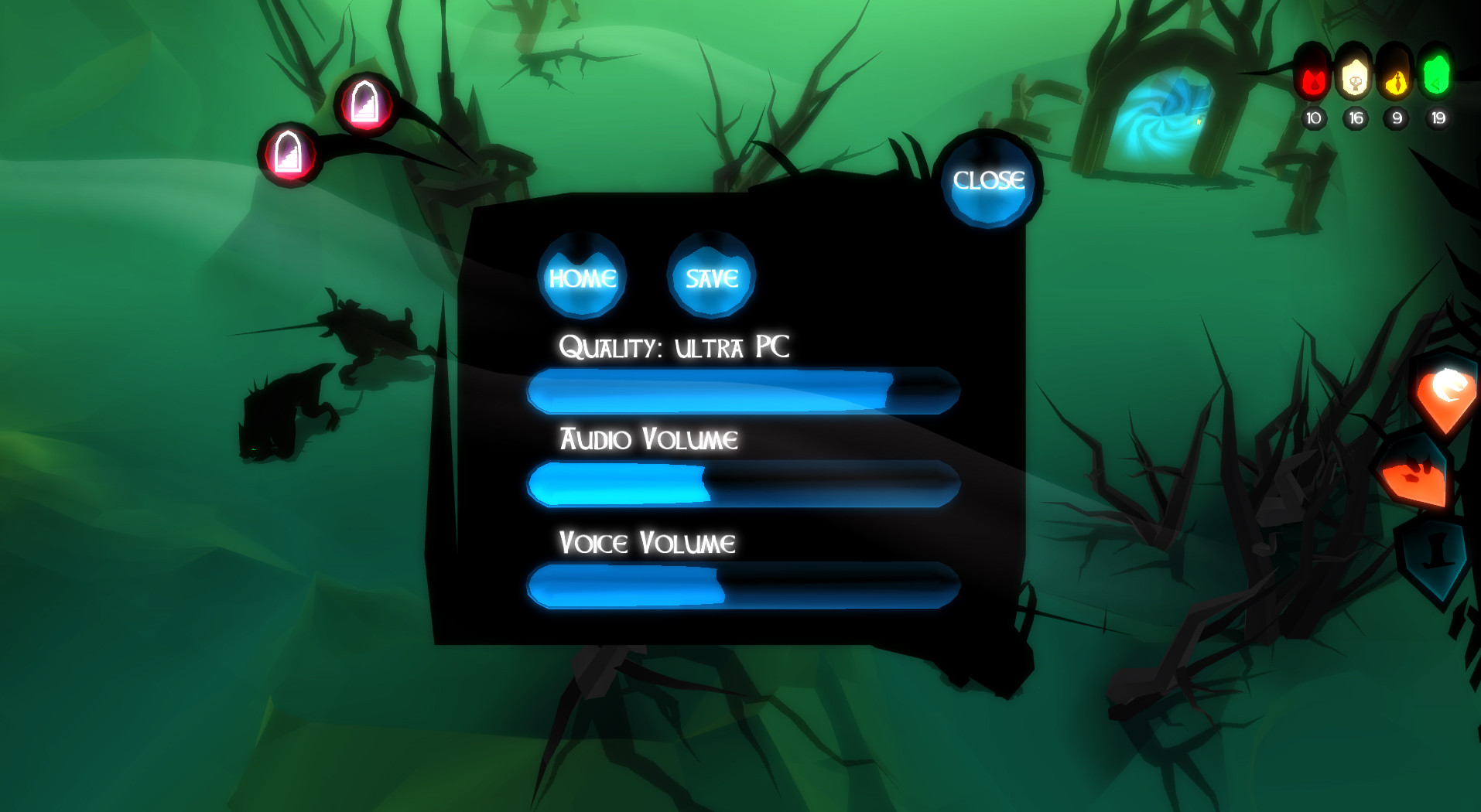So when making a textureless game using certain effects can make all the difference, both to create the right atmosphere but also to bring all the assets together in a coherent visual..
For Oberon's Court I'm using bloom, and realtime shadows to make sure all the unlit and hard coloured objects and faces feel part of the same world. But these fx come at a cost especially on mobile devices. I've found that devices touted as High-end (galaxy s4 for instance), might push triangles pretty fast, they don't play nice with post fx for instance. Even something we've used for decades such as linear fog can be a wrench on certain devices (looking at you prev gen IOS). So to make sure I can still have a universall application that's cross-platform I've created a stepped quality system, and added a settings menu where players can change the visual quality (like we've all had in our pc-games for ever). Each stap either enables new fx, or replaces fx with simpler versions.
step 1: low
Truly low quality, no shadows, fog replacement fx, no cloud particles and no postfx
note: the fog replacement is simply a single transparent plane positioned in front of the cam, with an additive shader with vertex colors that heighten the fx on the edges and horizon.
step 2: basic
the same as low, but with a simple color grading postFX, to keep the contrast in line with the bloom fx in later steps
step 3: medium
here we've still got the fog replacement, but added both cloud particles and the mobile version of the bloom shader (very low res, very simple blurring, its new in unity 4+)
step 4: high mobile
This step enables the mobile realtime shadows and turns on proper linear fog. This will run on most current and prev gen tablets(think Ipad 2,mini, galaxy s4 (and 3 at reduced 30fps)
step 5: high PC
this is basically the basic PC setting, shadow distance is increased, a proper quality bloom as well (might be a tad too much). This also runs acceptable or well on selected mobile devices (nexus 7 2013, runs at 30 fps, Ipad air and such will do better)
step 6: Ultra PC
Here Anti-aliasing (4xFSAA), and very crisp shadows are turned on. Im trying to adapt a depth of field shader to get some distance blurring as well as SSAO possible. (the latter being a bit dificult because of the standout "blurry pixelness" that contrasts with all the clean lines)
This step actually also runs on high-end android devices that support Anti-aliasing and have a very very beefy gpu (runs at 12 fps on nexus 7 2013, and below 5 fps on galaxy s3)
So there you have it, different qualities available on all platforms, ready to be set by the player.