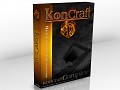(Coming Soon)
Alpha 0.2.1:
- Added the 3d Level Designer Block
- Record Menu
- Start and stop a recording
- If recording is not named, you will be prompted to enter a name
- Can select a type of design you are making
- button changes once recording starts for feedback on recording
- recorder auto selects direction to build based on the direction player is facing
- All blocks broken during recording will be saved to temporary memory
- All blocks placed during recording will be saved to temporary memory
- All mass cuts made during recording will be saved to temporary memory
- All mass placed blocks made during recording will be saved to temporary memory
- On stop recording, your actions are saved to a file on disk in one of 3 folders in your user game directory:
- KonCraft/Designs/Architect
- KonCraft/Designs/Artwork
- KonCraft/Designs/Obstacles
- Creative Menu
- Added an in-game 3D cursor (THIS IS AWESOME!)
- Cut and Place tools work
- If no block selected during placement, you will be prompted to select one instead of no feedback.
- Cursor updates in game for every move you make.
- added up/down arrows to cursor width
- added up/down arrows to cursor height
- added up/down arrows to cursor depth
- added ability to manually type in height
- added ability to manually type in width
- added ability to manually type in depth
- added option to hide the cursor
- added otion to hide mini cursor adjustment arrows
- Saved Menu
- On load, it scans your saved designs file directory and loads all levels base details into memory
- Added up arrow to select previous design
- Added down arrow button to select next design
- Added functionality to the filter by Creative Art option
- Added functionality to the filter by Architecture option
- Added functionality to the filter by Obstacles option
- Added a Spawn design button
- Will spawn any Obstacle, Creative Art or Architecture where your in-game 3d cursor is currently placed.
- Added an Edit Design button
- This button will spawn your design in the world and reset your cursor to the last position when you last saved the recording
- This button places the name and type of recording into the Record menu.
- If you change the name of the design on the record menu before clicking stop recording, then it will save as a different design
- This button starts your recording without having to click the record menu to start it again
- Added data handling for custom properties on blocks
- Gave the following properties to the moving platform block
- spawn point position
- -1 or +1 for back or forward moving
- -1 or +1 for left or right moving
- positive numbe for length of travel, maximum 100, use minimum of 5
- positive/negative value from spawn point for moving up/ down.
- one direction only, starting point is spawn position
- positive value for how long platform stays stationary,
- 0 to 10 seconds
- Positive value for movement speed
- 1 to 5
- Spike Blocks
- spawn point position
- True or False for is Breakable
- Pushable Blocks
- spawn point position
- poitive value for controlling width, height and depth.
- Single value controls all three as it is a square block
- Minimum 1, maximum 20
- Explosion Block
- True or False value for exploding with proximity of player
- If true, the block will explode within game controlled player proximity
- if false, the block can be tied to a connected switch for explosion
- True or False value for exploding with proximity of player
- Rotating Platform
- Positive value for Length
- minimum of 1, maximum of 20
- Positive value for Width
- minimum of 1, maximum of 20
- Positive value for Height
- minimum of 1, maximum of 20
- Positive value for Length
- Disappearing Block
- Positive value for length of time the block is visible
- Positive value for length of time the block is invisible
- Trap Door Block
- Opens horizontally when player runs over it
- Placed on the ground
- No modifications can currently be made to this block
- Gave the following properties to the moving platform block
- Doors
- Added Stone Door
- 3 x 3 sized door, requires single master key to open
- Added Wood Door
- 2 x 3 sized door, requires single small key to open
- Added Three Variations of Enchanted Stone Door
- Variation 1
- Requires three different colored gem stones to open
- Variation 2
- Requires two different colored gem stones to open
- Variation 3
- Requires 1 colored gem stone to open
- Added Stone Door
- Record Menu