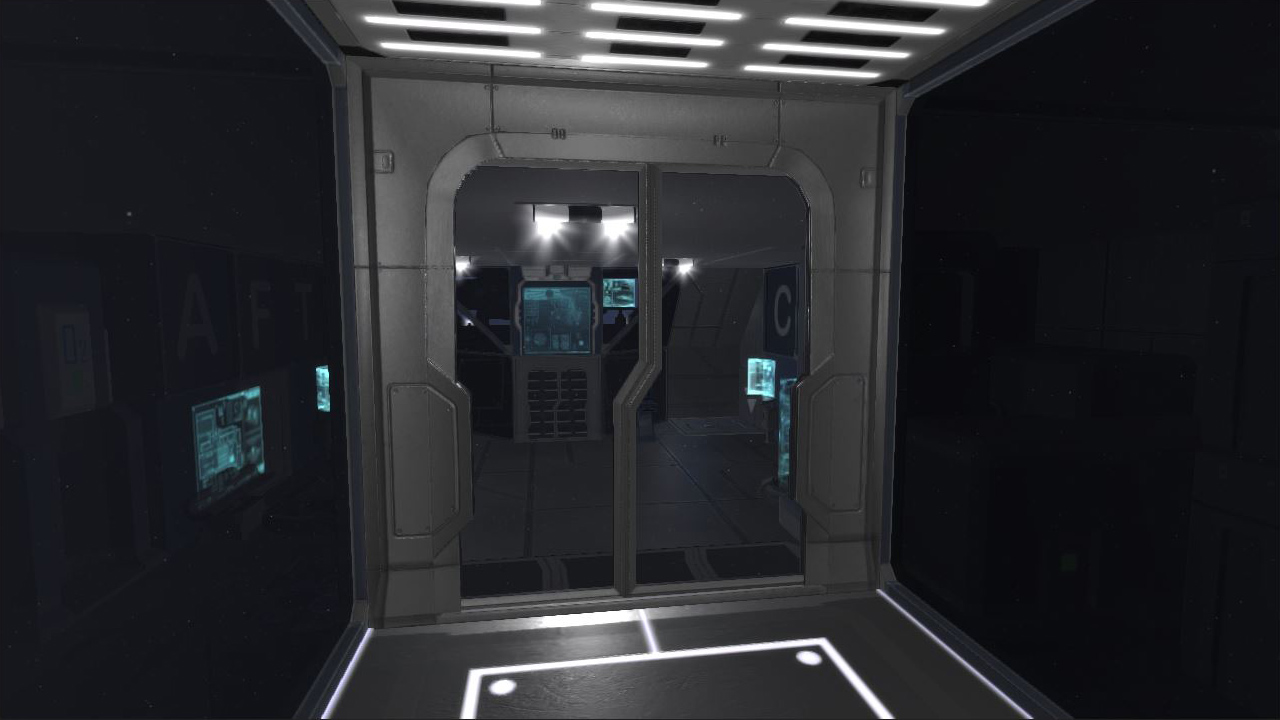Hi Galactic Survivalists!
Only 2 months ago we made our big step from Pre-Alpha to Alpha 1.0. Today, we are releasing Alpha 2.0 to the public, adding much asked features like Difficulty Settings for Single- and Multiplayer, a first set of Hangardoors, an Upgrade Tool and even a first draft of a Player-2-Player Marketplace (Player-2-NPC Trade will follow in future updates).
We also upgraded the Game Engine itself and moved to Unity 5.3, which we hope will lead to a more stable server environment and will resolve some persisting kinks and quirks, that were a direct result of the older Unity version.
Said that, please keep in mind that, although everyone on the internal QA team and the external public and experimental testers have done their best to track down bugs, this is still an ALPHA. Please keep on reporting bugs and issues to our forums and always be as detailed as possible and add any info you remember. Bugs that can be reproduced always have a good chance of getting fixed quickly
What about the promised roadmap?
Back when we released the Alpha 1.0, we promised you, that development of features will proceed and your feedback will be heard. We are collecting tons of feedback every day, so none of your suggestions is overlooked. In the meantime, we also started to offer you a way, to try out the new additions ahead of the public release and help shaping the game even more with the Experimental Branch version.
In the near future, we’ll go even further and issue a big ‘upcoming-features’ survey, which is not only a way for you to tell us what YOU want to see next in an upcoming big patch. The Survey is also a compendium of the features we have currently evaluated and which have a realistic chance of being implemented in the months to come.
This is not a fixed roadmap, because we do not want to promise fixed dates or sequences of features we might need to break sooner than later and make everybody unhappy. This is more like showing you a road atlas of the streets we want to take sooner or later - together with you!.
Tell us what you think about this approach - but first and foremost, enjoy the Alpha 2.0! 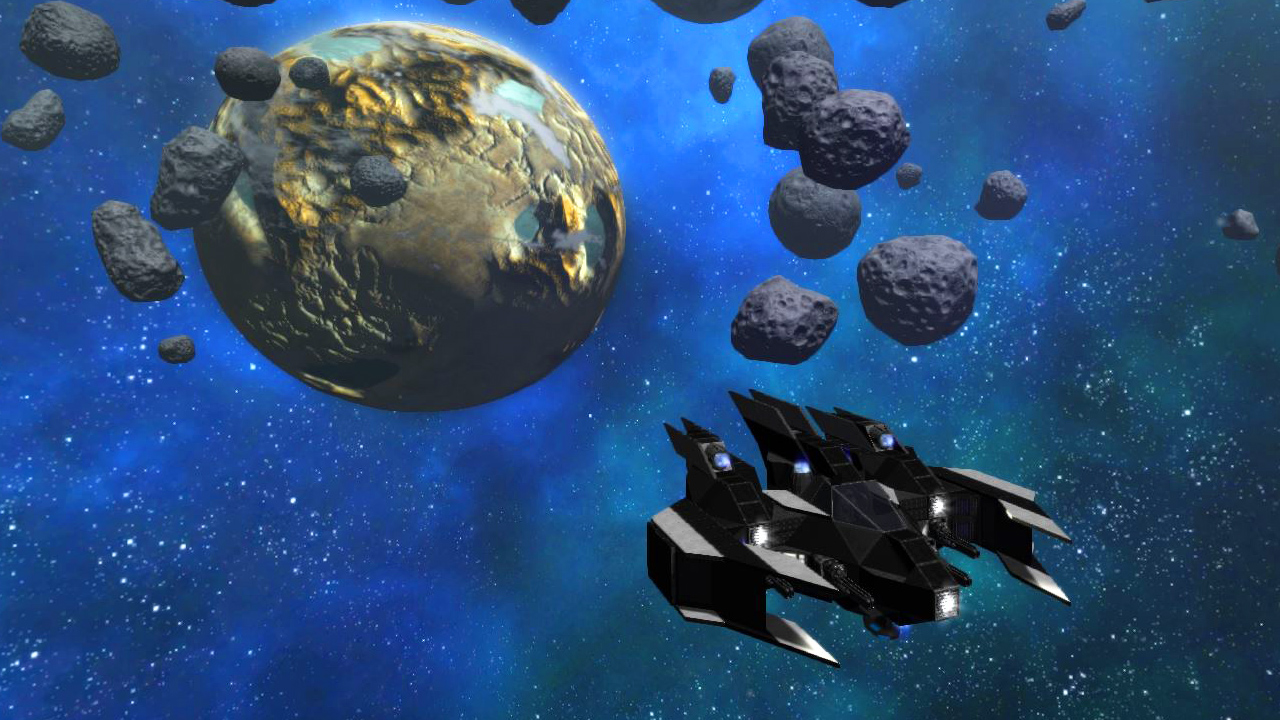
CHANGELOG: Alpha 2.0 (Build 479)
Main Features:
1. Difficulty Settings
You can now change several parameters of the game (e.g. Escape pod content, resource amount, enemy difficulty, crafting speed etc) in single player (via New Game menu) or multiplayer (via dedicated.yaml) 
2. Marketplace:
The marketplace allows you to trade items / devices with other players on a dedicated server
- Added Gold Ore, Gold Ingots, Gold Coins and Credit Cards
- Added gold deposits (for now only lava planets)
- Added "Balance" display in player inventory to show amount of credits CR
- Added possibility to convert gold coins into credits. For now: Cold coins and credit cards can be converted into credits
- Trading via Marketplace can be enabled / disabled in dedicated.yaml
- Distributed credits: Credit cards and gold ingots via loot (rare + very rare alien containers) and some NPC drop credit cards 
3. Upgrade Tool
You can now upgrade devices / blocks (e.g., constructor Tier 1 into Tier 2, hardened steel into combat steel etc.) by using Shift+RMB on the “Remove & Repair tool” (which is now called "Multi Tool")
4. Decoration Refactoring
- Better placement of grass and decorations. In particular, grass should be placed more reliably (no empty patches anymore)
- Tweaked deco on all playfields
5. Added Hangar Doors + Interior doors
- Added 3 hangar doors
- Added 2 interior doors (glass and plain door)
- Updated normal door with thin frame (armored door has thick frame)
- Door SV is now a manual door
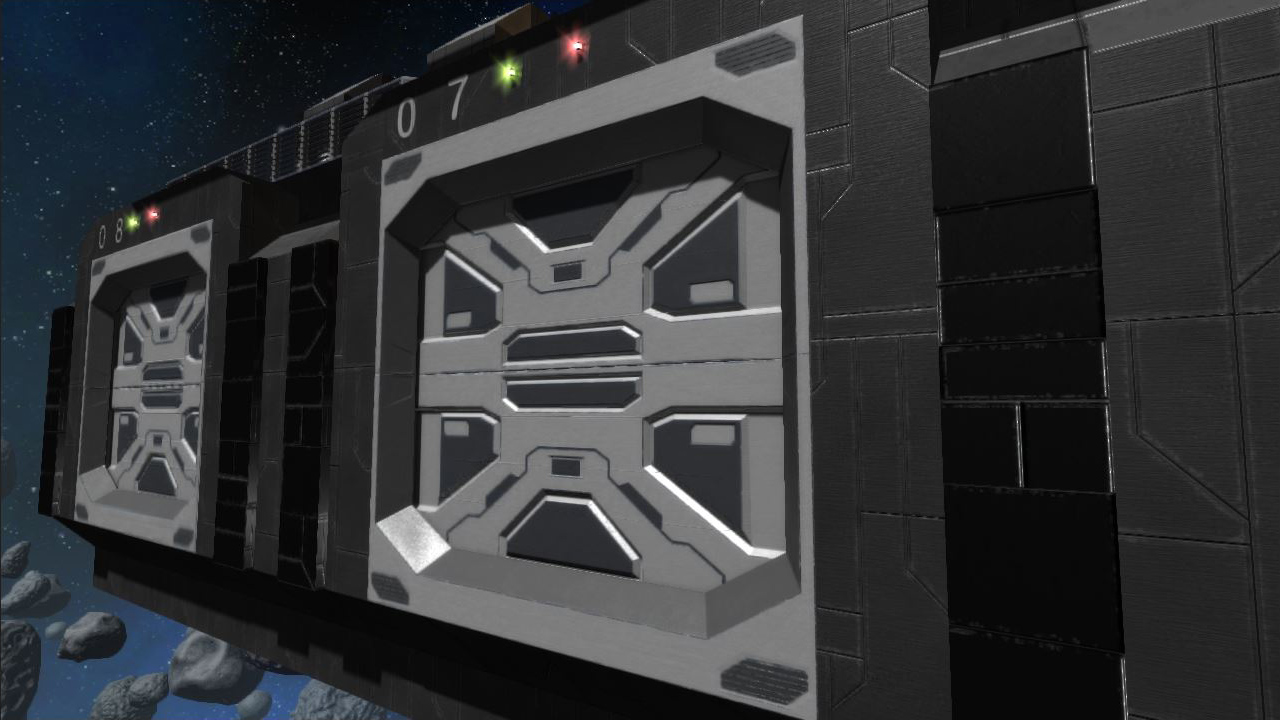
6. Upgraded Game Engine to Unity 5.3
- Updated block textures for Unity 5.3
- Adapted light intensity on some playfields for Unity 5.3
Changes / Improvements:
- Added full set of armored windows (can be upgraded from basic windows)
- Offline protection (OP) is fully enabled with a delay of 1 minute after the last player was online (before: instant activation): player within the OP field receive 1 damage/s for the 1st minute
- OP Protection in control panel window now displays if OP is possible (PvP area, OP block, etc) and not only if OP block was set
- Increased gun elevation of Enemy Laser Turret to 80°
- Added "Rate of Fire" info to all weapons
- Enemy spawners now deactivate the particle effect if not active any more -> works only for new games (saved games -> entity spawner always show disabled but still work)
- O2 Emergency generator cannot be crafted anymore (only in Escape Pod equipment)
- Balancing: Adapted template O2 Bottle Large -> 2x O2 Bottle Small (instead of 1 -> 1)
- Balancing: Emergency O2 generator-> Reduced O2 bottle production time, extended operation time per fuel cell
- Map Window: Added Atmosphere O2 Content/Breathable label
- Adapted template for Armored and Combat Steel
- Adapted colors of Copper and Zascosium ingots to distinguish them better from each other
- Changed: terrain placeables cannot be colored anymore due to problems when resuming a game
- Added possibility to color Sentry Guns
- Tweaked PDA: Basic Crafting can now be manually completed- Slightly changed color of Sathium resource
- Tweaked screens on constructors to make them more crisp
- Talon now also drop sprouts
- Added shutter windows as a separate block group
- Adapted sitting position in cockpit 1
- Ammo Box is now green per default + updated texture
- Added better SI destroy sound for medium destruction
- Tweaked texture for terrain resources to make them more visible
- Changed quality preset to change on click instead of dropdown menu
- Fighter cockpit (cockpit 1) is now unlocked at level 7 (instead of 12)
- Tweaked textures on Sentry Guns, Cockpits and HV Turrets
Tweaks to Blueprints:
- Added new stock prefabs (i) Base (Tier 3) - thanks to Vexray and (ii) Small Vessel (Tier 1) - thanks to Mr. IceCat
- Replaced old CV Tier 1 - thanks to Mr.IceCat
- Updated stock prefabs CV Tier 2+3 - thanks to Mr. IceCat
- Added 2 new SV to Creative mode (Akua + Omicron Orbit) - thanks to Vexray
- Updated prefabs that are in-game (stock prefabs and prefabs in creative) with current auto-crafting blocks (constructor + food processor)
- Updated 2 POIs (orbital stations) with hangar doors - thanks to Dead8Eye 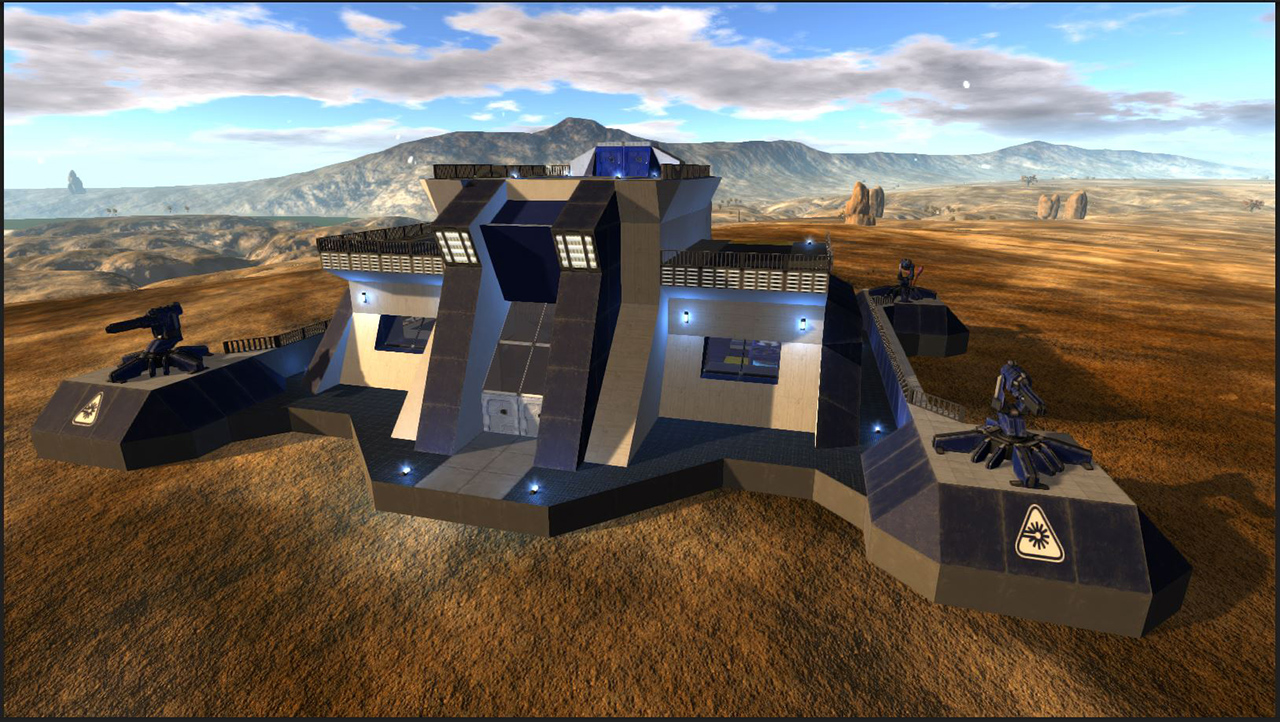
Bug Fixes:
- Fixed Exploit: Endless Ammo for handheld weapons
- Possible fix for picking up deco (e.g. crystals) infinitely
- Fixed: Survival Constructor Icon does not vanish when picked up
- Fixed: Map icon of Survival Constructor is not removed when destroyed
- Fixed: Letters are not properly centered on blocks
- Fixed: Turrets and other blocks can be used on vessels not providing those normally
- Fixed: FOV Resetting when Game is exited and restarted
- Fixed: The planet-bound drones did only attack players but not SV and HV anymore
- Fixed: Alien POI Turrets firing as long as no Player turrets are placed (PvP and PvE)
- Fixed: Duplication bug: Duplicate components with Large and Adv. Constructor
- Fixed: Player Turrets on POI did not work (SP/MP)
Save Game Compatibility:
Due to our new decoration placement algorithm, we recommend starting a new game in Alpha 2.0. However, you can continue your old save games but you might encounter strange deco placements (e.g. deco on the slopes of mountains etc). To ensure full compatibility you must copy all new playfield.yamls into your save game folder.
Step-by-step guide:
- Suppose your Save Game is called "New_Game"
- Go into the "Templates" folder of your save game, located here: C:\Program Files\Steam\SteamApps\common\Empyrion - Galactic Survival\Saves\Games\New_Game\Templates
- In this folder you will find the templates of all playfields you are currently using in your save game (Temperate, Desert etc). You have to update the playfield.yaml to the new version
- E.g., for the temperate planet Akua you have to replace the old playfield.yaml in Temperate folder with the new version. In particular, copy playfield.yaml from C:\Program Files\Steam\SteamApps\common\Empyrion - Galactic Survival\Content\Playfields\Temperate to C:\Program Files\Steam\SteamApps\common\Empyrion - Galactic Survival\Saves\Games\New_Game\Templates\Temperate
Thanks for reading
Yours,
Empyrion Dev Team