The Menu / AE Test allows you to download and run Aero Empire's current engine, with options to enable and disable effects, and tweak the environment by changing the time of day, day of the month, latitude and longitude of the rendered scene. All options update the current rendering to view how the game will look and test if the game works on your graphics card. Any bugs found should be sent to me, so I can fix them for the final game.
Read more for instructions on how to run.
Controls: Right click + Drag to orbit around airship. Menu buttons change the rendering parameters. Sorry, the Campaign and Custom Game buttons do nothing :P .
How to run in Windows:
Unzip entire archive into any folder.
Enter win32 folder.
Double click "Aero Empire.exe" to run the program.
Requires OpenGL 1.1 or above to run. Make sure you update your graphics card's driver for the best results. This has been tested to work on Windows XP, Windows Vista, Windows 7 and Windows 7 64 bit. The application is only 32 bit, but Windows 64 bit should be able to run it. Let me know if you have trouble running it in windows.
Other Operating Systems: To come, requires compiling binaries and testing.
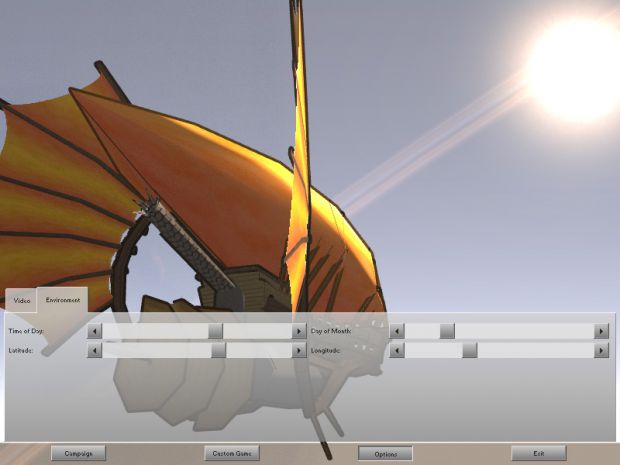



mh... sorry, but it didn't work... I'm confident that I have openGl installed, but when I run the Aero Empire.exe it would only appear a cmd window saying the version of my OS and then a nice little ctd.
I have a SONY laptop with a crappy intel 950 chipset video card.
PS: I'm gonna give it a shot with my linux partion this afternoon. Who knows. Wine may even decide to work on this one.
What OS? It should work on an intel 950 on lowest quality settings, so it might have something to do with the OS. I should probably release a version that prints debug info so I can locate the problem easier.
Also, there is a bug where if it can't find the model and texture files it crashes - that has been fixed, I'll upload it with that fix and the debug info for you to try in a few minutes.
win xp sp 2. And it's still not working, I'm afraid. I also tried it with wine in my ubuntu partition, and it worked up until the moment I choose a settings, but that was before, I should try it now too.
Did it output any new information?
sorry for the belated comment, I've only remembered about it now... anyway, I tried it with crossover and it worked fine (well.. finish, the place where the sun would be was a big white square, and there was also a white stripe in the horizon, probably a missing texture crossover isn't loading?
The white square means the sun texture wasn't loaded, and the white stripe is the rings, so the ring texture wasn't loaded. It loads these from the execution directory of the program /textures. Make sure you are running from the directory that the exe is in (double clicking in windows does this), and that the textures folder exists.