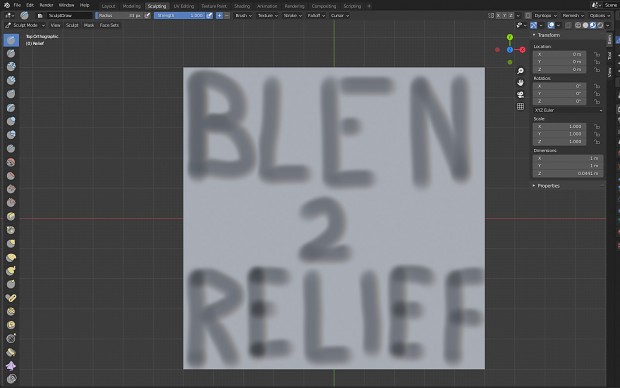Location
FilesFilename
Blen2relief.zipCategory
Mapping ToolUploader
tomangeloAdded
Size
779.82kb (798,535 bytes)Downloads
34 (1 today)MD5 Hash
7bc3840d49da6342000b81b09331d37aEmbed Button
Embed Widget
Blen2Relief - a WYSIWYG relief generator for Colobot: Gold Edition
This tutorial is made with assumption that user already have basic knowledge about Blender 3D. No Edit/Sculpt Mode tool is detailed here. If you have no experience with this program, please visit some Blender tutorials first.
Creating custom levels for Colobot isn't really complicated. All you need to do is create relief and scene files, which can be done with most basic tools, like Paint and Notepad. But the process isn't plain easy as well. You need to create your files, try to load them into game, apply fixes, reload the level, apply another fixes, reload level again, apply fixes [...], which requires constant jumping between your tools and the game, which might be energy draining work.
With that in mind, I've created a small tool, which allows you to generate a relief in Blender - a free 3D editor, where you can use all of its tools to easily create your relief and preview it without running the game. Behold - Blen2Relief.blend. It should work with any Blender release >= 2.8.
Shaping

After you open the file, you'll see a small plane. This is your canvas, it's divided to 161x161 little squares, that acts as pixels on your final relief texture. You might either enter Edit Mode and move the squares by hand, or enter Sculpt Mode and create your terrain with it.
For your convenience, there are some auxiliary planes available in the menu on the right. Upper and Lower Limit shows you how high or low you can place the terrain. Sea level can be used to visualize desired water level, Misc might be used for any other purpose.
Export

You've created your terrain, now it's time to export it to texture file. To do this, open Render Properties tab and locate the Bake button, as shown above. Press it. A small progress bar should be shown below.
Next step - switch to Texture Properties and locate the Save button.
If everything went good, your relief should be saved next to blen2relief.blend file. Now you can load it into game, open into 2D editor as a template to resources reliefs, or whatever you like.
Proof of work

F.A.Q
- Q: I don't see the Save/Discard button in the Texture tab
A: You need to first bake the texture in the Render tab. - Q: I've baked the texture, but they still aren't visible
A: It's possible it's a bug in Blender. Try another release. Blender 2.82 is confirmed that it doesn't display the buttons anyway. - Q: I don't see Texture tab at all
You probably are in Edit Mode. Switch to Object Mode.
Future plans for the tool
In the future (Estimated time: soon™) I want to develop the tool into complete level generator, with generating resources and scene files, placing objects, lights, terrain textures and so on.
In case if something went wrong - contact me on TerranovaTeam official Discord server (same nickname as here)