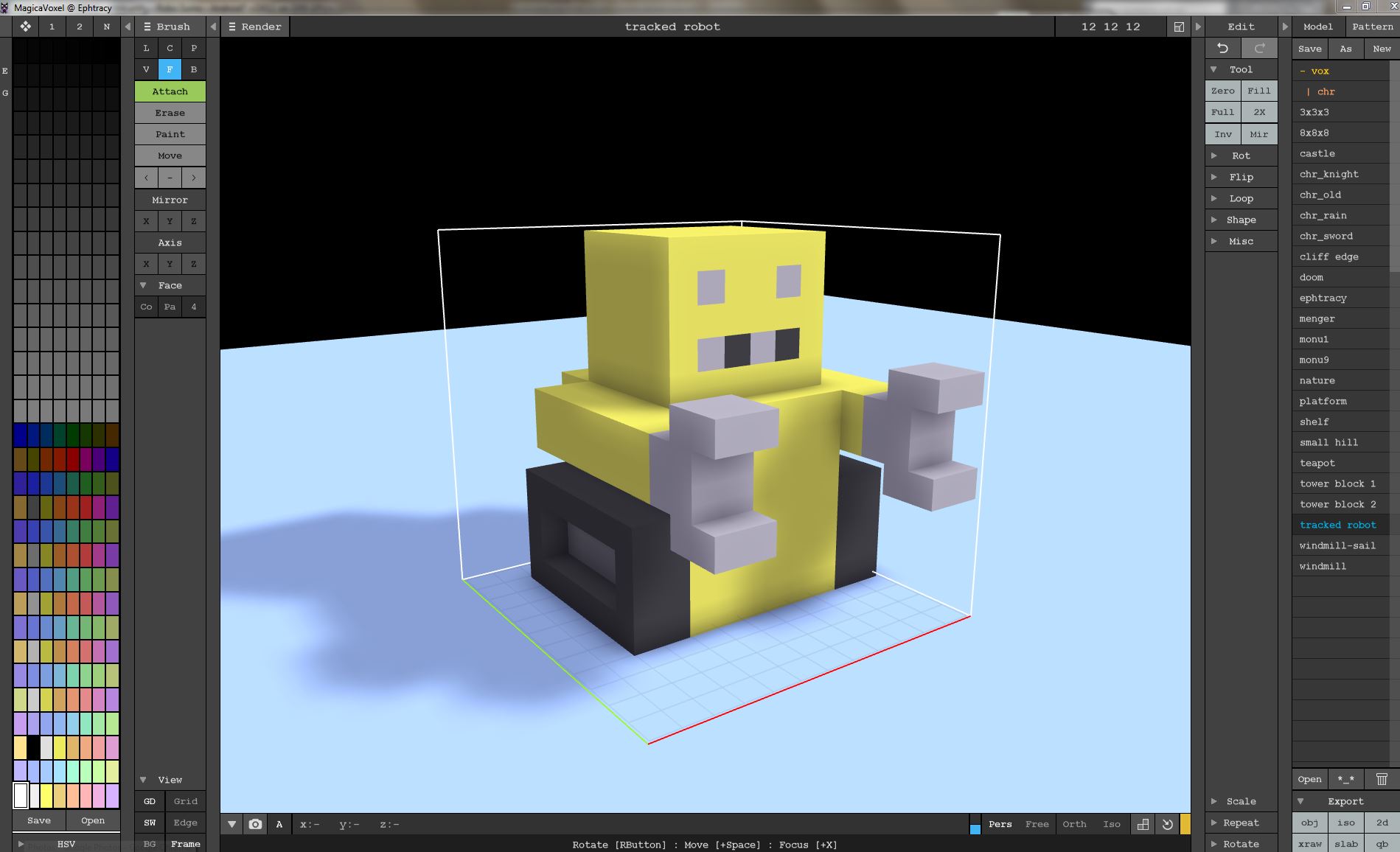drball
David Dick joined
Web developer from Derbyshire, UK.
I just wanted to create this quick reference guide for how to upload an Android game (mine’s a Unity game, but I suppose any .apk file will be the same) to the Google Play Console. Mostly because it’s easy once you’re used to it, but as a beginner it’s not straightforward, and I’m worried that at some point I’ll forget how it all works :-)
The app I’m using in these screenshots is my game called “Chicken Fokkers” which you can download here.
Release Management
These screenshots are showing me replacing an existing app with a newer one. Google Play Console sensibly calls them “releases”.
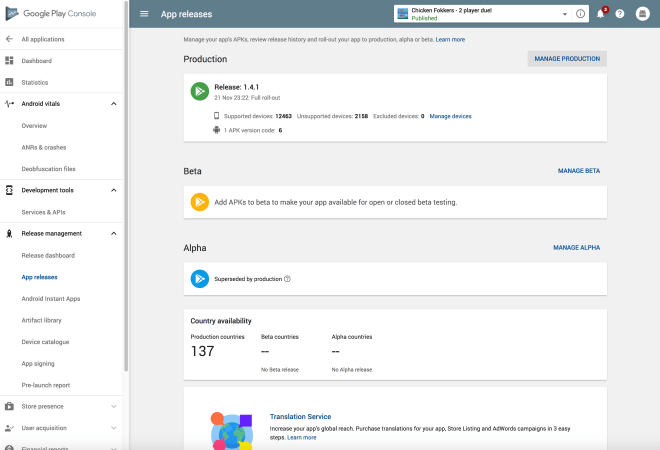
Your current “release” will be shown. The version number showing here comes from Unity, which you will have to increment for each new release, and you can write however you want (as long as it’s higher than the previous), and the “build number” is a simple integer.
You can upload to alpha and beta here, so you have get people testing a version while the live version is unaffected. But tbh, my games have a small user base and I test them pretty well that I don’t see the need for a beta right now, unless I need specific feedback.
Click “Manage production”
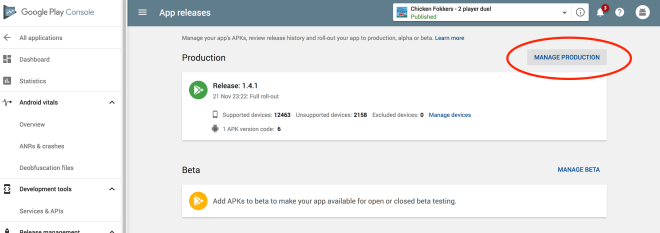
This shows information about the release currently in production. You can also see a history of previous apps.
Click “Create release”.
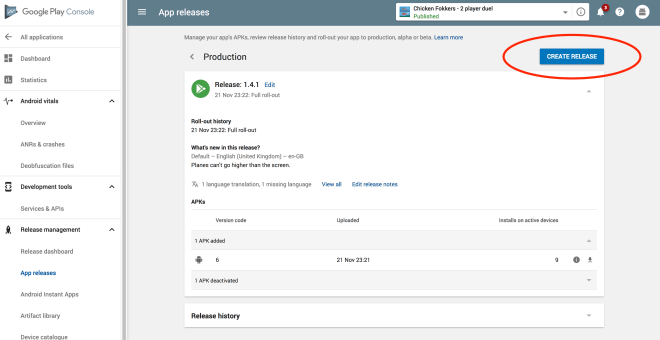
You then get an area to upload your apk file. Below it shows you the releases that it’ll replace.
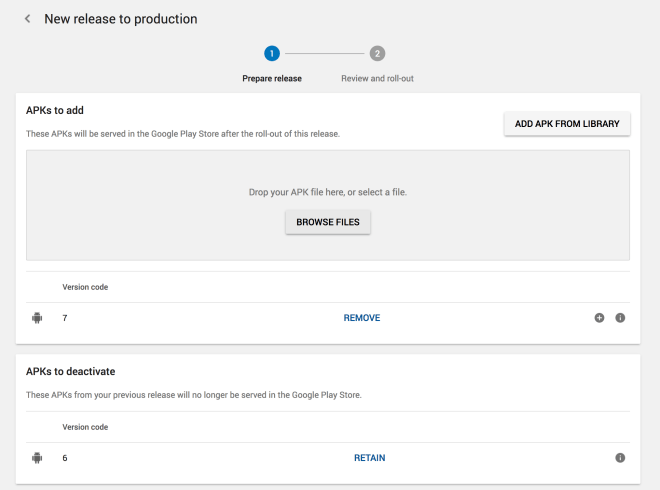
Browse for the file or drag it into the area.
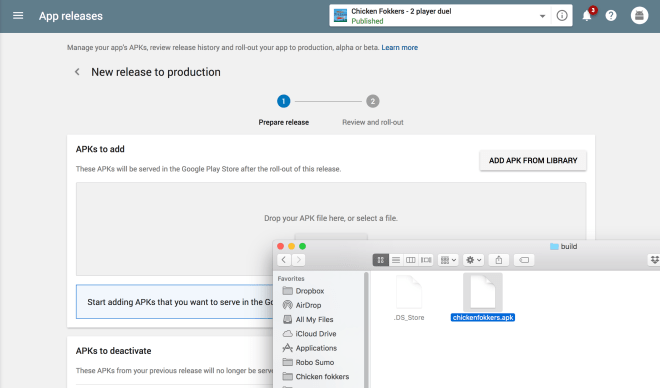
It’ll upload and then you’ll be shown an area where you have to write release notes. If you’ve got different language versions like you can see I have a French version, you’ll have to provide one for each language.
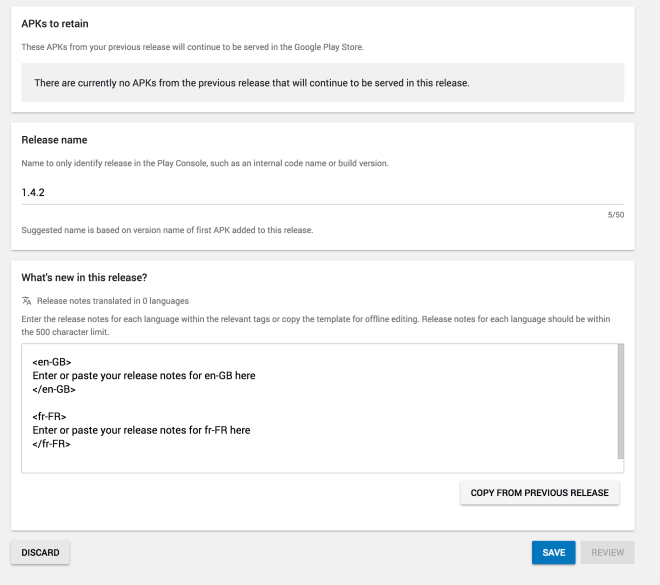
Then press “Review”.
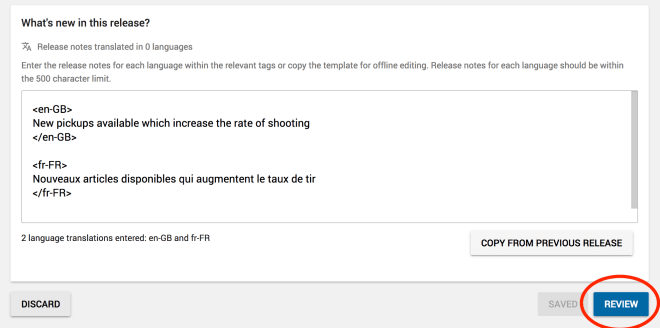
It’ll give you a review of the release, including what’s being replaced.
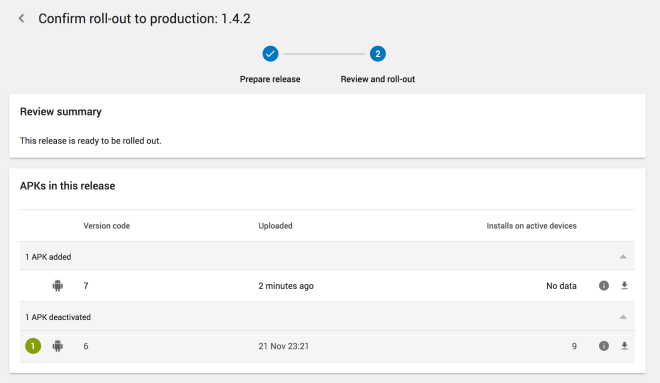
It’ll ask you for a percentage of your existing users to roll this out to. Currently there’s only a small number of people who have my app, and I want them all to have the update so I select 100%.
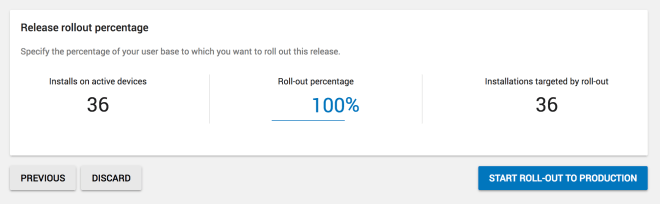
Press “Start roll out to production” and that’s it! It’ll update on people’s phones at some point.
So I’ve been working on a new(ish) project which for now I’ve been calling “The Solburn Cluster”, and right now it’s a collection of unconnected modules and assets that I’ve created in Unity, ready at some point to be formed into a game – or many games. But right now I’m sort of working without and end goal, creating things that I think I’ll need.
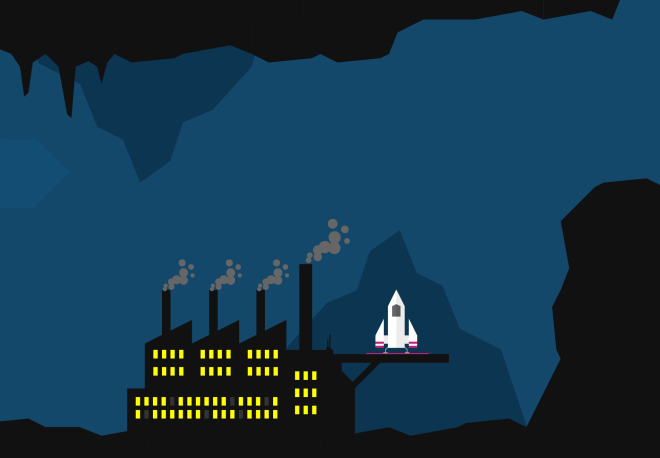
So for example I know it’ll include spaceships, but instead of the vast nothingness of space, I’ve decided that the levels need constraints, so will set it underground, in a network of tunnels inside an asteroid.
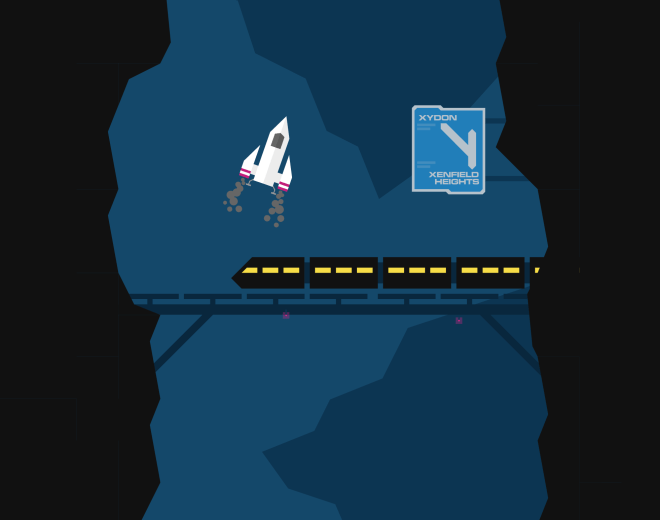
I’ve created some assets for the landscape, and as usual for me, spent far too long on how it looks rather than actual gameplay.
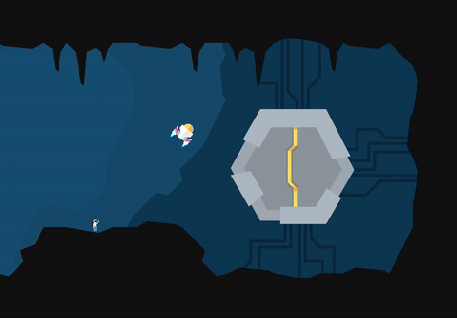
But I wanted to get this just right, it’s like I can’t even concentrate on decent gameplay if it doesn’t look how I want to. And so much time can be spent tweaking the smallest of things, like scale, especially if things need refactoring at a larger pixel size (as I’ve done a few times).
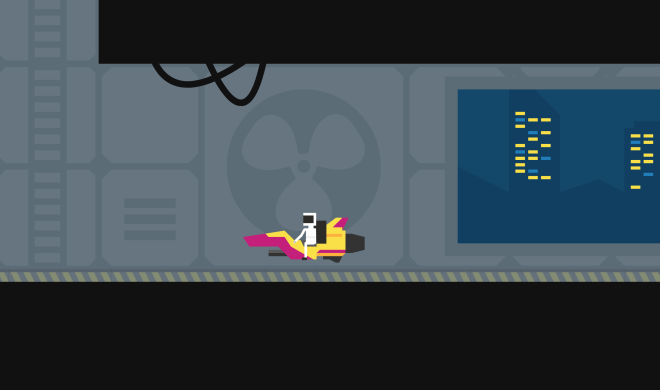
My original idea was to create a rich world you could explore, fly and drive different types of vehicles, and perform simple missions. Similar to Lego Dimensions’ open worlds which I love exploring. Right now I’m not sure if that’s the direction I’ll go. I’ll be making this for mobile (Android first), and I know that’s a very different platform which has it’s own special nuances. So I’ll experiment first.
I’ve been experimenting with getting in and out of different vehicles for a while, and have tried a few ways of controlling a flying vehicle in 2D. I’m still fond of the simple touch controls used in my Starbug Thruster game, but I know lots of people were dead confused by it. Although that did provide quite a fun time crashing and getting snide comments from the robot instructor
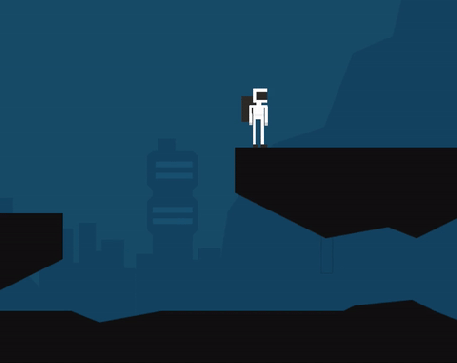
I’ve been experimenting with more ragdoll physics things too, continuing where I left off with the Astro Potatoes game.
Something that’s been an unexpected surprise has been how popular videos like the one above have been when posted to Twitter & Instagram. I’ve been using hashtags for game development, especially indiegames, and I’ve been getting a fair few likes and retweets. Many by bots set up to popularise indie games, which is nice.
Videos where things go wrong, or astronauts falling over (even as simple as the video above) seem to find an audience. So it’s encouraged me to post more. Including several that have been created just for the purpose of fun like the video below – although this does push me to work harder, so it’s not completely superfluous.
I just hope that this will at some point translate into converting people to play my game – whatever the final product will be!
I’ve been posting more like this on Facebook, Twitter & Instagram.
Today I took a break from working on the code for Escape the sector, and took a step back to do something artistic. I was getting a bit dismayed, working on modular sections, which for a long time I've only been seeing in isolation, and when I put it all together to create the levels... it didn't look quite as cool as I wanted.
So dismayed about the look and feel about the entire look & feel, I started to worry that it's something that just won't work. So just for an experiment tonight, I started to work on something to give me confidence that it actually *will* work.

Also, I love how nice MagicaVoxel makes it look with very little effort. If only it was as easy to replicate this look in Unity (something I’ve been trying with Escape Vector and Escape the Sector).

I always struggle with colours, creating a new palette doesn’t come naturally to me, so I used the one from my BotSumo game.

I’ve uploaded this model to Sketchfab, you can see it below. Although it’s unfortunate that I can’t seem to replicate the nice soft shadows, ambient occlusion and emission textures that makes MagicaVoxel models look so good.
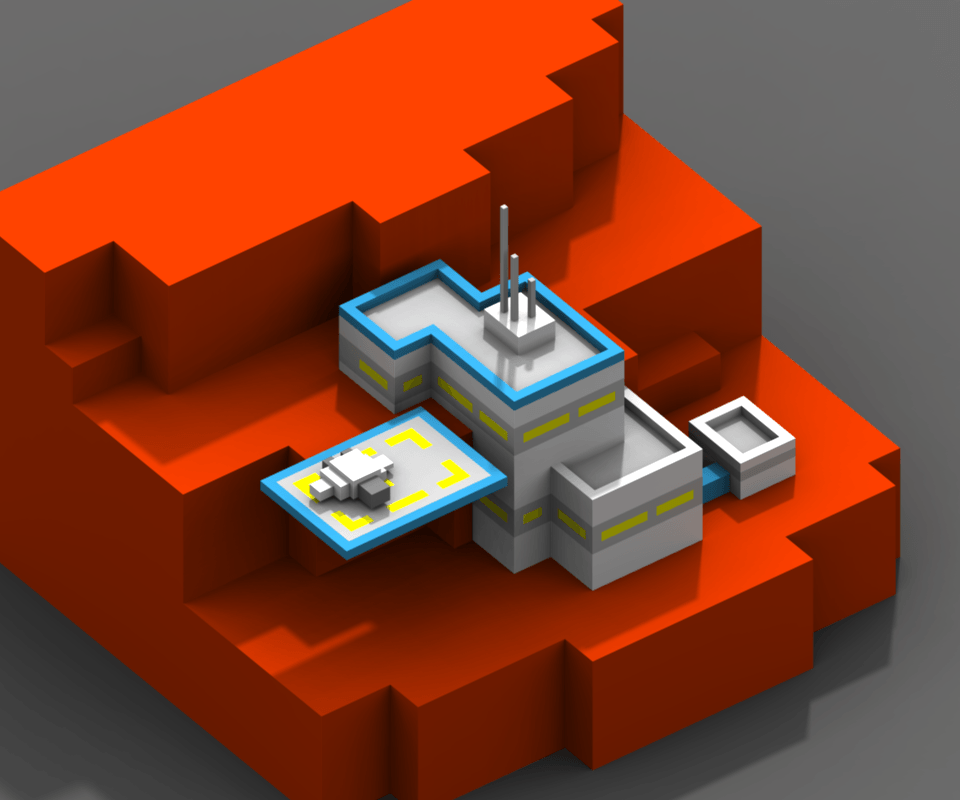
I’ve abandoned the Escape Velocity game where you control a spaceship on rails, in favour of one where you’ve got more control, and it’s a race against time to finish the track. It’s a simplistic idea, but I’m hoping to make it exciting with explosions. Yes. Explosions are cool.
I’ve written a bit more about this here.
So yep, I'm still making cities in space. Which is quite fun actually!
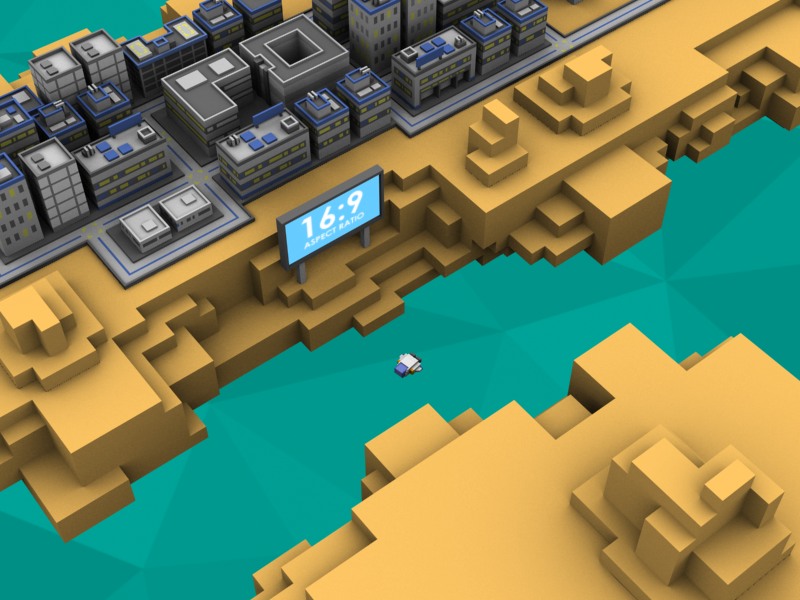

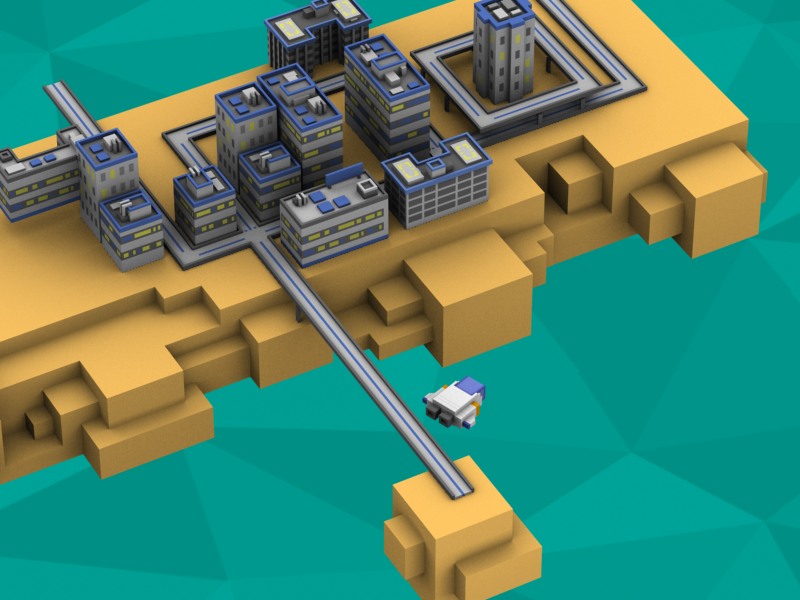
I haven't finished with BotSumo, which I'm planning to make a new update with 2 new player characters, but I've been in the mood for doing art recently, having flu which makes me prefer doing artwork than coding. Here's some screenshots of the world I'm working on:
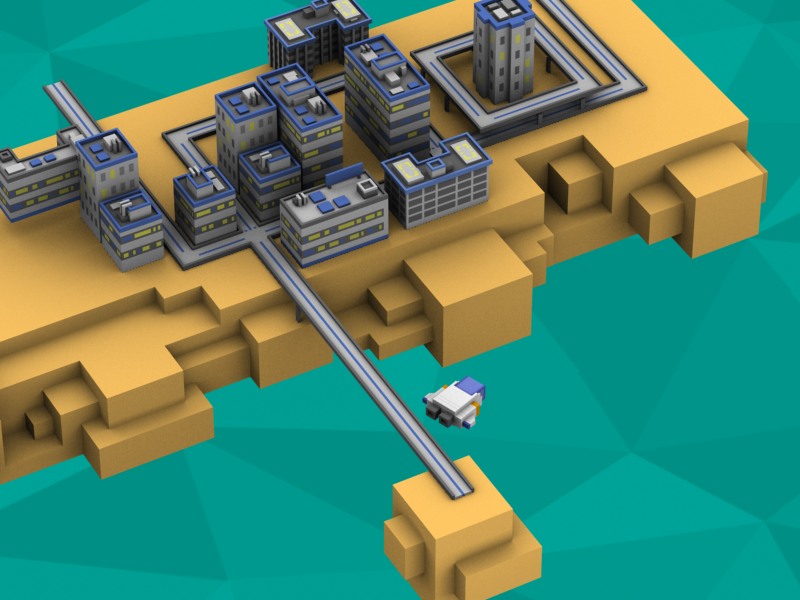
I'm not decided on the background colour yet, but likely there'll be multiple levels with different colours.
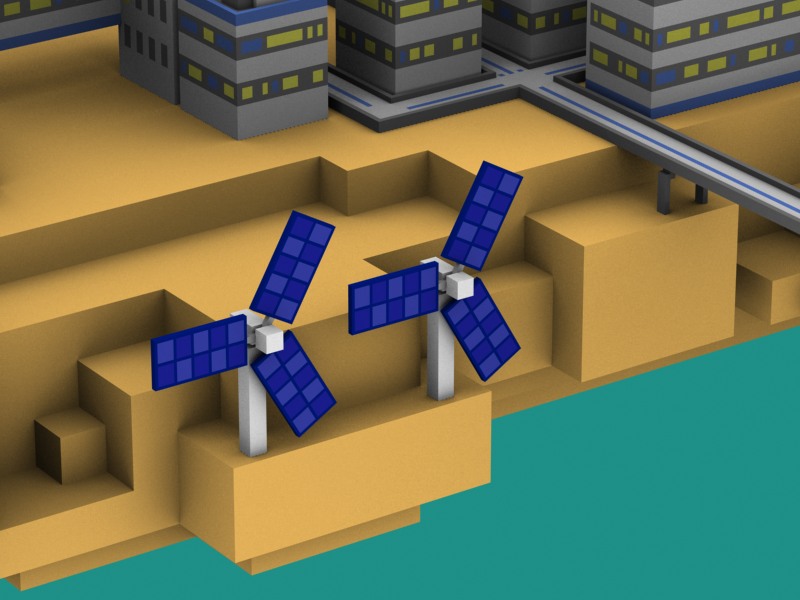
I'm going to add some of these buildings to Sketchfab, starting with this simple one:
Btw I've also added some of the BotSumo character robots to SketchFab here:
Since I last blogged here, I've released my Android game "BotSumo" on the Google Play store, you can get it here: Play.google.com
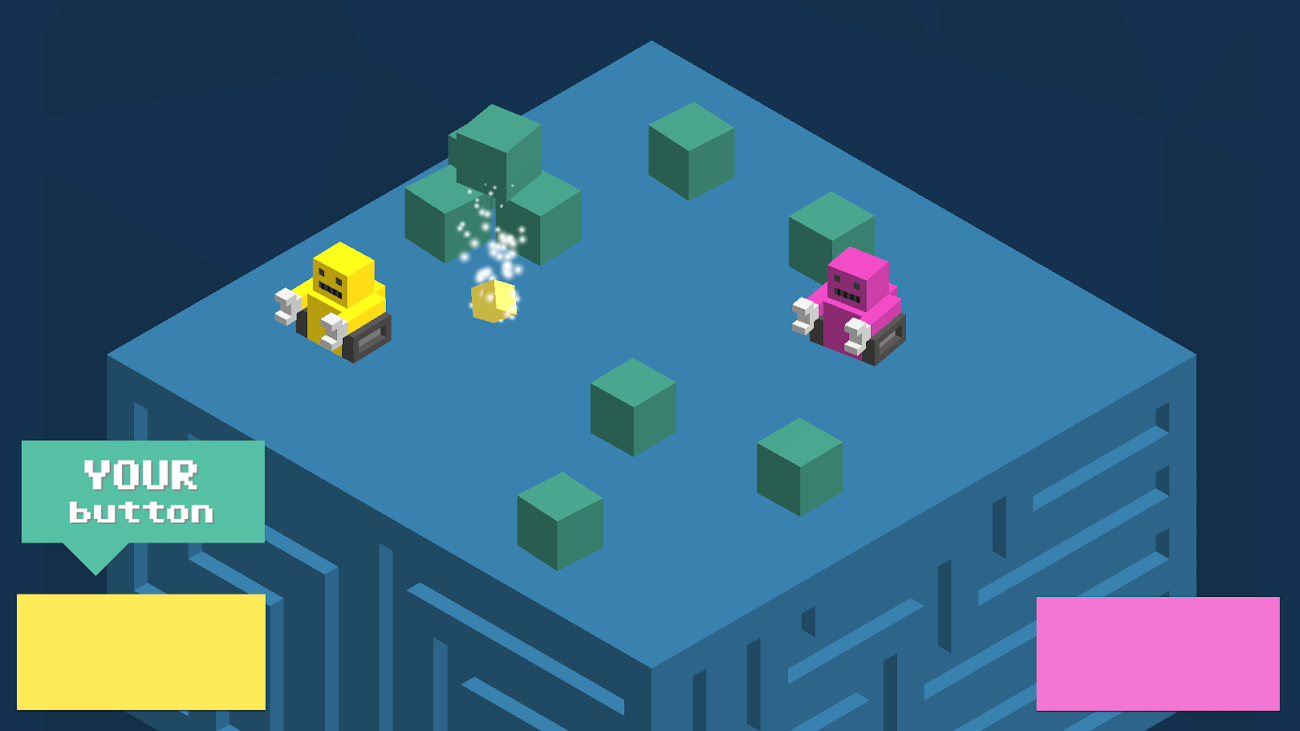
I didn't really plan to be spending so long on this game tbh, as it was intended to be a quick project to learn a few new things. But I've had some good feedback that it's a fun little game (below is a photo of some friends of mine playing the game over coffee), so I'm expanding it to add different playable characters.

This means I'll be coding a player selection screen, which looks quite challenging (I'm not all that great at coding), but I need to learn how to do that sort of thing anyway so it's all part of the experience!
I've also been writing about BotSumo on my personal blog, so check that out too!
So I've really been getting into making graphics with Voxels using MagicaVoxel. I made this robot today for my "RoboSumo" game.
I've always liked pixel art style, but get annoyed you have to redraw the same graphics from ever angle if it rotates. So this suits me fine.
I also uploaded this to SketchFab which is a cool community of people sharing models. It's useful because I can share the link with anyone to show I've actually been doing something with my time!
Here's the link: Sketchfab.com
So I've had this visual style idea in my head for a while, but it's been difficult to actually create. I've found some software called MagicaVoxel which is great for doing what I want to do.

I love the angles of voxel graphics! However I've changed the style a bit since this first screenshot. I wanted a simpler style that showed fewer, larger blocks:
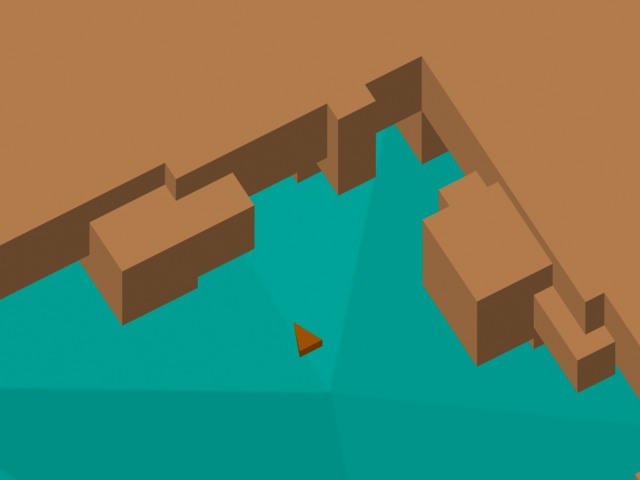
Then I created some assets to go on the land.
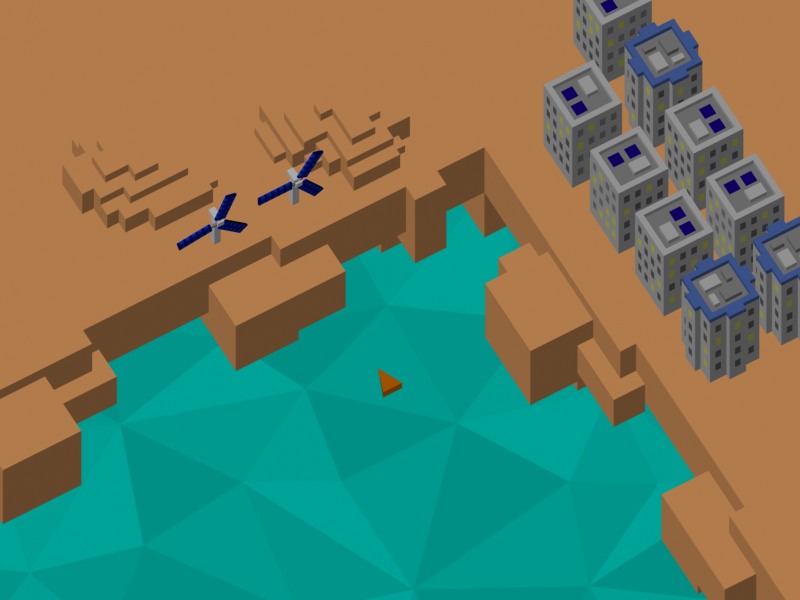
So I've progressed things a tiny bit. First I decided the game should be about pushing the other player out of a circle, then had the idea of making it a raised platform. Pushing the player off would cause them to tumble into oblivion.
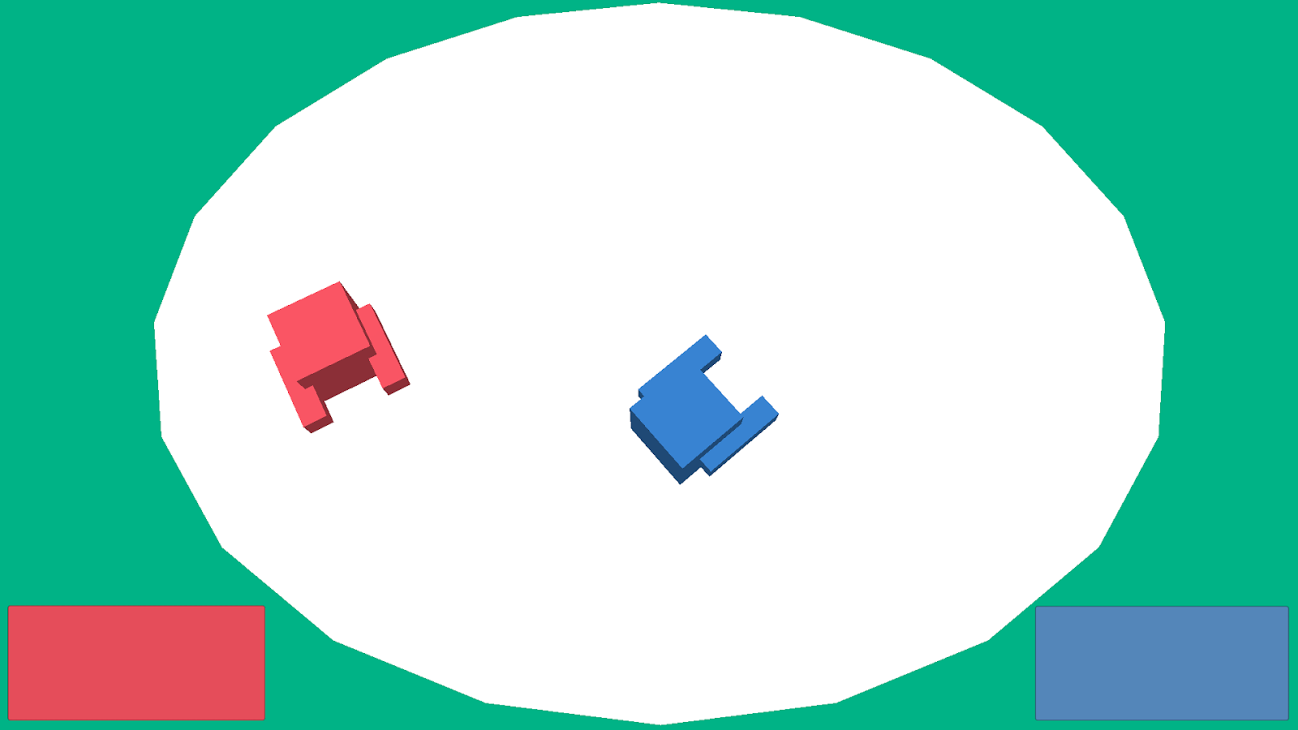
The circular platform on a square screen seemed like a bit of a waste of space, so I've changed it to a raised square platform.
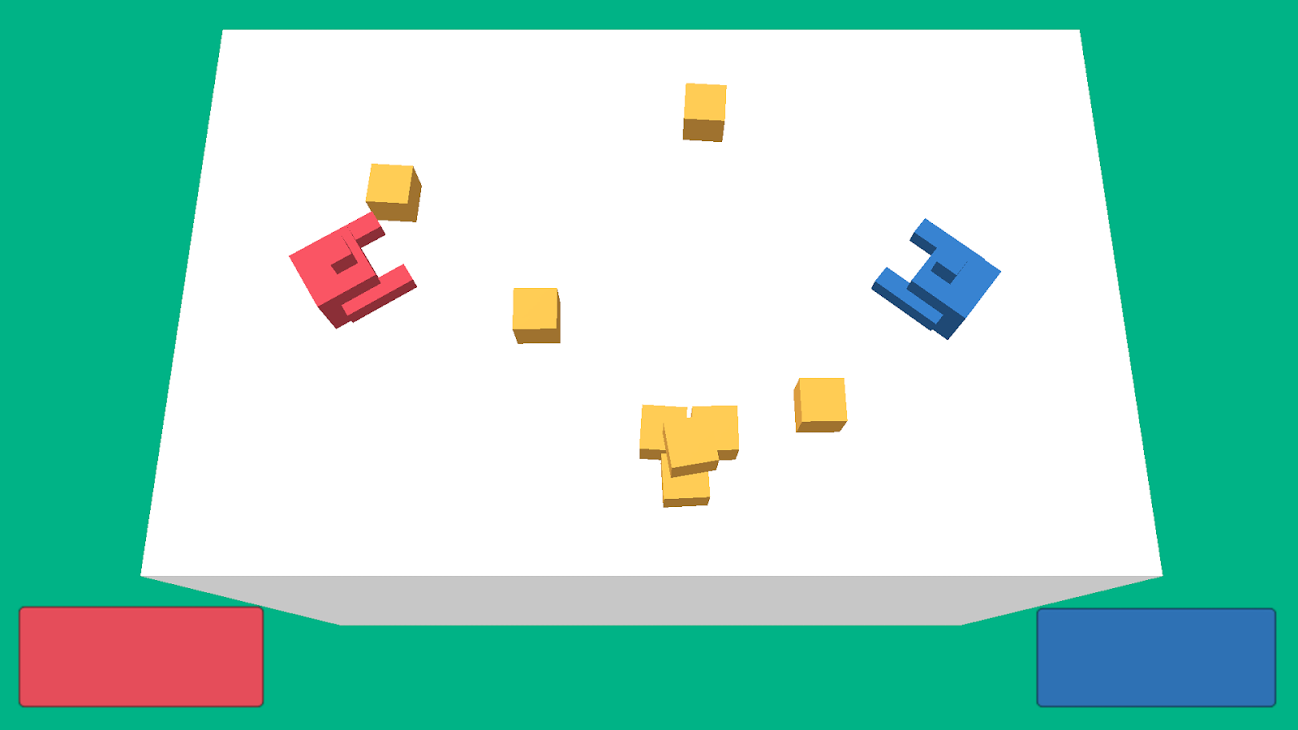
I need to to more testing of this, as I've found some bugs.
This game was initially created just for fun, but I might put it on the Google Play store, depending on how much good feedback I get!