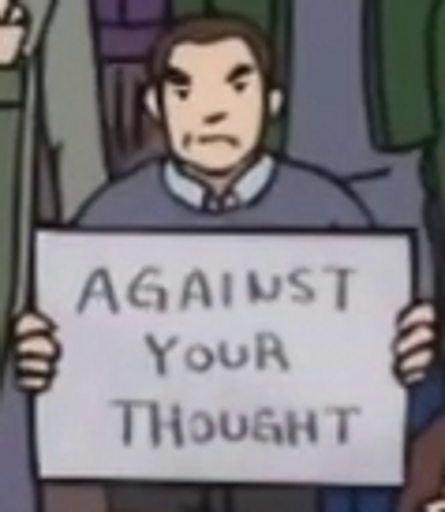Desura
Entertainment & Press
Desura is a community driven digital distribution service for gamers, putting the best games, mods and downloadable content from developers at gamers fingertips, ready to buy and play. Welcome to the official Desura BLOG.
| Posts | ||
|---|---|---|
| Can't login when proxy enabled | Locked | |
| Thread Options | ||
| Oct 26 2011 Anchor | ||
|
I use a local non-caching proxy on my PC, but this seems to cause an issue with Desura. If I have the proxy enabled in Windows, I get this error when I try to log in: "Failed to login Couldn't resolve proxy name The proxy server runs locally on port 8118 for both http and https. Could using that port instead of the standard 80 for http be the problem? It's really irritating to have to disable my proxy every time I want to launch Desura. Is there a fix in the works, or a workaround? |
||
| Oct 26 2011 Anchor | ||
|
Desura uses internet explorer proxy settings so make sure they are set up correctly. Proxy support is not very well tested due to there being so many different configurations. |
||
| Oct 26 2011 Anchor | ||
|
Yes I have the proxy set up in Internet Properties, on the Connections tab, under LAN settings. These are the same proxy settings that many Windows programs use (Chrome, for instance). Like I said I tried setting up an exception (so that the desura.com domain does not use the proxy server), but it didn't help. Maybe I just didn't do it right? Sometimes my proxy causes problems with programs like installers that need to download files during the install process, so I have to disable it. Other internet enabled programs work fine. It's quite strange and inconsistant. On a side note, Deus Ex Human Revolution crashes completely if you try to start the game with a proxy enabled, so at least Desura has them beat |
||
| Oct 27 2011 Anchor | ||
|
Try something like proxycap which can force all programs via a proxy but make it seem like they are not connecting via one. |
||
| Oct 28 2011 Anchor | ||
|
$30? I'd rather just uncheck a box each time. |
||
| Oct 28 2011 Anchor | ||
|
Can try it for free to see if you can get it to work. There are other programs like it as well for cheaper/free |
||
| Oct 27 2012 Anchor | ||
|
Hi |
||
| Mar 10 2013 Anchor | ||
|
Yeah, I've been having trouble with my set up as well—even when the proxy itself (Privoxy) allows everything (that is, it's disabled), just having the proxy in Windows' settings seems to cause Desura to fail. No other programs seem to have trouble with this. Is there anything I can do that wouldn't have me go in and remove my proxy from the settings each and every time I want to log in to Desura? Thanks |
||
| Oct 19 2013 Anchor | ||
|
Iv been having this issue aswell i fixed it though in search programs and files type in proxy click configure proxy settings go to connections and click lan settings then make shure all boxes are unchecked |
||
| Dec 1 2013 Anchor | ||
|
hi when i tried to re-install Desura i got an error that said failed to update desura: couldn't resolve proxy name. |
||
| Dec 22 2013 Anchor | ||
|
To anyone who still has problems. So.. I checked my Proxy Settings on both my browsers. (Firefox, and Internet Explorer.) And well when I looked into the IE, it was checked "use proxy etc etc." but it was all blank, that's what kept me from updating. and Now that I got it updated, it works |
||
Only registered members can share their thoughts. So come on! Join the community today (totally free - or sign in with your social account on the right) and join in the conversation.