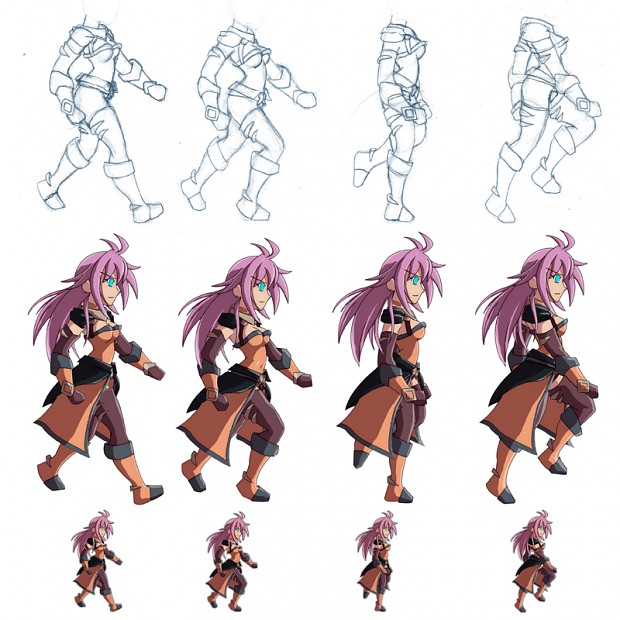Shadowdawn: Genesis is an expansive action/adventure role-playing game following Arashi Kageyama and her companion Ket the Blackwing as their band of outcasts works against the machinations of a deadly conspiracy in a world filled with magic-powered machines. Besides making creative use of tools and artifacts, each character can uniquely master four branches of technomancy and three skill disciplines, each new ability customizable for complete freedom of choice to solve the mysteries laying ahead of Arashi and her friends.
Just thought I'd share and explain a bit of the work on the animation side, which is the current focus on development (content generation). So here is Arashi doing a simple walk. Luckily, walking (at least in Arashi's case) is mirrorable, since it doesn't require specific right-handed actions to simply walk. So the result here can be flipped. Notice that in the rough line art, I don't draw the heads or the coat "skirt", this way I can keep their look consistent from frame to frame. On the bottom set, Arashi's head is added, along with the flowing part of her hair. It is slightly adjusted to accomodate for the "bounce" of walking, so it rises and falls as Arashi switches her center of gravity. The coat was a bit more simple, since this isn't a fast action and the material is fairly rigid it would not be affected by wind. However the coat's animation will be more complex in falling, running and dash-run animations. After placing the layered elements on the colored lineart for the frame, I copy the frame, and reduce its size to the sprite size of the game (Obviously can't have 1000 px wide animations on a 2D RPG... yet) I use a sharpening tool to bring out the edges a bit after the reduced resolution, than apply a nice color overlay to give it a bit more depth in-game. After that, I place it in the final sprite sheet and give it a thin, alpha-black outline so the character doesn't bleed as easily against background elements, and then just add the coordinates and height/width of the frame to my parser, and done! Also notice, I have darkened or saturated some of the old sprite colors, I had to redraw Arashi from the beginning due to design changes as well, so figured I'd take the opportunity to make her colors a bit more appealing. It looks a lot more natural in the game itself, I hope to post some new screenshots soon once I have more environments ready to go.