You can get the Operation Starcrusher DEMO by going to the downloads section here.

FAQ V1.00
-----------------------------------------------
Table of Contents
-----------------------------------------------
I. Installing Operation Starcrusher DEMO
II. Minimum System Requirements
III. Recommended System Specification
IV. About Operation Starcrusher DEMO
V. Learning to Play
VI. Improving Performance
VII. Resolution
VIII. Video and Audio
IX. Known Issues
X. Special Thanks
-----------------------------------------------
I. Installing Operation Starcrusher DEMO
-----------------------------------------------
Double click the Operation Starcrusher installer. After the installer launches please follow the instructions provided to complete the installation.
Once Operation Starcrusher is installed on your machine, you can start playing using the shortcut located on the desktop or via the Start Menu.
-----------------------------------------------
II. Minimum System Requirements
-----------------------------------------------
CPU: Intel Celeron Dual-Core / AMD Athlon X2 (2.5 GHz or better)
GPU: GeForce FX / Radeon 9500 (or better)
RAM: 1 GB
Disk Space: 80 MB
OS: Windows XP
NOTE: CPU power is more important than the GPU.
-----------------------------------------------
III. Recommended System Specification
-----------------------------------------------
CPU: Intel Core i3 / AMD FX-6300 ( 3.0 GHz or better)
GPU: Nvidia 600 series / AMD 7000 series (or better)
RAM: 2 GB
Disk Space: 120 MB
OS: Windows 7
NOTE: CPU power is more important than the GPU.

-----------------------------------------------
IV. About Operation Starcrusher DEMO
-----------------------------------------------
Operation Starcrusher is a sidescrolling 2D, sci-fi themed, single player arcade shoot'em up video game.
The game was in the works since 2010, and was put on hold for one year. It is a one man effort to create an Indie game.
Plot: You where chosen to pilot the Black Star, a sentient spacecraft armed with a singularity bomb, to take revenge on the entity, seemingly located at the center of our galaxy, that destroyed mankind's hopes and dreams.

-----------------------------------------------
V. Learning to Play
-----------------------------------------------
Operation Starcrusher DEMO can be played using the keyboard or a gamepad.
The keyboard button configuration is:
- W, A, S and D keys are used for moving (Up, Down, Left and Right keys can also be used for moving if you changed the control scheme. You can change the control scheme at any time during the game by pressing the F2 key).
- Q key is used for activating the Plasma Shield.
- E key is used to activate the Needle launcher.
- F key is used to deploy a R.A.I.D.
- C key is used to enter/exit Focus Mode.
- Shift key is used to fire the Rhomphaia beam.
- Ctrl key is used to fire the Pulse Katana.
- 1, 2, and 3 number keys are used to change weapons (the mouse wheel can also be used to change weapons).
- Escape key is used to pause the game.
- F2 key is used to change the control scheme (togle between using W, A, S, D and the arrow keys to move the ship).
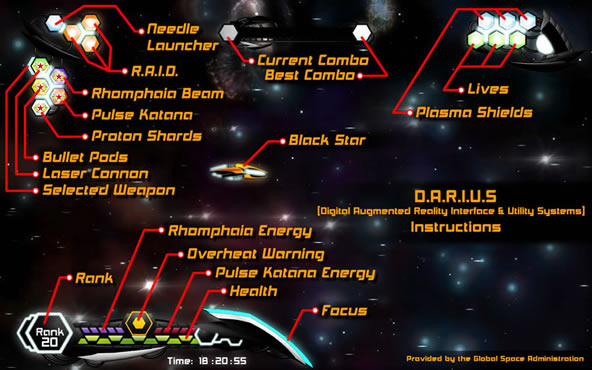
Gamepad button configuration may vary depending on the type of gamepad you are using.
-----------------------------------------------
VI. Improving Performance
-----------------------------------------------
The game auto-detects the settings for the two most performance impacting options. However, if you are still experienceing performance issues, you can turn off other graphics options such as Extra Particles.
-----------------------------------------------
VII. Resolution
-----------------------------------------------
The game has a preset internal resolution that cannot be changed. However, you can set your screen size when starting the game for the first time, or through the Options Menu. This is an engine limitation.
The game uses a 16:10 aspect ratio, so when sellecting the fullscreen option on monitors with other type of aspect ratios you will get black bars on the edges of the screen.
-----------------------------------------------
VIII. Video and Audio
-----------------------------------------------
Please make sure to have the latest graphics card and sound card drivers installed on your machine.
Also make sure to have the correct settings for your sound setup (headset, 2.1, 5.1 etc).
-----------------------------------------------
IX. Known Issues:
-----------------------------------------------
- Sound distortion was present after playing the game for a prelonged time using headsets. This issue was only present on one of the testing PCs. To solve this exit and restart the game.
- Playing in Fullscreen mode on monitors that do not have 16:10 aspect ratio may cause pixel distortion.
- "The game worked fine the first time, but fails to launch now." If you run into this issue please right-click on the game's shortcut > Properties > Compatibility, and tick the box next to "Run this program in compatibility mode for:" and select "Windows XP (Service Pack 3)" from the dropdown menu.
-----------------------------------------------
X. Special Thanks
-----------------------------------------------
I would like to thank my friends and family for supporting me through the tough process of building Operation Starcrusher.
I would also like to thank the guys from the Game Maker Community for offering their wisdom when I ran into trouble.
And last but not least I would like to thank Kevin Macleod for letting me use some of his songs in the game.

All feedback is welcomed and very much appreciated!
Thank you all!

