Firstly a big thank-you to all the backers, we reached the first stretch goal in less than a week. As soon as I saw this was a possibility I started working on the back end for the graphs update, which is available to download right now. Now you can toggle graphs on and off using the UI checkbox.
There are four graphs in the game, a plant population graph, a creature population graph, a score graph and a climate graph. I plotted the population graphs separately because the numbers of plants compared with numbers of creatures would make the plot hard to read. This should help you spot population crashes before they happen and try to do something about it. The climate plot shows wind-speed and humidity. Humidity effects how much biomass the plants can process, think of it as their food. If you see the humidity drop perhaps you need to take action. Finally the score graph should help you figure out what exactly the formula for world score is. The leader board is becoming more active and competitive, which is great to see, so I'm hoping the graph might help keep the momentum going.
All of the data collected as you play the game is also written to an xml file. There is more data in this file than is plotted in game. I'm hoping to see some great data visulisations from the community, maybe even some conclusions or predictions about the model. For example, can you observe realistic predator prey cycles and if so how periodic are they?
To import the data into excel, first find the game save location. To find this, select the system menu and note down the game save path. Some of the folders you need to navigate to might be hidden, so make sure you are viewing hidden files and folders. In excel go to Data>From Other Sources>XML. Browse to the world.xml file, in the save data location, and import it. All the data should now be in excel ready for you to analyse. Intelligent Design runs in the background so if you alt-tab to work on your graphs the game will keep running. The XML file only updates when you quick save. I hope you guys enjoy the new update, I'd love to see your data plots, so share them either on the itch forum or our sub-reddit.
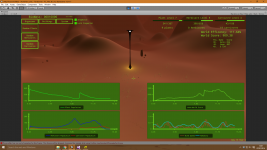
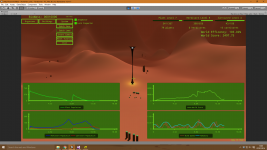
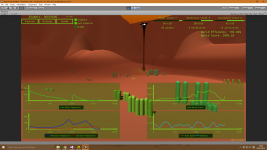
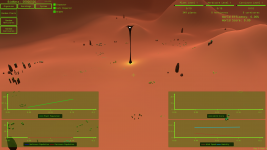
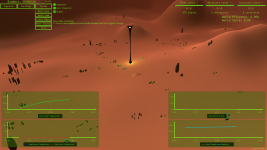
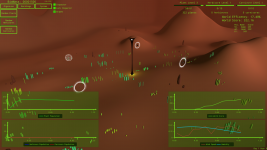
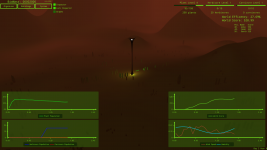


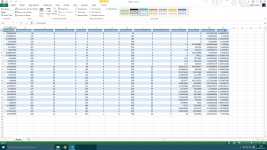
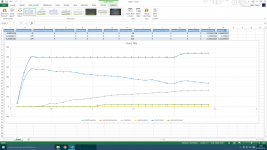


hard work