The work on Cubicverse is not slowing down, actually I could say all the reverse. Last week was even a particular week with the release of the game client, and posting Cubicverse on steam.
A game client has been produced to access directly the game without any browser installation, without having the browser decoration and yet having exactly the same features has the browser game. We decided to offer it, and hope some of our players will enjoy it: Indiedb.com
To make more people aware of the game we also invested some money to try to publish the game on steam, even if the chances are pretty, being due to the limitation of the technology, the kind of game or other reasons. Anyhow if you want to support us, please go on steam and vote for us: Steamcommunity.com
A new GUI has been developed to make it cleaner and let the game use more space on screen:
A lot of new features have been added, from information panels, to NPC logic, and NPC moving around to give more life to our virtual world. (Those are available as player too)
New quests have been released to keep you busy, with the addition of new quests writers to help us.
New monsters have been added for example this quest monster here (red daemon):
Without speaking about all the small changed and bug fixes we did. Therefore if you didn't tried the game yet, it could be the right time to check it out, or if you tried already well, why not try to spot those changes inside?

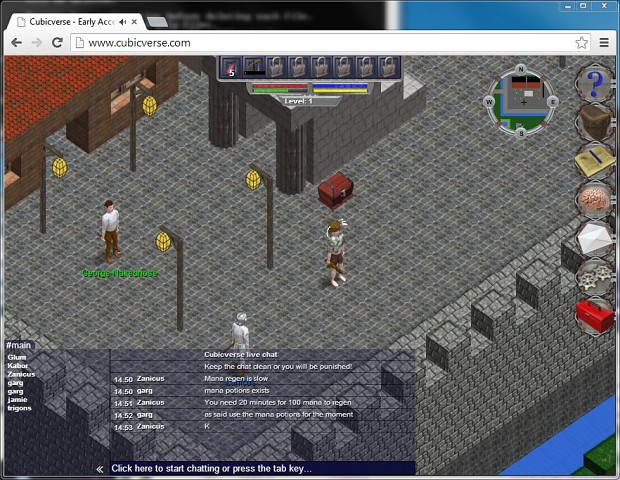

Why always in a browser make it with installer.
Why make it with an installer? Having it on the browser allows us to give you updates as quickly as needed, you always have the latest version without updating anything, and you can run from anywhere on any platform (or nearly as the game do require some CPU / RAM).
Because it's better to play in fullscreen and make a launcher if you want to update quickly.
you can press F11 to have it full screen anyhow ;)
We do have really a bigger market having it as web game than it would be being a standalone game.