Su-37 Erusian Flanker
(view original)
Post a comment
Description
My very second attempt at UVW unwrapping. unfortunately as you can notice there is stretching in the cockpit area fuselage but, I don't think its much of a big deal since models used in RTS games don't really worry about the very slightest texture detail. Though any help and advices on how to remove that stretching issue would help improve my UVW unwrapping for future models to come.
One might ask why there are no hardpoints and missiles? Well my idea is the missiles will be separate models that would be attached to bones by Scripting and rendered ingame. Allowing the projectile to detach from the main model when fired.


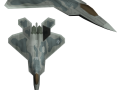
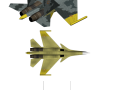
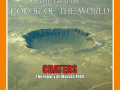

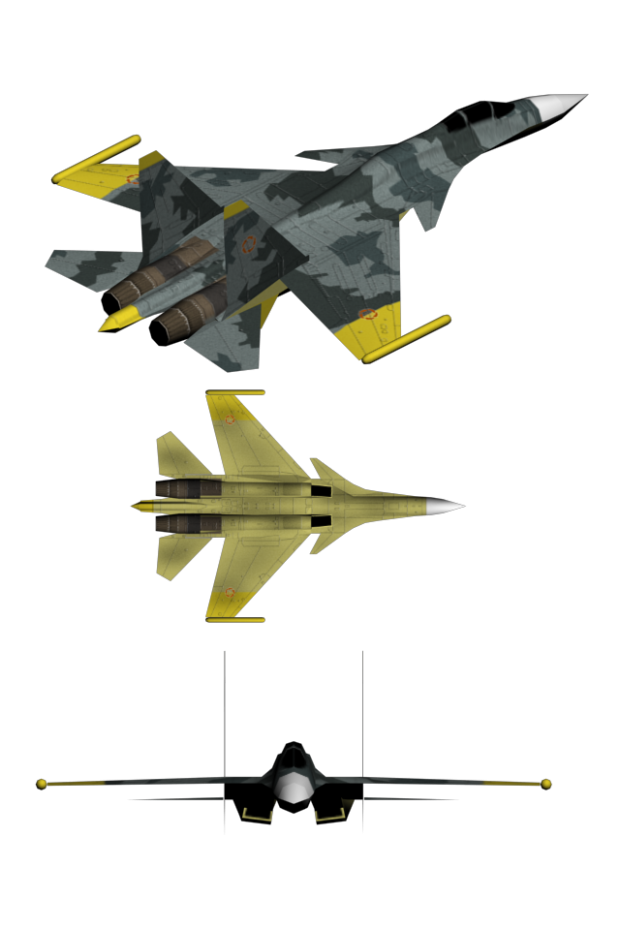
the texture could use some weathering and shading but other than that its AWESOME
Actually, Shading such as specular map and surface material rendering effects are in a different texture DDS file called Specteam.dds which can only see the material effect ingame. Supreme Commander uses 3 texture files in total for one model. Albedo.dds = diffuse texture. Specteam.dds, and NormalsTS.dss = Normalmap Tangent Space.
See Forums.gaspowered.com
As for weathering, I have to experiment with that because of the small 512x512 sized PSD. I don't want to kill the model flooding it with too much detail as the panels make the top look slightly messy already, but I'll see how it goes. Thanks for the tip.
I mod for C&C Generals and also do 512x512 textures for the planes. Didn't knew about the 3 texture files since I only modded Generals so far and there I have to apply shading manualy :P
But yeah I also add weathering to my planes.
Just do it like that: Take a brush about the size of 4-5px black color and make it sprinkle through brush setting. Then apply motionblur.
Then do the same with 1 or 2 brown colors and 1 or 2 cyan/blue colors but apply a small gaussian blur and not motion blur. This is a very simple way of adding weathering but it looks good and it gives a nice touch.
I gave it a go but looks not bad. I used black instead of other dark colors you mentioned. I forgot to add weathering to the vertical stabilizers but will be there when finalized ingame.
Img862.imageshack.us
Note that the sudden brightness around the aircraft is caused by Scene lightning to show darkened areas.
nice it looks better now ;)
I wonder how those planes look like ingame
made that already and much more but i cannot get transparent canopy textures no matter what i tried
Moddb.com