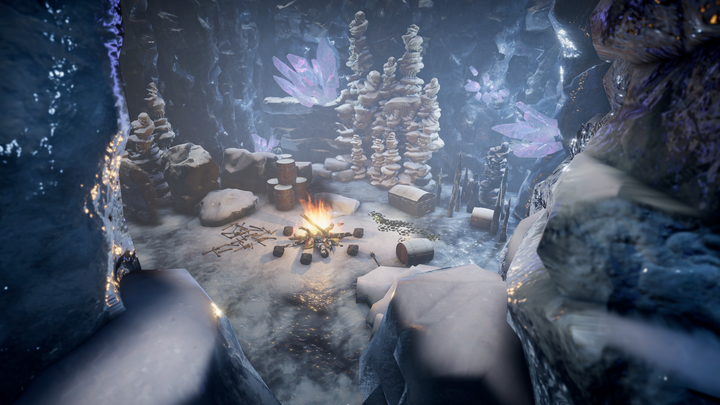DepthsofErendorn
joined
Depths of Erendorn (DoE) is a new, huge multiplayer RPG. Inspired by the challenging nature of Classic World of Warcraft, the intense dungeon crawling in Diablo or Path of Exile, and the unique yet classic thrill of Dungeons and Dragons.
In this devlog, we’ll be showing off some awesome work from the week, like our updated character selection scene and some awesome visual fx! We’ve also just published our devlog summary for the month, so head over to our company site if you’re feeling a little out of the loop!
3D Character Modelling
After finishing the Parakaw’s base mesh in last week’s devlog, this week was all about texturing. Before we could start, however, we had to first adjust the wing mesh so that it fit the Parakaw’s arms better. This had to be done since we shortened the length of the arms at the end of the sculpting stage.
On to texturing, we started by setting up a feather pattern that was used across the entire body. To get the pattern flowing nicely, the chest was split up into left and right segments. While doing this, we actually found that the height map was making the feathers look too harsh, so we decided to add a slight blur in order to make them appear more fluffy! In fact, we may do this for the Daggerclaw Harpies at some point, since they look a bit stone-like in comparison.
When it came to texturing the head, our Artist referenced the previous Parakaw’s texturing file for more information. We’re currently trying to figure out how to add some more colour to the body’s feather texture, so come back next week to see how we get on!
 We set up a feather pattern that was used to texture the whole body.
We set up a feather pattern that was used to texture the whole body. We adjusted the height maps and added a slight blur in order to make the feathers look a little softer.
We adjusted the height maps and added a slight blur in order to make the feathers look a little softer.
Animation
After successfully creating a single, main rig that can be used to create multiple characters with, this week our Animator has been looking at all of our bipedal character concepts to see what features our main rig should have. With this in mind, more features have been added to the main rig, including bones for the:
- Coat
- Tail
- Wings
- 3 toes
- Back clothing
After this, we continued working on the Human rig by adjusting more skin weights and adding an idle animation from the old rig to this new one. This animation is still a work-in-progress since it will need adjusting, but so far we’re thrilled to see that our new rig is very workable.
Now, the main rig should be able to be used in the engine. Even though, proportionally speaking, it just looks like a Human rig, we will be able to scale and adjust it according to each race before adding them to the engine.
<video src="https://www.depthsoferendorn.com/wp-content/uploads/2019/11/TestracesSkeletonUnique.mp4" width="300" height="150" c data-mce-fragment="1"></video>All of the characters, from the Dwarf to the Lionman, are using the same, unique rig. This really optimises our workflow as well as speeds up character generation in the game.
Environment Art
After focussing on pine trees and environment test scenes for the past few devlogs, this week has seen us return to our character selection scene! After a lot of planning, and an awesome digital painting created by our talented concept artist, we could begin creating the base landscape in Unreal:
- The set was dressed with foliage and rocks in order to get a general composition down.
- The landscape material was overhauled in order to improve steep cliff texturing.
- A basic local fog volume FX was created. This will be used around the environment when needed.
- The rock master material and moss propagation material function were also optimised to improve realism.
When they weren’t working on the character selection scene, our Environment Artist was busy creating a spooky Halloween scene, which we posted on our socials in honour of Alls Hallows’ Eve yesterday! Starring in this scene were some creepy jack-o-lanterns that were scattered between prowling Ghouls. In fact, there was a huge host of monsters from Depths of Erendorn shown in that scene – see how many you can find below!

Visual FX
In the visual effects department this week, VFX were created for Burning Hands, weapon trails and some general buffs/debuffs. We also created VFX for Starblast, an ability wielded by the Parakaw Astromancer that we previously created back in September – but this was before we switched game engines, so it had to be redone!
In addition to all this, we continued to work on adding VFX to our Watertarg after its attack animation was imported last week. Not only has this character been textured properly, giving us a more accurate depiction of how the Watertarg will appear with these visual effects, it also seems that it has learnt some new moves!
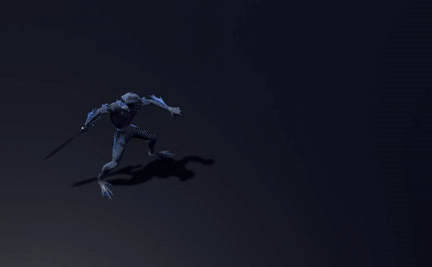 Burning Hands is one of the new moves we will be testing on our Watertarg.
Burning Hands is one of the new moves we will be testing on our Watertarg.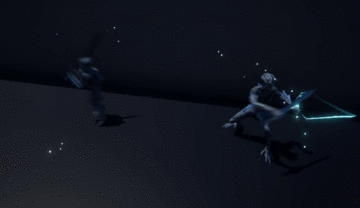 With the Watertarg fully textures, the weapon trail VFX really come together.
With the Watertarg fully textures, the weapon trail VFX really come together.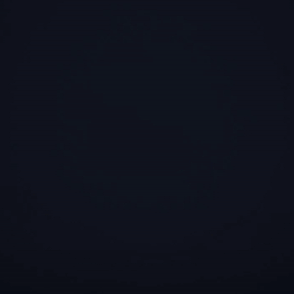 We had to remake the abilitiy Starblast, since we switched game engines.
We had to remake the abilitiy Starblast, since we switched game engines.
Programming
After last week, more work has gone into setting up the project for packaging, this time with great success! We’re now able to create builds after tracking down the source of a dependency issue, so we’re really pleased with our progress in that area. On a different note, we have also created an input manager for defining and dealing with keybinds. This means that players can now rebind actions through the settings screen. New keybinds are also now added to the local save data and can be reset the same way.
There were a few other things boxed off this week, too:
- Input-related functions were moved to the player controller.
- We created a class that can handle local data saving and loading local user data.
- We updated the execution order of the project to validate/initialise save data pre-login.
In addition to all of this, a lot of work has been carried out with regard to lobby changes. After quashing a few bugs, lobbies now function correctly – although newly created lobbies did have another small bug crop up, so this also needed fixing, alongside some work on Game Entity parsing:
- When loading into the lobby, some actions were being performed twice, which was causing some issues. This has now been resolved.
- We added some missing properties to the Game Entity class before adding parsing for these missing properties.
- Parsing of the Game Entity class was moved into a separate class, which will be used for parsing different data that is accessible everywhere. This will make it easier to maintain and use in different parts of the codebase.
With all this in mind, it is now possible to start a game once all players are ready – and certain text elements, some of which had their size increased, now also better reflect the current state of the lobby. On the server-side, some commands had their responses changed slightly, but there isn’t actually a huge amount to report in this area since all of our energy went into the lobby changes!
 Before we began building our character selection scene in the engine, we first had our concept artist produce this awesome mock-up.
Before we began building our character selection scene in the engine, we first had our concept artist produce this awesome mock-up.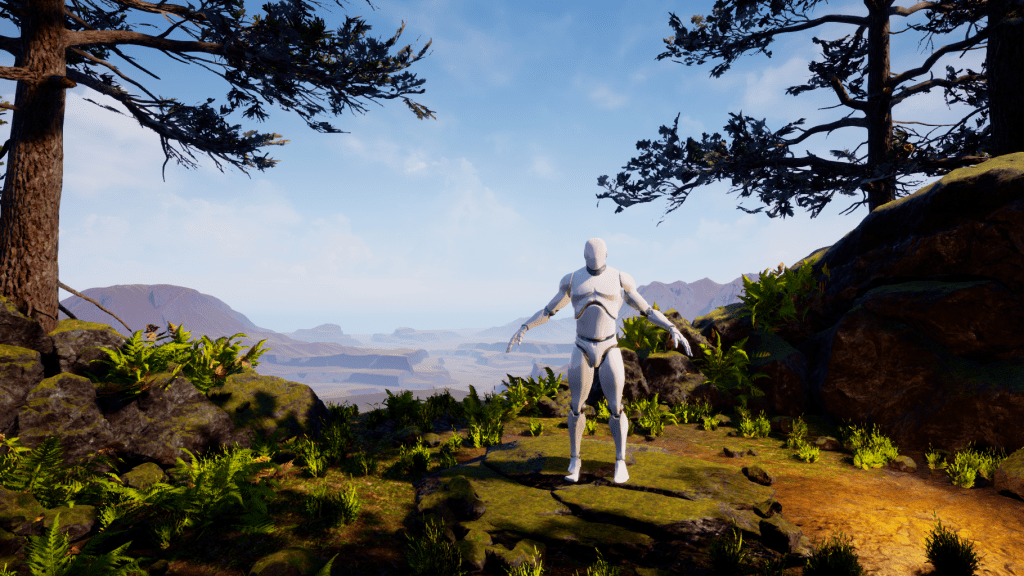 With a finalised design, we can now start recreating our character selection scene in Unreal Engine.
With a finalised design, we can now start recreating our character selection scene in Unreal Engine.
Thanks for joining us for another devlog! If you want to hear more about what we’ve been up to this month, then simply head over to our monthly devlog summary!
It’s been another busy month spent developing Depths of Erendorn, from modelling different enemy types and creating new animations to implementing a character customisation system. As well as this, our budding fantasy world now includes water! We’ll also be showing off some brand new visual fx for abilities in the game, so if you haven’t already seen those on Twitter, Instagram or Reddit, then make sure you stick around!
3D CHARACTER MODELLING
After we completed modelling the Tribed series of Lionmen in our last game development update, this month we moved straight onto creating the Untribed series. These can be a particularly ruthless group of enemies since they are bound to no rules or leader, enabling them to really indulge their savage instincts.
With the base meshes for the bodies and manes already made back in July, all there was left to do on the Untribed series was to create their clothing – and, since their clothes were not too dissimilar from our Tribed Lionmen, it didn’t take too long!
- We started by blocking out and detailing the different pieces of clothing.
- While the Tribed Lionmen wear shorts with an armoured front, Untribed Lionmen wear more gladiator-inspired skirts.
- They also wear slightly different armour over their shoulders, and instead of bandages they have studded leather cuffs around their wrists and ankles.
- After blocking everything out, we added more sculpt details like folds in the skirt’s cloth, their rope belt and the necklace they wear.
- After all the modelling was complete, we created low meshes for them and then baked the maps so that the full model would be ready for texturing.
Next, we focussed on creating the clothes for the Tribal Leader, whose base mesh was already modelled and baked in our last game development update. Even still, the clothes that this character wears were a lot more detailed than the previous sets we had made so it took a little extra elbow grease.
- The rope belt this model wears was made using splines in 3ds Max, which allowed us to make the interconnected loop shapes you see.
- Tassets were made for the side of the Leader’s legs, while an extra cloth piece was designed for the front of the skirt.
- Metal cuffs were made for the Tribal Leader’s wrist armour, rather than the simple bandages worn by members of the tribe.
- As always, when all the various clothing and armour pieces had been sculpted, low meshes of them were created and the maps then baked.
 After we sculpted the clothes for the Untribed Lionmen, we created a low mesh of them.
After we sculpted the clothes for the Untribed Lionmen, we created a low mesh of them. We then baked the maps and moved onto creating the Tribal Leader’s clothes.
We then baked the maps and moved onto creating the Tribal Leader’s clothes. The Tribal Leader had many more details in its clothes than the other 2 sets of Lionmen.
The Tribal Leader had many more details in its clothes than the other 2 sets of Lionmen. These details include things like tassets, spikes, shoulder armour, intricate waist armour and various adornments around the face.
These details include things like tassets, spikes, shoulder armour, intricate waist armour and various adornments around the face.
With all the clothes modelled and out of the way, we could finally move onto texturing! It was actually quite challenging to accurately replicate all the different fur tones in a lion. To make life a bit easier, we decided to use a photo of some lion fur and then used a cell filter to pixelate all the different shades. This allowed us to more accurately colour pick from the various tones, leading to a more realistic result.
Starting with the medium sized Lionman model, we:
- Used a procedural fur pattern to generate the shorter hairs on the body.
- We then textured the mane by projection painting it from a photo.
- This process ensured a much higher level of accuracy.
- All the other sized bases were then textured using the medium base’s textures.
- This was possible because we made sure, while modelling, that all Lionmen had the same UV layouts.
- This meant that the exported textures of the medium Lionman could be used as a foundation for texturing the other bases.
- The manes, however, had different UV layouts and so were repainted separately.
- Different musculature cavity overlays were then also created for the different body sizes.
 When texturing the fur, we used a pixelated photo of lion fur to accurately colour pick all of the different tones.
When texturing the fur, we used a pixelated photo of lion fur to accurately colour pick all of the different tones.
After texturing all of the bases, we then projection painted the manes separately.
After the base textures were done for all the body types, we started texturing the clothes. Luckily for us, many materials, like cloth and leather, could be produced quickly and built upon, which massively streamlined our entire process. We were able to do this due to a library of custom materials that we have been steadily growing with every character creation.
Our production process was also sped up by the fact that we detailed some parts during the texturing phase instead of the sculpting phase. The parts made from bone, for example, were detailed while texturing because of the simplistic forms they had.
The final part of texturing the Lionmen was to simply add a lot of awesome details:
- Creases and stitches were added to the Tribed Lionmen’s shorts.
- A unique pattern was painted onto the Tribal Leader’s front cloth piece.
- Dirt and scratches were added to the Untribed Lionmen’s clothes and armour.
- Black stitching was added to the Untribed Lionmen’s red skirt.
- The cuffs on the Untribed Lionmen were given metal studs that stood out from the leather.
- A headpiece was created for the Tribal Leader to reflect its prominent, more regal position.
And with that, we closed the book on the Lionmen! We had so much fun creating this race of enemies, and we know you’re all going to love fighting them in the game. But they’re not the only enemy type we boxed off this month. We also completed the Wolvajin character series, another race of enemies who are known for their guile, precision and speed – and for stalking their prey at night.
We already completed the first Wolvajin model back in May, so we finished off the series by simply creating the rest of the meshes for the stronger Wolvajin variants. We did this by inflating areas of the body to make them appear more muscular. With a now-complete set of Wolvajins, we could move onto creating yet another race of enemies – but you’re gonna have to come back for our next game development update if you want to find out what that is! (Or, head over to our game site, where we post weekly game devlogs!)

The Untribed Lionman series. The Tribed Lionman series.
The Tribed Lionman series.
CHARACTER CUSTOMISATION SYSTEMS
Much of this month has been spent researching and testing possible systems for character customisation in the game. While Depths of Erendorn has zero pay-to-win features, we do want to give players to opportunity to customise their characters however they like, whether that be their proportions, facial features or clothes and armour. Therefore, we need a system that will allow players to easily do this.
When it came to finding a system for customisable clothing, we thought that the best approach would be a modular pawn approach:
- A modular pawn approach involves splitting up the base mesh of a character
- This should then allow us to swap out parts of the base mesh for other pieces of clothing or armour
- This will enable players to modify and customise character’s clothing however they like
Meanwhile, we decided that bone scaling would be the best way to approach customisable body proportions in the game. This is because bone scaling also influences the size of the clothing and armour so that they adjust to match the altered proportions. Therefore, if a player wanted to make their character more muscular, the clothing would be fitted to the new body size.
For customisable facial features, we found that blend shapes and morph targets would be one of the most efficient systems to implement:
- Blend shapes and morph targets are essentially stored pieces of information on the location of vertices
- They also allow for interpolation between the values of the default target and the values of the morph target
- In a nutshell, this means that players will be able to literally slide between two set size ranges of any facial features – from a small nose, for example, to a large nose (or any size in between)!
To get this character customisation system working, we’re using the Unity Multipurpose Avatar (UMA) plugin, which provides a good framework as well as many additional features for us to work with. To test this, we have created and skinned a character to use as a dummy – but we’re having some trouble implementing this character customisation system into the game (because Unity hates us and all of humanity).
There’s still lots of troubleshooting that we’ll have to do before we can get this system up and running. Hopefully the plugin we’re using works, or we can find another one that works, because otherwise our programmers are gonna have a lot of work to do… so we’ll keep you posted!
 We created the original Wolvajin model back in May.
We created the original Wolvajin model back in May. We then inflated areas of the body to create the more muscular variants.
We then inflated areas of the body to create the more muscular variants.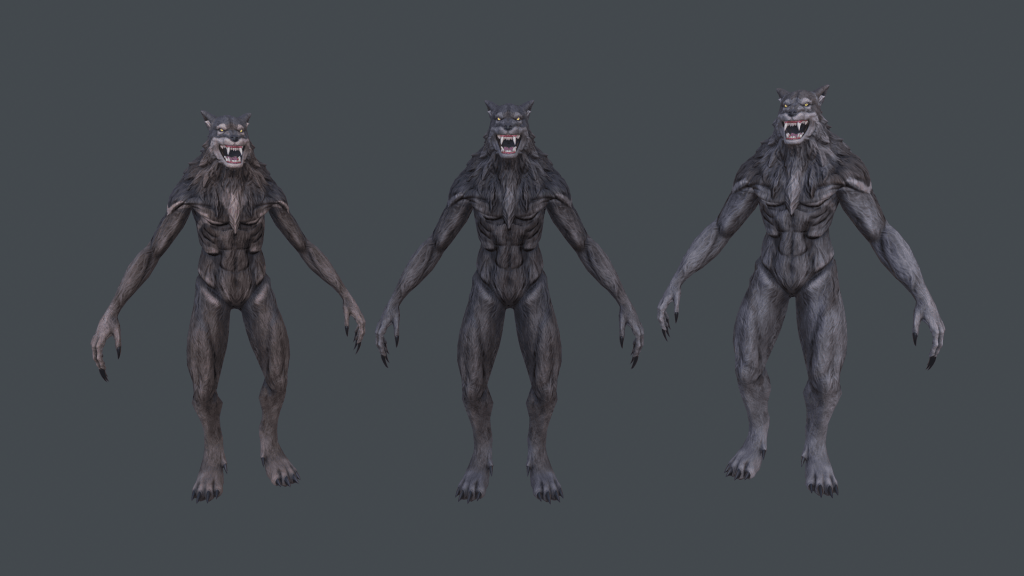 The final Wolvajin series.
The final Wolvajin series.
ANIMATION
One of our playable characters from the game, the Watertarg Excursionist, received a lot of attention this month. We started by updating several of its animations, like Leaping Strike which the Watertarg can now perform with a two-handed sword. We also made another version of the Sprint animation so that the Watertarg can also Sprint while holding one-handed and two-handed weapons.
We also created several new animations for this awesome character:
- Giant Strike: This enables the Watertarg to perform a heavy strike with its sword, dealing a significant amount of Damage.
- Swift Hit: A fun little combat move, Swift Hit not only deals Damage but also has the chance to stun enemies.
- Pulsating Wound: This gnarly-sounding attack deals Damage to enemies for five turns as well as affecting their Movement.
- Leap: This is a generic skill that allows the Watertarg to jump from up to 4 tiles away, giving them a rather dramatic entrance.
- Basic Attack: A one-handed basic attack allows the Watertarg to use a weapon to attack opponents.
Following this, we imported several Watertarg animations into Unity so that we could test them in the game. After that, we decided to focus on the Parakaw Astromancer for a bit, since this playable character also needed a few animations created for it. These included a simple shuffle from left and right as well as an animation for the teleportation ability that Parakaws now have.
With all of that out of the way, we then went on to create basic, out-of-combat idles before adding them to the characters who still needed them – like the Knight, Parakaw Astromancer and Twilight Elf Assassin. These were then imported into the game engine so that all the characters could be updated.
We also imported Swamp Rats, Giant Rats and their respective animations into Unity. Rats are common, low-level enemies in Depths of Erendorn that can deal a fair amount of Damage, especially if you underestimate them. With all of these different characters and enemies getting imported, we can continue testing their playability as well as start adding VFX to them – which is pretty exciting!
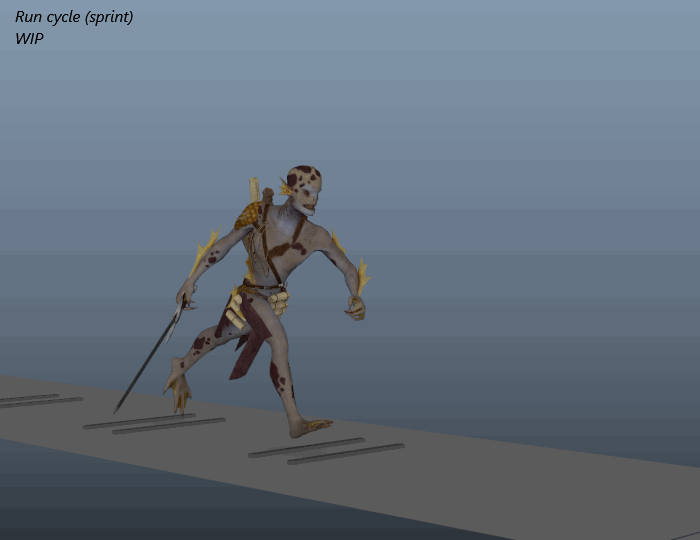 The Sprint cycle for our Watertarg.
The Sprint cycle for our Watertarg.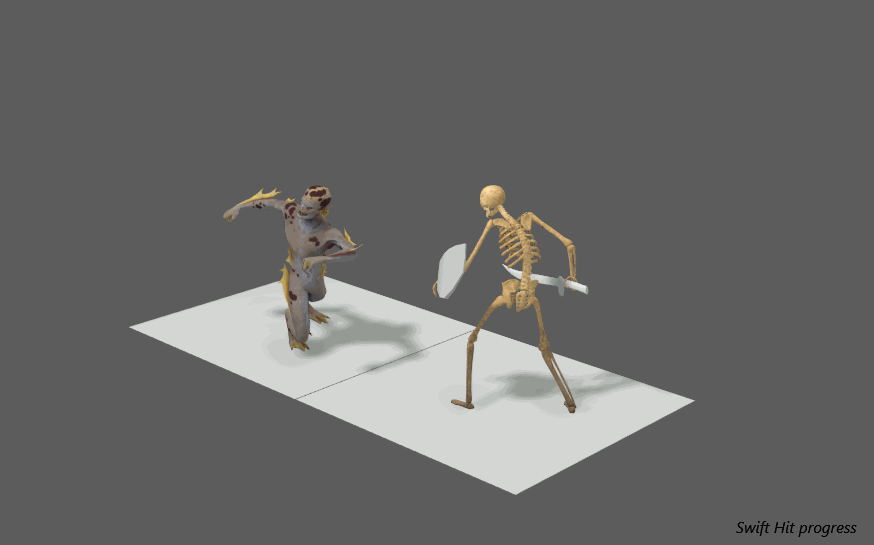 Our Watertarg using Swift Hit.
Our Watertarg using Swift Hit.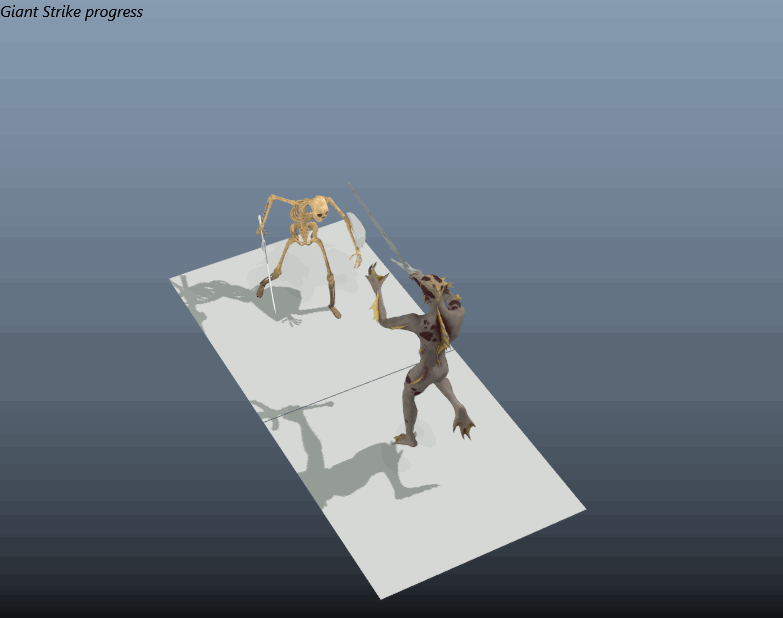 Giant Strike animation for our Watertarg.
Giant Strike animation for our Watertarg.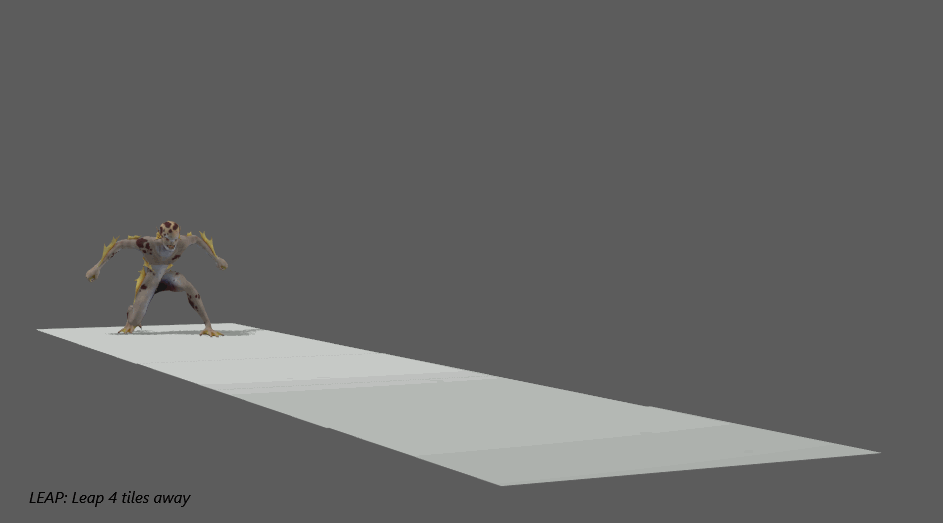 We think the Leap animation is our favourite from this month!
We think the Leap animation is our favourite from this month!
ENVIRONMENT ART
August was a momentous month for us in the Environment Art department because we finally managed to add water to our scenery! To do this, water material was created with edge foam and dynamic depth colour in order to establish a more realistic look.
Getting foam to appear around objects that intersect the water was a crucial detail that we wanted to utilise in order to make the environment feel more immersive and complete. We also wanted to improve the visual quality of the bodies of water that we were introducing, and to do this we decided to look into flow maps.
Flow maps are useful because they give directional information to textures. This comes in handy when creating something like a running river or a lava stream since the flow maps essentially tell the textures where and how to flow. Utilising flow maps like this will really help to enhance the overall realism of water and lava, both of which can be found all over Erendorn!
This month in the Environment Art department, we’ve also created a procedural rock generator. Trust us – it’s more exciting than it sounds! That’s because this new procedural rock generator will allow for high resolution rocks, cliffs and walls to be generated from base meshes at the touch of a button. The main benefit of doing this is that it makes for a much faster production process – hence why we’re so excited!
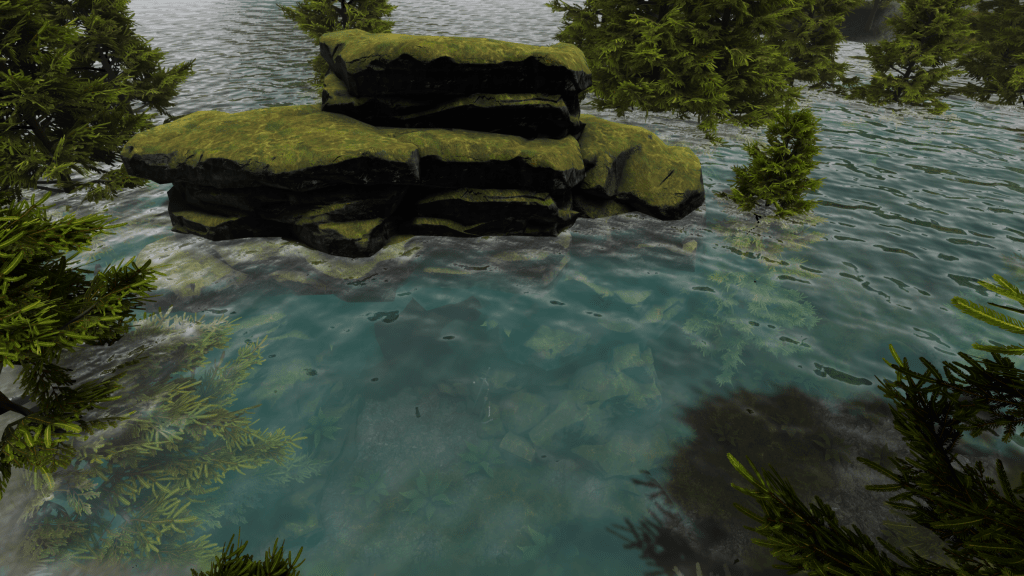 Water has now been added to our environments.
Water has now been added to our environments.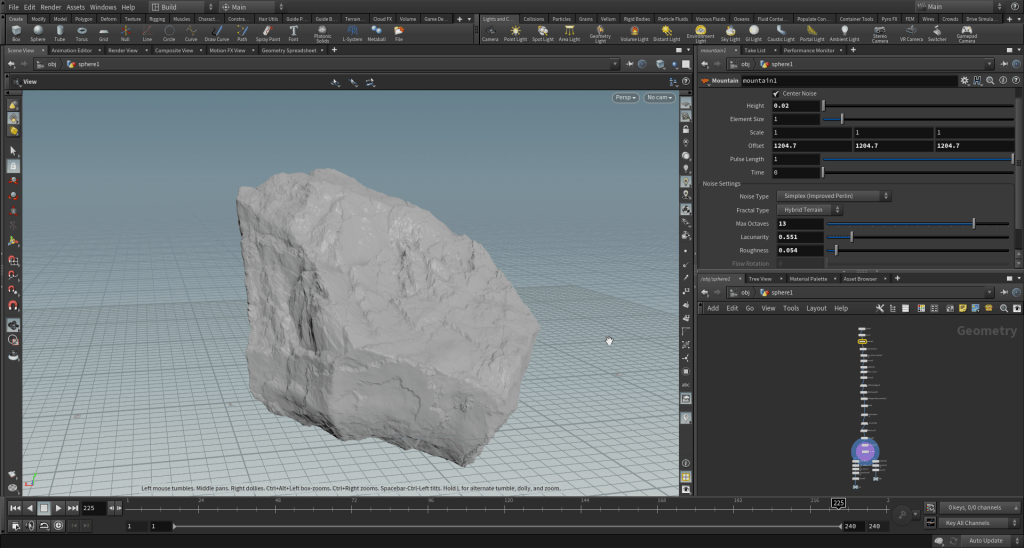 A procedural rock generator has also been created.
A procedural rock generator has also been created.
WEAPON DESIGN
Last month, we mentioned that we had decided to use a modular weapons system in which our weapons would be broken down into their components so that they could be procedurally generated in the engine. That work continues into this month as we created several new high poly sword components. We then created low poly versions of all five swords. This was actually quite challenging because some pieces, like the twisted metal hilt, were difficult to create without using a lot of polygons.
With the low poly versions of our weapons done and dusted, we UVd, baked and textured all our swords in Substance Painter. In accordance with the modular weapons system, these were then imported into Unity as separate components to allow for component customisation.
Unlike the character customisation system, doing this will allow us to create lots of different weapon variations from these components by combining them in interesting ways, rather than giving the player the ability to customise their weapons directly (although, in the future we will be introducing a range of weapon skins that players can choose from!).
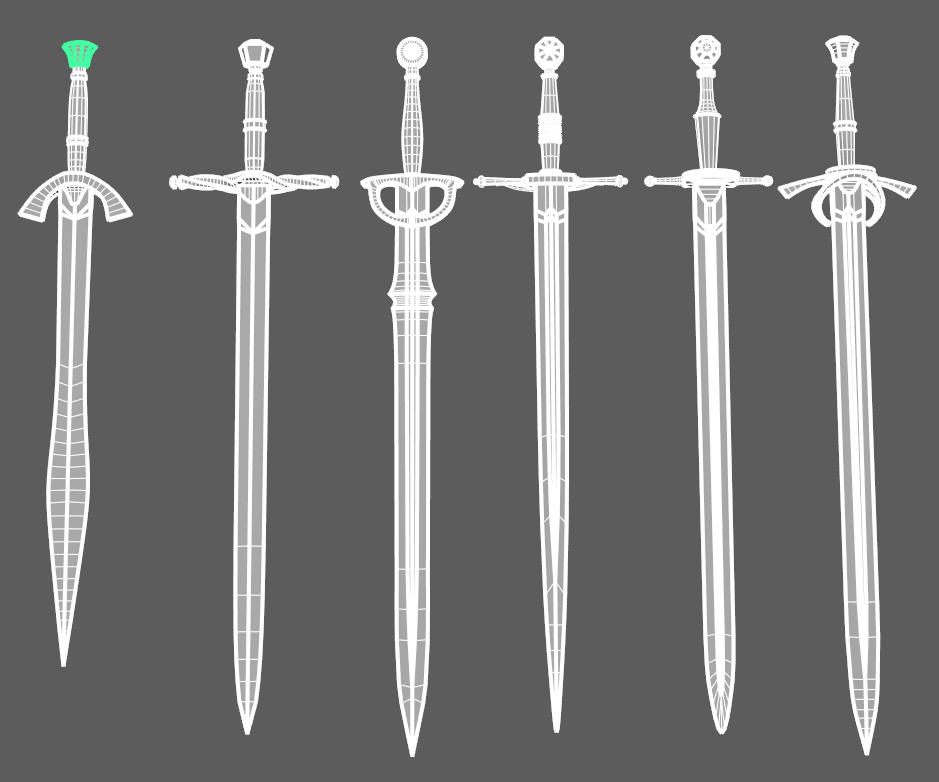
Low poly versions were then created for all our swords.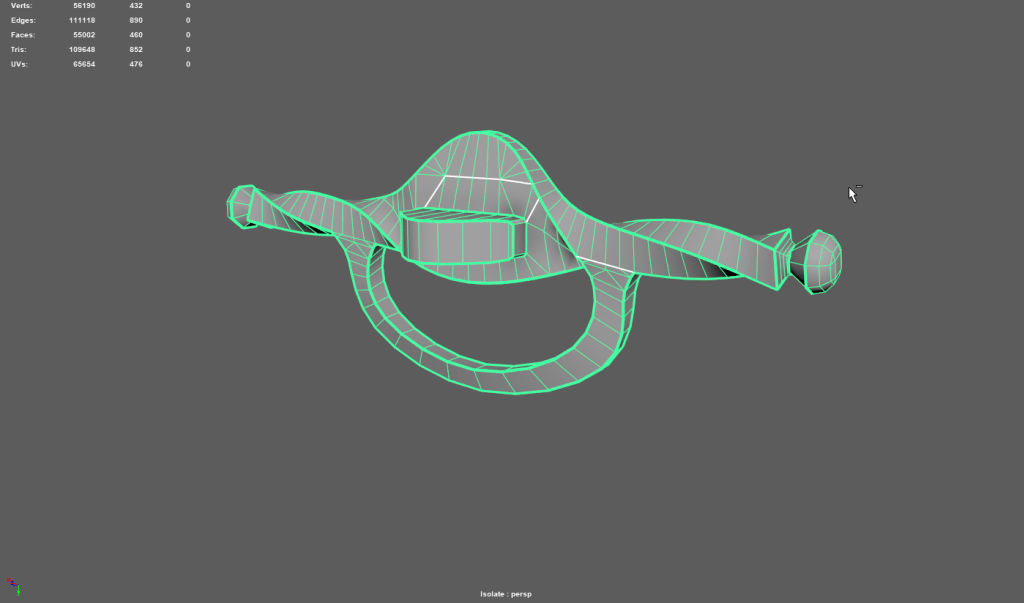
Some pieces were really challenging to create low poly versions of without using a lot of polygons, like this twisted metal hilt.
With the swords all UV’d, baked and textured, we could import them into Unity as separate components to allow for component customisation.
GUI DESIGN
Another important thing we did this month was discuss the design of the GUI, a crucial feature for any game that should really focus on enhancing the user experience. This is why it was important for us to establish:
- What information would be most necessary to players
- Where this information should be displayed on the screen
- How this information should be presented so that it is clear and appealing
To get the general gist down, we started by making a UI blockout before discussing character frame layouts. This blockout has been through many revisions since its initial conception and has been really useful in helping us determine a visual theme. What work we’ve done on the GUI so far can actually be outlined in 5 key phases:
- We started by doing some good old fashioned research, like collating images from other games that inspire us. We tried to keep in mind how players would interact with the UI so that we wouldn’t run into any user experience (UX) problems.
- Taking this inspiration, we continued to add more elements to our GUI blockout in order to figure out where all the different aspects would go – like the abilities bar, the character details and stat sheets, and so on.
- Next up were the character frames. When designing these, we tried to ensure that they would display all of the necessary information a player would need whilst being visually concise. Otherwise, our scene would look cluttered and confusing.
- We then began discussing and testing the layout for the inspector panel, the XP bar placement and the Available Movements indicator.
- The final phase involved us fleshing out the detail panels and other UI elements. We also finally decided what our overall visual theme should be, so we are currently working on bringing that vision to life!
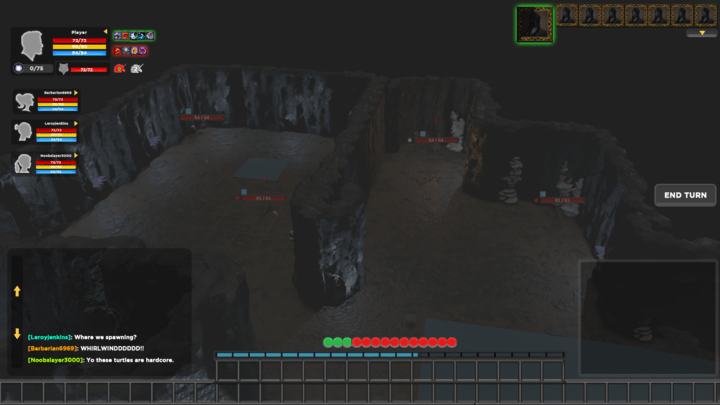
When designing the UI, it’s crucial to think about what information is most important to the player.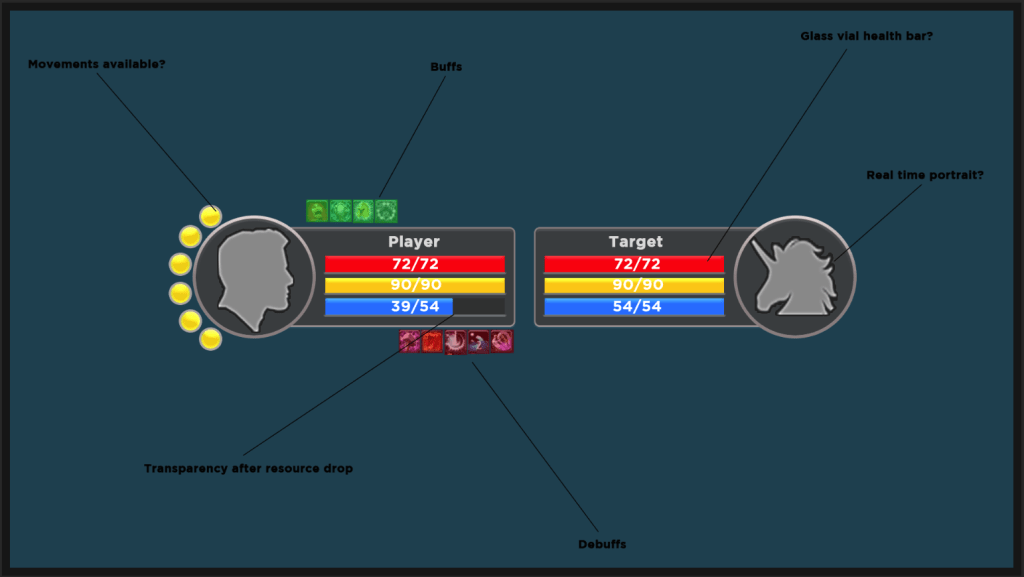
We have also started designing character frame layouts for Depths of Erendorn.
VISUAL EFFECTS
So, in our last game development updated, we gave a little hint about something new that was to be expected in the next devlog. Well, the day is here and we’re ecstatic to say that we have welcomed a new VFX Artist to the team! With them on board, we can begin adding visual effects to our characters, their animations, abilities and everything else in between. It’s really awesome to see the game get brought to life in this way, so we can’t wait to share some updates!
This month, our VFX Artist added a ton of textures and materials that will be used with visual effects. They also began reworking some of the effects for the generic spells and skills in the game:
- Bash and Dirk Kick, two generic skills in the game, had a little umph put into them by our artist adding a dust cloud shockwave effect.
- Fireball was given a bit of a facelift by its smoke trail being made more dynamic with the use of embers and less linear movement. Its hit explosion effect was also worked on.
- Acid Bolt was made to look more fantastical by adding moving pinpoints of light floating around it – although it’s lacking some of the deep, dark colours from the artwork, so we’ll be working on improving that over the next few weeks.
Meanwhile, our artist was also working on a secret Ultra Shader that will help to optimise their workflow. Once they’ve got this bad boy working, our VFX Artist will be unstoppable! So we’re really eager to get it up and running. Wrapping things up, some of the new VFX were added into the game to see how they looked – and they look great! More of the skills will be getting worked on next month, so keep your eyes open for our next devlog if you want to see how they all turn out.
The VFX for ‘Dirt Kicking’ was given a dustcloud effect.
This is how ‘Heal’ now appears in the game.
PROGRAMMING
Believe us when we say that there is a lot to get through from the Programming department this month, so we’ll try to keep it short and sweet for you. A lot of work this month has gone into improving the items in our game by redesigning how they’re generated and how stats are assigned to them.
As a result, players will no longer get two stats from each item; they will get a different number of stats from different items, and these stats will change depending on their rarity levels. This means that the rarer the item is, the more varied stats a player will gain and the more their character will progress. We feel a lot better about this new system and have made sure to balance it out by ensuring that certain stats will be gained earlier in a level as well.
Since the number of stats on an item is now based on the rarity of the item, we needed to ensure that an item’s rarity level was set by its item power for its level. This would mean that higher rarity items would have a different balance of primary and secondary stats than low rarity items, which give players standard stats. For example:
- Low rarity, i.e. poor items will give players 1 primary stat, like Strength or Resilience
- Common and uncommon items will give players 1 primary as well as 1 secondary stat, like Energy Regeneration
- Rare and epic items will give players 1 primary stat and 2 secondary stats
- Legendary items, because they’re the rarest, will give players 2 primary and 2 secondary stats
This shows how different items can progress a player’s character in different ways. In order to enable all of these changes, the Item Generator has been reworked. We now feel that the gameplay experience of Depths of Erendorn is more diverse and enjoyable since players can progress their character even more depending on the items they loot.
<video src="https://www.projectgamechanger.com/wp-content/uploads/2019/09/3-Spells.mp4" width="300" height="150" c data-mce-fragment="1"></video>We also made VFX for three castable spells: Acid Bolt (left), Fireball and Crystal Shard.
New loot-dropping code has also been worked on this month, and this was done in conjunction with determining how and what stats are assigned to items. Before the change in item rarity levels, the majority of items only gave players two, quite common stats – like Critical Hit. The new code addressed this by randomising the stats and finding items to match them, rather than just choosing a random item. These items can then be more purposefully placed throughout the game so that there is a better variety of loot. This will increase the type of stats a player gains from an item, making the game’s loot feel a lot more rewarding and varied.
While we’re on the subject, here’s a fun fact about the items in the game: so far, there are over 2.2 million lootable items at Level 1. Hopefully, this gives you an idea of the endless possibilities Depths of Erendorn has to offer – and of the turmoil our programmers have been going through to get this working!
But there was a huge range of things that we worked on in the Programming department this month:
- Enemy portraits were added to the Turn Order display.
- A new pipeline for bug tracking was implemented.
- We replaced the light for any unlit fires on walkable prop tiles.
- Correct materials now show on snowy props.
- Floor props were added and modified.
- Mushrooms and rocks were added to potential wall props.
- All props were moved to addressables, which we spoke about here.
- A bridge was added to the room builder.
- Sound effects (SFX) were added for when a player’s turn starts.
- We then fixed the ear-piercing SFX that sounded during a turn change!
- Dead enemies are now successfully removed from the Turn Order.
- The Turn Order display also no longer covers the top half of the screen!
This month has also been focussed on making improvements to the game client’s level generation. One way we have done this is with the implementation of the Addressables system, which we spoke about in our last game development update. In a nutshell, it allows large assets to be compressed into separate ‘Asset Bundles’ and loaded when needed, reducing the game’s memory footprint. Therefore, we will be using the Addressables system in conjunction with the prefabs that are used to build rooms categorised by biome and tile type.
Another way we have improved the game client’s level generation is by simplifying the room builder’s generation. This was achieved by adding a series of asset slots for all walls, floors and prop prefabs. We also added an option to generate a map from a specified biome, which will only affect the client that has it selected.
 We tested the spell Crytal Shard in the game to see how its VFX looks, and we’re so happy with the result!
We tested the spell Crytal Shard in the game to see how its VFX looks, and we’re so happy with the result!
We could go on forever about all the things we’ve been up to this month, but we think we’ll leave it here! Remember to join us on Twitter, Instagram and Reddit for daily updates on Depths of Erendorn – and if you can’t wait until next month to scratch that game development itch, head over to our game site where we post weekly devlogs every Friday!
A lot of changes are happening in this week’s game development update. A character customisation system has been investigated, our GUI is looking better than ever and some new animations have been created for a playable character. Most of all, though, we’ve welcomed a new VFX Artist to the team – so make sure to follow us on Reddit, Twitter and Instagram so that you don’t miss out on any new updates!
3D Character Modelling
After finishing off our Lionman character series in the last game development update, we spent part of this week completing the Wolvajin series as well. We already modelled and textured the generic Wolvajin sculpt back in May, so all we had left to do this week was to create the rest of the meshes for the stronger character variants. This involved inflating areas of the body in order to make them appear bigger, bulkier and more muscular.
We also:
- Re-exported a number of characters’ textures to be compatible with our current material shaders.
- Started pre-production work for the Daggerclaw Harpies, the next set of characters we will be modelling.
- Investigated the best way to create the Harpies’ wings and feathers, some of the most distinct features of these characters.
However, the majority of this week was actually spent researching possible systems for character customisation in the game. We want a system that will allow players to customise their character’s proportions, facial features and clothing/armour. While there are no pay-to-win features in Depths of Erendorn, there will be endless possibilities for character customisation – so we want to make sure that we approach it in the best way by researching different systems and what they entail.
 We originally created the Wolvajin model back in May.
We originally created the Wolvajin model back in May. All we had to do to finish the Wolvajins this week was to create the meshes for the different sized variants.
All we had to do to finish the Wolvajins this week was to create the meshes for the different sized variants.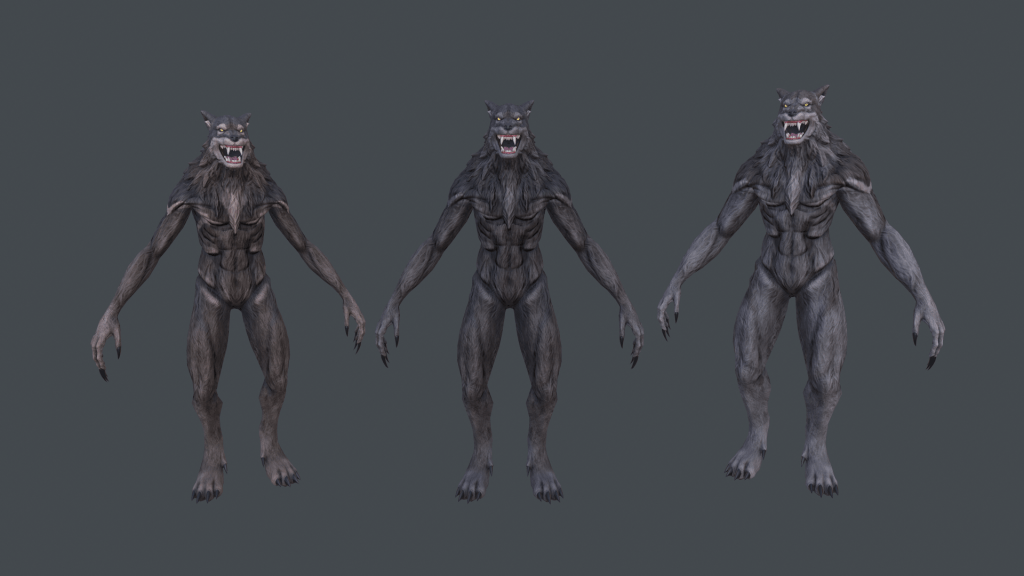 When creating the more muscular Wolvajin, we inflated areas of the original body to make them appear bigger.
When creating the more muscular Wolvajin, we inflated areas of the original body to make them appear bigger.
From our research, we’ve found that the best approach for our game would be a modular pawn approach:
- A modular pawn approach involves splitting up the base mesh of a character into various parts, such as the head, torso, arms, legs, etc.
- It should then allow us to swap out parts of the base mesh for the respective clothing mesh, enabling players to modify their characters however they like.
As for the customisation of body proportions, the best approach we have found so far would be to use bone scaling because this would then also influence the size of the clothing and armour. This means that if a player chooses to make their character more muscular, for example, the clothing would size up so that it fits the new proportions.
Meanwhile:
- We will be using blend shapes and morph targets for the customisation of a character’s facial features.
- Blend shapes and morph targets are essentially stored pieces of information on the location of vertices.
- They also allow for interpolation between the values of the default and of the morph target, meaning that players will be able to adjust the size of facial features.
- If we made a morph target where the nose is very big, for example, we could make a slider that allows players to adjust the nose between the default size and the big size.
In order to get this character customisation system working in the game, we have decided to try using a Unity plugin called UMA (Unity Multipurpose Avatar). This should provide the framework we need for the customisation system as well as the additional features we will be using. We’ve now made preparations to test this customisation system – and, as long as this works how we need it to during the test, we can then start speaking to the programmers about implementing it into Depths of Erendorn.
We’re hoping that this works or, if not, that we are able to find another plugin, because otherwise the programmers are going to have A LOT of work to do! Once the customisation system is all working, it will just be a matter of updating the already made pieces of clothing for various characters so that they can be used for customisation in the game.
Animation
Three new animations have been made for the Watertarg Excursionist, a playable character that already had some new animations created for it in our last game development update. This week, the Watertarg is now able to:
- Leap, which allows the Watertarg to jump from 4 tiles away. VFX will also be added to this animation whilst the Watertarg is in the air.
- Carry out a one-handed basic attack. The test animation shows how the Watertarg will use a weapon, like a sword, to attack opponents.
The Watertarg is also now able to shuffle left and right. After creating all these animations, they were exported to Unity and added to the game. Here, they will be tested with other characters in various scenes to make sure the animations work as they’re intended. It will also give us the chance to add some awesome VFX to them now that we have a new artist, so we’ll keep you posted on how they’re looking!
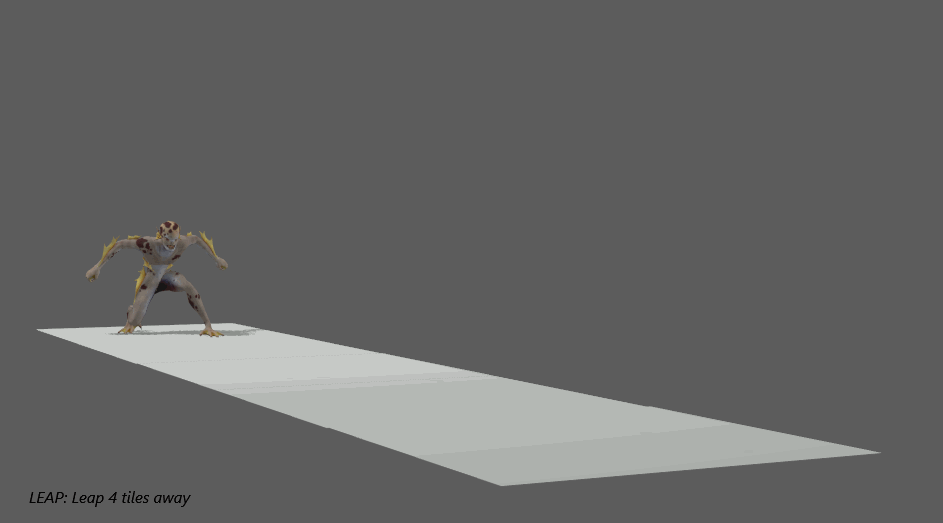 The Watertarg is able to leap from 4 tiles away in Depths of Erendorn.
The Watertarg is able to leap from 4 tiles away in Depths of Erendorn.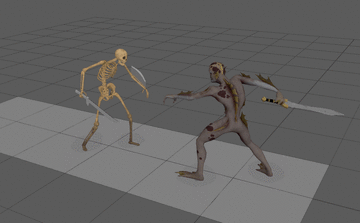 The Watertarg can now carry out a one-handed basic attack.
The Watertarg can now carry out a one-handed basic attack.
GUI Design
A lot of discussions about the design of the GUI have taken place this week. Everyone on the team is pretty gung-ho about this new endeavour, especially our Environment Artist who has carried out a lot of work on it over the past few days. What we’ve done on the GUI so far can be outlined in four phases:
- GUI Phase 1: For research, we collated inspiring references that we liked from other popular games and applications, taking into consideration how players would interact with the UI and attempting to solve any theoretical User Experience (UX) problems.
- GUI Phase 2: After getting some inspiration and making some plans, we added more elements to our GUI blockout to satisfy aspects like the character details and stats sheets, the abilities bar and the targeting methods.
- GUI Phase 3: We then considered the design of character frames and how best to display all of the necessary information a player would need, while being visually concise in order to avoid cluttering the screen.
- GUI Phase 4: This final phase involved the inception of the layout for the inspector panel, the XP Bar placement and the available Movements indicator.
Having a visually-sound and user-friendly GUI is incredibly important when developing a game as it will directly impact a player’s experience of and relationship with the game. But we couldn’t focus on this all week! We’ve also been looking into utilising flow maps to increase the visual quality of bodies of water and lava in the world of Erendorn. Flow maps give directional information to textures, which would be useful when creating a running river or lava stream because the overall realism will be enhanced.
Server & Game Client
This week has been the first of two in a sprint focussed on making improvements to the game client’s level generation. One way we have done this is with the implementation of the Addressables system. This allows large assets to be compressed into separate ‘Asset Bundles’ and loaded when needed, which massively reduces the game’s memory footprint. Therefore, we will be using the Addressables system in conjunction with the prefabs that are used to build rooms categorised by biome and tile type.
Another way we have improved the game client’s level generation is by simplifying the room builder’s generation. This was achieved by adding a series of asset slots for all walls, floors and prop prefabs. We also added an option to generate a map from a specified biome, which will only affect the client that has it selected.
When our programmers weren’t improving the game client’s level generation or helping out in GUI discussions, they were busy making a lot of tweaks and fixes. The item generation speed, for example, was increased and several bugs that were affecting generation were also fixed. These bugs were previously causing an array of issues:
- Not all possible stat combinations were being calculated
- Item Slot to Stat Percentage wasn’t being taken into account when generating items
- Changes to items’ Rarity levels were causing a lot of items to be discarded
- There was incorrect looping occurring through secondary stats
With all of these issues resolved, we went onto rebalancing stat values twice as well as rebalancing item slot values twice again. It’s important to constantly do work like this in order to ensure the game is properly balanced and functioning smoothly.
 We have spent a lot of time this week discussing how the GUI should be designed and how the information should be displayed.
We have spent a lot of time this week discussing how the GUI should be designed and how the information should be displayed.
But the biggest change that has happened this week is the introduction of a new team member! We’ve mentioned it already, but we have welcomed a new VFX Artist to our budding team here at Project Gamechanger, and we can’t wait to show off the amazing they work do inside Depths of Erendorn!
Welcome back to another weekly devlog! In this update, we’re taking you through our process of creating one of our Frost Dwarves as well as our new Ice Cave environment. As always, check us out on Instagram, Twitter andFacebook for exclusive news about Depths of Erendorn!
3D Character Modelling
You might remember from a previous devlog how we created the Civilian and Merchant class of Frost Dwarf, a hardy race of characters that you can play against in the game. Well, this week we decided to start working on the Frost Dwarf Wrangler series. This is a different class of character that specialises in handling wild animals, namely the Glacial Boar which is a valuable resource for the Frost Dwarves.
When making the Frost Dwarf Wrangler, we recycled a few pieces from the Civilian/Merchant model, including boots, trousers, gloves and the tunic. There are a few clear differences between the models though:
-
The tunic was redesigned to better reflect the original concept sketch
-
Rope was added to the Wrangler’s belt, with a loop at the front which will be used for hog-tying!
-
A fur pelt was made using a similar technique to the collar and cuffs, where a fur shape was stamped on
-
The fur used on the pelt closely resembles the fur used on the Glacial Boar model in order to reflect the character lore in its design
Creating the fur pelt was actually the biggest challenge. In the first attempt, the fur pattern sculpt was too small and dense and from afar, it lacked the appearance of a voluminous pelt. In the current version, however, the stamps were used at a bigger size and the result is a lot more readable.
Retopology
When it came to retopologising the model we tried to reduce as much manual work as possible in order to save time. We started by using the ZRemesher feature in ZBrush to retopologise the fur pelt. We then manually reduced its polycount afterwards. Next came the rope loops, which would most likely not need to deform much. Therefore:
-
The rope loops were dynameshed at a low count
-
Dynameshing is a mesh generation tool in ZBrush that can fuse meshes
-
We used this because the rope loops were formed using a spiral
-
This meant that their geometry was not joined together at the sides
-
Using Dynamesh allowed us to turn the loops into a blobby mass
-
ZRemesher was used afterwards to create cleaner topology and shapes
-
This step was important as it allowed for a closer approximation of the high mesh’s shapes
-
Finally, it was decimated to create a low poly mesh of the rope loops
Next was the tunic topology, which needed some changes. Thankfully it wasn’t anything drastic and so it could be done quickly. The rest of the retopology consisted of reusing the low mesh from the Civilian/Merchant models for the lower and upper half of the Wrangler’s body in order to save time.
After recently updating the rig for the Parakaw Astromancer, our Animator spent this week also updating all of its animations so that they fit the new rig. While some of them needed more changes than others, it was a pretty smooth process and we managed to get through all of the animations, including all of the Parakaw’s spells.
The animations were then imported into Unity where animation clips were created and the Animator Controller was updated. Our programmers were then able to implement a playable animated prefab for this character.
Environment Art
The Ice Cave environment that we have been working on over the last couple of devlogs was refined a lot this week:
-
A snow function was made to dynamically place snow on top of static props using Geometry Normals
-
We then overhauled the snow placement function in order to use Object Normal maps rather than Geometry Normal Direction. This produced a far more desirable, detailed and physically accurate result
-
New rock and object shaders were made to incorporate baked Normals, Triplanar Detail maps and snow material functionality
-
Parallaxing ice shaders and materials with vertex painted snow capability have also been added to the project, with the parallaxing effect giving the illusion of depth
On top of all of this, 14 new rocks have been made for this Ice Cave environment, along with 16 new architectural pieces like stalagmites and stalactites. We then worked on creating an example Ice Cave scene in order to demonstrate all of the above and to get an idea of how everything works together (you can check this out further down!).
Server and Game Client
A few changes were made to Depths of Erendorn this week that directly impact and improve the overall gameplay experience. Rooms, for example, can now be joined by clicking twice on a spawn tile. This replaces the need to use the dialogue box which was the previous, more awkward method of joining a room.
In addition, rebindable hotkeys were introduced for abilities in the action bar. Now, with these in place, 0-9 keys allow players to cast an ability. Before this, the only way to cast an attack was to click the ability icon, which was quite interruptive to the gameplay process. Introducing rebindable hotkeys allowed us to smooth out the creases in this area of the gameplay.
Abilities
Work continued on creating ability prefab templates this week, allowing for different trigger conditions, targeting methods, animations and multiple combinations of different VFX that can be used together. With this in mind, we also created and applied different ability prefabs for:
-
Blindside: Used by the Twilight Elf Assassin, this ability can only be used when attacking an enemy from the side or from behind
-
Crippling Strike: Another ability in the Twilight Elf Assassin’s repertoire, Crippling Strike deals considerable Damage and roots the enemy
-
Precise Strike: This ability is used by the Earthen Dwarf to deal a precise strike, its purpose being to target the weak points on enemies
-
Poison: This is a generic ability that can be used by players to poison an enemy, who then takes a small amount of damage every turn for 3 turns
Several abilities have also been fixed this week. In summary, it is possible again for abilities to be put onto cooldown by other abilities. As a result of this, the Forest Druid now has several abilities that share cooldowns. Meanwhile, the Zentragal summon was causing an issue where it would reorganise the players’ turn order, which was very confusing. To resolve this, we made it so that the Zentragal summon now has its turn at the end of the other players’ turns.
But it wasn’t just abilities that required some fixes this week:
-
Weapon Damage was not being increased by Percentage Damage Increase during the Assassin’s Backstab ability. This is now fixed.
-
Disarm no longer increases an enemy’s attack Swing Cost if they don’t have a weapon to begin with.
More Visual FX have been created this week for abilities like Poison, Inferno and Thunderstorm. As well as this, VFX for abilities can now be more finely controlled, allowing us to determine how and where different ability VFX are spawned. Status Effects can now also use VFX which is very exciting.
But we didn’t just focus on VFX for abilities this week. We also made it so that VFX can be attached to specific character bones that move and change position. This is important to do because it means we can spawn VFX from a specific part of the model as the VFX will move with the bone it is attached to.
Over the last couple of weeks, we've been working on a new Ice Dungeon for Depths of Erendorn - and here's the result!
This is just one of the many dungeon environments that you will encounter in the game. From searing lava to overgrown jungles, there's going to be a huge range of atmospheres for you and your friends to experience. For now, though, let us give you a tour of our brand new ice cave!
When making this Ice Dungeon, we really wanted to deliver a tangible coldness that players could feel. To create this frigid atmosphere, we had the majority of the cave made up of solid ice and crystals. We also added dark recesses of shadow to the scene in order to not only lower the temperature even more, but to also add an ominous element to the overall dungeon.
Another way we created a sense of coldness in this Ice Dungeon was by making sure that every asset really reflected and interacted with the environment. Sheets of snow are draped over many of the objects in the scene, for example, while sheets of ice similarly glaze every rock.
The walls of this Ice Dungeon have also been encased with ice, which lends this scene a fantastical vibe that plays really nicely with the cold atmosphere. But our favourite part of the walls are actually the stalagmites and stalactites that can be seen trying to break through the rock!
We didn't just want to create a chilly atmosphere with this Ice Dungeon. We also wanted to create an immersive atmosphere so that players really feel like they're part of the environment. This is why we paid a lot of attention to the details in this cave, like showing realistic texture in our frozen rocks or how the camp fire light reflects in the icicles.
Speaking of light, we also want to showcase how the lighting in this Ice Dungeon interacts with the environment. Accurately showing how different objects cast shadows, and how each surface reflects light in its own unique way, are all critical things to get right when creating an environment that the player can feel a part of.
Depths of Erendorn is going to be a huge, multiplayer RPG that's set in a perilous fantasy world. From lowly bandits and magical creatures, to ferocious beasts and the most menacing of evils, you will have to use strategy and teamwork if you want to survive.
To learn more and stay up to date, you can follow us on all major social platforms:
Reddit: Reddit.com
Instagram: Instagram.com
Facebook: Facebook.com
Twitter: Twitter.com
You can also learn more about the project on our website: Depthsoferendorn.com
Thank you
- Depths of Erendorn development team.
We seem to have gone for a bit of an arctic theme in this week’s devlog, with models of Mammoths here and chilly Ice Dungeons there. We’ve also now made it possible for players to summon creatures in Depths of Erendorn, which we’re really excited about!
3D Character Modelling
The character we were modelling this week was the Mammoth and its three variations. These creatures wander freely across Erendorn, unless captured by Ogres who use them in wrestling tournaments. This meant that the Mammoth had to be an impressive beast with unique features, such as:
- Six tusks in various sizes
- Spikes protruding from its shoulders and lower back
- An intricate headpiece that adorns the Mammoth’s head
When sculpting the Mammoth, our Character Artist mostly followed the original concept art. They also looked at references of elephants to inform anatomical details like the mouth and musculature. We also ensured that the plates on the head were separate to each other so that we can reduce them for any smaller Mammoths we decide to make.
The final details we sculpted before moving onto retopology and texturing were the spikes, which appear on some of the larger Mammoths. Even though we loved how these natural defenses looked on the concept sketch, on the model the spikes seemed a bit imposing. However, once we textured the model with its fur, the spikes really felt more like an integrated part of the Mammoth, so that was a relief!
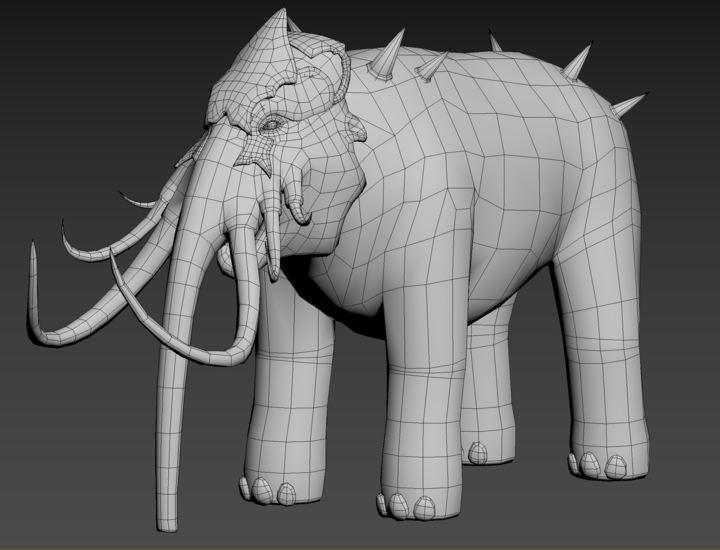 This is the wireframe of the Mammoth’s low mesh.
This is the wireframe of the Mammoth’s low mesh.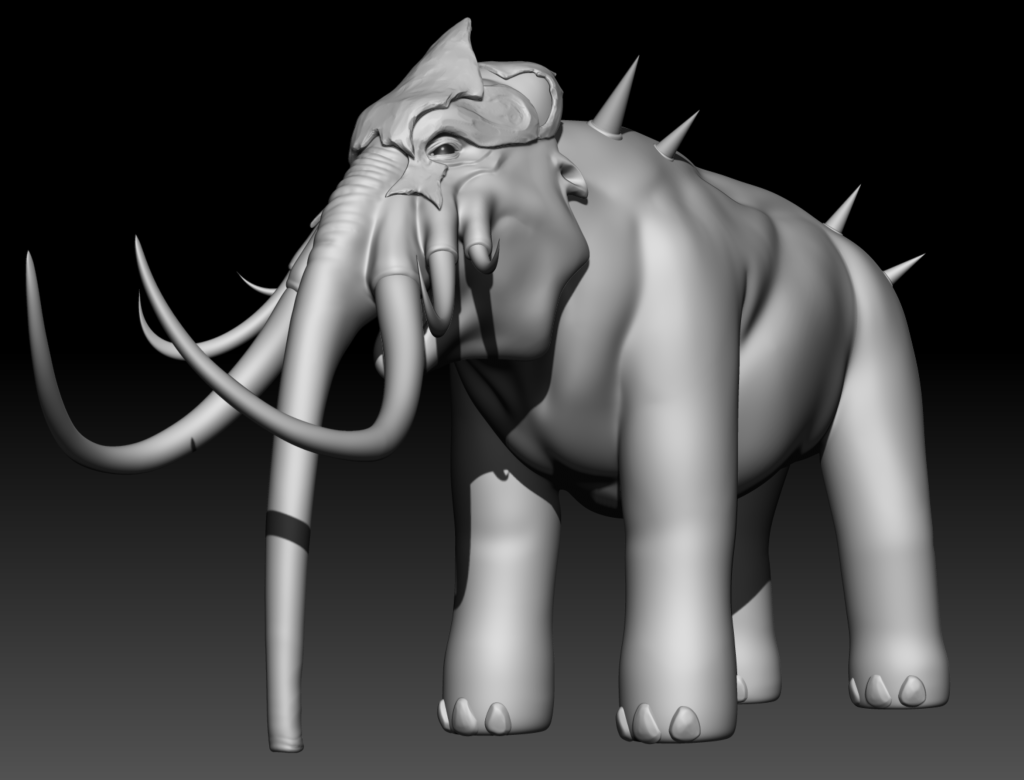 We wanted to give our Mammoths unique features, like multiple tusks, spikes and a decorative headpiece.
We wanted to give our Mammoths unique features, like multiple tusks, spikes and a decorative headpiece. With all of the colours of the different parts meshing well, we decided to create a variation where the fur had more grey tones.
With all of the colours of the different parts meshing well, we decided to create a variation where the fur had more grey tones. These are the final colour variants that we will use for the Mammoths of Erendorn.
These are the final colour variants that we will use for the Mammoths of Erendorn.
Animation
Another playable character, the Human Knight Champion, was exported to Unity this week. But before it could be added to the game, our Animator first had to do a bit of preparation work, like adjusting skin weights on the clothing.
The Human Knight Champion’s idle poses were also updated. Now, he can idle while in combat and he can do this unarmed as well as with three types of weapons. Before this, the Knight only had one combat idle where he held a two-handed sword, so we love the variation that the new combat idles give.
The final thing our Animator had to do before exporting the Human Knight Champion into the game was adjust the animations so that they fit the new idle poses. This was important to do because all the animations start from an idle pose, so we had to ensure a seamless transition. Some of the animations had actually broken after some past rig updates, so it was a good opportunity to tie up these loose ends.

Environment Art
After creating some moodboards for Erendorn’s ice caves in a previous devlog, our Environment Artist finally began working on one of the Ice Dungeons that will appear in the game. To do this, we first reverted back to an older version of Unity so that we could use PPV2.
A post-processing and scene settings profile was then made for the ice caves in order to create a chilly atmosphere in the dungeon. Following this:
- 8 new ice rock prefabs were added
- 8 new ice wall/pillar prefabs were added
- Ice floors were added and their vertices painted with snow
Once all of this work on the Ice Dungeon had been carried out, we moved onto creating some lava architecture and rock sets for our Lava Dungeons. While these are being created, work continues on the ice cave environment so that we can get it as close to our vision as possible.
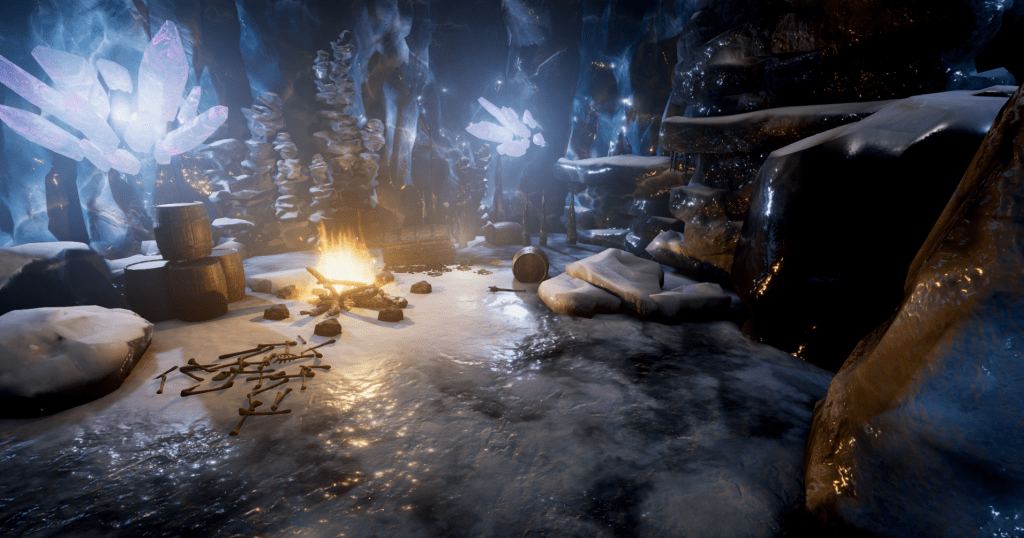 New ice rock and ice wall/pillar prefabs were added to our Ice Dungeon this week.
New ice rock and ice wall/pillar prefabs were added to our Ice Dungeon this week.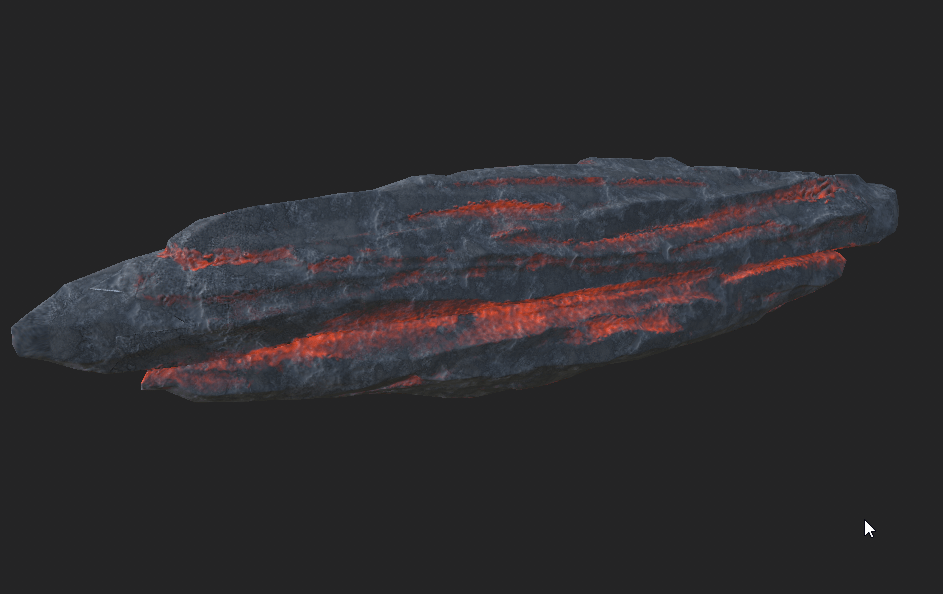 This is an example of some of the rock sets that will appear in Erendorn’s Lava Dungeons.
This is an example of some of the rock sets that will appear in Erendorn’s Lava Dungeons.
Game Client
This week in the programming department has been focussed on fixing compatibility issues for new art packages. To resolve this, we rolled back the project to 2018.3.12f1 since this is a much more stable version of Unity that also minimises our compatibility issues.
We also spent this week implementing ability cast animations with simple Visual FX for spells. The Earthen Dwarf player character and its animations, for example, have now been implemented and, after fixing the trigger points on the equip animation, we could start making use of VFX. The following cast animations now have projectiles and explosions:
- Fireball
- Frost Bolt
- Acid Bolt
A SimpleHeal effect was also added for the Heal Wounds ability. Some work was also carried out on the Action Controller this week. In the execution of abilities, for example, it now listens for relevant animations and particle effects to complete. This is shown by the fact that when Fireball is launched on the right frame of the cast animation, damage does not display until the projectile has impacted.
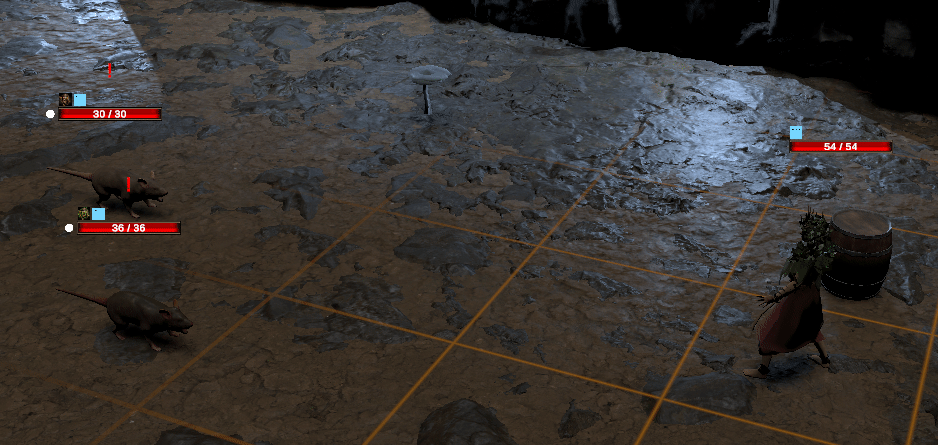 This shows one of our playable characters, the Forest Druid, perfoming one of their cast animations on two Giant Rat enemies.
This shows one of our playable characters, the Forest Druid, perfoming one of their cast animations on two Giant Rat enemies.
Server
Following our massive reworking of over 140 abilities, more abilities have now been tested and had fixes applied when they weren’t working as intended. There was also some fine-tuning we had to do for certain reworked abilities. In order to get Backstab working properly for the Twilight Elf Assassin, for example, we implemented another new stat into the server. Attack Damage Multiplier amplifies the damage a player deals on any normal attack by a certain percentage.
Continuing from this, it is now possible to summon other creatures in the game by using spells. For this to work, however, there were several changes that needed to be implemented:
- The DOE Editor had to be changed so that it would be possible to create summons for use in the game
- The API also had to change in order to handle summons
- The Game Entity class had to have some changes made to it so that it would both store summons as well as link summons to entities
- The Client also had to have some changes made to it because summoning an entity that belongs to the player broke the pathfinding
So that we could test all of this, a basic summon spell was created and temporarily given to the Zentragal. Doing this is important because it allows us to test the new mechanic. The only other issue summoning entities caused was that it stopped re-roll votes from working, but this was fixed and we were relieved that no other issues have arisen (yet)!
It has been an enormous week for Depths of Erendorn! Not only have the majority of the abilities in the game been reworked, and a new canine creature been sculpted, our very first teaser trailer also went live! If you haven’t seen it yet and want to know what kind of skirmishes unfold in our dungeons, check it out here before you read this devlog! Now, let’s get started.
3D Character Modelling
Following on from our previous game devlog, the mesh that was created to be used on all canine creatures in Erendorn was retopologised and unwrapped at the beginning of this week. Using this base mesh, our Character Artist was able to sculpt three canine character types that appear in the game; and, fortunately for us, this base mesh can not only be used for sculpts, it can also be used as the low mesh for these sculpts. The three canines modelled this week were the:
- Dire Wolf
- Ice Husky
- Savannah Wild Dog
The sculpt information was then baked for those three canine types and we are now at the stage where we are ready to start texturing them! Before we do this, however, our artist decided to bring to life another fearsome canine from the game – and this one has wings. That’s right, there are Skyhounds in Depths of Erendorn and our artist began sculpting them this week using the trusty canine base mesh.
Multiple ideas were tried and tested when it came to creating the wings on these awesome creatures. In the end, though, we decided to give the Skyhounds more bat-like wings in order to give them a larger wingspan that doesn’t compromise on a sleek aesthetic.
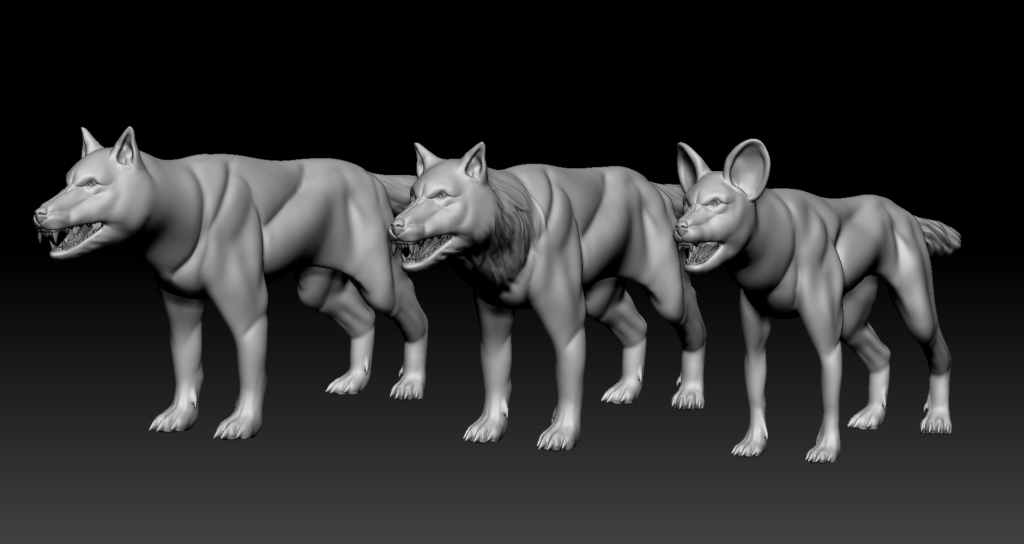 We used the wolf base mesh to create Erendorn’ Ice Husky (left), Dire Wolf and Savannah Wild Dog (right).
We used the wolf base mesh to create Erendorn’ Ice Husky (left), Dire Wolf and Savannah Wild Dog (right).
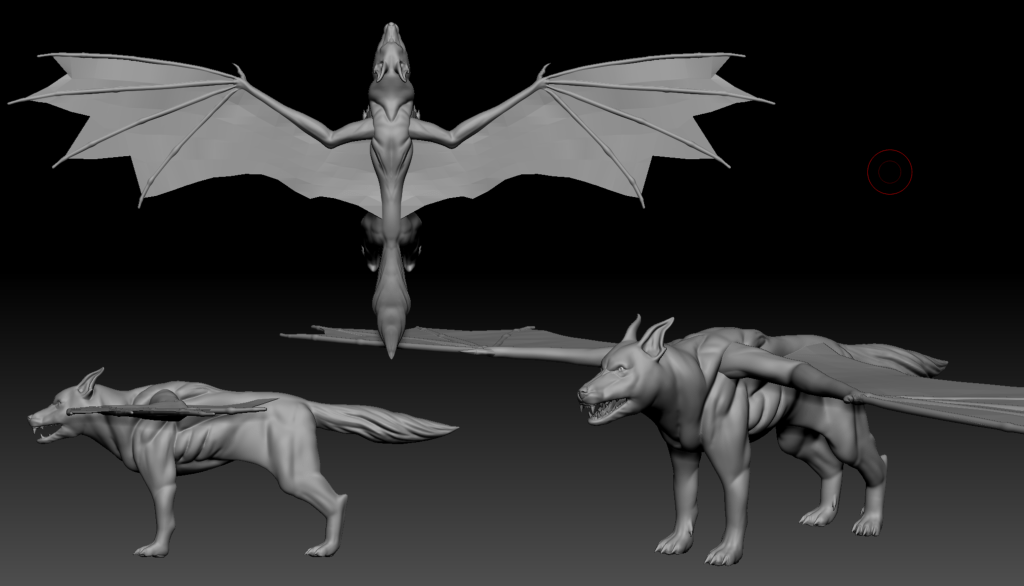 We also created the Skyhound using the wolf base mesh in order to speed up the process.
We also created the Skyhound using the wolf base mesh in order to speed up the process.
Animation
With our first teaser trailer now released, a sigh of relief can be heard exuding from every team member at Project Gamechanger as they settle back into their usual rhythms. Creating, refining and perfecting the animation in the trailer has been the team’s priority over the last few weeks; and now that we’re finally able to showcase it to you all, it’s time to get back to basics!
When our Animator wasn’t working on the trailer animation, tweaking various poses and refining every scene, she was boxing off some other bits of work, like exporting the Dwarf animations to Unity. Our Animator also rigged and posed our terrifying Revenant this week. These enemies are some of the most powerful Undead creatures in the game, equipped with the ability to raise the dead – and if you want to know more about them, make sure to head over to our Instagram or Twitter.
Environment Art
A lot of our Environment Artist’s time this week was spent tweaking the Twilight Elf Assassin’s aura that appears in our teaser trailer. Twilight Elvesare heavily attuned to the Void and as a result, possess dark and powerful abilities. This attunement manifests itself as a purple aura that emanates from each individual, including the star of our trailer.
In between making adjustments to the animation trailer and tackling issues that were occurring in Unity, our Environment Artist began mood boarding Erendorn’s ice cave environments. Their goal when populating this mood board was to gather references that convey feelings of a frozen, harsh and unforgiving environment. It was also important to focus on the small details of these environments and how we can use them to bring dynamism to our ice caves:
- Sounds would bounce off of glassy, frozen walls and rattle throughout the caves
- The remains of animals that could not survive the cold would be seen
- Remnants of abandoned traveller campsites would also make an appearance
- Patches of grass and hardy arctic lichen would be able to cling to life – but just barely
With all of these ideas in place, as well as a mood board filled with inspiring reference images, we will be able to create unique and detailed ice cave environments that speak to the perilous world of Erendorn. Before work is started on creating them, however, more references will be added to the mood board as development continues and ideas are generated.
 Our new teaser trailer will show you what Twilight Elf Assassin’s are really about!
Our new teaser trailer will show you what Twilight Elf Assassin’s are really about!
Server and Game Client
It’s been a colossal week in the programming department here at Project Gamechanger. This is because nearly every ability in the game has been reworked to include the major stat rebalance that was carried out a few weeks ago. Scaling was also added to the abilities so that their damage/effects can scale with the new stats as well as the current ones. The new stats include:
- Haste
- Armour Penetration
- Ability Power
- Critical Chance
- Critical Modifier
Reworked Abilities
Several playable characters had their abilities reworked, starting with the Zentragal. A humanoid spider skilled in the deceptive art of dark magic, these creatures rely on an arsenal of sinister abilities that have all been modified this week. Corrupt, for example, now deals 1-2 (+30% Ability Power) Void Damage ignoring Resilience and Armour. It also reduces the enemy’s Movement by -2, allowing the Zentragal to more easily attack its target. This ability has a 3 turn cooldown time and costs 0 Mana.
The Parakaw Astromancer also received updated abilities, including but in no way limited to:
- Mass Fireball: This hits 4 targets with the Fireball spell, each dealing 5-9 (+30% Ability Power) Fire Damage ignoring Resilience and Armour. It has a 1 turn CD and costs 36 Mana.
- Black Hole: This creates a 6×6 area that deals 7-10 (+30% Ability Power) Arcane Damage and gives each 1 tile enemy a 30% chance to be stunned. It has a 5 turn CD and costs 21 Mana.
- Thunderstorm: This means that for 2 turns, each enemy has a 75% chance to take 1-4 (+20% Ability Power) Lightning Damage ignoring Resilience and Armour. It has a 6 turn CD and costs 21 Mana.
The unparalleled and terrifying stealth possessed by our Twilight Elf Assassin is reflected in the ability Shadowleap, which allows the Assassin to silently leap behind an enemy up to 6 tiles away and deal 19-25 (+30% Ability Power) Physical Damage ignoring Armour. Shadowleap stuns 1-4 tile enemies for one turn, has a 6 turn CD and costs 40 Energy.
Over 140 abilities were reworked this week, including ones for other characters like the Human Knight, Forest Druid, Earthen Dwarf and Watertarg Excursionist. Of these abilities, over 50 generic spells and skills were also reworked to include the stat balance.
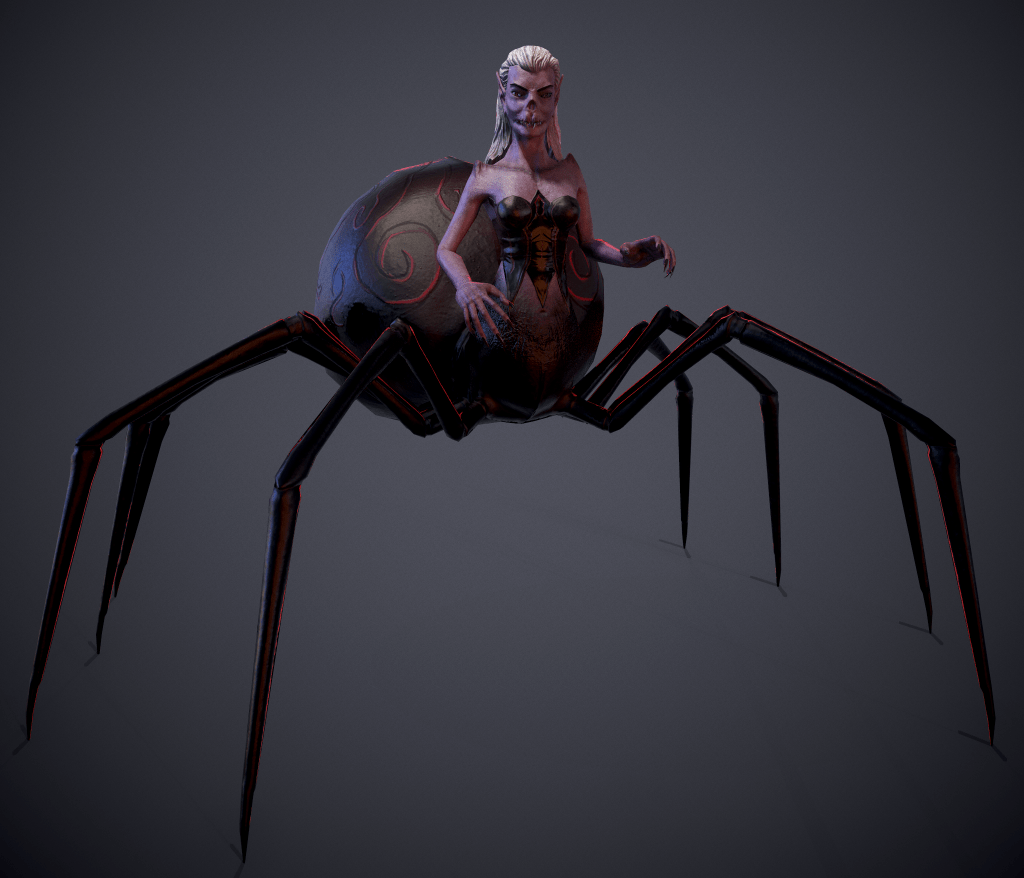 Zentragals possess dark, deceptive powers, all of which were reworked this week in the server.
Zentragals possess dark, deceptive powers, all of which were reworked this week in the server.
Ability Blocks
Abilities aren’t the only things getting reworked in this week’s game devlog. All ability blocks have also been reworked so that they inherit some functionality from a base class. This simplifies the retrieving and setting of variables that are shared between blocks. A few ability blocks actually had some inputs that were being used incorrectly, an issue that should be fixed by next week. In the meantime, a few new ability blocks were added:
- Add Percent Chance Stat to Counter: This currently allows us to use the percentage proc chance of Haste or Critical in abilities, as opposed to using the raw values.
- Add Scale Stat to Counter: This allows us to add percentages of stats to variables which are shared between ability blocks.
- Set Status Value: Now statuses can have values changed and passed in by abilities. This means we can set the damage for Damage Over Time (DoT) at the time it is cast rather than re-calculating it each turn.
- Set Runtime Status Value: This sets aside some memory which allows newly created status effects to take on some values from the ability. This means we can set the damage for DoT at the time it is cast rather than re-calculating it each turn.
In addition to all this, ability blocks in the DOE Editor have also had some of their tooltips and labels reworked for clarity. Ability blocks and statuses are now also listed in order to enhance user friendliness.
Final Works
Abilities and ability blocks weren’t the only things to receive a lot of attention this week. Four new mechanics were also implemented into the server:
- Haste: This mechanic is where you have a chance to get a 1 turn CD reduction when you cast an ability. The stat is also used to scale certain abilities.
- Critical: This means that player abilities and attacks can crit for 150% damage (50% extra). Enemies have a crit modifier of 125%.
- Armour Penetration: This is the amount of armour that is negated on your attacks.
- Guaranteed Crits: It is now possible to guarantee a critical chance with an ability.
After all of this work was boxed away, focus was turned to game entities. All players now start with 15 Ability Power, 50 Haste, 50 Critical Chance and 150 Critical Modifier. As well as this, all enemies now also start with 50 Haste, 50 Critical Chance and 125 Critical Modifier.
 Check out our brand new teaser trailer to get a taste of what goes on inside the perilous dungeon depths.
Check out our brand new teaser trailer to get a taste of what goes on inside the perilous dungeon depths.
That’s it for this week’s game devlog! Remember to tune in every Friday to keep up to date with the latest news about our upcoming fantasy RPG. In the meantime, make sure to follow us on social media where we post exclusive content every day!
You may notice that something is a little different in this week’s game devlog. As we continue developing our first animated dungeon scene, our Animator has spent the week working in Unity, posing characters and refining scenes. This means that, because we don’t want to give too much away about this project, the ‘Animation’ section won’t be making an appearance in this week’s devlog. But don’t fret! We’ll be showing you the latest model we’ve been working on as well as the Twilight Elf Assassin’s brand new aura, so let’s get into it.
3D Character Modelling
After completing the Wolvajin in last week’s devlog, our Character Artist set their sights on the rest of the various canine characters. Since there are many of these in Depths of Erendorn, it was important for our artist to find a way of creating them quickly and, if possible, all at once.
Starting with the wolf, our artist began by stealing the head from the Wolvajin model and editing it in order to save time on sculpting. They then:
- Changed the facial anatomy to be closer to that of a wolf
- Ended up reusing the tail from the Wolvajin model, as well
- Sculpted the wolf’s body and musculature
- Began work on the retopology
Once the wolf is retopologised and unwrapped, we will be left with a good mesh that will be able to be used for all the canines in Erendorn; it will just be a matter of reshaping certain areas through further sculpting in order to tailor it to the respective character.
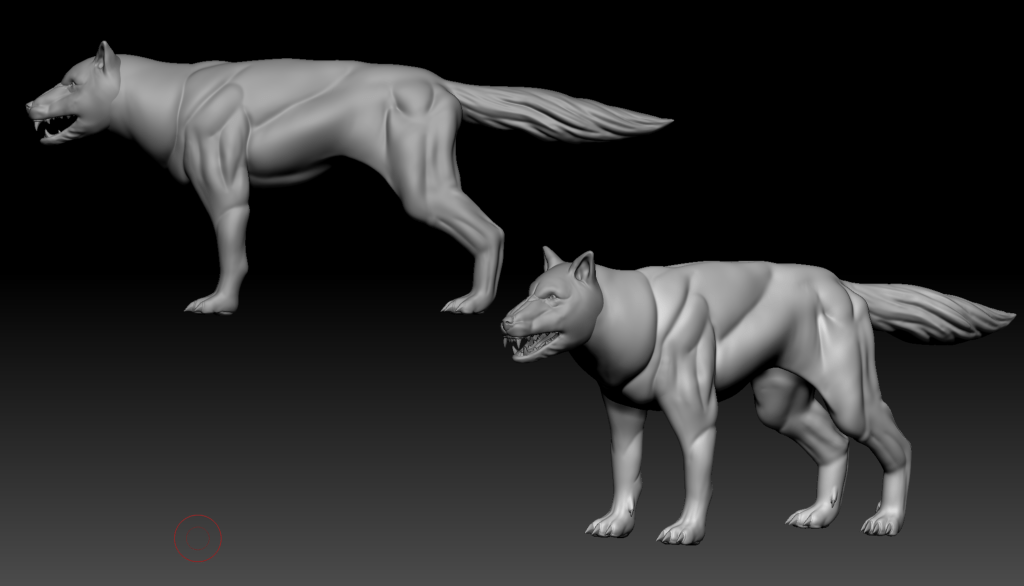 To make the various types of canines in Erendorn, our artist created a basic wolf mesh that can be reused and reshaped to create various canine creatures
To make the various types of canines in Erendorn, our artist created a basic wolf mesh that can be reused and reshaped to create various canine creatures
Environment Art
New in the dungeons this week are some rugged stone pillars, which will help to further reinforce these rooms as gritty, subterranean pockets where dangers could lurk behind any corner – and now, pillar. These additions were created using the same texturing method that was used on the cave walls in order to maintain consistency.
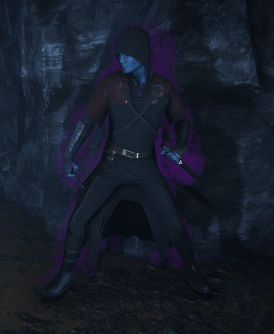
The Twilight Elves of Erendorn have a purple aura because of their attunement to the Void.
Another way we will be maintaining consistency in our environment is by creating a DOE Art Bible. Given the size of Depths of Erendorn, we can’t rely on a single person to uphold the art of the project. In order to maintain the consistency and quality of the art in the game, it is important that we use this art bible to communicate our graphics, which will help to form a strong and consistent visual language for Depths of Erendorn.
The final piece of work our Environment Artist focussed on was actually nothing to do with the environment at all. Working with our game developers, research and development was carried out so that we could create the Twilight Elf Assassin’s aura. In Depths of Erendorn, Twilight Elves have a strong attunement to the Void, resulting in a purple aura that emanates from each individual. This is a key signifier of this race and we’re loving how it looks in the dark, murky dungeons.
Server and Game Client
When they weren’t helping out with creating the VFX aura on the Twilight Elf Assassin, our game developers were busy implementing stats in the game. These include Haste, Crit, Crit Modifier, Level and Ability Power stats, which were all implemented for entities that currently exist in Depths of Erendorn.
Meanwhile, some parts of the code base are having to be refactored so that we have the capacity to store values for each ongoing ability in the game. This is particularly in regards to abilities like Birds of Prey, which is possessed by the spellcasting Parakaws and is used to deal damage over time. Here, we want to store the damage value when it is cast so that even if the player’s stats change, the damage over time ability will not lose its damage for the abilities already in action. This is known as ‘snapshotting.’ Refactoring in this way will ultimately allow status effects to store values, and opening up this functionality is what lead to some parts of the code base getting changed.
Finally, to close this week’s game devlog, all the items in the database were removed. This is because all of the items are going to be remade using new stat values, which were created following a recent stat rebalance. All of the player-made characters also had to be removed from the database due to this stat rebalance, and also because it will give us a blank slate when our next round of internal testing starts.
Another Depths of Erendorn game devlog has reared its head and with it comes the newly completed Wolvajin model, which we’re very excited to show you guys. If you like what you see, make sure to follow us on Instagram, Twitter and Facebook where we post exclusive content about our upcoming fantasy RPG!
3D Character Modelling
In last week’s game devlog, we spoke about how we were remodelling one of the fierce enemies in Depths of Erendorn, the Wolvajin. After heavily modifying the body, resculpting the anatomy and altering the proportions, we are happy to say that the sculpt was finished this week! Our Character Artist then retopologised and unwrapped the Wolvajin before moving on to texturing.
The focus over the last couple of days has been projection painting the fur. Projection painting is a technique that involves projecting photographs directly onto the model. Through this method, our Character Artist was able to paint the base of the height, roughness and colour of the fur simultaneously. This is because projection painting allows you to paint as many texture maps at the same time as you want. When working on creating fur on the Wolvajin, shorter hairs were used for the head, hands and lower legs while longer fur was used everywhere else.
Once the base of the fur was complete, different lighting tests were carried out to make sure that the base was looking correct. All of this hard work resulted in a new Wolvajin model that we think really captures their vicious and savage nature.
 This week, we retopologised and unwrapped the finished Wolvajin sculpt before moving onto painting the fur.
This week, we retopologised and unwrapped the finished Wolvajin sculpt before moving onto painting the fur. The fur was projection painted onto the model in Substance Painter. We then tested the Wolvajin under various light sources to ensure that the base looked right.
The fur was projection painted onto the model in Substance Painter. We then tested the Wolvajin under various light sources to ensure that the base looked right. Now that the fur has been textured, we can start refining the details. Lighter fur will be added around the Wolvajin’s neck and tail, for example, in order to make it look a bit fluffier.
Now that the fur has been textured, we can start refining the details. Lighter fur will be added around the Wolvajin’s neck and tail, for example, in order to make it look a bit fluffier.
Animation
Our Animator spent this week working on an animation that will show a skirmish between a Twilight Elf Assassin and a horde of ravaging Zombies as they skulk through the dungeons. Whilst working on this, our Animator:
- Made some changes to the animations in Maya
- Added a new, one-handed Zombie mesh to the scene
- Worked closely with our Environment Artist to create a good look for each scene
Like the dungeon scenes we created a few weeks ago, which showed a group of adventurers facing off against the nefarious Bandits, this animation will help to give us a taste of how fights will look and feel in Depths of Erendorn, as well as give us the chance of creating a really awesome scene that we think you’re going to enjoy!
Environment Art
In the environment this week, the cave walls kit was reworked in order to better suit the style and fit the dimensions of our dungeon environments. Our Environment Artist also created a Triplanar Overlay Shader for the cave walls, which:
- Allows for seamless world space texture blending between wall pieces
- Keeps consistent texel density, regardless of the asset’s scale
The Triplanar Overlay Shader works by blending together the baked, high poly wall model information and a Worldspace Triplanar tiling material in Unity. This is just one of many new additions that have been made to Erendorn’s dungeon environments, which are now looking more ominous and rugged than ever.
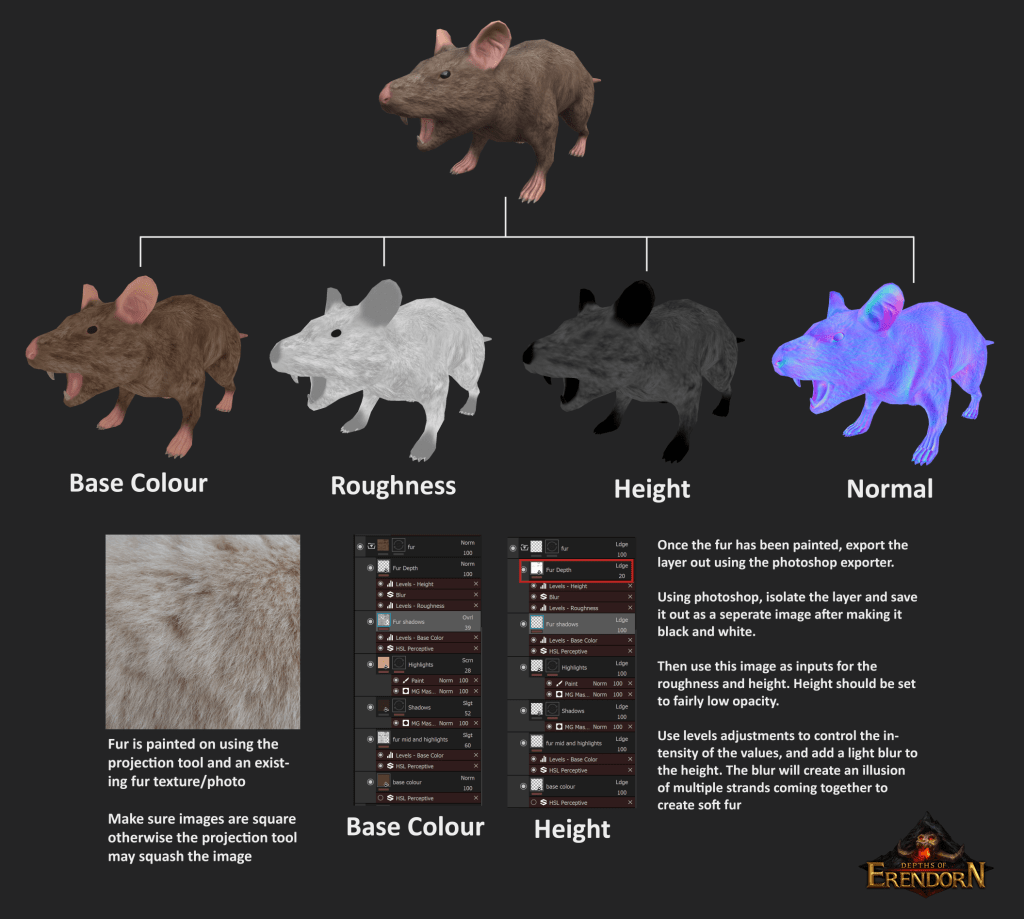 This guide was put together by our Character Artist to describe the fur painting process. When painting the fur for the Wolvajin, however, Photoshop was not used since the height, roughness and colour could be painted at the same time in Substance Painter.
This guide was put together by our Character Artist to describe the fur painting process. When painting the fur for the Wolvajin, however, Photoshop was not used since the height, roughness and colour could be painted at the same time in Substance Painter.
Server and Game Client
Over the last couple of weeks, our game developers have been operating sub rosa, putting together top secret and classified plans for the continuing development of Depths of Erendorn. In between these mysterious meetings, however, they made sure to give the server and game client some TLC.
In the server, Sockets Manager Logic continued to be worked on when possible. While this has not been implemented yet, it paves the way for a dynamic network structure that will better manage heavy player loads. Plans were also set in motion to include an Ability Power Stat. This means changing nearly every ability in the game to include this new stat which will scale at various rates on different abilities. Ability Power is a new stat that will allow players to get more power for their abilities. This means, for example, that while the Fireball ability currently deals 3-5 Damage for 4 Mana, after the rescaling work it will deal 6-10 (+30% Ability Power) Fire Damage ignoring Resilience and Armour. We are also rescaling character stats to be higher, roughly by a factor of three, so that we can have a bit more freedom with stats. This will, in turn, add another dimension to a player’s character and enable them to play how they would like to play.
Meanwhile, in the client, an anti-aliasing/camera post-processing plugin was imported into the project. Aliasing is the name given to a problem that happens when trying to display lines and edges on a grid of squares (pixels). This can give a line a jagged and pixelated look, almost like a staircase. Anti-aliasing, however, makes the line appear smoother by spreading it over several pixels. Therefore, we have used an anti-aliasing plugin to make all the edges and lines in Depths of Erendorn appear smooth. This will dramatically improve the overall look of the game.
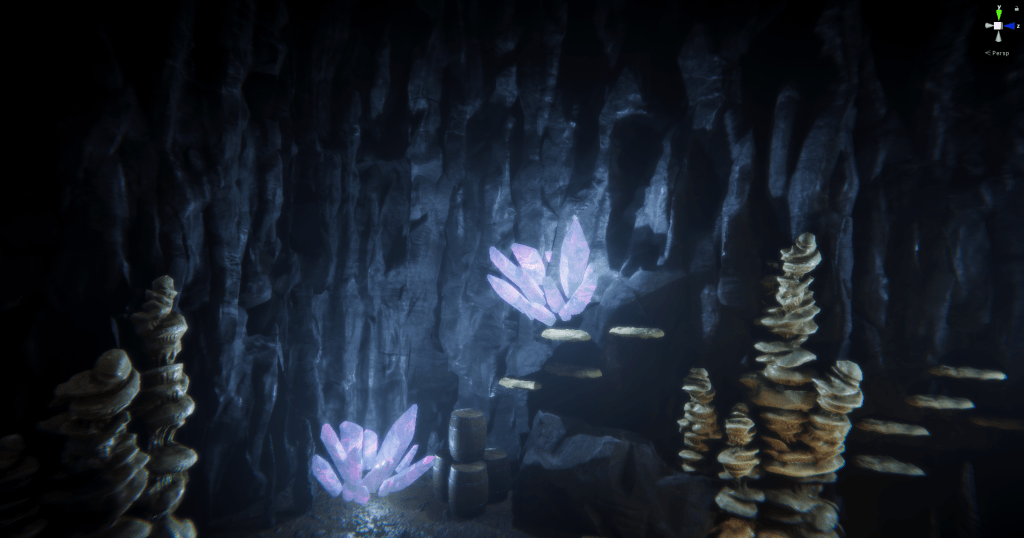 The cave walls kit was reworked in order to better suit the style as well as fit the dimensions of our dungeon environments.
The cave walls kit was reworked in order to better suit the style as well as fit the dimensions of our dungeon environments.
A Unity Renderer Package was also installed into the client this week. This will allow us to capture gameplay footage in the future, a feature we’re excited to make use of!
An old character model is getting remade in this week’s game devlog, and the Grid Shader in Unity now boasts several new features that will improve the overall feel of Depths of Erendorn. As always, remember to stay tuned to our Instagram, Twitter and Facebook for all the latest updates on our fantasy RPG!
3D Character Modelling
Rather than beginning work on a new character model, this week we decided to revisit one of the older ones! Wolvajins are terrifying, humanoid wolf creatures that can viciously attack you in Depths of Erendorn. Their original model, however, didn’t quite capture the nature of these fierce creatures, so our Character Artist decided to remake it with a few refinements:
- The original body sculpt was used, although we heavily modified it
- The entire anatomy was resculpted into a more upright position
- New arms were transplanted from the male Human base mesh
- The arms were then elongated to fit the Wolvajin’s new proportions
We changed the body proportions on the Wolvajin model so that it not only appeared more anatomically correct, but also so that the legs would seem slightly longer. Wolvajins are impressively fast creatures so it was important to ensure that this part of the anatomy was given some attention. By making it so that the model was a total of 10 heads tall, 5 for each half of the body, our Character Artist was able to keep everything in proportion while also making the legs appear slightly longer.
Before we remade the head, our Character Artist first sculpted the skull in order to give themselves a better understanding of the head shape. In spite of this, we still had some difficulty getting the head shape just right since there were a lot of changes that had to be made on it.
In the end, the new head shape ended up looking more fierce and more realistic than the original model. For a final touch, our Character Artist sculpted a snarling expression onto the Wolvajin as these kind of features are often used on ferocious, animalistic characters.
 We added neck fur to the Wolvajin model, which was completed this week.
We added neck fur to the Wolvajin model, which was completed this week. The original Wolvajin model (far left) didn’t quite do justice to this creature’s fierce nature.
The original Wolvajin model (far left) didn’t quite do justice to this creature’s fierce nature.
Animation
Our Animator worked on a few more animations for the Watertarg this week, including ones that show the character disarming, equipping/unequipping a weapon and performing two casting animations. After these were done, a few of the animation poses were adjusted to ensure that everything was where it should be. Once we were happy with all of this, the Watertarg animations and meshes were exported to Unity in one FBX file so that they could be tested in the game.
This week, there were some issues with the animations of the Forest Druid model which were causing a camera bug to occur in Unity. To resolve this, our Animator fixed the off-scale and rotation for the coat rig on the Forest Druid. Once this had been done, the character could be animated properly without causing any issues to arise.
Environment Art
Another dungeon scene is being created in Unity this week. This serves as a taste of how Depths of Erendorn will be experienced and also allows us to experiment with different assets, lighting and post-processing effects. Our Environment Artist started by migrating all of the required assets over to the main project. These assets were then used to dress the cinematic scene, and they include things like crystal clusters and wooden barrels.
Our artist continued working on this dungeon scene by:
- Creating burning, burnt and regular logs for fires and fire pits
- Combining logs, a stone circle, a fire particle effect and light into a prefab in order to create campfires
- Adjusting the lighting and post-processing effects so to achieve the best scene visuals
 Another dungeon scene was created this week, giving us a taste of what the atmosphere in Depths of Erendorn will feel like
Another dungeon scene was created this week, giving us a taste of what the atmosphere in Depths of Erendorn will feel like
Server and Game Client
A new Grid Shader was implemented this week using Unity’s newest rendering technology: High Definition Render Pipeline (HDRP). The grid will be used in the game in order to help players understand how far they can move, how far away targets are and much more. There are several new features that the Grid Shader now makes use of, and these all improve the overall feel of the game when you play:
- It will pulse slightly over time
- It will fade over distance
- Grid lines will fade towards the edges of the lines
- Line colour can now be changed
- Grid scale and line thickness can also be changed
 A new Grid Shader was implemented this week, offering us a lot of options when it comes to features like line fading, colour and thickness
A new Grid Shader was implemented this week, offering us a lot of options when it comes to features like line fading, colour and thickness
The week was rounded off with the input being validated in the Game Lobby. This means that if the input is a number, you will only be able to put it in the input field. A lot of planning work was also done on the project so that there is a clear direction as we move forward. Some of this work will be detailed in next week’s game devlog, so make sure you stay tuned!