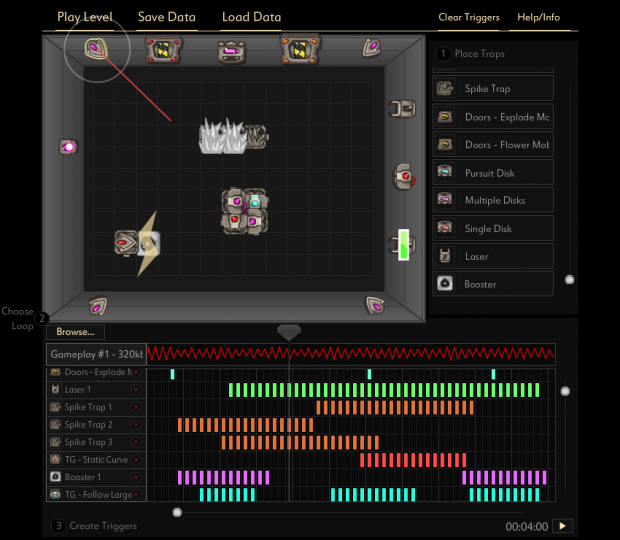Atriot
Pete joined
I'm an aspiring game programmer. Most of my developments have been produced using AS3. I enjoy developing level editing tools, gameplay programming, collaborating with talented artists, making feeble attempts at UI/UX designs, and long walks on the beach.
Summary:
---------
Level editor I built for a flash game called Deep Space Dash. It was a bit of a rush job so unfortunately it won't be packaged within the actual game.
Technical:
----------
Language: AS3
Framework: Flash, Pro IDE
Production Time: 1-2 weeks
How it works:
-------------
- Drag and drop traps from the top-right panel and place them in the viewport on the left (some traps can be placed on the ground [grid area], others snap to walls).
- Clicking on a trap that's placed opens a radial menu with some config options (move and rotate).
- Choose Loop/'Browse..' button: This step allows an mp3 to be uploaded to the editor for real-time playback while scrubbing the timeline. The original idea for this implementation was so that traps' activations (colored time-cells on the timeline) could be synced perfectly with music.
While completely functional, we decided to scrap the syncing because of balancing and time-consumption issues.
- Creating triggers: The timeline area (bottom half) is for organizing triggers. An XML file for the level can be exported that has information about all the traps that need to be created, in addition to timestamps/trigger information when each trap is supposed to fire.
Some traps just use one colored-block for triggering since they're single-firing traps (ones that spawn mobs), while others are 'painted' on the timeline to indicate how long the trap activation should last for.