Ever wanted to travel through time, become a master at martial arts, eat soup and own a primate, a castle and a starship? Then this is your game! Wiki-Based-RPG is an open source, text based game, with somewhat experimental gameplay. The server writes a story - based on key words which the game gets from Wikipedia (or any other wiki, if you modify the code a little). Between every two story sections, the heroes (the players) are allowed to reply by saying something, doing something or using something from their inventory. No two stories are alike, but all stories are guaranteed to be crazy! At the end, you can export the story directly to .html and show your friends, post it, or send them to me so I can post them here!
Source code version. Note: This will run with the current Löve version 0.8.0, but if you want to be able to play in languages with non-standard characters, you'll need a version newer than 0.8.0, which you can compile from source. Check the löve2d.org website for pretty straight-forward instructions.
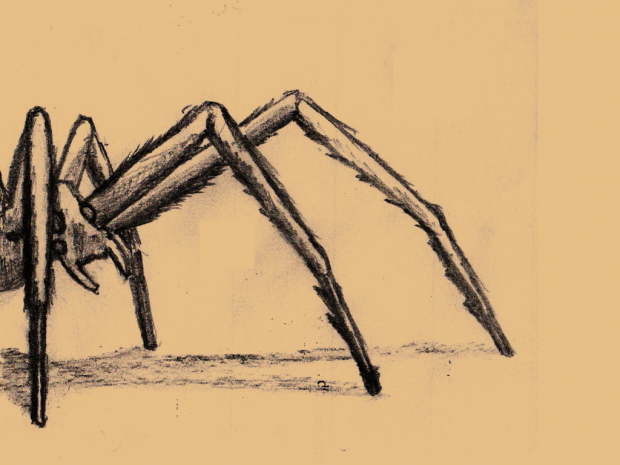



Hm, updated my version of Löve, but it still is not working properly.
I tried to run it on Linux Mint 12 (zipped source and renamed as .love):
love-unstable WikiBasedRPG_0-6.love
Found Language: Deutsch
Found flag: Images/Flags/Deutsch.png
Found Language: English
Found flag: Images/Flags/English.png
Looking for available themes:
Found Theme: Cavern
(Theme looks valid.)
Found Theme: Dark
(Theme looks valid.)
Found Theme: Standard
(Theme looks valid.)
Loading theme settings for: Standard
Theme loading successful.
And then it does nothing.
Hm. Your syntax is corrent. I don't have Mint here, but maybe try if this gives you more output:
love-unstable WikiBasedRPG_0-6.love --debug
Then press some keys on your keyboard and see if it prints them in the console?
What does just calling "love-unstable" give you? Does it open the pink pig standard love file?
Edit: Also, what I did is I did not install it. Instead, I compiled from source as described here: Love2d.org
On step 1, I simply got the source from the bottom of the Download page: Bitbucket.org
Awkwardly, it does start in debug mode. But it can't find any word I type in. If I don't run it in Debug mode, it gets stuck at the first loading screen.
It printed the keys.
And yes it shows the pink pig.
Maybe there are problems with connecting to the Internet (blocked?).
Could you give me the address of a server I can connect with?
All right, I think the symptoms you're describing mean that you cannot get to the internet. At startup, it tries to connect to the net, and I just remembered that I once added an if clause that makes it skip this part when in debugging mode.
Is there any firewalls you have installed? Can you allow them through?
Because what it's blocking is a normal http_get call, which should not be blocked...
Try disabling all firewalls, or allowing the game through.
Also, check if you can reach wikipedia in a browser while you're trying to get the game to run.
Also, could you try it with the stable love version?
If none of that works, I can throw up a test .love file which I'd ask you to test...
I disabled the built-in firewall and tried it with the stable version, but there are the same problems again. I can connect to wikipedia while playing using my browser.
So.. Test file?
Hi,
Sorry, I'm pretty busy these days (exam coming up). I'll try to get back to you as soon as possible, but it might take a few days. Thanks for your patience so far!