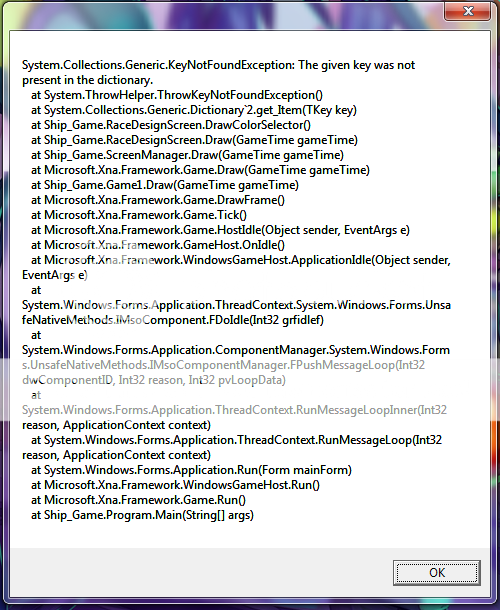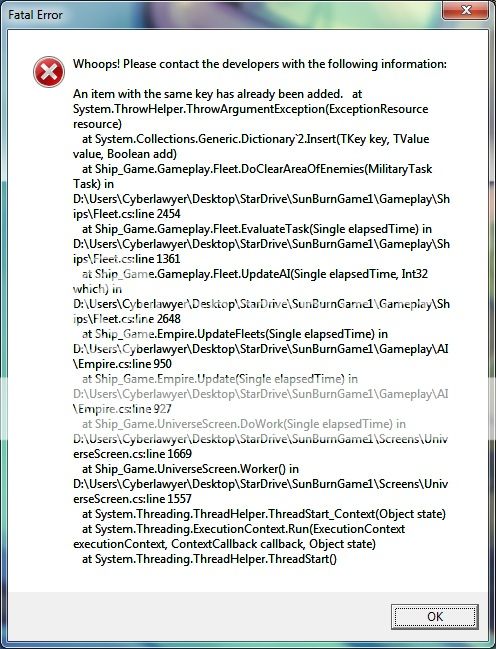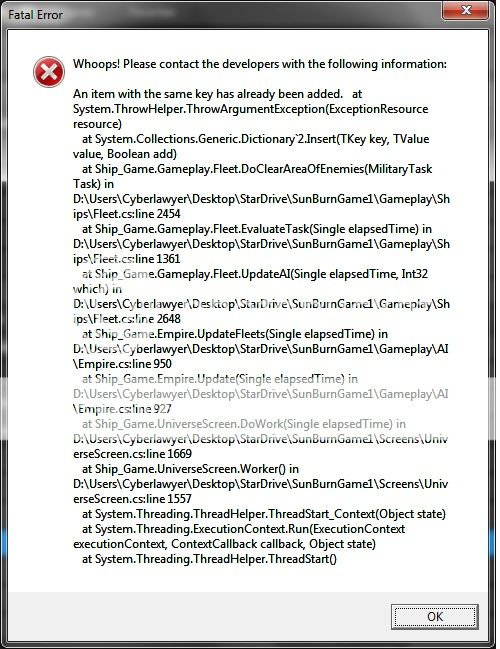StarDrive is a 4X Action-Strategy game where the goal is to build a space empire. Starting with a single planet and a small number of space-worthy vessels, you forge out into the galaxy, exploring new worlds, building new colonies, and discovering the StarDrive universe. The heart of StarDrive is its ship design and combat engine. StarDrive takes a module-based approach to ship design, allowing the player to create custom ship designs where the composition and placement of ship modules really matters to the performance of a ship in combat. In combat, if your portside armor is taking a beating, then rotate around and show them the starboard side! Hide behind a friendly capital ship's shields, warp into and out of the fray, launch fighters, lay mines, and so much more.
| Posts | ||
|---|---|---|
| Crash Report | Locked | |
| Thread Options | ||
| Nov 1 2012 Anchor | ||
|
This crash happens without fail everytime I try to open up the color pallete for the logo of the race creation screen. No matter what race, it never fails.
My system processor: AMD C-50 1.0 GHz processor I hope this is enough information, let me know if this isn't. Another crash to report. This seems to be another zoom/scroll issue.
Happened when I was hastily trying to zoom out and scroll at the same time, trying to move my screen to another location in the map. I was playing as a custom race, with system set to large and planets set to abundant. Same computer system as before.
this time I was simply trying to click on my home planet to manage it. 3 other planets were colonized, and I had only encountered remnant forces. same system as before |
||
Only registered members can share their thoughts. So come on! Join the community today (totally free - or sign in with your social account on the right) and join in the conversation.