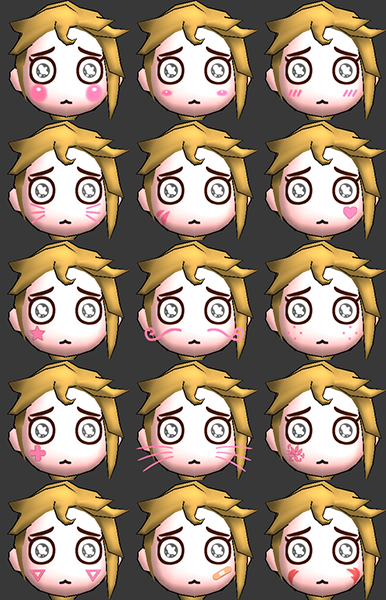Added
Friends System
It does not apply on the local server,
You can open the friend window by clicking the button at the bottom right of the main screen.
When your friend connects, the message will be displayed on the chat window.
In the Friends window, you can see the following information about your friends:
- Whether the friend is logged in,
- the name of map that the friend is connected to,
- the last access time of the friend who logged off
Close friend registration
If you click on the heart icon in front of the character's name in the friend list, it will be registered as a close friend and will be displayed above the other friends in the friend list.
Click on the heart again to return to your normal friendship.
How to add friends
- Opens the Friends window.
- In the Friends tab, type the name of the player you want to add and click the Add button next to it.


- Your request will be added to the recipient's ‘Received Request’ and you will become a friend if the player accepts it.
The maximum number of players that can make friends is 200.
Delete friend
If you click the button next to your friend's name in the Friends window, your friend will be deleted.
Received Request
The maximum number of requests we receive is 200. If you exceed 200, you will no longer be able to receive requests from other friends.
Items
Large sliding window & Large casement window
It can be made on Carpentry Table
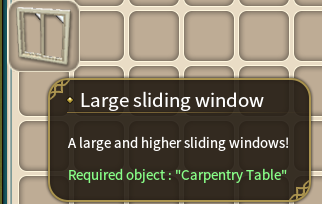
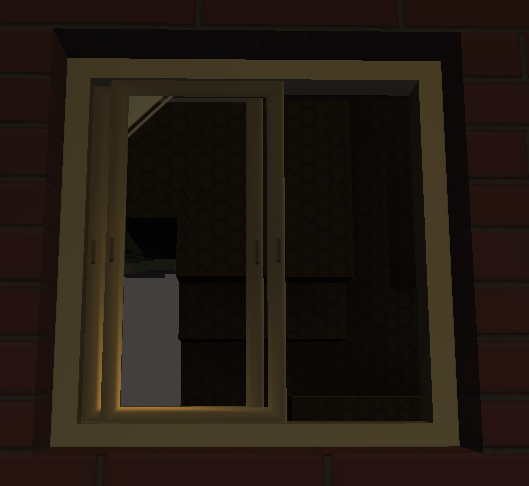
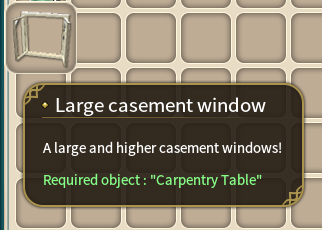

Tool damage up potion
- Durable axe damage up potion
- Durable shovel damage up potion
- Durable sickle damage up potion
- Durable pickax damage up potion

Four types of tool damage up potions that are effective for 30 minutes have been added. You can acquire it through detection with a magnifying glass
Improved
Basic fishing rod
The leather rope is no longer required.
Farming
The level and production level of the Seed bed and kitchen garden have been reduced from 20 to 1.
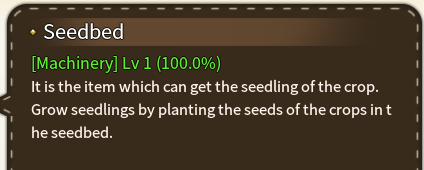

Detection
The production level of the Magnifying Glass has been changed from 10 to 1, and no more lenses are needed when making it.

GUI
Dyed window, disassembly window, fishing UI has been changed.
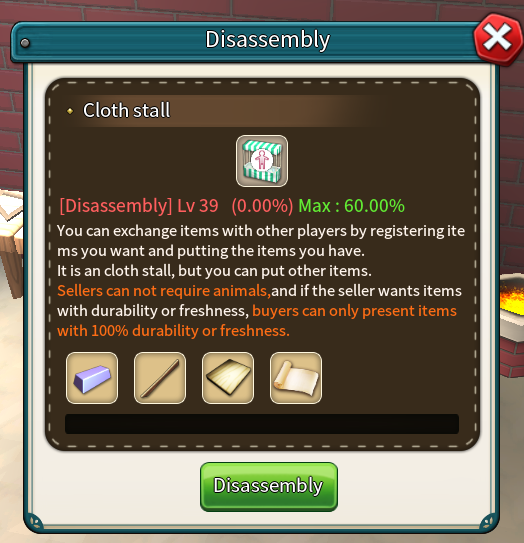
Other player can use your stall in your personal area
Thank you for your suggestion. “젤다or링크”
Random treasure box
Appearance frequency increased by 25%.
Food
Food items that only be in your inventory can overlap.(max is 5)
However, when foods with different freshness are overlapped, they affect each other and become foods with low freshness.

Keypad
If you enter the number in keypad after clicking the Min Max Reset button, the existing number will disappear and the number you entered will appear.
Thank you for your suggestion. “젤다or링크”
Language
Chinese is improved.
Thanks for reporting!!!”Greygod”
Bugfixed
convex lens(S)
The durability of the lens has been removed, making it possible to overlap.
shabby armor
The part that could not be dyed was marked as if it could be dyed.
Item books
Item names and descriptions of peaches, papaya, mango tree roots and seeds have been fixed..
Stall
Other items were purchased when the purchase confirmation button overlaps with another slot when purchasing items. It has been fixed.
Next Update!