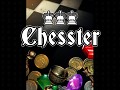Making a Castle
Each piece of background art is built and rendered in a 3d modeling program and then final touches are added in compositing. But first, there is a concept, scribbled down on on real paper or hashed out with a tablet on a computer, or both!

This was the concept sketch for an interior level. As you can see, it doesn't have much in common with the end result. Early on, the idea was to have the game board as part of the background image, but after deciding to go with a 1920x1080 aspect, this meant most of the background image became the game board itself. So this concept image became the placeholder for a generic interior level.
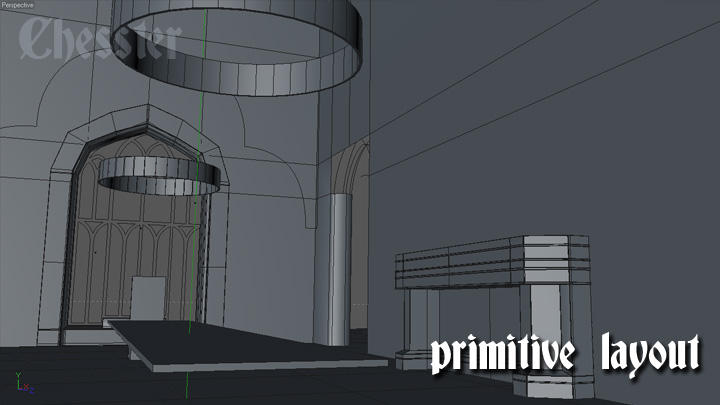
Because the concept image did not flush out many details, a lot of the layout design was done in 3d for this particular level. This is the layout I was finally happy with to take to the next level. At this stage, only basic elements are in place and are represented by primitive objects. Then the real modeling begins!
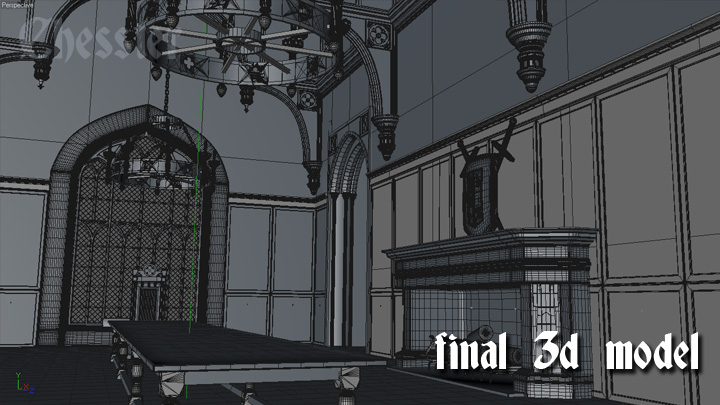
This is the final model of the dining hall. You can see that the layout is the exact same as above but all the details have been modeled out. From this point I textured all the objects and set my primary source of light (the window) as a starting point for lighting.

Here is the final render out of Cinema 4D. After positioning my sunlight in the right spot, I used area lights to bounce light around the room in a way that was semi-accurate but believable. Then I added some warm secondary lighting for off-screen light sources and where my fire would eventually be.

And this is the final result! Taking the final 3d render into photoshop, I did some color correction, blooming, atmosphere, added candle light, a fire in the fireplace and a few other details.
I hope this was inspiring and something others can learn from. There are two more levels on the way, we will bring them to you as they are finished.
Walk This Way!
One small note on a new feature that's been recently added to the game, the movement hint system. When the player picks up a game piece, the allowed movement is now highlighted in green so that the player can easily see how the pieces move.

Of course, there is still the movement reference button that brings up the "cheat sheet" on all the piece movements. Whether this feature will be present just in the first level or throughout the game or even a toggled option, is still undecided. Of course, feel free to comment about what you think!
Captain's ChangeLog
A few things we've worked with the game include:
- Fixed memory leak with pieces array
- Fixed memory leak with background images
- Fixed memory leak with tutorial screen
- Fixed memory leak with GameSession class
- Added the sliding effect for the textboard
- Fixed the textboard overlapping bug when piece matching loop is running
- Added the allowed movements hint when a piece is selected
- Fixed textboard bug when escaping from the game then returning
- Fixed spikes bug when escaping from the game then returning
- Quitting game will now close the rendering context and kill the application
- Fixed ranking server response problem
- Overall RAM memory consumption dropped 40 MB.
All of these updates (and more) are going into the Chesster Demo 2.0 which should be available sometime next month. In the meantime, why not check out our current demo over on our Demo Page!
Thanks all for reading, and if you have comments or suggestions please comment below or contact us!